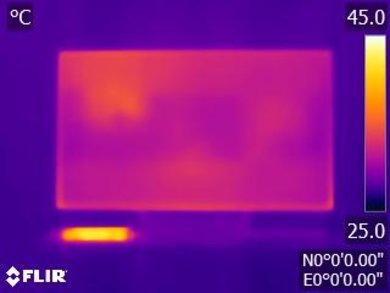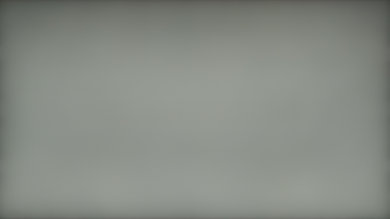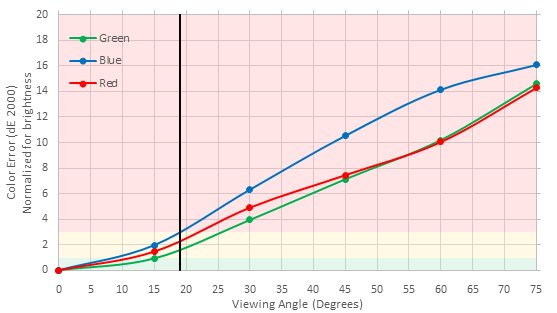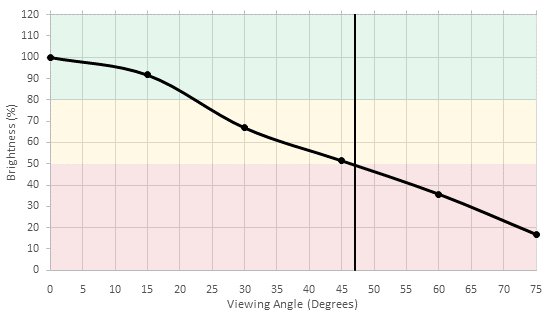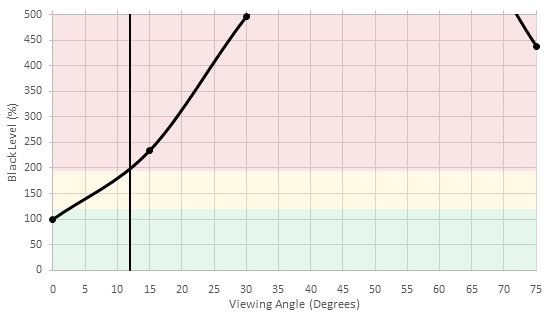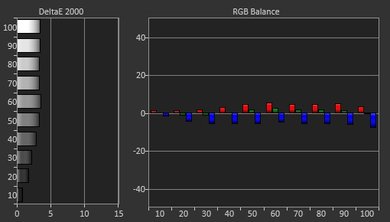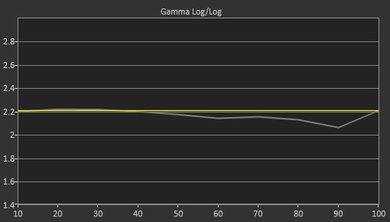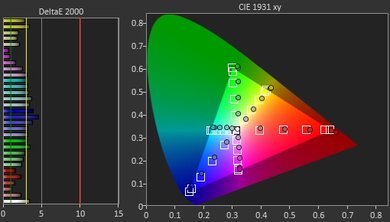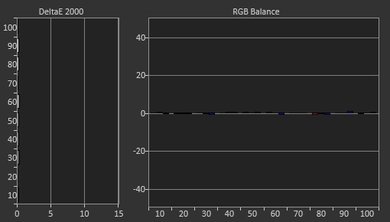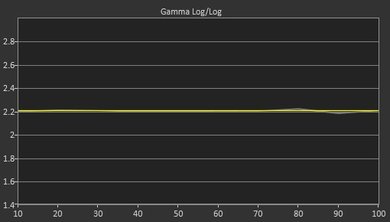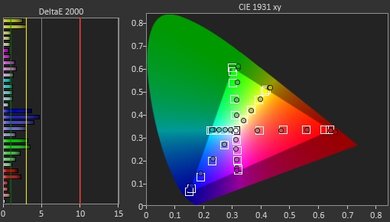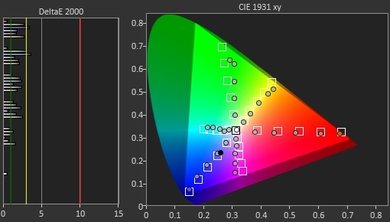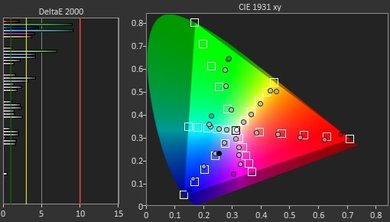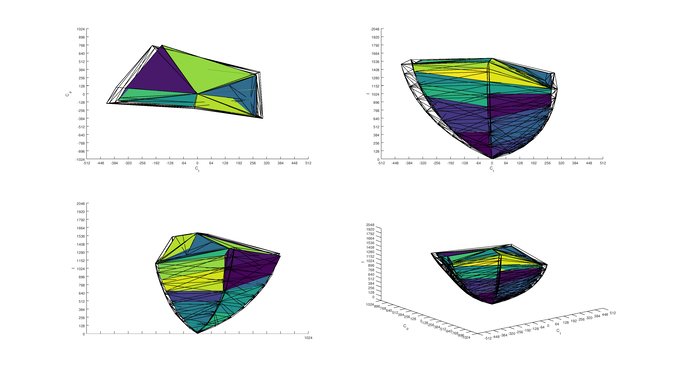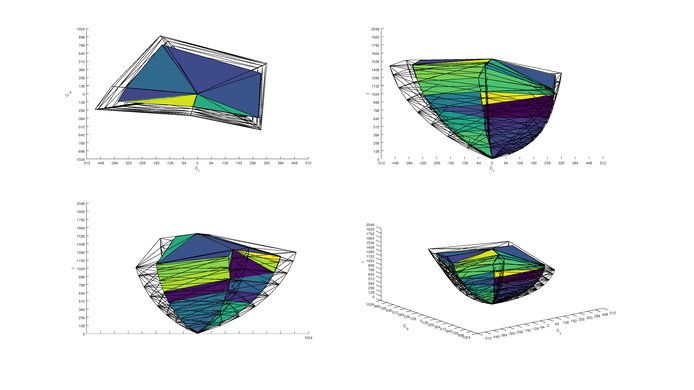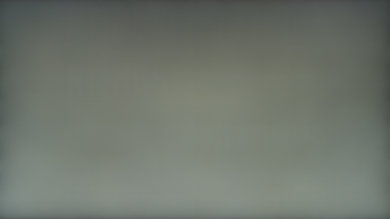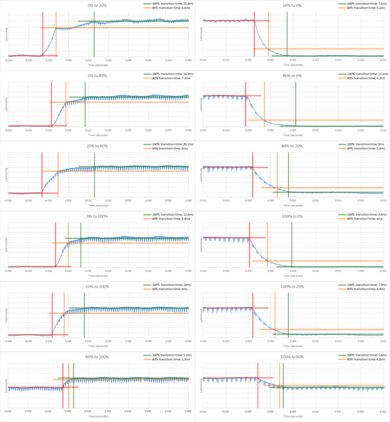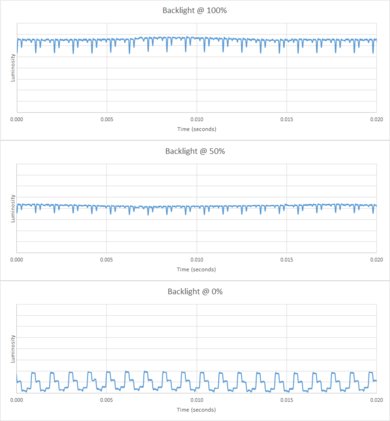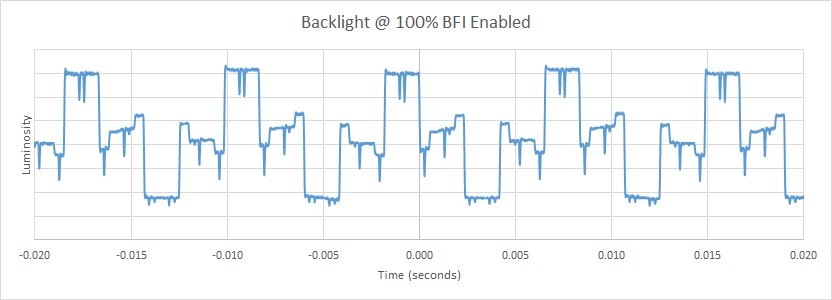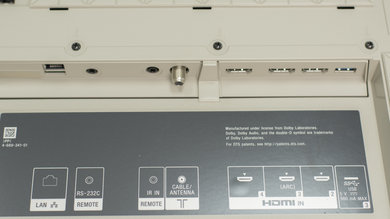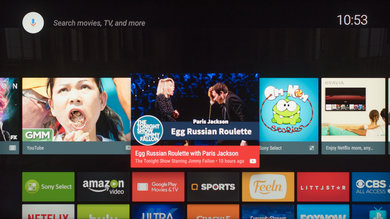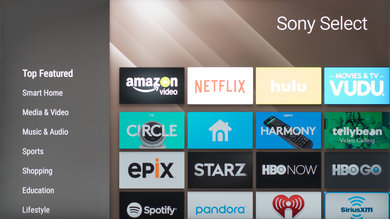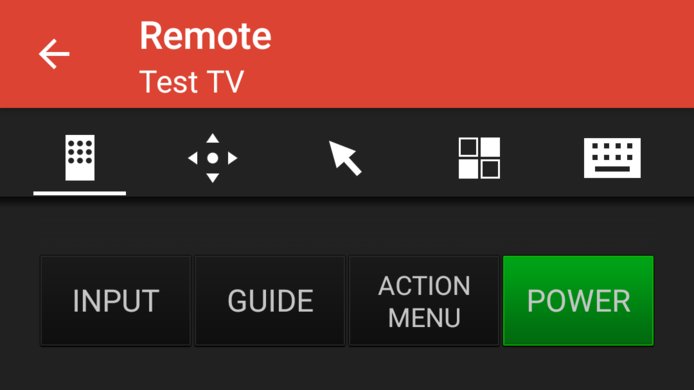Our Verdict
Very good TV for a mixed usage. The X930E performs well with almost any use-case thanks to its excellent picture quality. Excellent for HDR, but its image quickly degrades at an angle.
- Exceptionally bright, which is great for HDR
- Deep and uniform blacks
- Very good motion handling
- Image degrades rapidly at an angle
Great TV for movies. Very deep and uniform blacks and the good local dimming gives the X930E a very good picture with a lot of depth.
Great for TV shows. The TV gets exceptionally bright and can reduce reflections a fair bit. Its Android TV smart platform is also quite good and provides all of the services most people need.
Very good TV to watch sports. Motion is excellent, and the uniform reproduction of colors helps create sports fields without blotches. Unfortunately, picture quality deteriorates quickly at an angle.
Excellent TV to play video games on. Low input lag in 4k, so modern video games feel quick and responsive. Motion blur is also low, so no issues with long trails following objects appear.
Excellent HDR TV. The X930E gets extraordinarily bright, even during real movie scenes. Its contrast is also very good, and the TV can display a wider color gamut.
Terrific HDR gaming TV. The X930E doesn't have any additional input lag in HDR, and its HDR capabilities are great. The wide color gamut makes HDR games look very saturated and pretty.
Very good PC monitor. The X930E has low input lag and motion blur, so the mouse cursor feels responsive. Text can be displayed without any issues, but its picture quality can degrade at the edges and corners if sitting close to the TV.
Changelog
- Updated Jun 12, 2018: A note for Xbox One X and Xbox One S owners: 1080p @ 120 Hz from the Xbox is only supported on this TV when the Xbox's connection type is changed from Auto-detect (Recommended) to HDMI, but unfortunately in this mode 4k and HDR aren't supported.
- Updated Mar 12, 2018: Converted to Test Bench 1.2.
- Updated Jan 23, 2018: High-end Sony TVs have now been updated with Dolby Vision through a firmware update (PKG6.2818.0075NAA). The input section has been updated.
- Updated Dec 11, 2017: Google Assistant has now been added to Android TV on Sony TVs, and it brings a lot of new features to the voice control. The remote score has been increased to reflect the new fuctionality.
Check Price
Differences Between Sizes And Variants
We tested the 55" (XBR55X930E). For the most part, we expect our review to be valid for the 65"(XBR65X930E) as well.
Note that the 65" model doesn't have an external power brick, which may make it easier to wall mount.
If someone comes across a different type of panel or if their Sony XBR-55X930E doesn't correspond to our review, let us know and we will update the review. Note that some tests such as the gray uniformity may vary between individual units.
| Size | Model | Alternative Name | UK Model |
| 55" | XBR55X930E | XBR-55X930E | KD-55XE9305 |
| 65" | XBR65X930E | XBR-65X930E | KD-65XE9305 |
Popular TV Comparisons

The Sony X930E is one of the best LED TVs we've reviewed, but it faces some tough competition in its category. See our recommendations for the best 4k TVs and the best TVs.
The Sony X930E is slightly better than the Sony X900E. The Sony X930E has marginally better input lag when sent a 4k @ 60Hz + HDR input signal and can also decode a Dolby vision signal, and this is great if you play HDR games. The Sony X930E has slightly better SDR peak brightness which makes it suitable for watching TV shows in a brighter room and also has better local dimming which improves picture quality when you watch a movie. On the other hand, the Sony X900E has a slightly better response time that will please gamers.
If you watch movies or HDR content in a dark room, then the LG B7A is a better choice, whereas if you extensively use your TV as a PC monitor or watch a lot of news with static banners, go with the Sony X930E. The LG B7A, as an OLED TV, has perfect blacks that you will appreciate in a dark room while watching movies. Also, the LG B7A has a somewhat better response time and a bit better input lag to please those who play video games. Watching sports with a group of friends is better on the LG B7A as it has slightly better gray uniformity and better viewing angles to accommodate those viewing from the side.
The Sony X900F and the Sony X930E have very similar performance. The Sony X900F has a marginally better response time that you might notice if you're a hardcore video gamer. On the other hand, the Sony X930E has better contrast that produces deeper blacks in dark environments and is great if you watch HDR content. Also, the Sony X930E has somewhat better SDR peak brightness that you will appreciate if you watch TV shows in a brighter room.
If you are a movie fan, then go with the LG C7, whereas if you use your TV as a PC monitor or watch the news with static banners for prolonged periods of time, go with the Sony X930E. The LG C7 has perfect blacks that are great for movies and HDR content in dark rooms. The LG C7 also has a slightly better response time and somewhat better input lag so that you can enjoy playing video games. Finally, the LG C7 has better viewing angles for those sitting on the side and better gray uniformity for those sports fans. The Sony X930E is a better choice if you worry too much about the permanent burn-in.
Test Results
The design of the X930E is great. From the front it looks like most other Sony TVs with the familiar center stand and minimalistic look. The cable management is excellent, due to the textured plastic covers and built-in cable guides. The build quality is also great, and the body of the TV feels very sturdy.
The TV features a very similar central stand to the X900E. It supports the TV well and is very stable. It also provides a channel through the rear legs for cable management.
Footprint of the 55" TV stand: 11.1" x 19.8"
The back of the TV has many textured plastic panels which are used to hide cables (shown here). The wall mount bolt holes can be found under the panels.
The native contrast ratio of the Sony X930E is excellent. The TV can produce very deep blacks and provides superb picture quality when set in a dark environment. This contrast ratio is almost double that of the 2016 X930D. When 'Auto local dimming' is enabled and 'X-tended Dynamic Range' is set to high, we measured a contrast ratio of 6564.
The local dimming feature of the X930E works surprisingly well for an edge-lit TV. Blooming still happens when there is a very bright highlight, but it looks much better than on the 2016 X930D when compared side by side, even though the X930E is much brighter. The local dimming reacts really fast and you don't really see the changing of zones when the small white dot is moving fast.
When compared to the X900E, a full array backlight TV with local dimming, the X930E local dimming feels more refined and in the end, the result looks a bit better.
Excellent brightness for SDR content, and brighter than any TV we tested in 2016. The X930E will be usable in even the brightest of rooms. The TV's local dimming helps small areas like our 10% window achieve a great best case brightness, but even the 100% window is still very bright. The TV also remains bright for a long period of time after a transition which is great.
The X930E has exceptional brightness for HDR, and is brighter than any TV we tested in 2016. Local dimming helps to make small areas incredibly bright, but large areas also remain very bright. The TV maintains this high brightness for a long time. This high brightness will make highlights in HDR content very bright so they stand out from the rest of the picture.
The gray uniformity of the X930E is average. The edges are darker than the rest of the screen, and there is a darker band on the bottom half of the screen. Fortunately there is not much dirty screen effect, which is important when watching video content with big panning shots over a uniform surface, such as hockey or football.
When looking at our 5% gray uniformity picture there are not too many uniformity problems. The bottom of the screen is a bit brighter than the rest, but the difference is almost unnoticeable.
The black uniformity is decent and is similar to what we measured on the X900E. Some clouding can be seen on the two bottom corners, but this isn't an issue when watching most normal content. When the local dimming is turned on, the clouding that was visible in the lower corners is not present anymore, which is very good. The local dimming is actually doing a good job here and should be left on most of the time, especially when watching movies where dark scene a prominent.
The X930E has a semi-gloss finish which helps to diffuse reflections, reducing their intensity. Its reflection handling isn't as good as on some of the competition such as the Q7F or B6 but it should still be fine for a bright room. The reflection handling is the same as the X900E.
Out of the box, this TV is not bad and for normal home use it could be used as is and most people would not notice anything wrong. Overall the image is a bit warm, but this isn't too dramatic. When looking at the color reproduction, all the colors track well but the blues have the most error.
Just like the X900E, the calibration is very easy to do via the 2 and 10 points white balance. The TV responds fairly well to the calibration. The gamma was flattened to more closely follow the gamma 2.2 curve, and the overall white balance dE error was reduced to a negligible 0.27 which is great. The color dE was brought down a bit, but it couldn't be reduced further because the TV lacks a color space management system.
You can see our recommended settings here.
Decent color volume. The X930E is able to show its wide color gamut at a range of brightness values. Extremely dark or bright deep colors are not as well represented as colors of moderate brightness, but they are still well represented. The color volume of the X930E is mostly limited by its color gamut which is not extremely wide, unlike the Samsung Q7F which has a very wide gamut.
The panel of this TV is excellent, just like the 2016 X930D. It can display our gradient test image without banding almost perfectly. Note that this test was done with 'Smooth gradation' off to really showcase the native performance of the panel used in this TV.
We don't expect VA panels to experience permanent image retention, as the VA panel in our long-term test appears immune.
The TV has a very low response time which results in little motion blur following moving objects. Unfortunately it is slightly worse than the X900E, mostly due to the longer 0%-20% transition.
Update 04/03/2017: The 0%-20% and 20%-0% transition have been remeasured with less noise.
The X930E can decrease its flicker frequency to 120 Hz to help clear up motion, by setting 'MotionFlow' to 'Custom' and increasing the 'Clearness' slider. Unfortunately the frequency can't be reduced to 60 Hz to greatly clear up 60 Hz motion, like the Z9D can.
The X930E has a 120Hz panel which is able to interpolate lower frame rate content. To do so, set 'MotionFlow' to 'Custom' and increase the 'Smoothness' slider. To reduce the threshold for interpolation (increasing the soap opera effect) set 'CineMotion' to 'High'.
The Sony X930E is decent at displaying 24p movies and 60p content without stutter. Due to the fast response time, the image won't appear completely smooth for long panning shots in movies though. This is because there is not much blur to smooth the transition between frames.
Movies playing from DVDs, Blu-rays or any other source outputting at 24p don't suffer from judder on the Sony X930E.
Movies playing from cable/satellite boxes can play smoothly when 'Motionflow' is set to 'RealCinema' and 'Cinemotion' is set to high.
Update 07/18/2017: The TV has been tested with the newest firmware update (PKG6.2648.0065NAA). The 24p playback performance remains the same.
Update 10/17/2017: With the latest firmware (PKG6.2669.0070NAA) the judder over 60Hz signals has been fixed.
Like most 2017 TVs, this TV doesn't support any variable refresh rate features.
The X930E has good input lag with a 4k signal but only mediocre input lag with a 1080p signal. The 1080p input lag is good enough for most gamers, but competitive gamers may be disappointed. The 4k input lag on the other hand should be good enough for nearly anyone. The 'game' and 'graphics' picture modes both have the same low input lag and both support chroma 4:4:4.
Update 05/23/2017: The TV has been retested after the update to Android TV 7.0 Nougat, and the input lag is unchanged.
Update 07/18/2017: The TV has been tested with the newest firmware update (PKG6.2648.0065NAA). The input lag remains the same.
Update 09/20/2017: Tested 1080p @ 120 Hz input lag using our new input lag tool. It is much faster than the 1080p @ 60 Hz input lag, likely due to the TV bypassing some processing when it detects such an unusual signal.
Update 11/10/2017: Retested input lag with the latest firmware (PKG6.2676.0070NAA); there was no significant change.
The TV supports all the common input signals. 1080p @ 120 Hz was displayed properly without the artifacts seen in the X930D and without the jagged scaling of the X900E. To play 4k @ 60 Hz @ 4:4:4 or 4:2:2 color, HDMI port 2 or 3 must be used and 'HDMI Enhanced Format' must be enabled. Both the 'game' and 'graphics' picture modes properly display 4:4:4 color.
Update 06/12/2018: A note for Xbox One X and Xbox One S owners: 1080p @ 120 Hz from the Xbox is only supported on this TV when the Xbox's connection type is changed from Auto-detect (Recommended) to HDMI: (Xbox > Settings > Display & sound > Video fidelity & overscan > Display > Connection > HDMI). Unfortunately in this mode 4k, HDR, 50 Hz and 24 Hz aren't possible, so this mode is only recommended when the higher refresh rate of 120 Hz is more important to you than these other features.
Update 06/18/2018: Correction, 24 Hz and 50 Hz are in fact possible with the Xbox's connection type set to HDMI.
The TV has a shared composite/component port and an additional small composite port that needs an adapter, which unfortunately is not included. An example of a compatible adapter is found here.
To enable audio passthrough, the TV's audio output needs to be changed from 'TV speakers' to 'Audio system'.
Dolby Vision support is expected to be added in a future update.
Update 01/23/2018: The update enabling Dolby Vision compatibility is now available.
Average frequency response, the low-end cutoff is poor, but the TV provides a good mid-range performance. Volume gets pretty high, but compression artifacts can be seen in the higher frequencies.
Poor distortion performance. The amount of distortion at 70 is about average, but it steeply rises as the volume is raised. Maximum volume distortion is especially bad.
The main interface of the TV has no ads. Third party apps may have ads, such as video ads in YouTube. There is an option in the TV's settings to opt out of personalized advertising for these third party ads.
The first row of the Android TV Home menu is filled with suggested content. It is possible to disable all this suggested content until all that remains is a line saying "No recommendations available at this time". This can be done in the TV's settings by disabling all the sources of suggested content one by one, going back to the home screen, then going back into settings and disabling the Sony instructional links that appear as suggested content sources.
The X930E comes preinstalled with many popular apps such as Netflix, YouTube and Amazon Video. More apps can be installed from the included Google Play Store.
The X930E has a large remote with many buttons. Fortunately commonly used buttons are located in the center of the remote, around the direction pad, so users don't have to reach very far. The exceptions to this are the Inputs and Power buttons, which are commonly used and hard to reach because they are at the remote's corners. Also hard to reach is the Voice Search button, which uses a microphone in the remote itself to do searches and text entry using only the user's voice.
Update 12/11/2017: Google Assistant has now been added to Android TV on Sony TVs, and it brings a lot of new features to the voice control: commands like 'open Netflix', 'switch to HDMI 1', 'pause video', 'how's the weather' and 'turn off TV' all work well, though commands to change picture settings like 'set the brightness to 20' and 'switch to Game mode' don't work. The remote score has been increased to reflect the new fuctionality.
Update 09/12/2017: Sony has an app called 'Video & TV SideView' that is better than the Android TV app in most ways. The data fields and score have been updated to reflect the Sony app.
Update 07/11/2018: Sony's Video & TV SideView remote app has been retested on version 5.5.0. The remote app can now stream video files and can only directly launch apps. The data fields have been updated.
Update 10/12/2018: The remote app can directly launch both apps and inputs, even on version 5.5.0; "Apps Only" was a mistake. The value has been corrected to "Both".