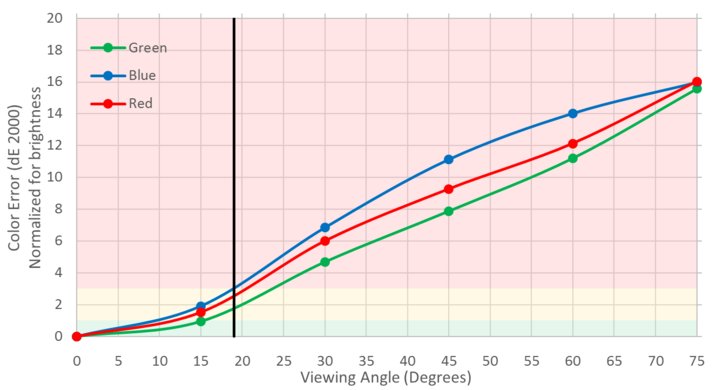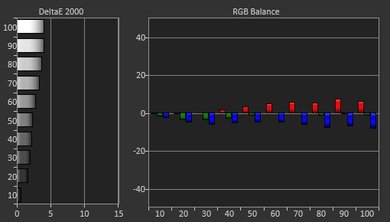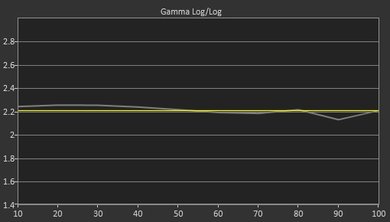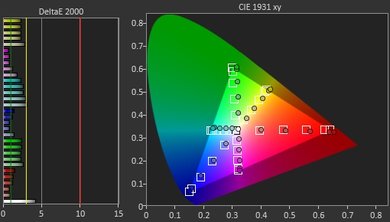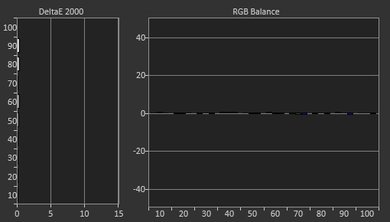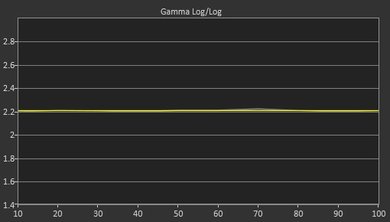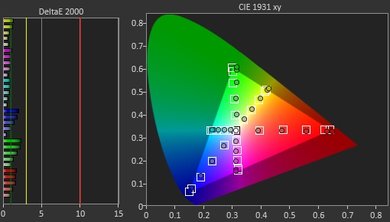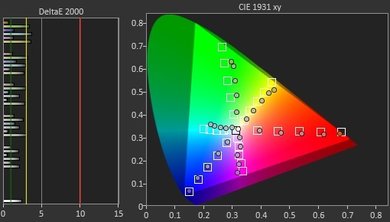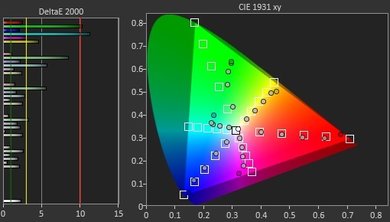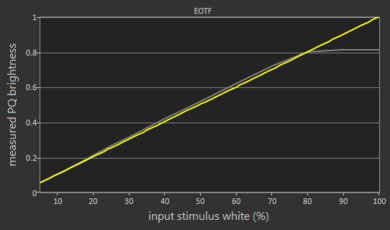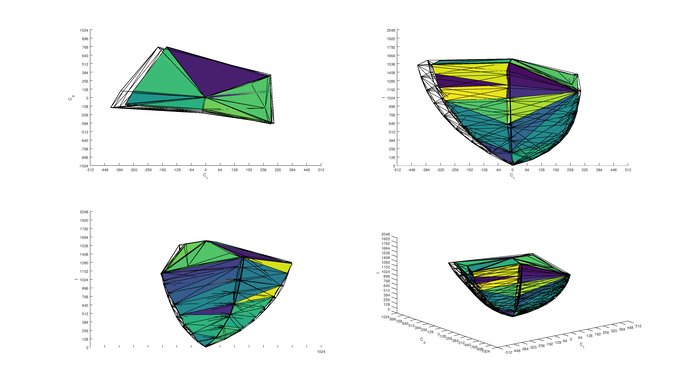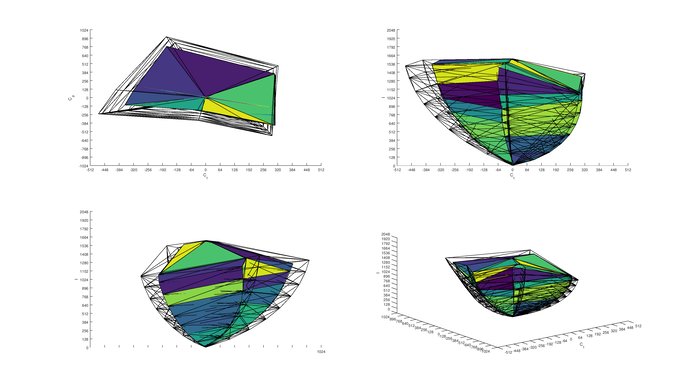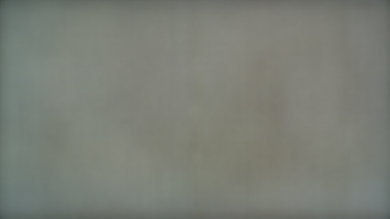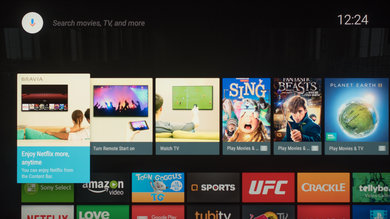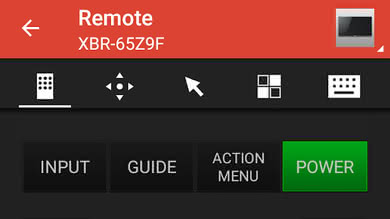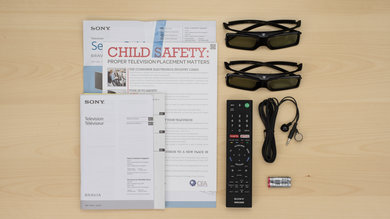Big Spring Sale Deal: The Hisense U6/U6N 55" has dropped by $250 on Amazon.com. See all TV Big Spring Sale deals.
The Sony Z9D is a great full-array 4k LED TV. Picture quality in a dark room is among the best you can find, mostly thanks to its excellent local dimming capabilities. It gets impressively bright, making it a top choice for HDR. Unfortunately, it suffers from issues with motion, and picture quality deteriorates when viewed at an angle.
Our Verdict
The Sony Z9D is a great TV for a mixed usage. Picture quality is great overall, it gets bright and deals with reflections well and input lag is good for gaming. It does have issues with motion, making it imperfect for sports watching.
-
Exceptional local dimming
-
Gets very bright
-
Deep and uniform blacks
-
Lots of motion blur, fast moving objects will often have faint trails following them
-
Picture quality deteriorates at an angle
Outstanding choice for movies in a dark room. Mostly thanks to its local dimming unmatched by other LED TVs. The Z9D can produce very deep blacks and can darken black bars flawlessly. Blooming can still be seen though, and it cannot match OLED for displaying starry skies or other scenes with small light sources.
Great TV for watching TV shows. It looks good at every time of the day, and lower resolution content looks sharp. Android TV also has all the popular apps such as Netflix, Hulu, and Amazon video.
The Sony Z9D does a good job with sports. The screen is decently uniform with minimal blotchiness. Unfortunately, the TV's slow response time causes long trails to follow fast moving objects such as players on fields.
Very good TV for video games. Input lag is low, especially in with 4k games. However, the Z9D produces a lot of motion blur. This can cause fast motion games to look a bit blurry, but it can thankfully be circumvented by using the TV's flickering feature.
Remarkable HDR performance. The Z9D is an exceptionally bright TV that produces a very satisfactory HDR experience. It also has a wide color gamut, which allows the TV to produce vivid colors.
Great HDR gaming TV. HDR picture quality is excellent, and input lag remains low. Unfortunately, the TV's motion can be a bit of an issue.
Good PC monitor. The Z9D is capable of displaying every resolution we test, including 1080p @ 120hz. However it has a narrow viewing angle, so corners and sides of the screen darken if sitting too close, and the long response time for 0-100% transitions results in a trail following a mouse pointer on a white background.
- 8.3 Mixed Usage
- 8.7 Movies
- 8.3 TV Shows
- 7.9 Sports
- 8.3 Video Games
- 8.7 HDR Movies
- 8.4 HDR Gaming
- 8.1 PC Monitor
- Updated Jun 12, 2018: A note for Xbox One X and Xbox One S owners: 1080p @ 120 Hz from the Xbox is only supported on this TV when the Xbox's connection type is changed from Auto-detect (Recommended) to HDMI, but unfortunately in this mode 4k and HDR aren't supported.
- Updated May 22, 2018: The TV's HDR EOTF has now been tested, and was found to track the target PQ curve very closely.
- Updated Mar 12, 2018: Converted to Test Bench 1.2.
- Updated Jan 23, 2018: High-end Sony TVs have now been updated with Dolby Vision through a firmware update (PKG6.2818.0075NAA). The input section has been updated.
- Updated Dec 11, 2017: Google Assistant has now been added to Android TV on Sony TVs, and it brings a lot of new features to the voice control. The remote score has been increased to reflect the new fuctionality.
- Updated Nov 10, 2017: Retested input lag with the latest firmware (PKG6.2669.0070NAA); there was no significant change.
- Updated Sep 20, 2017: Tested 1080p @ 120 Hz input lag using our new input lag tool.
- Updated Sep 12, 2017: The Remote App box has been updated, replacing Google's app with Sony's better one.
- Updated Aug 10, 2017: Converted to Test Bench 1.1.
- Updated Jul 19, 2017: Updated with newest firmware (PKG6.2648.0065NAA). The input lag and 24p playback have been retested and are unchanged.
- Updated Apr 28, 2017: Review published.
- Updated Apr 26, 2017: Our testers have started testing this product.
- Updated Apr 17, 2017: We've purchased the product and are waiting for it to arrive in our lab.
Check Price
Differences Between Sizes And Variants
We tested the 65" (XBR65Z9D). For the most part, we expect our review to be valid for the 75"(XBR75Z9D) and 100"(XBR100Z9D) variant as well.
Update 05/05/2017: From the test results that our readers have reported, the 75" model may have a faster response time, resulting in improved motion.
If someone comes across a different type of panel or if their Sony XBR-65Z9D doesn't correspond to our review, let us know and we will update the review. Note that some tests such as the gray uniformity may vary between individual units.
| Size | Model | Alternative Name | UK Model |
| 65" | XBR65Z9D | XBR-65Z9D | KD-65ZD9 |
| 75" | XBR75Z9D | XBR-75Z9D | KD-75ZD9 |
| 100" | XBR100Z9D | XBR-100Z9D | KD-100ZD9 |
Compared To Other TVs

The Z9D is an exceptional LED TV, but it faces equally exceptional TVs in its price range. It's difficult to justify it when OLED TVs a lot less. See our recommendations for the best OLED TVs and the best TVs.
The Sony Z9F is better than the Sony Z9D, unless you watch movies in the dark from directly in front. The Z9F is much brighter in SDR, and a bit brighter in HDR. The 2018 Z9F has much better motion handling, with significantly faster response time and less input lag, great for gaming. The Z9F also has faster smart features, running a newer version of the Android TV operating system. The Z9D is a bit better in a dark room, as it has a better contrast ratio and better local dimming feature, but the image degrades rapidly when viewed at an angle.
The Sony Z9D is marginally better than the Sony X940E. Overall performance is very similar, but the Z9D is a bit brighter and supports 3D. The Z9D handles fast moving scenes better than the X940E, since it has a faster response time and less motion blur. The Sony X940E is more consistent in its ability to remove judder from 24p sources.
The Sony X900F and the Sony Z9D have very similar performance. The Sony X900F has a faster response time, which is great when playing video games, and marginally better judder removal if you watch a lot of low fps content. On the other hand, the Sony Z9D has a much better local dimming system and marginally better black uniformity, and it can display deeper blacks. This will be appreciated by those who enjoy watching movies and HDR content in dark rooms.
If you watch a lot of movies or have a wide seating arrangement, then the Sony A1E is a better choice, but if you plan to use the TV as a PC monitor or watch a lot of content with static banners or logos like news, then the Sony Z9D is a better choice. The Sony A1E has an OLED panel and can display perfect blacks, which is great for movies and HDR content. The Sony A1E also has an instantaneous response time which is excellent for playing video games. The Sony Z9D, however, is a better option if you are worried about the permanent burn-in risk.
The Sony Z9D is better than the 2017 Samsung Q9F. The Sony Z9D has significantly better local dimming and a bit better black uniformity that allows it to display deeper blacks in darker rooms and this is great when watching movies or HDR content. Also, the Sony Z9D has marginally better SDR peak brightness which is good if you watch TV shows in a brighter room. On the other hand, the Samsung Q9F has a better response time and a bit better input lag which makes it very responsive, and you'll enjoy it if you play video games.
The Samsung Q9FN is a slightly better TV than the Sony Z9D. The Samsung Q9FN has a better response time and a bit better input lag which is great if you play video games and comes equipped with the FreeSync variable refresh rate option to smooth out tearing. On the other hand, the Sony Z9D has marginally better local dimming, which gives better blacks when watching movies in a dark room, and its out-of-the-box color accuracy is slightly better than that of the Samsung Q9FN.
The Vizio P Series Quantum is better than the Sony Z9D. The Vizio P Series Quantum has a much better response time and a better input lag which is great for those who play fast-paced video games. The Sony Z9D has more traditional smart features which many will prefer, a bit better local dimming, smoother gradients, and better color accuracy out of the box.
Test Results
The design of the Z9D is great. The small stand supports the TV well and fits on most tables, and the look is quite simple from the front. When viewed from the side the TV is a bit thick, but this isn't an issue for most people. Unfortunately the arrangement of inputs makes some of them quite difficult to access if placed close to a wall.
The stand of the Z9D has a small footprint but supports the TV quite well. It looks quite similar to the X930D.
Footprint of the 65" TV stand: 10.2" x 17.2"
The rear of the TV has removable covers which are held on with magnets and clips. They hide the cables from all HDMI ports and route them through the base of the TV. The covers blend in well due to the texture of the rear. If wall mounted, many of the ports may be difficult to access as they face towards the center of the TV.
The native contrast ratio is great on the Z9D. At around 4300:1, this is enough to make dark scenes with deep blacks look very good. This is also important for people who watch TVs in a dark room, as a lower contrast ratio would make blacks look grayer than what they really are.
It is when local dimming is turned on that you really see where the Z9D outperforms other LED TVs, as the contrast ratio is almost doubled on our checkerboard pattern to reach an amazing 7976:1 ratio. This shows how remarkable the local dimming is on the Sony Z9D.
The Sony Z9D has an excellent local dimming feature. In fact it is one of the best that we have tested yet, as it easily outperformed the Vizio P Series 2016 in a side by side comparison, which was the LED TV with the highest local dimming score in 2016.
The large number of dimming zones really sets the Z9D apart from other local dimming TVs, as blooming is very limited, even when a very bright highlight is displayed on the screen. The reaction time is also very fast, as the zone transitions are smooth when following the moving highlight in our test video.
Outstanding SDR peak brightness. All content will be shown very brightly, even in very bright rooms. When showing dark content like our 10% white window the TV's local dimming makes highlights amazingly bright. Unfortunately in bright scenes like our real scene test clip the local dimming isn't able to make highlights as bright, but even the full-screen brightness is brighter than the peak brightness of most TVs. Overall the luminosity is similar to the X930E, but much brighter than any other 2016 TV we've tested.
A plot of peak brightness over time is shown here.
Outstanding HDR peak brightness. As seen in our real scene test, the TV's local dimming is able to make highlights in HDR content incredibly bright. When showing very bright content such as our 100% white window the TV can't get anywhere near as bright, however very few scenes in HDR content will have the whole scene being that bright at the same time. Overall the brightness is similar to the X930E, but much brighter than any other 2016 TV we've tested.
A plot of peak brightness over time is shown here.
The gray uniformity of the XBR65Z9D could be better. The standard deviation is high and is mostly caused by the darker sides and corners of the screen. There is also a warmer zone just below the center that spans horizontally across almost the whole TV which may affect the standard deviation.
On the bright side, not too much dirty screen effect is noticeable, as we measured only 0.203% which is just a bit over what we consider to be a good value. If you look at our test picture, you can clearly see that the center of the screen is pretty even, which is the region that you would most notice the dirty screen effect.
Looking at the 5% gray test picture, there is a noticeable darker vertical band running from top to bottom but overall, nothing too bad can be noticed and the Std. Dev. and DSE numbers are within a reasonable range, which is good.
The black uniformity is excellent on the Sony Z9D. The native black uniformity (without local dimming) is great and is a good sign of the quality of this set. When compared to the X930E, both look very similar but the Z9D has the edge over the newer set with slightly more uniform blacks.
The big difference happens when you turn on the local dimming on the Z9D. Comparing the native black uniformity test picture with the one with local dimming, the difference is outstanding. The excellent local dimming feature of the Z9D removes almost all blooming.
The TV is good at handling reflections, but not as good as some other high-end TVs such as the KS8000 or C7. It has a very smooth semi-gloss finish so reflections are quite well defined but there is some diffusion across the screen. This shouldn't be an issue for most people.
With the factory settings, the Sony Z9D color is a bit warm, but overall it is very accurate. With both the white balance and color dEs being less than 3, this Tv could be used as is by any TV enthusiasts without color accuracy issues.
The calibration process was done without any problems and can be completed quickly as the TV was already quite accurate out of the box. The error in the white balance was brought down to almost nothing (0.25 is negligible) and as a consequence, the gamma curve flattened to track our target curve of 2.2.
As with other Sony TVs, the Z9D does not have a color space management feature. Despite this, the color dE was brought down a bit due to the white balance corrections
You can see our recommended settings here.
The TV's wide color gamut and great tone mapping help it accurately reproduce most colors in HDR content. The big exception is deep greens, which it can't make deep enough even for DCI P3 content. The Samsung Q7F and LG C7 can show deeper greens than the Z9D and have wider color gamuts as a result.
Update 05/22/2018: The TV's HDR EOTF has now been tested. In the Cinema Pro picture mode the EOTF follows the target PQ curve very closely up until it rolls off at the TV's peak brightness. The EOTFs in the Game and Graphics picture modes are nearly identical to that of Cinema Pro.
Decent color volume. The Z9D does a great job showing its wide color gamut at a range of brightness levels, its color volume is only really limited by its color gamut.
The Sony Z9D can display our gradient test image without any perceivable tint problems and also without any banding seen on 8-bit panels. Color banding should not be a problem on this TV, which is excellent, especially for HDR movies.
The XBR65Z9D is free of image retention. Looking at our test picture, no faint remnants of the burn-in scene can be seen. This is an excellent news for gamers who are thinking about getting this TV.
We don't expect VA panels to experience permanent image retention, as the VA panel in our long-term test appears immune.
The response time of the Z9D could be better, resulting in faint trails following moving objects. This is most visible for moving black content on a white background, or vice versa, due to the long 0-100% transition. It can be seen in the moving logo image above, as the trail continues past the left side of the image.
Update 05/05/2017: It is likely that the long response time of the 65" model is different for the 75" model, and may not be an issue for most people.
The Sony Z9D uses PWM at 720Hz to dim the backlight, starting at 25/50 backlight setting, but at that frequency it is not noticeable. Lowering the setting reduces the duty cycle, while amplitude remains constant, until the backlight is at very low intensity.
It is possible to reduce the Z9D's flicker frequency to 60Hz by using the 'MotionFlow' setting and increasing the 'Clearness' slider. This helps to clear up motion blur, but produces visible flicker.
The Z9D has a 120Hz panel which is able to interpolate lower frame rate content. To add motion interpolation (also called the soap opera effect) set 'MotionFlow' to 'Custom' and increase the 'Smoothness' slider. Increase 'CineMotion' to 'High' to reduce the threshold for interpolation, resulting in the strongest effect. Note that this will introduce some artifacts.
The Z9D can display content very smoothly, which is excellent. This is a result of the long pixel response time, which helps to smooth the transition between frames without creating a jarring image. Even for low frame rate content such as movies the image is smooth.
The Z9D can display 24p movies playing from 24p sources like DVDs and Blu-rays without any judder.
When it comes to 24p movies playing via 60p/60i sources like cable or satellite boxes, the Z9D was not able to remove judder from the source completely, even with 'Motionflow' set to 'True Cinema' and 'CineMotion' set to 'High'. When doing this test, the Z9D was able to remove judder approximately 80% of the time, but on some occasions judder was noticed.
We also noticed some signs of interpolation artifacts when 'Motionflow' is set to 'RealCinema' and 'Cinemotion' is set to 'High', similar to what we noticed when testing the X930E. Since most Sony TVs don't suffer from judder playing 24p content over 60p/60i sources, we think there may be a bug that also affects the Z9D. As with the X930E, we will update this review if it gets fixed in a future firmware update.
Update 07/18/2017: The TV has been tested with the newest firmware update (PKG6.2648.0065NAA). The 24p playback remains the same.
The Sony Z9D has a 120Hz panel, but doesn't support any variable refresh rate features.
Low input lag in Game and Graphics modes. The 4k input lag is very good, and should please all but the most competitive gamers. The 1080p input lag isn't as good, but it is still low enough for most people. All these input lag numbers are very similar to the X930E, which also uses the Sony x1 extreme processing engine.
Update 05/23/2017: The TV has been retested after the update to Android TV 7.0 Nougat, and the input lag is unchanged.
Update 07/18/2017: The TV has been tested with the newest firmware update (PKG6.2648.0065NAA). The input lag remains the same.
Update 09/20/2017: Tested 1080p @ 120 Hz input lag using our new input lag tool. It is much faster than the 1080p @ 60 Hz input lag, likely due to the TV bypassing some processing when it detects such an unusual signal.
Update 11/10/2017: Retested input lag with the latest firmware (PKG6.2669.0070NAA); there was no significant change.
All the common input resolutions are supported. 4:4:4 color is only shown properly in the Game and Graphics picture modes. 4k @ 60Hz @ 4:4:4 or 4:2:2 color is only supported on HDMI inputs 2 and 3, and only when 'HDMI Enhanced Format' is enabled.
When using the Z9D as a PC monitor the default resolution is 1080p @ 60Hz. 1080p @ 120Hz is shown properly without any artifacts or jagged upscaling, but it is not listed as an available resolution so you have to add it manually as a custom resolution.
Update 06/12/2018: A note for Xbox One X and Xbox One S owners: 1080p @ 120 Hz from the Xbox is only supported on this TV when the Xbox's connection type is changed from Auto-detect (Recommended) to HDMI: (Xbox > Settings > Display & sound > Video fidelity & overscan > Display > Connection > HDMI). Unfortunately in this mode 4k, HDR, 50 Hz and 24 Hz aren't possible, so this mode is only recommended when the higher refresh rate of 120 Hz is more important to you than these other features.
Update 06/18/2018: Correction, 24 Hz and 50 Hz are in fact possible with the Xbox's connection type set to HDMI.
The TV has a shared composite/component port and an additional small composite port that needs an adapter, which unfortunately is not included. An example of a compatible adapter is found here.
Sony has announced that the Z9D will receive Dolby Vision support in a future software update.
Update 01/23/2018: The update enabling Dolby Vision compatibility is now available.
Bad frequency response. Signature is very bass-heavy, and higher frequencies are not well represented leading to issues with clarity. Like most Sony TVs we've reviewed, it also suffers from aliasing at higher volumes.
Very poor distortion performance. THD levels are relatively high at most volumes, but they get especially bad at higher levels.
Content can be cast directly to the TV using its 'Chromecast built in' functionality, or played from a USB drive plugged into one of the TV's three USB ports.
The Z9D has no ads in its main interface, though individual apps may have ads. There is an option to opt out of personalized advertising for these ads in apps.
The first row of the home screen is a list of suggested content. In the TV's settings you can opt out of all sources of suggested content until all that remains is a line saying "No recommendations available at this time". However when you opt out of all the listed sources of suggested content and restart the TV, previously unlisted sources may appear, so the process of disabling all the sources must be repeated multiple times.
The Z9D comes preinstalled with all the popular apps such as Netflix, YouTube and Amazon Video. Many more apps can be downloaded from the included Google Play Store.
The included remote is rather large and has a lot of buttons. Fortunately most of the commonly used buttons are clustered around the center direction pad where they are in easy reach; the main exceptions are the input and power buttons which are a little hard to reach. The remote has a microphone for voice search, which works well. Overall the remote is almost identical to those of the X930E and X900E.
Update 12/11/2017: Google Assistant has now been added to Android TV on Sony TVs, and it brings a lot of new features to the voice control: commands like 'open Netflix', 'switch to HDMI 1', 'pause video', 'how's the weather' and 'turn off TV' all work well, though commands to change picture settings like 'set the brightness to 20' and 'switch to Game mode' don't work. The remote score has been increased to reflect the new functionality.
Update 05/22/2018: The Voice Control field has been updated to Many Features to reflect the numerous features of Google Assistant.
Update 09/12/2017: Sony has an app called 'Video & TV SideView' that's better than the Android TV app in most ways. The score and data fields have been updated to reflect the Sony app.
Update 07/11/2018: Sony's Video & TV SideView remote app has been retested on version 5.5.0. The remote app can now stream video files and can only directly launch apps. The data fields have been updated.
Update 10/12/2018: The remote app can directly launch both apps and inputs, even on version 5.5.0; "Apps Only" was a mistake. The value has been corrected to "Both".
Comments
Sony Z9D: Main Discussion
Let us know why you want us to review the product here, or encourage others to vote for this product.