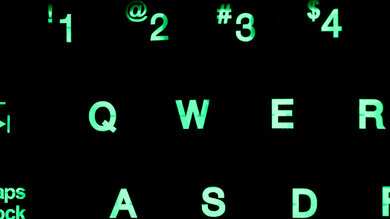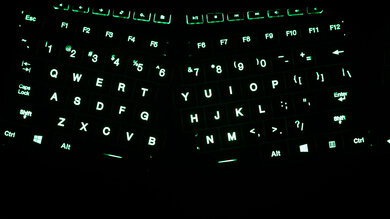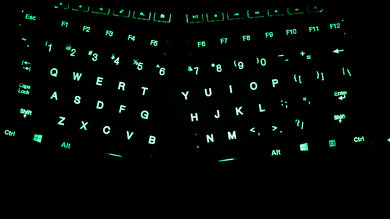The Adesso Tru-Form 150 is a passable keyboard for office use, but it doesn't perform well for any other type of use. It has a split keyboard design with a built-in wrist rest, aimed at better ergonomics, but with a disappointing build quality, it feels cheap and not very ergonomical. There are a number of media keys on top, but not all of them are compatible on macOS and Linux systems. The rubber dome switches are quiet for an office environment, the typing quality is rather poor, and it's easy to make typos with it. Although there's a multi-color backlighting with three different colors, gamers will be unhappy with the lack of individually-lit keys.
Our Verdict
Bad keyboard for gaming. There aren't any macro programmable keys on the Adesso Tru-Form 150, and the overall build feels cheap. Although there isn't much actuation force needed on the rubber dome switches, the pre-travel distance might be too high for most gamers. In addition, the keys aren't individually backlit, and you can only choose one color to display at the same time.
-
A ton of pre-set shortcut keys.
-
Split keyboard design.
-
Disappointing build quality.
-
Poor typing experience.
-
Multi-color backlighting has limited options.
There's no mobile connectivity on the Adesso Tru-Form 150.
Not a bad keyboard for office use. The Adesso Tru-Form 150 has an ergonomic, split keyboard design with a built-in wrist rest. There are a ton of media and shortcut keys, such as email, browser, or music, that are useful for when you're working. However, the keys don't register immediately and need to be pressed heavily in order to register, so typing on this keyboard can get tiring. The switches are quiet for an office environment, but the keycaps feel cheap and they wobble. On the upside, this keyboard is fully compatible with Windows, and only certain media keys don't work on macOS and Linux.
-
A ton of pre-set shortcut keys.
-
Split keyboard design.
-
Disappointing build quality.
-
Poor typing experience.
-
Multi-color backlighting has limited options.
The Adesso Tru-Form 150 is poor for programming. The typing quality is bad and often results in typos when typing fast. The entire keyboard isn't well-built and it slightly bends as well. It's decent for ergonomics, but because of the high pre-travel distance, some people might find it uncomfortable to use for long periods of programming. There are no macro programmable keys, and the multi-color backlighting only has three static options. However, if you program with a Linux or macOS, some shortcuts don't work on these platforms.
-
A ton of pre-set shortcut keys.
-
Split keyboard design.
-
Disappointing build quality.
-
Poor typing experience.
-
Multi-color backlighting has limited options.
-
A ton of pre-set shortcut keys.
-
Split keyboard design.
-
Disappointing build quality.
-
Poor typing experience.
-
Multi-color backlighting has limited options.
- 6.0 Gaming
- 2.9 Mobile/Tablet
- 6.8 Office
- 5.2 Programming
- 3.5 Entertainment / HTPC
Changelog
- Updated Oct 28, 2021: Converted to Test Bench 1.0.
- Updated Feb 28, 2020: Review published.
- Updated Feb 25, 2020: Early access published.
- Updated Feb 23, 2020: The product has arrived in our lab, and our testers will start evaluating it soon.
- Updated Feb 13, 2020: We've purchased the product and are waiting for it to arrive in our lab.
Check Price
Compared To Other Keyboards
Other ergonomic keyboards, such as the Microsoft Sculpt Ergonomic Keyboard and Logitech ERGO K860, have a much better typing experience and a better ergonomic design. See our recommendations for the best keyboards, the best keyboards for programming, and the best keyboards for writers.
The Kinesis Freestyle Pro is a much better keyboard than the Adesso Tru-Form 150. It's smaller, so it takes up less space on your desk, but the typing quality is far superior. The Kinesis also has a dedicated software with macro programmable keys. However, it doesn't have any backlighting, unlike the Adesso, if you need to use it in a dark environment.
The Logitech K350 is a better keyboard than the Adesso Tru-Form 150. It's better built and offers a marginally better typing experience, although it's still sub-par. It also offers better ergonomics since it has incline settings and it's also wireless. On the other hand, the Adesso has backlighting, which the Logitech lacks.
The Microsoft Sculpt Ergonomic Keyboard is much better than the Adesso Tru-Form 150. The two have a curved keyboard design, but the Microsoft has a significantly better typing experience, with a lower pre-travel distance, and the keycaps have a better feel. The numeric pad is detached from the keyboard, unlike the Adesso, which has all the keys attached to the keyboard.
The Logitech ERGO K860 and the Adesso Tru-Form 150 look similar but perform quite differently. The Logitech is far superior in almost all aspects, with amazing ergonomics, fantastic wireless versatility, and great typing quality. Even though the actuation force needed on both keyboards is similar, the lower pre-travel distance on the Logitech gives a much smoother experience. However, the Adesso has multi-color illumination.
The Matias Ergo Pro is better than the Adesso Tru-Form 150. It has multiple incline settings and a comfortable wrist rest, plus the typing quality is very good. It has a better build quality than the Adesso, but the keycaps still feel cheap and wobble like the Adesso. Neither keyboard has a dedicated software, but the Adesso has a multi-color backlighting and dedicated media keys.
The Microsoft Surface Ergonomic Keyboard is much better than the Adesso Tru-Form 150. The Microsoft has a much better build quality, typing quality, and compatibility with different operating systems. The Microsoft's Bluetooth connection also makes it more versatile, but it doesn't have backlighting, which the Adesso has.
Test Results
It's an okay keyboard for ergonomics. Its split keyboard design is supposed to be ergonomic, but it doesn't feel like that when typing. There are no incline settings and it's difficult to type on. On the upside, the built-in wrist rest is somewhat comfortable. If you prefer a split keyboard with separated halves, check out the Matias Ergo Pro.
There's backlighting on this keyboard, but the keys aren't individually lit. Instead, you can set one lighting color (red, green, or blue) at once for the entire keyboard, and you can adjust its brightness on the keyboard. Some keys don't look like they're fully lit when the multi-color lighting is enabled.
The USB cable has a standard length. It's not detachable either.
The Tru-Form 150 can't be used wireless.
The Tru-Form 150 uses basic rubber dome switches with a tactile feel. They have a high pre-travel distance, and you can feel some wobbly feedback before it reaches the actuation point, as shown in the graph.
Poor typing quality on the Adesso Tru-Form 150. The keys aren't very responsive and need to be pressed harder, so there's a higher chance of making typos. When you want to correct those errors, the backspace key doesn't register properly and really needs to be pressed. The space bars have the same issues, and overall there's just no fluidity when typing on this keyboard. The enter key on our unit feels stuck, but other units might not have this problem.
This is a quiet keyboard, and it shouldn't distract people around you.
There's no dedicated software for the Adesso Tru-Form 150.
Comments
Adesso Tru-Form 150: Main Discussion
Let us know why you want us to review the product here, or encourage others to vote for this product.