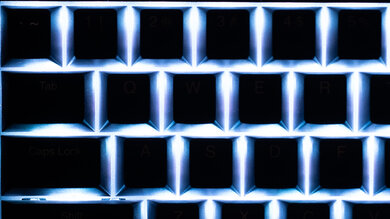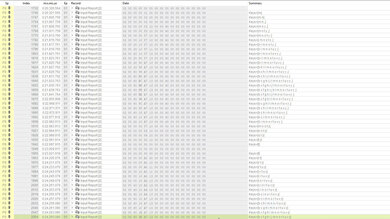The Corsair K65 PLUS WIRELESS is a wireless mechanical gaming keyboard and the first compact (75%) model in Corsair's wider K65 lineup. The K65 PLUS follows an emerging trend in the gaming keyboard market to incorporate several elements typically found on custom keyboards, including sound-dampening foam and pre-lubed switches. It also has a hot-swappable PCB, which allows you to easily change out the stock Corsair MLX Red switches. This keyboard also features a multi-function control knob that you can use to adjust media volume or backlight brightness, as well as for zoom in/out and scroll up/down functions. You can customize various settings using the configuration software, including key assignments, custom macros, and RGB lighting effects. Additionally, you can save settings directly to the keyboard's onboard memory, so you don't need to have the software running in the background.
Our Verdict
The Corsair K65 PLUS is an impressive gaming keyboard. It has excellent build quality and great raw performance that provides a responsive experience for playing titles in all genres at a casual or competitive level. It also has full RGB backlighting that you can configure along with a range of other settings using the configuration software. However, the stock keycaps aren't shine-through, so you can't read legends in darker settings.
-
Impressive raw gaming performance.
-
Excellent build quality.
-
Stock keycaps don't have shine-through legends.
-
High profile design; can be fatiguing to use for long periods without a wrist rest.
The Corsair K65 PLUS is very good for office use. It has excellent build quality and connects wirelessly with its 2.4 GHz receiver or Bluetooth. It also supports multi-device pairing with up to three devices simultaneously. This keyboard has relatively quiet linear switches and layers of acoustic foam inside the case, so it's unlikely to bother those around you in most office settings. However, it may still be too loud for particularly noise-sensitive environments.
-
Excellent build quality.
-
Supports Bluetooth and multi-device pairing with up to three devices simultaneously.
-
High profile design; can be fatiguing to use for long periods without a wrist rest.
The Corsair K65 PLUS is decent for tablet or mobile use. It has excellent build quality and supports multi-device pairing with up to three devices simultaneously. There's also a storage compartment for storing its 2.4 GHz receiver while it's not being used, which can help ensure you don't lose it in transit. This keyboard is also quite heavy, and its high-profile design can make it somewhat unwieldy to carry around or slip into bags.
-
Excellent build quality.
-
Supports Bluetooth and multi-device pairing with up to three devices simultaneously.
-
Isn't very portable, as it has a high-profile design and is fairly heavy for its size.
The Corsair K65 PLUS is very good for programming use. It has excellent build quality and connects wirelessly with a 2.4 GHz receiver or via Bluetooth. It has no dedicated media keys, but you can program macros to any key using the configuration software. It also has full RGB backlighting, although its stock keycaps aren't shine-through, so you can't read the legends in darker rooms.
-
Excellent build quality.
-
Supports Bluetooth and multi-device pairing with up to three devices simultaneously.
-
No dedicated macro keys.
-
Stock keycaps don't have shine-through legends.
-
High profile design; can be fatiguing to use for long periods without a wrist rest.
The Corsair K65 PLUS is acceptable for an entertainment or home theater PC setup. It has excellent build quality and connects wirelessly via Bluetooth with up to three devices simultaneously. It also has a fairly compact (75%) form factor, although it's quite heavy for its size, and its high-profile design makes it somewhat awkward to use from a couch. Additionally, there aren't any dedicated media keys and while the keyboard has full RGB backlighting, the stock keycaps aren't shine-through, so you can't read the legends in a dark room.
-
Excellent build quality.
-
Supports Bluetooth and multi-device pairing with up to three devices simultaneously.
-
No dedicated media keys.
-
Isn't very portable, as it has a high-profile design and is fairly heavy for its size.
The Corsair K65 PLUS has impressive raw performance. It has superb single-key latency performance and a 1000Hz polling rate using a wired or 2.4 GHz wireless connection. Its multi-key press input latency is also very good. However, its multi-key release latency is poor. This isn't likely an issue for most people playing most games, but it can impact performance if you specifically play games with inputs that trigger on release instead of press (some rhythm games, for instance).
-
Superb all-around single-key latency performance.
-
Very good multi-key latency performance.
-
High multi-key release latency, which can be an issue for playing rhythm games.
- 8.2 Gaming
- 7.9 Office
- 7.3 Mobile/Tablet
- 7.9 Programming
- 6.0 Entertainment / HTPC
- 8.2 Raw Performance
Changelog
-
Updated Jan 13, 2025:
We've added new text to the Multi-Key Latency section with additional measurements using a wired connection.
- Updated Oct 16, 2024: We've added a link to the newly-reviewed AULA F99/F75 to the Typing Quality section.
- Updated May 03, 2024: Review published.
- Updated Apr 29, 2024: Early access published.
- Updated Apr 19, 2024: Our testers have started testing this product.
Check Price
Differences Between Sizes And Variants
The Corsair K65 PLUS WIRELESS is only available in a black colorway, and there are no variants at the time of writing. If you come across a variant of this keyboard, we encourage you to reach out to us in the comments so we can add it to our review. You can see the label of the unit we bought and tested here.
Compared To Other Keyboards
The Corsair K65 PLUS WIRELESS is a compact 75% model in Corsair's longstanding K65 lineup of mechanical gaming keyboards. While Corsair's previously-released models in this lineup are (65%) models, this is the first compact (75%) option in the lineup. The K65 PLUS WIRELESS continues Corsair's approach of incorporating elements that are often found on custom keyboards into a prebuilt gaming keyboard. These elements include pre-lubed switches and stabilizers, high-quality PBT keycaps, sound-dampening foam, and more hardware customizability than many of Corsair's older keyboards. This general approach closely mirrors that of several other large gaming brands that have released similar wireless models, like the ASUS ROG Azoth, and wired models, like the Razer BlackWidow V4 75%.
For more recommendations, see our picks for the best keyboards, the best wireless keyboards, and the best gaming keyboards.
The ASUS ROG Azoth and the Corsair K65 PLUS WIRELESS are wireless gaming keyboards with compact (75%) form factors. Both keyboards are quite similar in their approach, but the Azoth performs better and provides a better typing experience overall, thanks to its softer-feeling gasket mount design. It also features a programmable OLED screen and shine-through keycaps, so you can read the keycap legends in darker rooms. Comparatively, the Corsair has a multi-function control knob that you can use to zoom in/out or scroll through content and control media volume and backlighting brightness.
The Corsair K70 PRO MINI WIRELESS and the Corsair K65 PLUS MINI are both wireless mechanical gaming keyboards. The K70 has a smaller 60% form factor and has better raw performance with a higher maximum polling rate of 8000Hz (4000Hz effective polling rate). It also has shine-through keycaps, so you can read legends in darker rooms. On the other hand, the K65 PLUS WIRELESS has a larger 75% form factor and better overall build quality, as its keys don't wobble quite as much. It also has a control knob that allows you to zoom in/out or scroll through content and adjust settings such as backlighting brightness or media volume.
The Razer BlackWidow V4 75% and the Corsair K65 PLUS WIRELESS are similar gaming keyboards with compact (75%) form factors. The most significant difference is that the Razer is wired-only, while the Corsair is a wired model that connects with a 2.4 Ghz receiver or via Bluetooth. The Razer performs better overall and supports a maximum polling rate of 8000Hz. It also comes stock with tactile switches and has a scroll wheel feature, while the Corsair has linear switches and a multi-function control knob that you can use to scroll or zoom and control backlighting and media volume.
The GLORIOUS GMMK PRO and the Corsair K65 PLUS WIRELESS are gaming keyboards with compact (75%) form factor and similar raw gaming performance. The Corsair is a wireless model that comes stock with linear switches and has no configuration options at purchase. On the other hand, the GLORIOUS is much more configurable at purchase. You can choose from a wide range of build options, including switches and keycaps. Both keyboards also have a control knob in the top left corner, but the knob on the Corsair knob is more flexible and allows you to scroll and zoom in on content or change settings such as volume and RGB brightness.
Test Results
The Corsair K65 PLUS has a Compact (75%) form factor. It takes up less space than a conventional full-size keyboard and still has a set of arrow keys and some keys from the Navigation cluster, but it doesn't have a Numpad.
The Corsair K65 PLUS has excellent build quality. The frame is made of polycarbonate with a steel top plate. It has a slightly springy top mount design, and the frame feels very sturdy and doesn't flex or creak.
The keycaps have dye-sublimated legends and are made of PBT plastic with a dry, pleasantly textured surface. All keys are fairly stable, with only minimal wobble that isn't noticeable while using the keyboard normally.
Four rubber strips on the back of the keyboard do a good job of keeping the keyboard in place, and there are additional rubber pieces on the flip-out feet.
There are also layers of acoustic foam and a silicon pad inside the case that help minimize unwanted sound profile elements and case ping.
This keyboard has a standard, high-profile design. It doesn't come with a wrist rest, but there are two flip-out feet on the back of the board that provides two additional incline angles.
This keyboard offers superb hardware customizability. Its hot-swappable PCB allows you to change the stock switches for 3-pin or 5-pin switches. It also has relatively easy-to-access screw-in stabilizers, and the switches have a Cherry MX-style cross stem, which offers wide compatibility with aftermarket keycaps. The LEDs on the PCB are North-facing, which can cause compatibility issues with some Cherry profile keycaps.
You can change between preset lighting effects using keyboard shortcuts or access more in-depth customization using the configuration software. Some lighting effects are only usable with a wired connection. For more details, see the Configuration Software section.
While the backlighting is very bright (in part thanks to some reflection off the metal top plate), the overall backlight clarity is poor because the keycaps don't have shine-through legends. It's particularly unusual because the LEDs are North-facing, which provides better clarity for shine-through keycap sets. For reference, we've taken a photo with several of the stock keycaps replaced with shine-through keycaps for reference.
The white-only backlighting has a blueish-purple hue, which is worth keeping in mind if you're interested in color-matching the lighting with other peripherals or pieces of hardware in your setup.
This keyboard comes with a braided USB-A to USB-C charging cable. The cable isn't particularly flexible, but it retains only minimal kinks from its packaging.
Corsair advertises this keyboard has a maximum battery life of up to 266 hours using the 2.4 GHz wireless connection with all backlighting off.
While this keyboard doesn't have dedicated macro keys, you can program macros to any key using the configuration software or with hotkey combinations directly on the keyboard. You can reference these combinations in the online manual on Corsair's website here.
This keyboard has a wide range of extra features. There are two physical switches on the top edge of the keyboard, the first of which on the top left changes between connection types. The second switch on the top right side toggles between Windows and macOS compatability modes. There's also a storage compartment for the USB receiver next to the connection mode switch, which can be very helpful if you travel with your keyboard.
On the left edge of the keyboard, there's an LED indicator for battery life and a physical button to turn the backlighting on and off.
Additional features include non-dedicated media controls on the function row and a set of three LEDs next to the arrow key cluster that indicates when Caps Lock, Scroll Lock, and Windows Lock are enabled.
Lastly, there's a control knob that you can use to adjust media volume, adjust backlighting brightness, zoom in/out, and scroll up/down through content.
For a breakdown of all features and a complete list of keyboard shortcuts, you can reference a digital version of this keyboard's user manual on Corsair's website here.
The Corsair K65 PLUS has impressive typing quality. It has a top mount design, which provides a slightly softer and more consistent typing feel compared to a tray mount design found on most gaming keyboards. The PBT keycaps feel very durable and have a pleasant, slightly textured finish. All alphanumeric keys are quite stable, with only minor wobbling that isn't noticeable when using the keyboard normally. There are also no audible rattles from the stabilizers on larger keys, and both the switches and stabilizers are pre-lubed from the factory and feel fairly smooth overall. However, we did note some very minor scratchiness on some individual keys. For more details, see the Keystrokes section.
If you're interested in a keyboard that offers an even softer and springier gasket mount system with a flex-cut PCB, check out the AULA F75.
This keyboard is reasonably quiet and unlikely to bother those around you unless you're in a particularly noise-sensitive environment.
This keyboard comes with CORSAIR MLX Red mechanical switches. It also has a hot-swappable PCB, so you can easily change these switches out for other 3-pin or 5-pin switches if you like.
The linear Corsair MLX Red switches are lightweight and have a moderately short pre-travel distance, making them feel quick and responsive in-game. These switches are pre-lubed from the factory and feel fairly smooth and consistent. During testing, we noted that several individual switches are slightly scratchier-feeling. However, this inconsistency is very minor and unlikely to be noticeable for most people while typing or gaming normally.
The Corsair K65 PLUS WIRELESS has superb single-key latency performance, making this keyboard very well-suited for playing titles in any genre at a casual or competitive level.
The Corsair K65 PLUS WIRELESS provides very good additional key press latency performance when you're already pressing and maintaining multiple keys. However, it also has very high key release latency, which is an issue if you play games that have inputs that trigger on key release, like some rhythm games. The results above are using a wireless connection, which is the connection type we expect most people will use in most cases.
We also conducted supplementary testing using a wired connection, resulting in slightly lower latency:
- Key Press: 3.2 ms
- Key Release: 30.6 ms
This keyboard's maximum polling rate is 1000Hz, and data transmission isn't bottlenecked by other latency components when connected wired or wirelessly via its 2.4 GHz receiver.
This keyboard has adequate chord split performance over a 2.4 GHz wireless connection, which is the connection type we expect most people will use with this keyboard. However, we also tested the chord split performance using a wired connection. You can see the wired connection results here.
Using a wired connection provides significantly better 4—and 8-chord split delay performance that's much better suited for playing games that require multiple simultaneous inputs, like rhythm games.
This keyboard uses Corsair's iCUE configuration software. This software is easy to use but somewhat clunky and not particularly intuitive. It lets you customize various expected settings, including key assignments, custom macros, lock key behavior, and RGB backlighting. Note that you have full access to certain RGB lighting effects when using this wired keyboard but more limited access to certain RGB effects when using the keyboard wirelessly.
You can save custom settings, including key assignment and RGB settings, to onboard memory. Saving to the onboard memory means you don't need to have the software running at all times in the background, and you can carry over your settings to other computers without the software installed.
It's worth keeping in mind that iCUE, much like the software options from other major manufacturers, receives widespread criticism from some users online as it requires frequent updates and can take up disproportionate system resources. This software may be frustrating to use if you prefer more lightweight software options or no software at all.
Note: Corsair indicates that certain SKUs of the CORSAIR K65 PLUS distributed within the Asian market aren't compatible with Corsair's iCUE software. For more details about this issue and a list of all affected SKUs, see Corsair's website here.
The Corsair K65 PLUS WIRELESS keyboard is fully compatible with all major operating systems.
In Windows, the software is available, and all features work as expected. For macOS, there is compatible Mac software available, and nearly all features work as expected, except the control knob, which doesn't work while iCUE software is running. For Linux, all features work as expected.
Comments
Corsair K65 PLUS WIRELESS: Main Discussion
Let us know why you want us to review the product here, or encourage others to vote for this product.
Update: We’ve added new text to the Multi-Key Latency section with additional measurements using a wired connection.
- 32120
Hey, seems like there was no time for someone to take a look at this. Just replying to give this a little bump! Best regards
Hey!
Yeah, sorry! December always has more vacations and such going on than I anticipate. That said, I’ve made the task and it’ll be pushed through to the next available tester so we should have the results this week! Sorry for the delay!
- 21010
Hey! I’ve added a note for us to go and take a look at it, but it’s likely we’ll only be able to get to it around early December. That said, I quickly plugged it in and gave it a try and wasn’t able to feel a difference, but the data will help to show what the difference is once we’ve got a tester available to jump onto this task.
Hey,
seems like there was no time for someone to take a look at this. Just replying to give this a little bump!
Best regards
- 32120
Dear RTINGs-Team, could you please verify if the key-release delay is also present in wired mode? 33ms on key-release is 100% noticeable.
Hey!
I’ve added a note for us to go and take a look at it, but it’s likely we’ll only be able to get to it around early December. That said, I quickly plugged it in and gave it a try and wasn’t able to feel a difference, but the data will help to show what the difference is once we’ve got a tester available to jump onto this task.
- 32120
Dear RTINGs-Team, could you please verify if the key-release delay is also present in wired mode? 33ms on key-release is 100% noticeable.
Update: We’ve added a link to the newly-reviewed AULA F99/F75 to the Typing Quality section.
- 32120
Dear RTINGs-Team, thanks for the great review! I am planning on buying the K65 Plus Wireless keyboard since it has great features and is usually on sale for around 100 Euros - however, one thing stands out very negatively: The very high Multi Key Release Latency. On all other aspects, this keyboard is up there with the G715 and other high performance gaming keyboards - only this one measurement is way worse. Did you look into this several times to verify? If this is really true for this keyboard, will I notice it in FPS-Games? Thanks in advance for your help & kind regards!
Hello!
I can confirm that it’s been looked into and verified. However, the multi-key release is primarily an issue for rhythm games moreso than anything else. While it will technicall affect all button presses, it’s unlikely you’ll notice it while playing an FPS game, as the release point for the button press isn’t as important as the press itself.
So it is real, unfortunately, but I don’t expect it to be an issue for your use if you’re only playing FPS games.