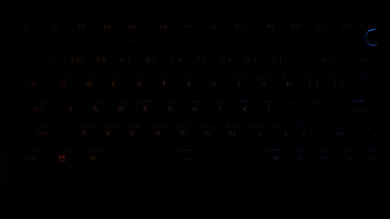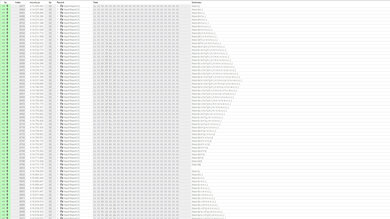The Razer BlackWidow V4 75% is a wired gaming keyboard that continues Razer's BlackWidow lineup. Like other recent entries in the lineup, this model features a maximum polling rate of 8000Hz, layers of sound-dampening foam, and pre-lubed stabilizers. New features unique to this model include a poron gasket mounting system, a factory tape mod, and a high-density fiber plate—all features that soften the overall sound and feel of the board while typing or gaming. This keyboard also reintroduces Razer's newly-updated Orange Gen-3 Mechanical Switches, which are noteworthy for including a tactile bump very early on in the keystroke.
Note: There are increasingly widespread reports online from users reporting that this keyboard can suffer from key chatter issues (unintentional, repeated keystrokes). For more details, see the Keystrokes section later in this article.
Our Verdict
The Razer BlackWidow V4 75% is an amazing gaming keyboard. It delivers remarkably good latency performance that's also extremely consistent thanks to a maximum update rate of 8000Hz. This keyboard uses Razer's Orange Gen-3 Mechanical Switches, which have a tactile feel with a very early bump. They provide great latency performance but may take some getting used to if you typically use linear switches. It also has impressive build quality with several design elements, like poron gaskets, a factory tape mod, and pre-lubed stabilizers typically found on higher-end custom keyboards and improve the overall sound and feel.
-
Impressive build quality.
-
Outstanding latency performance.
-
8000Hz effective update rate.
-
Per-key backlighting and shine-through keycap legends.
-
Poron gasket, tape mod, pre-lubed stabilizers, FS4 plate, and sound-dampening foam.
-
No dedicated macro keys.
-
Increasingly widespread reports online from people experiencing key chatter issues (unintentional repeated inputs).
While not designed specifically for this use, the Razer BlackWidow V4 75% is decent for office work. It has impressive build quality and features several elements designed to provide a smoother, more pleasant typing experience, like pre-lubed stabilizers, poron gaskets, and layers of sound-dampening foam. There's also a comfortable included wrist rest that attaches to the board magnetically. Lastly, this keyboard's Razer Orange Gen-3 Mechanical Switches are lightweight but provide satisfying tactile feedback while still being quiet enough for most open office environments.
-
Impressive build quality.
-
Two adjustable incline settings and an included wrist rest.
-
Poron gasket, tape mod, pre-lubed stabilizers, FS4 plate, and sound-dampening foam.
-
Wired only; no Bluetooth multi-device pairing.
-
Increasingly widespread reports online from people experiencing key chatter issues (unintentional repeated inputs).
The Razer BlackWidow V4 75% is a wired-only keyboard and isn't suitable for use with tablets or mobile devices.
The Razer BlackWidow V4 75% is very good for programming. It has impressive build quality with several design elements, like poron gaskets, a factory tape mod, and pre-lubed stabilizers typically found on higher-end custom keyboards and improve the overall sound and feel. It also has a padded wrist rest for added support and full RBB backlighting for working in darker rooms. Unfortunately, it doesn't have dedicated macro keys like other recent models in the BlackWidow lineup, but you can record macros to any key either using the configuration software or using a hotkey combination.
-
Impressive build quality.
-
Two adjustable incline settings and an included wrist rest.
-
Per-key backlighting and shine-through keycap legends.
-
Poron gasket, tape mod, pre-lubed stabilizers, FS4 plate, and sound-dampening foam.
-
No dedicated macro keys.
-
Wired only; no Bluetooth multi-device pairing.
-
Increasingly widespread reports online from people experiencing key chatter issues (unintentional repeated inputs).
The Razer BlackWidow V4 75% performs poorly as an entertainment or home theater PC keyboard. It's a wired-only model, so you must sit close to your computer. Additionally, it's somewhat bulky and heavy for its size and designed primarily for a desktop setup. It has dedicated media controls, and its shine-through keycaps make the legends visible in the dark.
-
Per-key backlighting and shine-through keycap legends.
-
Dedicated media keys and volume scroll bar.
-
Heavy and somewhat bulky.
-
Lacks a control knob.
-
Wired only; no Bluetooth multi-device pairing.
-
Increasingly widespread reports online from people experiencing key chatter issues (unintentional repeated inputs).
The Razer BlackWidow V4 75% offers outstanding overall performance with remarkably good single-key and multi-key latency. It also has an 8000Hz effective polling rate that isn't bottlenecked by other latency elements, altogether delivering an extremely consistent and responsive-feeling experience for gaming in any genre at any competitive level.
-
Outstanding latency performance.
-
8000Hz effective update rate.
- 9.0 Gaming
- 7.1 Office
- 1.9 Mobile/Tablet
- 7.6 Programming
- 3.9 Entertainment / HTPC
- 9.3 Raw Performance
Changelog
- Updated May 03, 2024: We've added a link to the newly-reviewed Corsair K65 PLUS WIRELESS to the Wireless Versatility section of this review.
- Updated Feb 26, 2024: We've added disclaimers to this review regarding increasingly widespread reports online of key chatter issues in the introduction, and the Typing Quality and Keystrokes sections. We didn't experience these issues on the unit we bought and tested, but we'll keep a close eye on this situation and will continue to update this review as needed.
- Updated Nov 29, 2023: We've converted this review to Test Bench 1.3.1, which adds a new estimated PCB latency test to the Single-Key Latency section and a new Analog test to the Switches section of this review. You can see the full changelog here.
- Updated Nov 15, 2023: We've found that latency results are impacted by the placement of the testing solenoid, so we retested this keyboard for consistency with other reviews. This review has been updated, and you can find more information regarding this retest here.
- Updated Oct 16, 2023: We made a minor change in the Switches section of this review, changing the Switch Name from the more generic Razer Orange to the more specific Razer Orange Gen-3.
Check Price
Differences Between Sizes And Variants
The Razer BlackWidow V4 75% is available in a Black or White colorway. We tested the Black color option. Currently, this keyboard is only available for purchase with tactile Razer Orange Gen-3 Mechanical Switches. If you see this keyboard available for purchase with another switch type, let us know in the Discussions below, and we'll update this review.
We've tested other models in the BlackWidow V4 lineup separately. You can see the major differences between these models in the table below. You can see the label for the unit we bought and tested here.
|
Name |
Size |
Color | Razer Gen-3 Mechanical Switch Options | RGB Lighting Zones | Sound-Dampening Foam | USB Passthrough | Dedicated Macro Keys | Scroll Bar | Knob | Additional Notes |
| BlackWidow V4 | Full-size (100%) | Black | Yellow, Green | Per-key backlighting and both sides of the case | PCB and Bottom Plate | No | 6 keys | Yes | No | N/A |
| BlackWidow V4 75% | Compact (75%) | Black, White | Orange | Per-key backlighting and both sides of the case | PCB and Bottom Plate | No | N/A | Yes | No | Poron gaskets, factory tape mod, and FS4 plate |
| BlackWidow V4 Pro | Full-size (100%) | Black | Yellow, Green, Orange | Per-key backlighting, wrist rest, and both sides of the case | PCB | Yes | 5 keys and 3 buttons on the side | Yes | Yes | N/A |
Compared To Other Keyboards
The Razer BlackWidow V4 75% continues Razer's popular BlackWidow lineup of flagship gaming keyboards. Like the Razer BlackWidow V4 and Razer BlackWidow V4 Pro, this keyboard features an 8000Hz update rate and uses Razer Mechanical Gen-3 switches. That said, this entry also marks several firsts for Razer. It's Razer's first Compact (75%) layout board and the first Razer keyboard to have a hot-swappable PCB, allowing you to swap out the stock switches for 3-pin or 5-pin Cherry-style switches of your choosing.
This keyboard also includes several design elements typically found on custom keyboards. These elements include poron gaskets, pre-lubed stabilizers, layers of sound-dampening foam, a factory tape mod, and a high-density FS4 plate. These elements contribute in a small way to lend a softer, slightly more springy typing feeling and a quieter, more neutral sound profile. Ultimately, this keyboard is an interesting upper mid-range option that attempts to blend the high-end gaming performance of Razer's BlackWidow lineup with some fairly niche features aimed at upgrading how the keyboard sounds and feels.
For more recommendations, see our picks for the best keyboard, the best mechanical keyboard, and the best gaming keyboard.
The ASUS ROG Azoth and the Razer BlackWidow V4 75% are mechanical gaming keyboards with Compact (75%) form factors and hot-swappable PCBs. The ASUS is a wireless model available in tactile, clicky, or linear switch varieties. It also has a programmable OLED screen, which the Razer lacks. On the other hand, the Razer is only available with tactile switches but has a higher effective polling rate of 8000Hz.
The Wooting 60HE and the Razer BlackWidow V4 75% are wired gaming keyboards. The Wooting has a Compact (60%) form factor and uses hall-effect switches, allowing you to customize the actuation behavior of individual switches. On the other hand, the Razer uses tactile mechanical switches. It also has a higher maximum polling rate of 8000Hz and includes elements like poron gaskets and an FS4 plate that offer a slightly better overall typing experience.
The Razer BlackWidow V4 Pro and the Razer BlackWidow V4 75% are wired gaming keyboards in the same lineup. The LBlackWidow V4 Pro is a larger, full-size model. It's available in linear, tactile, or clicky switch varieties and has dedicated macro keys, a USB passthrough, and a programmable control knob, which the BlackWidow V4 75% lacks. On the other hand, the BlackWidow V4 75% has a smaller Compact (75%) layout and a hot-swappable PCB. It only comes in a tactile switch variety, but it has a gasket mount system, a factory tape mod, and an FS4 plate, producing a better overall typing quality.
The Razer BlackWidow V4 and the Razer BlackWidow V4 75% are wired gaming keyboards in the same lineup. The BlackWidow V4 is a full-size model available in linear, or clicky switch varieties. On the other hand, the Razer BlackWidow V4 (75%) is a smaller, Compact (75%) model. It's only available in a tactile switch option. It also has a hot-swappable PCB and various internal features, including poron gaskets, a factory tape mod, and an FS4 plate that produces better overall typing quality.
The Razer BlackWidow V4 75% and the Corsair K65 PLUS WIRELESS are similar gaming keyboards with compact (75%) form factors. The most significant difference is that the Razer is wired-only, while the Corsair is a wired model that connects with a 2.4 Ghz receiver or via Bluetooth. The Razer performs better overall and supports a maximum polling rate of 8000Hz. It also comes stock with tactile switches and has a scroll wheel feature, while the Corsair has linear switches and a multi-function control knob that you can use to scroll or zoom and control backlighting and media volume.
Test Results
The Razer BlackWidow V4 75% has a Compact (75%) form factor. It has dedicated arrow keys and a full function row, but it's missing a Numpad and a few of the keys normally found in the navigation cluster of a full-size board.
The wrist rest attaches magnetically, so it's easy to remove if you'd like to reduce the overall footprint this keyboard has on your desk.
The BlackWidow V4 75% has excellent build quality. The lower case is made of plastic, and the top case is made of aluminum. The keycaps are doubleshot ABS plastic, but they feel comparatively high-quality compared to most ABS keycaps and have pleasant textured tops.
There are four rubber pads on the underside of the board, and each of the flip-out incline feet have a rubber strip that helps to keep the board in place.
The stabilizers come pre-lubed from the factory and produce noticeably less rattling sound compared to the Razer BlackWidow V4.
In addition to layers of sound-dampening foam for the PCB and case, several other elements inside the case are designed to improve the overall sound profile and typing quality. These additional features are much more common on custom keyboards, including a factory tape mod and poron gaskets. The plate is also made of FR4, a high-density fiber that provides a softer, quieter typing experience compared to the steel plates that are often found in other gaming keyboards.
This keyboard has two flip-out incline feet on the back edge of the keyboard, providing two optional incline angles. There's also a comfortable, plush wrist rest included in the box that attaches magnetically to provide additional support while typing.
The Razer BlackWidow V4 75% provides outstanding hardware customizability. It has a hot-swappable PCB, allowing you to change the stock switches for other 3-pin or 5-pin Cherry-style switches without soldering.
Out of the box, the stabilizers are plate mounted, but there are holes in the PCB to allow you to swap out the stock stabilizers for screw-in stabilizers if you prefer.
If you're interested in changing the stock keycaps, the right-side modifier keys are slightly less common 1u size rather than the standard 1.25u size.
This keyboard has full RGB backlighting with individually backlit keys and additional RGB lighting zones on either side of the keyboard case. You can adjust the brightness levels and customize the lighting and effects using the customization software.
While the Razer BlackWidow V4 Pro has additional RGB lighting in the wrist rest, this keyboard doesn't.
This keyboard comes with a braided power cable. It retains some kinks from its packaging.
This is a wired-only keyboard. If you want a wireless 75% gaming alternative, check out the Corsair K65 PLUS WIRELESS.
While the Razer BlackWidow V4 75% doesn't have any dedicated macro buttons, you can program macros to any key using the configuration software or directly on the keyboard using a hotkey combination.
The Razer BlackWidow V4 75% has various extra features, including LED lock indicator lights, dedicated media keys, and a scroll bar on the top right side of the board.
Pressing the FN+10 hotkey combination toggles 'Game Mode,' which by default acts as a Windows Key lock. You can also configure this hotkey to disable the Alt+Tab & or Alt+F4 keys using the configuration software. Additional Hotkey combinations for macro programming, backlighting controls, and sleep commands are listed in the keyboard's user manual. You can see an online version of this user manual on Razer's website here.
Razer BlackWidow V4 75% delivers impressive typing quality. The doubleshot ABS keycaps have a pleasant textured finish, and all keys are quite stable, with only minor wobbling that isn't noticeable while typing.
The Razer Orange mechanical switches are fairly lightweight and have a nearly immediate tactile bump that's satisfying for typing or gaming.
The stabilizers are pre-lubed from the factory, and while they wobble very slightly, they don't rattle like the stabilizers on previous entries in the BlackWidow lineup.
As mentioned in the Build Quality section above, this keyboard also includes several elements that are more commonly found on custom keyboards and are designed to improve the typing experience. These elements include layers of sound-dampening foam, a factory tape mod, poron gaskets, and an FS4 plate. The effect of these elements is a less stiff and pingy, somewhat more premium-feeling typing experience compared to previous entries in the Razer BlackWidow lineup and most other prebuilt gaming keyboards.
Note: While we haven't experienced the following issue, there are increasingly widespread reports online from people experiencing key chatter issues, which can dramatically impact typing quality. For more details, see the Keystrokes section of this review.
The Razer BlackWidow V4 75% uses Razer Orange Gen-3 Mechanical Switches. At the time of writing, there are no other stock switch options available.
The Razer Orange Gen-3 Mechanical Switches are fairly lightweight switches with moderate pre-travel. They have a small but satisfying tactile bump to overcome almost immediately at the start of your keypress.
Note: We've encountered fairly widespread reports online from users experiencing key chatter issues (accidental, repeated key inputs) with this keyboard.
Reports vary, but generally speaking, this issue may appear anywhere from immediately when you first use the keyboard to after several months of use.
Some users have reported that reducing the polling rate or seating new or alternate switches into the problematic sockets may temporarily or permanently fix the issue. However, many users are reporting that this issue can worsen with time.
It's unclear what's causing this issue and if it's specifically related to the Razer Orange Gen-3 switches or the keyboard itself, but some speculation online suggests this issue may be caused by factory lube from the switches making its way between the contact leaves, causing repeated inputs.
At present, it isn't clear how widespread the issue is, but we don't expect this issue will affect all units, and we haven't experienced this issue on the unit we bought and purchased. That said, if you're interested in buying this keyboard, we recommend making sure you're purchasing either directly from Razer or an authorized Razer reseller to ensure that your purchase is under warranty. If you have this keyboard and are experiencing issues, we encourage you to reach out to Razer support. We'll keep a close eye on this issue and update this review as needed with any new developments.
This keyboard has exceptionally low single-key latency. It's also remarkably stable due to its effective update rate 8000Hz, delivering an extremely responsive and consistent-feeling experience for gaming in any genre for casual or competitive play.
The RazerBlackWidow V4 75% offers outstanding multi-key latency performance. Both the Key Press and Key Release latency results are very low and remarkably consistent due to this keyboard's 8000Hz effective update rate, making this keyboard a standout choice for playing any game that requires additional keystrokes while multiple keys are pressed and maintained.
This keyboard has outstanding data transmission performance. It has full n-key rollover and can send multiple keystrokes per USB report. Furthermore, this keyboard has a maximum 8000Hz polling rate and a true 8000hz effective update rate to match, so performance isn't bottlenecked by scan rate or other latency components, providing exceptionally consistent latency performance.
This keyboard has excellent Chord Split performance with low 4-chord and 8-chord split delay, making it well-suited for playing rhythm games that require multiple simultaneous inputs.
The Synapse 3 software is well laid out, easy to use, and offers plenty of adjustable features. You can customize the RGB lighting, set macros to any key, adjust the polling rate, and reassign keys. You can also enable a 'Game Mode' to disable Alt+Tab or Alt+F4 commands and assign a Hypershift button to enable a secondary layer of programmable keys. Note that certain settings, including custom RGB settings, can't be saved to onboard memory and require the software to run in the background.
Like the software options from other major manufacturers, this software receives criticism for requiring frequent updates and taking up disproportionate system resources. This software may be frustrating if you prefer more lightweight software options or no software at all.
This keyboard is fully compatible with Windows, macOS, and Linux. However, the customization software is only available for Windows.
The Pause and Print Screen hotkeys do nothing in macOS, which is normal.
Comments
Razer BlackWidow V4 75%: Main Discussion
Let us know why you want us to review the product here, or encourage others to vote for this product.
We’ve purchased the product and are waiting for it to arrive in our lab.
- 21010
I would really like to see your tests of use of the new Era 100 as a surround speakers when paired with Beam 2 as compared to use of One SLs. Will the richness of dialogue and immersiveness be noticeable between One SLs and Era 100’s ?
Our testers have started testing this product; is there anything specific you’re looking to see? Let us know in this thread.
- 21010
Is there any benefit between era 100 and the one (sl)? Is it worth the buy, if you are just looking for rich sound and don‘t bother about Bluetooth? How is the stereo setup with two 100s, while the era 100 is a stereo speaker at it‘s own with diagonal high frequencys? The sound might be less directed…
Edited 2 years ago: False Early access to our full test results is now available for Insiders! Become an insider to check it out here.
- 32120
Hello there! Sorry for the delay, we’ve just finished testing the Sonos Era 100 in our lab. While the full results will be available in the coming days, here are some of our main takeaways on the difference between this speaker and the 2nd Generation of the One SL. Notably, the Era 100 is a stereo speaker, while the One SL is not. As a result, you notice a wider, fuller sound from the Era. It’s also a bit cleaner in the bass and the vocals, whereas the One SL has a thicker sound due to some bass leaking into the mids. Whether it’s worth the buy is ultimately up to you and your preferences, but yes, the Era 100 does have the better sound performance overall.
The full review has been posted here. Let us know what you think!
- 32120
I would really love a section for the smart speaker reviews to include an assessment of their performance in stereo pairs. These would be helpful I think to orient consumers towards a stereo speaker set or soundbar first for whatever their needs may be. Ideally if this comparison could include products like the Klipsch Fives, that would be amazing. Great work as always but I’m dying to know how the Era 100s, 300s, new Homepods and other competitors fare for music-first listening
- 32120
I would really love a section for the smart speaker reviews to include an assessment of their performance in stereo pairs. These would be helpful I think to orient consumers towards a stereo speaker set or soundbar first for whatever their needs may be. Ideally if this comparison could include products like the Klipsch Fives, that would be amazing. Great work as always but I’m dying to know how the Era 100s, 300s, new Homepods and other competitors fare for music-first listening
Hi superturtle, while we do not have immediate plans to test stereo pairs of speakers, I definitely understand how having measurement for such configuration would be interesting. I’ve taken note of your suggestion, and while our current test methodology is not able to support such configuration fairly, we’ll keep it in mind for future improvements.
- 21010
Hi. In the review it says it can’t switch off the microphone, but it seems it has a physical switch in the back to completely turn it off.
- 21010
Hi. In the review it says it can’t switch off the microphone, but it seems it has a physical switch in the back to completely turn it off.
Hello RtingsUser6490665,
Thank you for bringing this to our attention! You are correct, the speaker does have a microphone mute button at the back. It is used primarily for when you don’t voice assistants to be listening to you. As a result, we will be updating our review to reflect this. The change will be up on the site shortly.
Update: Updated the Microphone On/Off result in the Controls box from ‘No’ to ‘Yes’.
- 21010
Hi rtings, did you turn the “loudness” feature on or off? I found it lifts bass and treble quite a bit, too much maybe.
- 21010
Hi rtings, did you turn the “loudness” feature on or off? I found it lifts bass and treble quite a bit, too much maybe.
Hi tentes,
The Loudness feature was left On for our sound testing of the Era 100 since the App sets Loudness to On by default. We’re going to perform a retest and take measurements with the mode On and Off to include in the review, so that the differences between modes can be visualized.
Thanks, Matt
- 21010
Hi tentes, The Loudness feature was left On for our sound testing of the Era 100 since the App sets Loudness to On by default. We’re going to perform a retest and take measurements with the mode On and Off to include in the review, so that the differences between modes can be visualized. Thanks, Matt
Thanks for your efforts! I compared the sound with it on and off, and finally chose “off” since it sounds more natural.
Update: Sonos recently updated their app to firmware 81.1-58210 and the speaker itself to firmware 15.2. As a result, this speaker’s Sound profile changed. The following test groups have been updated: Frequency Response Accuracy, Soundstage, Dynamics, and App. Text changes have also been made throughout the review, including the usages and product comparisons, to match these results.