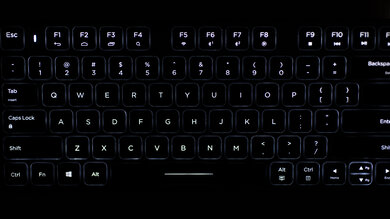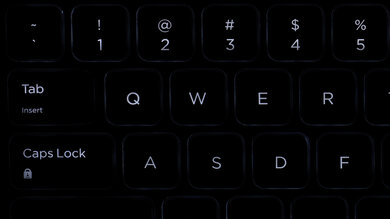The Corsair K83 Wireless is a somewhat unique multimedia keyboard that's designed to be used comfortably with a Smart TV while sitting on the couch. It has a built-in trackpad on the right side of the keyboard, and also has a joystick in the top right, with left/right mouse click buttons on the rear, so you can navigate your PC or Smart TV while holding the keyboard with one hand. It feels quite premium overall and offers a good typing experience. The keyboard has a white backlight, and its companion software allows you to customize the lighting as well as key macros on both Windows and macOS.
Our Verdict
While the Corsair K83 isn't designed for gaming, its keys have a very light actuation force with low pre-travel. It feels quite well-built overall, and it doesn't take up too much space on a desk. Corsair's iCUE software allows for a good amount of customization, and you can set key macros as well as customize its backlighting, which is great.
-
Macro-programmable keys.
-
White backlighting.
-
High latency even when wired.
-
Short pre-travel distance may feel too sensitive for some.
The Corsair K83 is a good keyboard for mobile use. It can connect to any Bluetooth-enabled device, and all the main typing keys will work on iOS or iPadOS, while every key works on Android. It's fairly small and lightweight, though it isn't pocketable like some other keyboards designed to work with phones.
-
Well-built and premium design.
-
Multi-device pairing.
-
Spacebar of our unit makes strange squeaking sound.
-
Short pre-travel distance may feel too sensitive for some.
The Corsair K83 is a good keyboard for office use. It's nice and quiet, so you shouldn't bother coworkers around you. It also has decent ergonomics and the scissor switches are light enough to not cause fatigue after typing all day.
-
Well-built and premium design.
-
Multi-device pairing.
-
Spacebar of our unit makes strange squeaking sound.
-
Short pre-travel distance may feel too sensitive for some.
The Corsair K83 is an impressive programming keyboard. Its scissor-switch keys provide a good typing experience that shouldn't cause fatigue after long coding sessions. The entire keyboard is backlit, and you can set macros within the software, as well as customize the lighting options. Finally, the keyboard works well with every major OS.
-
Multi-device pairing.
-
Macro-programmable keys.
-
White backlighting.
-
Short pre-travel distance may feel too sensitive for some.
The Corsair K83 is outstanding to use as a home theater PC keyboard. It's designed for this use and has everything you need to control your smart TV. It connects to any device via Bluetooth and has white backlighting if you need to use it in a dark environment. It also has a trackpad that makes it easy to navigate the on-screen menu, and it has media hotkeys.
-
Well-built and premium design.
-
Trackpad and joystick allow for multiple different input options.
-
White backlighting.
-
Spacebar of our unit makes strange squeaking sound.
- 8.4 Gaming
- 8.1 Mobile/Tablet
- 7.7 Office
- 7.8 Programming
- 8.4 Entertainment / HTPC
Changelog
- Updated Jun 21, 2023: We've converted this review to Test Bench 1.2. This update introduces new Backlight Features and Backlight Clarity test boxes. We've also added a new Switches test box, added additional test comparisons to our Hardware Customizability test box that we introduced with our last Test Bench. For an in-depth look at our changes, you can see our full changelog here.
- Updated May 31, 2023: We've converted this review to Test Bench 1.1. This update adds several new tests addressing Hardware Customization, Macro Keys And Programming, and Wireless Mobile Compatibility. We've also added new objective evaluations to the Typing Noise test, and we've simplified several tests and removed several others that were no longer relevant. For an in-depth look at all our changes, you can see our full changelog here.
- Updated Dec 16, 2022: Updated the review to change the name of the product to the Corsair K83 Wireless.
- Updated Jan 24, 2022: Fixed error with Bluetooth Multi-Device Pairing test result.
- Updated Aug 25, 2021: Converted to Test Bench 1.0.
Check Price
Compared To Other Keyboards
The Corsair K83 Wireless is a good keyboard to use on the couch while connected to a Smart TV. It's similar to the AmazonBasics K4R and the Logitech K400 Plus, but it looks and feels much more premium overall. Check out our recommendations for the best keyboards, the best wireless keyboards, and the best keyboards for writers.
The Corsair K83 Wireless is a better keyboard than the Microsoft Surface Keyboard. The Corsair has customizable backlighting, rechargeable batteries, a trackpad and joystick for cursor control, and companion software for customization. On the other hand, the Surface Keyboard feels more premium and has a slightly better typing quality.
The Corsair K83 Wireless and the ROCCAT Vulcan 120 AIMO are both very good keyboards designed for different uses. The Corsair is a wireless scissor-switch keyboard with a built-in trackpad designed to use while sitting on your couch. Meanwhile, the ROCCAT is a wired gaming keyboard with mechanical switches meant to stay on a desk within a gaming setup. They both feel very well-made and have excellent backlighting, but the typing experience on the ROCCAT is a little bit better thanks to its mechanical switches. On the other hand, the Corsair has better compatibility with a wide range of operating systems.
The Corsair K83 Wireless is a better wireless keyboard with a built-in trackpad than the iClever Tri-Folding Keyboard BK08. The Corsair feels better-built, has slightly better ergonomics, has customizable backlighting, can be used wired, offers a better typing experience, and has companion software. On the other hand, the iClever is better for taking around with you, thanks to its foldable design.
The Corsair K83 Wireless is a better multimedia keyboard than the AmazonBasics K4R. The Corsair looks and feels much more premium, has backlighting and can connect to multiple Bluetooth devices at once, as well as to its USB receiver. It also provides a better typing experience and has dedicated companion software. On the other hand, if you're looking for an inexpensive way to add a keyboard to your Smart TV, the AmazonBasics is more budget-friendly.
The Corsair K83 Wireless is a better multimedia keyboard than the Logitech K400 Plus. The Corsair looks and feels better built, and, unlike the Logitech, it has backlighting and Bluetooth support. However, the Logitech might provide better value for some users since it's more budget-friendly.
Test Results
The Corsair K83 Wireless keyboard is similar in size to most TKL keyboards, or other entertainment keyboards, like the AmazonBasics K4R. While the keyboard itself is about 0.8" thick, the joystick on the upper right-hand side sticks up to 1.1". Overall, it's small enough to use connected to a smart TV on your couch. If you want a more compact board with a TrackPoint instead of a trackpad, check out the Lenovo ThinkPad TrackPoint Keyboard II.
The build quality of the Corsair K83 Wireless is great. It looks and feels similar to the Logitech MX Keys and is made from a mix of metal and dense plastic. The keys, joystick, trackpad, and volume roller all feel solid and don't wobble too much. The space bar of our unit had a strange, tight feel to it that created an almost vacuum feel and a small squeak when being pressed. On certain presses, it felt like air was being forced out of the space around the key itself. We aren't sure if this is by design or an issue with our specific unit. If you own this keyboard and have experienced this, let us know in the discussions.
The ergonomics of the Corsair K83 are decent. It's a straight board with no included wrist rest, though its flat, low-profile design means you likely won't need one. Unfortunately, it sits at a permanent slant and has no incline settings.
The backlighting of the K83 is outstanding. While it doesn't have RGB settings, each key is individually backlit with a white light. You can also adjust the brightness on the keyboard itself, or within the included software. There are also LED lights surrounding the trackpad, which is a nice touch.
This keyboard can be used wirelessly or with a micro USB cable, which also charges the keyboard while you use it.
The Corsair K83 Wireless has exceptional wireless versatility. It has a rechargeable battery and can connect to two Bluetooth devices, as well as one device via its proprietary USB receiver, all at once. This allows you to quickly switch between three machines, like a laptop, TV, and phone.
The Corsair K83 is a unique media keyboard with a ton of various inputs and controls. It has a trackpad on the right-hand side with left/right-click buttons below it, so you can easily move a cursor on a Home Theatre PC or Smart TV from your couch. There's also a unique joystick in the top right corner, with left/right-click buttons on the upper-right rear of the keyboard which can be used instead of the traditional trackpad. To the left of the joystick, there's a volume scroller, and the F keys double as media control hotkeys.
The Corsair K83 uses tactile scissor switches that feel similar to other scissor-switch keyboards, like the Microsoft Surface Keyboard, but with a much lighter actuation force.
The typing quality of this keyboard is good. Overall, the keys feel a little bit mushier than other scissor-switch keyboards, and it doesn't feel as good as some other premium keyboards, like the Apple Magic Keyboard 2017, or the Logitech MX Keys. The spacebar of our unit squeaks and feels like air is being pushed out of it while being pressed. While it shouldn't be an issue while typing, it's still noticeable and creates a sort of vacuum effect. Let us know in the discussions if you own this keyboard and have noticed this, as we aren't sure if this is by design or an issue with our specific unit. If you want a mechanical keyboard to do some gaming on your home theater PC, check out the Corsair K63 Wireless. It has a companion lapboard that makes it much easier to game while on the couch, though it's sold separately.
This keyboard is very quiet, though the squeaking sound coming from the spacebar can be fairly loud at times.
The Corsair K83 is compatible with Corsair's iCUE software. This allows you to create multiple profiles and customize the lighting to be solid white, any shade of gray, or even to create a pulsing light pattern. You can also set macros to almost every key on the keyboard, and the software works on both Windows and macOS, which is great.
Corsair's software can be installed on both Windows and macOS, so this keyboard is fully compatible with both of those operating systems. However, on macOS, the Return Hotkey (F1) and Home Hotkey (F2) do nothing. There isn't any software on Linux, but all default functions work.
On Android, all default functions work. On iOS and iPadOS devices, the Return Hotkey (F1), Printscreen Hotkey, Player hotkey (F8), and the "R" button underneath the board do nothing. The trackpad also doesn't work.
Comments
Corsair K83 Wireless: Main Discussion
Let us know why you want us to review the product here, or encourage others to vote for this product.
Update: We’ve converted this review to Test Bench 1.2. This update introduces new Backlight Features and Backlight Clarity test boxes. We’ve also added a new Switches test box, added additional test comparisons to our Ergonomics test box, and made some minor adjustments to the scoring of our Hardware Customizability test box that we introduced with our last Test Bench. For an in-depth look at our changes, you can see our full changelog here..