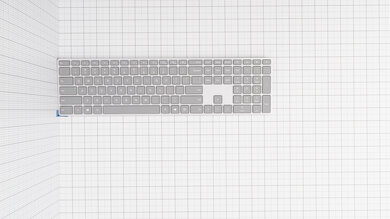The Microsoft Surface Keyboard is a good wireless Bluetooth keyboard that's intended for office use. It has an outstanding build quality and it provides a great typing experience. It has a low profile that feels comfortable to type on, and its scissor switches provide good tactile feedback. Unfortunately, it doesn't have any backlighting and there are no programmable keys. It requires the use of disposable batteries, which can be disappointing for some, but most people should be satisfied with its overall performance.
Our Verdict
The Microsoft Surface Keyboard is a mediocre keyboard for gaming. Although it feels very light and responsive, it lacks programmable keys and you can't set any macros for MMO games, since there's no software support. Additionally, it doesn't have backlighting for those who like to play in a dark room.
-
Excellent build quality.
-
Great typing experience.
-
No backlighting.
-
No software for customization.
The Microsoft Surface Keyboard is mediocre for mobile use. It can be paired with any mobile devices that has a Bluetooth connection; however, some keys don't work on mobile operating systems and its large size makes it hard to carry it around.
-
Excellent build quality.
-
Great typing experience.
-
No backlighting.
-
No software for customization.
The Microsoft Surface Keyboard is a very good office keyboard. Its low profile is comfortable even without a wrist rest, and it provides a great typing experience while keeping noise to a minimum. It works fully on Windows, but some keys don't work if you're on macOS or Linux.
-
Excellent build quality.
-
Great typing experience.
-
No backlighting.
-
No software for customization.
The Microsoft Surface Keyboard is mediocre for programming. Its scissor switches feel light to type on and they aren't tiring, but the keyboard doesn't have any programmable keys and can't be customized. It has an excellent build quality that should last for years; however, some keys don't work on Linux and macOS.
-
Excellent build quality.
-
Great typing experience.
-
No backlighting.
-
No software for customization.
-
Excellent build quality.
-
Great typing experience.
-
No backlighting.
-
No software for customization.
- 6.7 Gaming
- 7.6 Mobile/Tablet
- 7.9 Office
- 7.1 Programming
- 4.1 Entertainment / HTPC
Changelog
- Updated Jun 21, 2023: We've converted this review to Test Bench 1.2. This update introduces new Backlight Features and Backlight Clarity test boxes. We've also added a new Switches test box, added additional test comparisons to our Hardware Customizability test box that we introduced with our last Test Bench. For an in-depth look at our changes, you can see our full changelog here.
- Updated May 31, 2023: We've converted this review to Test Bench 1.1. This update adds several new tests addressing Hardware Customization, Macro Keys And Programming, and Wireless Mobile Compatibility. We've also added new objective evaluations to the Typing Noise test, and we've simplified several tests and removed several others that were no longer relevant. For an in-depth look at all our changes, you can see our full changelog here.
- Updated Apr 16, 2021: Converted to Test Bench 1.0.
- Updated Feb 14, 2020: Review published.
- Updated Feb 11, 2020: Early access published.
Check Price
Compared To Other Keyboards
The Microsoft Surface Keyboard is a low-profile wireless keyboard that's very similar to the full-size variant of the Apple Magic Keyboard 2017. It's mostly intended for office use, as it's easy to type on and it doesn't make a lot of noise. Compared to other keyboards on the market, this keyboard feels a bit bare-bones, as it lacks programmable keys, backlighting, and software support. For other options, check out our recommendations for the best ergonomic keyboards, the best keyboards for writers, and the best wireless keyboards.
The Logitech MX Keys is significantly better than the Microsoft Surface Keyboard. The Logitech has better wireless versatility, as it can be paired using an USB receiver or through Bluetooth, and it can be paired to three devices simultaneously. The Logitech also has programmable keys and can be customized using Logitech's Options software, however, the Microsoft's build quality is much better.
The Corsair K83 Wireless is a better keyboard than the Microsoft Surface Keyboard. The Corsair has customizable backlighting, rechargeable batteries, a trackpad and joystick for cursor control, and companion software for customization. On the other hand, the Surface Keyboard feels more premium and has a slightly better typing quality.
The Microsoft Surface Keyboard and the Apple Magic Keyboard 2017 are very similar in build and features. The main differences are that the Apple keyboard has a built-in rechargeable battery, while the Microsoft uses disposable batteries. The Microsoft keyboard also offers somewhat better typing quality and has slightly longer pre-travel and total travel distances, which may help you make fewer unintentional keystrokes. The Microsoft is a full-size keyboard that includes a numpad, while the Apple is a compact 75% model. That said, the Apple keyboard also has a full-sized variant available.
The Microsoft Surface Keyboard and the Microsoft Sculpt Ergonomic Keyboard are very different keyboards. The Sculpt has an ergonomic design with a very specific purpose, while the Surface is more of a stylish minimalistic keyboard. Build quality and typing experience are much better on the Surface, but the Sculpt Ergonomic is more comfortable and has software support, which the Surface lacks.
The Microsoft Surface Keyboard is a marginally better keyboard than the Matias Ergo Pro. It's a wireless keyboard with Bluetooth connectivity, but it doesn't have multi-device pairing. It's not nearly as heavy as the Matias, so it's also a better portable option. However, the Matias is somewhat better for office use because it has a better ergonomic design with a wrist rest and multiple incline settings. The Ergo Pro also uses mechanical switches, which deliver good feedback when typing.
The Microsoft Surface Keyboard is a better overall keyboard than the AmazonBasics K4R. The Microsoft is noticeably better built, and it offers a better overall typing quality. It connects via Bluetooth instead of a dedicated receiver, which means it can also be used with mobile devices. On the other hand, the AmazonBasics has a built-in touchpad instead of a Numpad, which can be useful.
The Microsoft Surface Keyboard is much more premium than the Microsoft Bluetooth Keyboard. It's better built, and the scissor switches offer a better typing experience than the mushy rubber dome switches on the Bluetooth keyboard. On the other hand, you can set a few macros on the F4-F7 keys of the Bluetooth Keyboard, which you can't do on the Surface Keyboard.
The Microsoft Surface Keyboard and the Keychron K4 are very different keyboards. Both are Bluetooth keyboards, but only the K4 has a multi-device pairing feature. The Microsoft uses scissor switches and chiclet-style keys, while the Keychron is a mechanical keyboard that you can customize with the switches of your choice. The LK Optical Brown switches on our K4 provide a better typing experience, but the Microsoft's low profile makes it a bit more comfortable to type on without a wrist rest. The Keychron has backlighting, which the Microsoft doesn't have, and it has a built-in rechargeable battery instead of using disposable batteries.
The Microsoft Surface Keyboard and the Apple Magic Keyboard with Touch ID and Numeric Keypad are both very good office keyboards with different purposes. The Microsoft is designed to work with Windows computers while the Apple is meant for Mac computers, specifically those with M1 chips. However, they both connect to any device via Bluetooth so you can use either with any operating system, but some keys don't work. The Apple has a rechargeable battery and the Microsoft uses disposable batteries. Other than that, they're very similar because they have great typing quality and decent ergonomics, but they each lack backlighting and customization features.
Test Results
The build quality is outstanding. It has a plastic bottom and an aluminum top. There's a slight flex to the keyboard but it shouldn't have any durability issues in the long run. It's very light and the battery cover is held on magnetically. It feels much more premium than the Microsoft Bluetooth Keyboard.
The ergonomics are decent. The keyboard has a very low profile that's similar to the Apple Magic Keyboard 2017. It has an incline due to the battery compartment and it isn't adjustable. It doesn't come with a wrist rest, but as it's a low profile keyboard, you shouldn't need one.
There's no backlighting on the Surface Keyboard.
This is a wireless keyboard and can't be used wired.
The Surface Keyboard is a wireless Bluetooth keyboard that uses disposable AAA batteries. Battery life is advertised as lasting up to 12 months, but this isn't something that we test for. If you work on multiple devices at once and you need a keyboard with multi-device pairing capability, check out the Keychron K4.
The keyboard has media control keys that are shared with the function keys. The keys are set to media control by default and you need to use the 'fn' key in order to use the function keys. There are also keys to access Windows settings, calculator, brightness, task view, and notifications.
If you want a keyboard with more features like macro programmable keys or dedicated media controls, take a look at the Das Keyboard X50Q.
The Surface Keyboard uses scissor switches. They have a fairly high actuation force to get over the tactile bump, but once you get over it, the overall feeling is light. Their pre-travel distance is very low, which makes the keyboard feel very responsive.
The typing quality is great. It feels very much like the Apple Magic Keyboard 2017 but with slightly more travel distance. The keys are well-spaced, which is great for typing accuracy, and typing feels light despite the high tactile bump. The keys are stable and responsive, and shouldn't cause any fatigue over time.
Typing noise is very quiet and shouldn't bother surrounding colleagues in a quiet office setting.
There's no customization software for this keyboard.
This keyboard has excellent compatibility. The keyboard functions fully on Windows and most keys function on Linux, except for shortcuts. On macOS, shortcuts, Pause/Break, and Print Screen don't work.
On mobile devices running on iOS, iPadOS, or Android, Print Screen, Scroll Lock, Context key, calculator, and most shortcuts don't work.
Comments
Microsoft Surface Keyboard: Main Discussion
Let us know why you want us to review the product here, or encourage others to vote for this product.
- 21010
Hey review team! I wanted to ask about the very first image of the monitor posted in this review with the water view. Why is there a black horizontal line going through the screen? I am only asking this because my monitor model (the G27QC) has this issue with a horizontal line in the upper side of the screen. Is there a fix? Thanks
Edited 8 months ago: To capatilize - 32120
The G27QC’s review looks incomplete with no pictures and just completely skipping parts like console compatibility.
- 32120
Different model? Model:G27QC A-SA What differences might it have, please?
It seems to be a different model, and without testing it, we don’t know the exact differences, sorry!
- 32120
Different model? Model:G27QC A-SA What differences might it have, please?
Edited 1 year ago: elaboration - 32120
thank you, one more question I see that there is a G27QC and a G27QC: A, besides the height adjustment and speakers would you guys know is its essentially the same monitor or not?
According to some info I found online, apparently the G27QC A isn’t certified to have FreeSync, but because we haven’t tested it, we don’t know if it actually supports it or not.