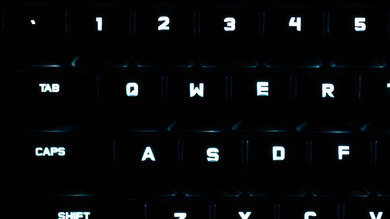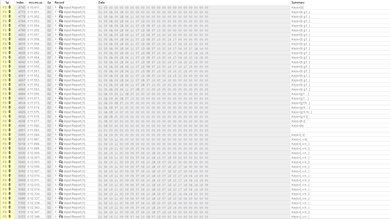The Logitech G PRO Mechanical Gaming keyboard is an excellent RGB-lit gaming keyboard. It has proprietary Logitech GX Blue Clicky switches, which offer great tactile and audio feedback. There's a small bump before the actuation point that requires a bit more force to get over than most tactile switches that we've tested. This keyboard is very well-built and has a great overall typing experience, but if you can't stand the clickiness of blue switches, there's a newer Logitech G PRO X Keyboard model available with your choice of hot-swappable tactile, linear, or clicky switches, so you can get the ones you prefer.
Our Verdict
The Logitech G PRO keyboard is excellent for gaming. It has proprietary GX blue switches, which are very clicky and feel a bit heavier than most mechanical switches due to the bump before the actuation point. That said, typing still feels light enough to not cause any fatigue over time, and it feels extremely responsive due to its low latency and the switches' short pre-travel distance. Plus, it has full RGB backlighting and is very well-built.
-
Very well-built design.
-
Great typing experience.
-
Amazing backlighting; customizable.
-
Extremely low latency.
-
No wrist rest like some other Logitech keyboards.
The Logitech G PRO keyboard is good for office use. While it has two ergonomic incline settings, it doesn't have a wrist rest for long and comfortable typing sessions. It provides a great typing experience, but the GX Blue clicky variant is quite loud and not the most ideal for quiet offices.
-
Very well-built design.
-
Great typing experience.
-
Amazing backlighting; customizable.
-
Blue switches aren't ideal to use in an open office.
-
No wrist rest like some other Logitech keyboards.
The Logitech G PRO keyboard isn't designed to work with mobile devices.
The Logitech G PRO is good for programming. It feels nice to type on, but you must like the clicky sound of blue switches, as it's fairly loud. The board is very well-built and offers full RGB backlighting. It's not the most ergonomic design, but it has two incline settings to make your typing more comfortable.
-
Very well-built design.
-
Great typing experience.
-
Amazing backlighting; customizable.
-
Blue switches aren't ideal to use in an open office.
-
No wrist rest like some other Logitech keyboards.
The Logitech G PRO keyboard is bad for use with a home theater PC. You can only use it over a wired connection, which isn't ideal if you're sitting a distance away from the TV. Also, it lacks a trackpad, making it more difficult to navigate the user interface.
-
Very well-built design.
-
Great typing experience.
-
Amazing backlighting; customizable.
-
No wrist rest like some other Logitech keyboards.
-
Wired-only.
-
No trackpad.
-
Very well-built design.
-
Great typing experience.
-
Amazing backlighting; customizable.
-
No wrist rest like some other Logitech keyboards.
- 8.3 Gaming
- 6.5 Office
- 1.6 Mobile/Tablet
- 7.3 Programming
- 2.7 Entertainment / HTPC
- 8.3 Raw Performance
Changelog
-
Updated Jan 29, 2025:
We've added a link to the newly reviewed Logitech G PRO X TKL RAPID to the Switches section.
- Updated Nov 30, 2023: We've added a link to the newly-reviewed 8BitDo Retro Mechanical Keyboard in the Dimensions section of this review.
- Updated Nov 29, 2023: We've converted this review to Test Bench 1.3.1, which adds a new estimated PCB latency test to the Single-Key Latency section and a new Analog test to the Switches section of this review. You can see the full changelog here.
- Updated Oct 27, 2023: We've converted this review to Test Bench 1.3, which overhauls how key input is evaluated. We've added new tests for Single Key Latency, Multi Key Latency, Data Transmission, and Chord Split. We've also introduced a new Raw Performance usage and adjusted how the Gaming and Office usage scores are calculated. You can see the full changelog here.
- Updated Jun 12, 2023: We've converted this review to Test Bench 1.2. This update introduces new Backlight Features and Backlight Clarity test boxes. We've also added a new Switches test box, added additional test comparisons to our Hardware Customizability test box that we introduced with our last Test Bench. For an in-depth look at our changes, you can see our full changelog here.
Check Price
Differences Between Sizes And Variants
We tested the Logitech PRO Gaming keyboard in black with GX Blue Clicky switches. There's also a League of Legends collaboration variant with K/DA coloring available with GX Brown Tactile switches, but it may be hard to find in 2021. There's a newer version, the Logitech G PRO X Keyboard, which has hot-swappable switches and you can choose from tactile GX Brown, linear GX Red, or clicky GX Blue switches.
Compared To Other Keyboards
The Logitech G PRO keyboard is an excellent TKL gaming keyboard, but if blue switches aren't for you, then you might have to look elsewhere. It provides very loud audio feedback, and there's a noticeable bump before the actuation point. However, the ABS keycaps don't feel too cheap. The cable is also detachable, so you can easily get a new one to customize it to match your setup.
For other options, check out our recommendations for the best gaming keyboards, the best mechanical keyboards, and the best RGB keyboards.
The Razer Huntsman Mini is a better gaming keyboard than the Logitech G Pro Mechanical Gaming Keyboard. The Razer is a 60% compact keyboard, and you can reprogram every key on it. However, the Logitech is a TKL keyboard with arrow keys, but you can only reprogram the function keys. The Razer is available with liner and clicky optical switches, while the Logitech is available with GX Blue Clicky and Romer-G Tactile switches.
The Logitech G PRO X Keyboard is the successor to the Logitech G PRO Keyboard. The two are nearly identical, but the G PRO X has significantly lower latency and comes with a hot-swappable PCB, meaning you can change the stock switches. Otherwise, both keyboards are solid choices for a straightforward gaming board.
The Corsair K70 RGB TKL is a much better gaming keyboard than the Logitech G Pro Mechanical Gaming Keyboard. The Corsair is available in three types of linear switches, while the Logitech only has proprietary clicky ones. This means that the Corsair's switches are much lighter to press for gaming but may lead to more typos. You can also set macros to any key on the Corsair, and on the Logitech it's limited to the function keys. The Corsair feels better-built because it has an aluminum plate and PBT keycaps.
The SteelSeries Apex Pro is a much better keyboard than the Logitech G Pro Mechanical Gaming Keyboard. The SteelSeries has a customizable pre-travel distance and operating force to ensure that you have the quickest actuation while gaming. Also, it has lower latency than the Logitech. The SteelSeries uses linear switches, but if you prefer switches with tactile feedback, the Logitech is available with clicky (GX Blue) and tactile (Romer-G) switches; plus, it's a smaller keyboard if you need the space.
The Logitech G Pro Mechanical Gaming Keyboard and the SteelSeries Apex 7 TKL are TenKeyLess mechanical keyboards with a few differences. The Logitech has better latency and slightly shorter pre-travel, but only some of its keys are macro programmable. The SteelSeries has a sturdier-feeling build, an included wrist rest, and all of its keys are macro programmable. The SteelSeries Brown switches on our unit have good tactile feedback with a light operating force to actuate the keys, and it’s also available with SteelSeries linear Reds and clicky Blues. The Logitech unit we tested has GX Blue Clicky switches, and more force is required to actuate keys. It’s also available with Romer-G Tactile switches.
The Razer Huntsman Tournament Edition is a better keyboard for gaming, but the Logitech G Pro Mechanical Gaming Keyboard is more versatile overall. The Razer has very low latency and its linear optical switches have a very short pre-travel, resulting in an extremely responsive gaming experience. However, it might be a bit too sensitive for some people, so the Logitech might be a better option for them. The Razer also feels a bit more solid, but the Logitech has slightly better ergonomics.
The Corsair K95 PLATINUM is a much more versatile gaming keyboard than the Logitech G Pro Mechanical Gaming Keyboard. It comes in different switches, including Speed ones, which are very quick to actuate. It also has dedicated macro keys, and an included comfortable wrist rest. On the other hand, if you don't like RGB bleeding across the board, the Logitech might be a better option.
The Logitech G Pro Mechanical Gaming Keyboard is a bit better than the Corsair K60 RGB PRO Low Profile. Our unit of the Logitech has GX Blue Clicky switches that provide a significantly better typing experience. They have tactile feedback, and their higher pre-travel distance results in fewer typos. The Corsair is more comfortable to type on due to its low profile, has onboard memory, and doesn't cause as much typing noise.
The Corsair K65 LUX RGB and the Logitech G Pro Mechanical Gaming Keyboard are both TKL keyboards, but the Logitech is slightly better for gaming. The Corsair comes with a wrist rest, all of its keys are macro-programmable, and it has onboard memory. However, the Logitech has two incline settings, and its Cherry MX Blue switches have a lower pre-travel distance than the Corsair's Cherry MX Red switches.
The Logitech G PRO X Keyboard and the 8BitDo Retro Mechanical Keyboard are both wireless gaming keyboards with tenkeyless layouts and hot-swappable PCBs. The Logitech has better overall gaming performance. It comes in linear, clicky, or tactile mechanical switch options. It also has backlighting, which the 8BitDo lacks. The 8BitDo has a more retro look and comes with clicky switches. It also includes a separate two-button gamepad module and supports Bluetooth connectivity, while the Logitech doesn't.
Test Results
The Logitech PRO gaming keyboard has a TKL design; it isn't as large as a full-size keyboard as it doesn't have a NumPad.
If you're looking for a similar TenKeyLess gaming model but with a distinct retro look, check out the 8BitDo Retro Mechanical Keyboard.
The Logitech PRO keyboard's build quality is good. The board feels very sturdy thanks to its solid plastic frame. While the keycaps are ABS, they feel decent and not as cheap as other keyboards we've tested. Unfortunately, the legends on the keycaps are only legible when the backlighting is on.
The Logitech PRO keyboard's backlighting is superb. All keys are individually RGB back-lit and the lighting is very visible, even in bright daylight. There isn't much light bleed on the side of the keycaps, and pretty much only the legends are lit up. However, you can see the outline of some of the switches' stems through the legends, which makes the lighting a bit inconsistent on some keys. The most noticeable example is on the 'W' key, although you can't see it in the picture. Take a look at the bottom of the 'E' key and imagine that line in the middle of the 'W' key.
The Logitech G PRO keyboard's cable is detachable. It also has a proprietary design, but you should be able to replace it with any type of micro-USB cable.
The Logitech PRO Mechanical Gaming keyboard is wired-only and can't be used wirelessly.
The Logitech G PRO keyboard has a few extra features. The hotkeys for the media keys are on the F9-F12 keys. You have programmable keys from F1 to F12, and you can even set a G-Shift command to add a second layer to those. You can either set the G-shift command on the keyboard or on a compatible Logitech mouse, which is nice. It also has an on/off button for the backlight, and you can enable a Game Mode, which prevents you from minimizing your game by accidentally pressing on the Windows keys. If you want something where you can program macros to any key, then check out the Corsair K70 RGB TKL.
Typing quality is great. Although the board has ABS keycaps, they don't feel too cheap. They're also very stable thanks to the Cherry MX stabilizers. However, the 'Enter' key is quite unstable and rattles a bit. On the upside, the keystrokes feel responsive, and the audible click on each keypress provides amazing feedback so you know when a keystroke has been registered.
Due to its blue clicky switches, the Logitech G PRO keyboard is rather loud and isn't ideal for an office environment. The audible click of each keypress can get rather annoying for some and you might disturb surrounding coworkers.
If you're interested in a similar Logitech gaming keyboard with Hall effect switches that let you adjust the actuation distance of individual keys, check out the Logitech G PRO X TKL RAPID.
The Logitech PRO keyboard features proprietary GX Blue Clicky switches. The switches are made by Kaihua, and are labeled Kailh, but were made specifically with Logitech. These switches are tactile, with a noticeable bump that requires a bit more force to get over than most mechanical keyboards. That said, it's still light and shouldn't cause fatigue over time. They're also quite loud, so they're not the most ideal for quiet office environments. The keys have a rather average pre-travel distance for gaming keyboards, but they still feel responsive. Note that there's a newer version, the Logitech G PRO X Keyboard, which has hot-swappable switches and you can get either linear, clicky, or tactile switches.
If you prefer linear switches with no tactile bump, check out the HyperX Alloy FPS Pro, which uses standard Cherry MX Red switches.
The latency on the Logitech G PRO keyboard is outstanding. Most people shouldn't feel any delay. The updated version of this keyboard, the Logitech G PRO X Keyboard has even lower latency.
The Logitech G HUB offers a lot of customization options for this keyboard. You can easily change your keybindings or RGB lighting. You can store the RGB settings on the onboard memory, but that's about it. For the cloud sync, which requires an account, you need to upload profiles first before being able to download and apply them to the keyboard if you're using a new computer.
There weren't any software issues during testing, but many users online have reported various problems trying to use the Logitech G HUB software, including but not limited to startup issues, freezing, and connection issues with some devices. If you'd like to share your experience using Logitech G HUB with this keyboard, feel free to leave a comment in the discussions section.
The Logitech G PRO keyboard has decent compatibility. While it's fully compatible with Windows, the scroll lock and pause keys don't work on macOS. On the other hand, all keys work on Linux, but the software is unavailable, so you can't customize it to your preference.