With the introduction of the nano-texture display on the iPad Pro and Studio Display, it was only a matter of time before Apple brought it to MacBooks. So, now that it's finally here, is it the game-changer some claim it to be, and should you get it? We'll compare the two finishes and show their strengths and weaknesses so you don't have to comb through all the technical stuff in the full review. We'll also answer the most asked questions and share some opinions from various RTINGS.com staff members, including display experts, photographers, and videographers.
Glossy vs. Nano-Texture
Unlike most non-glossy displays, Apple's nano-texture isn't a coating but rather an etching at the nanometer level. This etching scatters the light hitting the display, reducing glare while minimizing the common drawbacks of matte displays, like reduced contrast, sharpness, and vibrancy. One misconception about the nano-texture display is that it's a matte finish—it isn't. It's more of a semi-glossy finish, as you can still make out the outlines of bright reflections, like lamps and open windows during the day (see pictures below). The etching is applied to the entire panel with only a small round cutout for the webcam.


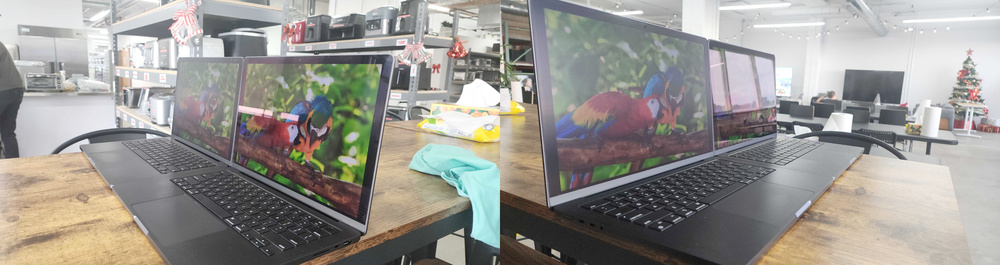
FAQs
With the basics out of the way, let's get to users' most common questions regarding the nano-texture.
Does it affect sharpness?
The short answer is yes. However, as far as non-glossy displays go, the reduced sharpness is less noticeable than on other panels with a matte finish. As you can see in the pictures below, the nano-texture display has a general blurriness, as if a filter has been applied. This image softening isn't a major issue if you only perform general productivity tasks like web browsing and text processing. However, it might bother people who are used to the clean, razor-sharp images and text they've come to expect from Apple products. People most bothered by this are likely visual media creators, like photography professionals, graphic artists, and videographers.
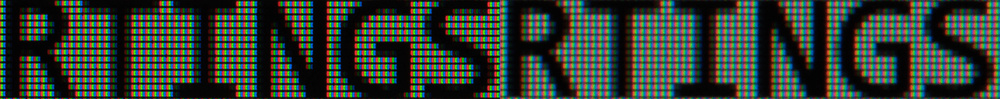
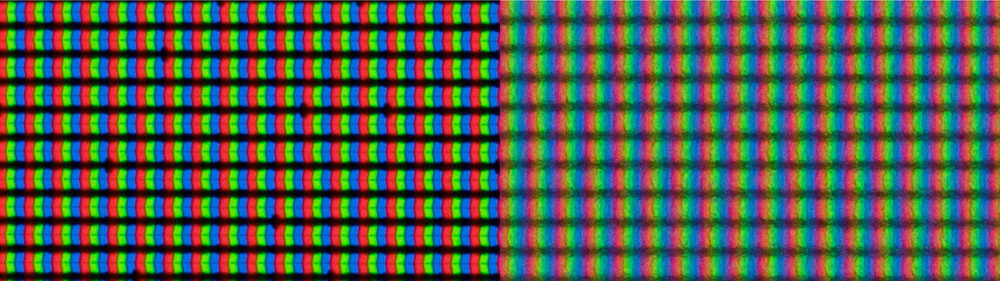
Does the nano-texture affect contrast?
Yes, but this answer requires a bit of nuance. The nano-texture adds a filter-like appearance, resulting in a lower contrast ratio than the glossy panel. That said, there are differing opinions about the subjective appearance of the raised blacks. Some say it's a dealbreaker, while others prefer it, arguing that it looks more like what you would see on paper. The glossy panel produces a deeper, more Google Pixel HDR type of contrast that some find unnatural.
Do colors look muted?
Muted isn't exactly the right word. The colors look accurate, and the color gamut is identical to that of the glossy display. However, the colors don't have that pop we're used to seeing on Apple's glossy panels, whether on a MacBook, iPad, or iPhone.
Does it affect accuracy?
No. While we measured a slight increase in the white balance and color dE compared to the glossy panel, the difference is so small that we can chalk it up as unit variance. The nano-texture display is accurate enough for color-critical work like photo and video editing.
Why is the measured SDR brightness lower on the nano-texture display?
As noted in the review, the nano-texture display reaches a peak SDR brightness of 764 cd/m², while the glossy panel reaches 943.9 cd/m². This is likely because the nano-texture also covers the ambient light sensor, so the sensor isn't detecting as much light (you can only get above 600 cd/m² in well-lit environments with auto-brightness on). The nano-texture display can get just as bright as its glossy counterpart, as we've measured roughly the same peak brightness in HDR.
Does the nano-texture affect the viewing angle?
Only the vertical viewing angle. The black level rises much faster when viewing the screen from above and below than on the glossy display. This means you'll have to ensure that you look at the screen almost directly to get the deepest blacks, which can be challenging in tight spaces where you have little room to tilt the screen, like on an airplane with small tray tables.
Does it really cause a screen-door effect?
The nano-texture adds a graininess to the screen, giving it a paper-like look, but we wouldn't call it a screen-door effect, which looks more like what we saw on the Microsoft Surface Pro 11th Edition (2024)'s OLED panel with its grid-like appearance. We can only confirm what we see on our unit; others may not have the same experience.
Will the nano-texture help extend battery life since the screen doesn't need to be as bright?
Since the nano-texture reduces glare, reducing the need to crank up the screen brightness, you might get a slightly longer battery life. Of course, this will vary depending on your use.
What Do The RTINGS.com Staff Members Think?
While there are people in both camps, most RTINGS.com staff members prefer the glossy display. The reasons aren't always the same, as some cite the decrease in sharpness (mainly text clarity) as the dealbreaker, while others point to the raised blacks. Our TV tester says that Apple should have made the display more matte, as he was surprised by the amount of direct reflections. Many, even those who prefer the glossy panel, say they like the paper-like texture the nano-texture brings. Some have also said that if they were presented with the nano-texture display only, they wouldn't mind it, but when comparing the two displays side by side, they would choose glossy every time. Those in the nano-texture camp don't mind the drawbacks, as they're used to monitors with a matte finish; however, they'd only use the display for productivity and would prefer glossy if they were consuming media. Our resident photographer says he notices slightly more blooming around bright objects in dark scenes on the nano-texture display, and that alone is enough to dissuade him from getting it.
Conclusion
Ultimately, which is right for you depends on your use. Do you often work in brightly lit environments or outdoors? Do reflections bother you to the point that you can't look past them? Are the drawbacks worth the increase in visibility? If you answered yes to any of these, the nano-texture might be a good fit. Finally, while we provide as much information here as possible, you're still the best judge as to what you prefer, so we highly recommend that you see these displays in person at a local retailer or Apple store.







































