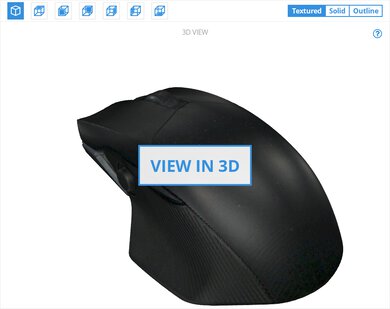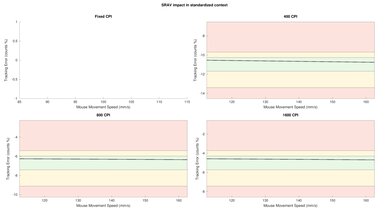The ASUS ROG Chakram mouse is a unique gaming mouse that features a very customizable design with a programmable joystick on its left side. It comes with different switches in case you want to replace the stock ones, and you can also swap out the ROG logo for your own custom design by using the included white badge. It's suitable for most hand sizes when used with a claw or palm grip; however, people with small hands will struggle to reach the joystick with any grip type. It has a high polling rate, a very low lift-off distance, and a wide CPI range. Unfortunately, it's heavy.
Our Verdict
The ASUS ROG Chakram is great for office use and feels excellently built. It's suitable for most hand sizes when used with a claw or palm grip. It has two side buttons and a unique, programmable joystick. Unfortunately, its scroll wheel can't be unlocked for infinite scrolling, and it doesn't have L/R tilt buttons.
-
Unique programmable joystick.
-
Feels excellently built.
-
Can be used wirelessly.
-
Suitable with a palm or claw grip for most hand sizes.
-
Unique, customizable body.
-
Not good for small hands using any grip type.
-
Software isn't compatible with macOS.
The ASUS ROG Chakram is an impressive mouse for FPS gaming. It has outstanding click latency and feels very well-built. It's also suitable for most hand sizes when you use it with a claw or palm grip. The lift-off distance is very low, which is great if you need to reposition your mouse while gaming. It has a unique, programmable joystick that you can program to act like an analog stick or like a four-direction digital stick. Unfortunately, the mouse is quite heavy, and its braided cable retains a lot of kinks.
-
Outstanding click latency.
-
Unique programmable joystick.
-
Feels excellently built.
-
Suitable with a palm or claw grip for most hand sizes.
-
Unique, customizable body.
-
Not good for small hands using any grip type.
-
Software isn't compatible with macOS.
-
Quite heavy.
The ASUS ROG Chakram is good for MMO gaming. It has a unique, programmable joystick that you can program to act as an analog stick or like a four-direction digital stick, giving you a total of six programmable side inputs. Its CPI range is wide, and you can adjust it by increments of 100, and the click latency is extremely low. It feels excellently built and is suitable for most hand sizes using a palm or claw grip.
-
Unique programmable joystick.
-
Feels excellently built.
-
Suitable with a palm or claw grip for most hand sizes.
-
Unique, customizable body.
-
Not good for small hands using any grip type.
-
Software isn't compatible with macOS.
-
Not as many side buttons as some dedicated MMO mice.
The ASUS ROG Chakram is only adequate for ultra-light gaming since it's heavy. On the bright side, it has outstanding click latency, smooth-gliding PTFE feet, and feels very well-built.
-
Outstanding click latency.
-
Unique programmable joystick.
-
Feels excellently built.
-
Unique, customizable body.
-
Not good for small hands using any grip type.
-
Software isn't compatible with macOS.
-
Quite heavy.
The ASUS ROG Chakram is great for travel. While it's quite large and heavy, it's wireless and has a compartment to store its USB receiver. It feels excellently built and is suitable for most hand sizes when using a palm or claw grip.
-
Feels excellently built.
-
Can be used wirelessly.
-
Suitable with a palm or claw grip for most hand sizes.
-
USB receiver storage.
-
Unique, customizable body.
-
Not good for small hands using any grip type.
-
Software isn't compatible with macOS.
-
Quite heavy.
- 8.3 Office/Multimedia
- 8.1 Video Games (FPS)
- 7.8 Video Games (MMO)
- 6.9 Ultra-Light Gaming
- 8.2 Travel
Changelog
- Updated Feb 28, 2023: This mouse was retested after a user notified us of a new firmware was available. Our retest yielded slightly lower click latency figures. We've updated the results in our Click Latency section and made several additional changes throughout the review about the latency.
- Updated Dec 01, 2022: We've converted this review to Test Bench 1.2. This update simplifies our Weight test and expands on our CPI test from Test Bench 1.1, resulting in changes to test results in both sections. For more details, you can see our complete changelog here.
- Updated Nov 17, 2022: We've converted this review to Test Bench 1.1. This update revamps our Click Latency test and results in changes to test results. For more details, you can see our full changelog here.
- Updated Feb 08, 2021: Review published.
- Updated Feb 02, 2021: Early access published.
Check Price
Differences Between Sizes And Variants
The ASUS ROG Chakram has no variants. You can see the label of our unit here.
Compared To Other Mice
The ASUS ROG Chakram is a decent gaming mouse that sets itself apart with its unique features. It has a programmable joystick on its left side that you can program to act like an analog stick or like a four-direction digital stick. Also, its body is highly customizable, as it comes with different switches in case you want to replace the stock ones, and you can also swap out the ROG logo for your own custom design by using the white badge it comes with.
For other options, see our recommendations for the best gaming mice, the best wireless mice, and the best mice.
The ASUS ROG Chakram Core is a more basic, wired version of the original ASUS ROG Chakram. The original Chakram connects wired or wirelessly, either with its USB receiver or via Bluetooth. It has an additional RGB zone, a lower lift-off distance, and the ability to charge wirelessly using any Qi Standard 1.2 device. Comparatively, the Chakram Core is a wired-only mouse and is significantly lighter. It also has an optional 13.6g weight you can install. While both mice have hot-swappable switches, only the original includes an alternate pair. Both mice are also well-suited for all grip types, though only for larger-sized hands.
The ASUS ROG Spatha and the ASUS ROG Chakram are both decent FPS gaming mice. The Spatha has a wide CPI range that can be adjusted more precisely, and its sensor is much more consistent. It also has more programmable buttons, and you can set a profile switching button. On the other hand, the Chakram offers a unique design that lets you swap out the click switches and customize the RGB logo with your own design. Also, the Chakram is significantly lighter and a bit smaller.
The GLORIOUS Model D and the ASUS ROG Chakram are right-handed gaming mice intended for different purposes. The GLORIOUS is a wired, ultra-lightweight mouse that's much lighter than the ASUS. It also has feet that glide much more smoothly. On the other hand, the ASUS is a more versatile mouse that connects either wirelessly or wired. It feels sturdier and has a wider CPI range, a lower lift-off distance, and a thumb rest. Like most other ASUS mice, it also has hot-swappable switches for the left- and right-click buttons.
The ASUS ROG Pugio II has somewhat better gaming performance than the ASUS ROG Chakram, but the Chakram is more versatile. The Pugio II is lighter and has a pair of side buttons on either side. Comparatively, the Chakram has a thumb rest and two buttons on the left side, plus a joystick that acts either as an analog stick or a four-direction D-pad. Both mice connect wired or wirelessly, either with their USB receivers or via Bluetooth. Also, they both have hot-swappable switches for the left and right-click buttons.
The Razer Basilisk Ultimate is better overall for FPS gaming than the ASUS ROG Chakram, but the ASUS is a better option if you like physically customizing your mouse. You can adjust the Razer's CPI more precisely, and it has more programmable buttons. Also, you can unlock its scroll wheel for free-scrolling, which is great if you plan to use it for work. However, the ASUS offers more personalization, letting you swap out the click switches and customize the RGB logo with your design. Also, it has a unique, programmable joystick on its left side.
The Corsair Nightsword RGB and the ASUS ROG Charkram are both FPS gaming mice. You can use the ASUS wired and wirelessly, and it has a better cable and smoother-gliding PTFE feet. It has a more consistent sensor, a lower lift-off distance, and a unique joystick on its left side; however, the Corsair is fully compatible with macOS. Also, the Corsair is a better choice if you want the option of adjusting your CPI very precisely in increments of one.
The Razer Basilisk X Hyperspeed is better overall for FPS gaming than the ASUS ROG Chakram, but the ASUS is a better option if you like personalizing your mouse. The Razer has more programmable buttons, and the CPI can be adjusted more precisely. It also weighs a bit less, though it's still heavy. On the other hand, the ASUS has a lower lift-off distance, and it has RGB lighting. It has a unique, programmable joystick on its left side, and it offers more personalization, letting you swap out the click switches and customize the RGB logo with your own design.
The ASUS ROG Chakram is a better FPS gaming mouse than the Dell Alienware AW610M, but the Alienware is likely a better option if you have small hands and use a palm grip. The ASUS has smoother-gliding feet, more programmable buttons, and its software lets you set multiple profiles. It also has a unique, programmable joystick on its left side. It offers more customization, letting you swap out the click switches and customize the RGB logo with your own design.
Test Results
The ASUS ROG Chakram is a semi-transparent, black mouse with a textured thumb rest and a unique joystick button. There's only one RGB zone that controls the lighting on the scroll wheel, back logo, and strip along the front. Its top cover, click button covers, and joystick are magnetically attached to the body, letting you easily remove them for customizations. You can change the switches and the joysticks with the alternative ones that come in the box. You can also remove the ROG logo badge at the back and replace it with your own custom design using the white badge included.
The ASUS ROG Chakram feels excellently built. Its body is made of a solid, semi-transparent black plastic that doesn't exhibit much flex. Despite all of its removable parts, it doesn't rattle and nothing feels loose. The magnetic attachments that hold the top cover in place work very well, but it can be difficult to align them properly to secure it back into place.
The ASUS ROG Chakram is quite heavy. While you could theoretically remove the top cover as well as the click covers to make it lighter, the mouse would be extremely uncomfortable. The logo badge and the joystick can also be removed, but none of these are heavy enough to make a noticeable difference to the overall weight.
The ASUS Chakram should feel very comfortable for right-handed people with medium to extra-large hands. It has a thumb rest on its left, with textured side grips which feel nice. Overall, the buttons feel well-placed and easily reachable, but the joystick feels a little too forward, so people with small hands may struggle to reach it with any grip type.
The ASUS Chakram has fantastic wireless versatility. You can use it over Bluetooth or with its USB receiver. Also, it supports Qi charging (wireless induction charging), which means it can charge wirelessly as long as you use it with a compatible mouse pad or charger. It uses a rechargeable battery that ASUS claims can last 79 hours of gameplay without the RGB lighting on, but we don't test this.
The ASUS Chakram comes with a decent braided cable, but it feels quite stiff and retains kinks from packaging.
The ASUS Chakram has 11 buttons. Except for the CPI switching button and the pairing buttons, they're all remappable, but you need to set a left-click action to another button before you can remap the left click button. It has a unique joystick on its left side that can be programmed to act like an analog stick, which lets you move it freely in any direction, or like a digital joystick, which lets you move it in four directions: up, down, left, and right. We counted the four directions of the joystick as four separate buttons when calculating the number of buttons.
The ASUS ROG Chakram has a decently low click latency. While it's fairly high compared to other options, it should still feel responsive enough for most people. However, it's disappointingly high over Bluetooth.
The ASUS Chakram has a very wide CPI range that can be adjusted by increments of 100 CPI. It has a somewhat consistent sensor whether you move fast or slow, although it tends to undershoot a little while moving fast and overshoot a bit when moving slow. It has a very low minimum lift-off distance, so the sensor shouldn't track your movement when you reposition your mouse. You can choose between four polling rates: 125Hz, 250Hz, 500Hz, and 1000Hz.
The ASUS Chakram has a standard incremented scroll wheel with no L/R tilt buttons. While it doesn't have a thumb wheel, you can use the joystick to scroll horizontally if you assign two of the directions to act like left and right arrow keys. It has a nice rubber grip which makes it easy to use.
It's compatible with the Armoury Crate software from where you can customize the RGB, CPI settings, and remap the buttons. Unfortunately, the software is only available on Windows, so you can't make the same customizations on macOS. On the bright side, the ASUS ROG Chakram has on-board memory, so you can save your settings to the mouse and keep them when switching to another computer.
Comments
ASUS ROG Chakram: Main Discussion
Let us know why you want us to review the product here, or encourage others to vote for this product.