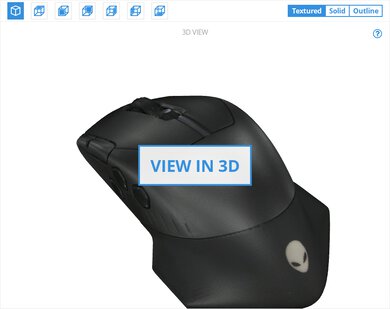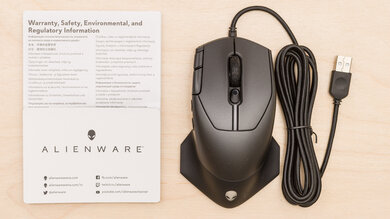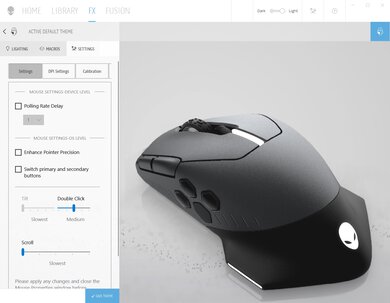The Dell Alienware AW510M is a versatile wired gaming mouse with a distinctively shaped wingtip palm rest. It has an ambidextrous shape and feels very sturdily built. It also has three side buttons, and it's well-suited for most hand sizes using a palm or claw grip. However, the palm rest gets in the way of a comfortable fingertip grip, except for extra-large hands. Performance-wise, it has low click latency, a very low lift-off distance, and a wide CPI range. Unfortunately, you can only adjust the CPI by increments of 100, and our sensor is quite inconsistent and undershoots the set CPI significantly during faster cursor movements.
Our Verdict
The Dell Alienware AW510M is decent for office and multimedia work. It feels very well-built, and it has an ambidextrous shape suitable for nearly all hand sizes using a palm or claw grip. It also has plenty of buttons, all of which you can program using the customization software. Unfortunately, it's a wired-only mouse, and the scroll wheel lacks L/R tilt buttons and doesn't unlock for free scrolling. However, you can change the incremented scroll mode from 12 to 24 steps using a switch on the underside.
- Ambidextrous design suitable for nearly all hand sizes using a palm or claw grip.
- Wired-only.
- Scroll wheel lacks L/R tilt buttons and doesn't unlock for free scrolling.
The Dell Alienware AW510M is a good mouse for FPS gaming. It feels very well-built, and it has an ambidextrous shape well-suited for nearly all hand sizes using a palm or claw grip. It also has a low click latency, very low lift-off distance, and a wide CPI range. Unfortunately, this mouse is heavy, and you can only adjust the CPI by increments of 100. Also, the sensor on our unit is inconsistent and undershoots the set CPI more during faster cursor movements.
- Ambidextrous design suitable for nearly all hand sizes using a palm or claw grip.
- Good click latency.
- You can only adjust the CPI by steps of 100.
- Braided cable isn't very flexible.
The Dell Alienware AW510M is a good mouse for MMO gaming, but it doesn't have as many side buttons as more traditional MMO gaming mice with 12-button side panels. That said, it has three side buttons and two more buttons next to the left-click button, all of which you can program. It feels very well-built, and it has an ambidextrous shape well-suited for nearly all hand sizes using a palm or claw grip. It also has low click latency, a very low lift-off distance, and a wide CPI range. Unfortunately, you can only adjust the CPI in increments of 100. Also, the sensor on our unit is inconsistent and undershoots the set CPI more during quick mouse movements.
- Ambidextrous design suitable for nearly all hand sizes using a palm or claw grip.
- Good click latency.
- All buttons are programmable.
- Not as many side buttons as more traditional MMO gaming mice.
- You can only adjust the CPI by steps of 100.
The Dell Alienware AW510M is satisfactory for ultra-light gaming, but it's much heavier than a dedicated ultra-light gaming mouse. That said, it has good click latency and feels very sturdily built. Unfortunately, its braided cable isn't very flexible, and its feet don't glide as smoothly as those on most other mid-range gaming mice. Also, the sensor on our unit is inconsistent and undershoots the set CPI considerably more during faster cursor movements.
- Good click latency.
- Heavy.
- Braided cable isn't very flexible.
The Dell Alienware AW510M is a bad travel mouse. It's bulky and may not fit in most laptop cases. It also lacks any wireless connection options, making it cumbersome to use in tight spaces like buses, trains, or planes. That said, it feels very well-built and has an ambidextrous shape suitable for nearly all hand sizes using a palm or claw grip. It also has onboard memory for using custom settings on computers without the customization software installed.
- Bulky; may not fit in most laptop cases.
- Wired-only.
Check Price
Differences Between Sizes And Variants
The Dell Alienware AW510M we tested is black. Dell refers to this color scheme as 'Dark Side of the Moon'. There are no other color variants for this mouse. You can see the label for our unit here.
Popular Mouse Comparisons
The Dell Alienware AW510M is a good wired gaming mouse for a range of uses. It shares the same distinctive body shape as the Dell Alienware AW310M and Dell Alienware AW610M, but while those two mice are wireless, the AW510M uses a wired connection. It also has many more programmable buttons, making it better-suited for playing games in various genres or even for office work and everyday browsing. There's also a switch on the bottom of the mouse that allows you to adjust the scroll wheel between a 12 and 24 incremented step mode, which is a very uncommon feature.
For more options, see our recommendations for the best mouse, the best wired mouse, and the best gaming mouse.
The Dell Alienware AW610M and the Dell Alienware AW510M share a distinctive body and wingtip palm rest. However, you can connect the AW610M wirelessly with its USB receiver. It also has a more consistent sensor. On the other hand, the AW510M is a wired-only mouse, but it's lighter and feels sturdier. It also has lower click latency and three additional buttons, including one more side button than the AW610M. Both mice are well-suited for nearly all hand sizes using a palm or claw grip and a fingertip grip for extra-large hands.
The Razer Viper Mini is an excellent, ultra-lightweight wired gaming mouse, while the Dell Alienware AW510M is a good, versatile gaming mouse. The Razer is much lighter and has a more flexible cable. It also has mouse feet that glide much smoother and significantly lower click latency. On the other hand, the Dell has a distinctive shape with a thumb and pinky rest. It also has four additional programmable buttons, including an additional side button. Performance-wise, it has a wider CPI range and a lower lift-off distance. The Dell is well-suited for nearly all hand sizes with a palm or claw grip, while the Razer is best-suited for a fingertip grip.
The GLORIOUS Model D is an excellent ultra-lightweight gaming mouse, while the Dell Alienware AW510M is a good, versatile gaming mouse. The GLORIOUS has a right-handed shape and is much lighter. It has a much more flexible cable and mouse feet that glide more smoothly. It also has a somewhat lower click latency. On the other hand, the Dell has an ambidextrous shape with a thumb and pinky rest. It also has four more buttons than the GLORIOUS. Performance-wise, it has a wider CPI range and a lower lift-off distance.
The Logitech G502 LIGHTSPEED and the Dell Alienware AW510M are both versatile gaming mice for various genres, but the Logitech has much better overall performance. The Logitech connects wired with its charging cable or wirelessly with its USB receiver. It has a higher maximum CPI range, a more precisely adjustable CPI, a more consistent sensor, and lower click latency. It also has two additional buttons, and you can set a G-Shift button to enable a secondary layer of commands. It also has a scroll wheel that unlocks for free scrolling and has L/R tilt buttons. On the other hand, the Alienware has a pinky rest, which the Logitech lacks.
Test Results

Dell doesn't specify the sensor model on the Dell Alienware AW510M, referring to it only as its "latest generation custom Alienware native 16,000 DPI sensor." Multiple online sources suggest the sensor may be based on a PixArt PAW 3335. However, this isn't something we can confirm. The polling rate on the Dell Alienware AW510M is locked at 1000Hz, and there is no option in the software to adjust it. Unfortunately, the sensor on our unit is inconsistent and undershoots the set CPI 11.76% more during faster cursor movements.
You can reprogram all of the buttons on the Dell Alienware AW510M. However, you can't program the scroll wheel up/down inputs, and the left and right-click buttons are only swappable or programmable for specific game profiles. You can also set five custom CPI profiles and cycle between them using the CPI button behind the mouse wheel.