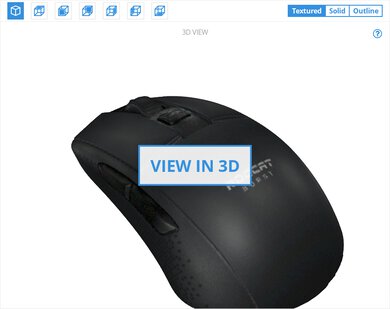The ROCCAT Burst Core is an excellent wired gaming mouse. It has a straightforward design, minimal RGB, and an ambidextrous shape similar to that of the ROCCAT Burst Pro. It's very lightweight, has superb low click latency, and solid-feeling build quality. It features excellent companion software that allows for plenty of customization, but it's not very intuitive. It has a high lift-off distance, which may be an annoyance for some gamers. It's well-suited for all grip types, but if you have small hands, you may have trouble reaching both side buttons using a fingertip or claw grip.
Our Verdict
The ROCCAT Burst Core is a decent mouse for office and multimedia use. It has a solid-feeling build quality, and all of its buttons are programmable with the companion software. You can also set an Easy-Shift[+] button that allows for a second layer of controls. However, you can't connect this mouse wirelessly, its wheel doesn't unlock for free scrolling, and while it's well-suited to all grip types, if you have small hands, you may not be able to reach both side buttons with a fingertip or claw grip.
-
Excellent build quality.
-
Comfortable ambidextrous design.
-
Wired-only.
-
Software isn't compatible with macOS.
The ROCCAT Burst Core is an amazing mouse for FPS gaming. It's lightweight, has very low click latency, and sturdy-feeling build quality. It's also well-suited for all grip types, though if you have small hands, you may not be able to reach both side buttons with a claw or fingertip grip. Unfortunately, its rubber cable is only decently flexible and tends to curl up. This mouse also has a high lift-off distance, so if you frequently reposition by lifting your mouse, you may have to raise your mouse higher than usual to avoid the sensor from tracking.
-
Excellent build quality.
-
Lightweight.
-
Very low click latency.
-
High lift-off distance.
The ROCCAT Burst Core is a good mouse for MMO gaming, but it doesn't have nearly as many side buttons as a dedicated MMO mouse. It has very low click latency, a build quality that feels sturdy, and companion software with plenty of customization options, including adjustable poll rates and CPI settings. Unfortunately, its rubber cable is only decently flexible and is prone to curling up. It also lacks scroll wheel tilt buttons and has a high lift-off distance. It's well-suited to all grip types, but if you have small hands, you may have trouble reaching both side buttons using a claw or fingertip grip.
-
Excellent build quality.
-
Lightweight.
-
Very low click latency.
-
High lift-off distance.
-
Not nearly as many side buttons as a dedicated MMO mouse.
The ROCCAT Burst Core is an excellent mouse for ultra-light gaming. It's lightweight despite its solid plastic body, and it has very low click latency. It also has a very sturdy-feeling build quality and mouse feet that glide smoothly across tables and mousepads. Unfortunately, it has a rubber cable that's only decently flexible, and it's prone to curl up. It's well-suited for all grip types, but if you have small hands, you may have trouble reaching both side buttons using a fingertip or claw grip.
-
Excellent build quality.
-
Lightweight.
-
Very low click latency.
-
High lift-off distance.
The ROCCAT Burst Core isn't well-suited for travel use. It can't be connected wirelessly, and the cable may make it uncomfortable to use in tight spaces like planes and trains. Its bulk may also make it difficult to fit into some laptop bags. Despite this, it has a sturdy-feeling build quality. It should also be comfortable for all hand sizes using nearly any grip type, although those with small hands may have difficulty reaching both side buttons with a fingertip or claw grip.
-
Excellent build quality.
-
Wired-only.
-
May be too bulky to fit in some laptop cases.
- 7.0 Office/Multimedia
- 8.6 Video Games (FPS)
- 7.6 Video Games (MMO)
- 8.7 Ultra-Light Gaming
- 5.1 Travel
Changelog
- Updated Apr 29, 2021: Minor text update for clarity.
- Updated Mar 18, 2021: Review published.
- Updated Mar 12, 2021: Early access published.
- Updated Mar 09, 2021: Our testers have started testing this product.
- Updated Mar 08, 2021: The product has arrived in our lab, and our testers will start evaluating it soon.
Check Price
Differences Between Sizes And Variants
While we tested the black variant, the ROCCAT Burst Core also comes in white. You can see our unit's label here.
Compared To Other Mice
The ROCCAT Burst Core is a budget gaming mouse similar to the more premium ROCCAT Burst Pro. It has nearly an identical size and shape but has a simplified visual design. Despite slight downgrades to the sensor, cable, and feet, it has an excellent build quality and delivers a solid performance at a competitive price point, making it a potentially attractive option for budget-minded gamers.
If you're looking for other options, see some of our recommendations for the best gaming mouse, the best wired gaming mouse, and the best mouse overall.
The ROCCAT Burst Pro and the ROCCAT Burst Core are similar wired gaming mice with a few differences. The Burst Pro has better click latency, is marginally lighter, has a more flexible cable, and has better mouse feet. It also has a wider CPI range, allows for more precise CPI adjustments, and has a much lower lift-off distance. That said, they both share the same solid-feeling build quality and ambidextrous shapes. They're well-suited for nearly all grip types. They also share the same companion software that allows you to adjust settings, but it isn't very intuitive to use.
The ROCCAT Tyon and the ROCCAT Burst Core are both wired gaming mice with significant differences. The Tyon has a right-slanted design and a large number of programmable buttons, including five side buttons. On the other hand, the Burst Core is an ambidextrous mouse that's almost 60g lighter, has much better click latency, a more flexible cable, and improved mouse feet, but it only has two side buttons. The Burst Core is also well-suited for most hand size and grip types, but those with small hands may have difficulty reaching both side buttons with either a fingertip or claw grip. The Tyon isn't suited for small hands using any grip type, and a fingertip grip will likely only be comfortable for those with extra-large hands.
The ROCCAT Burst Core and the Razer Viper are excellent wired gaming mice with similar sizes, ambidextrous shapes, and straightforward design languages. The ROCCAT has lower click latency and better mouse feet but a much higher lift-off distance, a narrower CPI range, less precise CPI adjustments, and only two side buttons. The Razer is slightly lighter, has two side buttons on either side of the mouse, and a better cable, but it isn't suitable for extra large hands using a palm or claw grip. The ROCCAT is suitable for all grip types, but those with small hands may have trouble reaching both side buttons using a fingertip or claw grip.
The ROCCAT Burst Core and GLORIOUS Model D are wired gaming mice with ambidextrous shapes. The GLORIOUS is slightly lighter and has a honeycomb body, a wider CPI range, and a lower lift-off distance. It also has a more flexible cable and better mouse feet. On the other hand, the ROCCAT has a solid plastic body, a sturdier-feeling build quality, and lower click latency. Both mice are well suited to all grip types, but those with small hands may have difficulty reaching both side buttons with a fingertip or claw grip.
The ROCCAT Burst Core and the GLORIOUS Model O are excellent wired gaming mice with similar sizes, ambidextrous shapes, and solid-feeling build qualities. The GLORIOUS has a honeycomb body, is slightly lighter, has a lower lift-off distance, and has a better cable and mouse feet. It's well-suited to all grip types, but unfortunately, those with small hands may find it a bit too large to reach all the buttons. On the other hand, The ROCCAT has a solid plastic body and significantly lower click latency. It's also well-suited to all grip types, but those with small hands may have difficulty reaching both side buttons with a fingertip or claw grip.
The ROCCAT Burst Core is an excellent, ambidextrous gaming mouse, while the Redragon COBRA M711-FPS is a good, right-handed gaming mouse. The ROCCAT is much lighter and feels sturdier. It also has a more flexible cable, mouse feet that glide more smoothly, and lower click latency. On the other hand, the Redragon has a wider CPI range and a lower lift-off distance. Both mice are suitable for all grip types and nearly all hand sizes. However, neither mouse is suitable for small hands using a claw or fingertip grip.
Test Results
The ROCCAT Burst Core has a straightforward style and symmetrical shape very similar to the ROCCAT Burst Pro. It has a solid, matte-black plastic body with hexagonal highlights on the sides and a printed ROCCAT logo just behind the crest of the hump. It has one RGB zone directly on the mouse wheel that can be customized or serve as a DPI switch indicator. It also has a small surface with a brushed-metal appearance around the mouse wheel housing, although it's also made of plastic.
Despite not having a honeycomb design, the ROCCAT Burst Core is very light.
This mouse has an ambidextrous design that's mostly symmetrical, but both side buttons are on the left. It doesn't include any extra side grips or rests.
This is a wired-only mouse. There's a very similar version of this mouse that's wireless called the ROCCAT Burst Pro Air.
The ROCCAT Burst Core has a good rubber cable that's fairly light and decently flexible, but it retains a lot of kinks from the packaging and tends to curl up during use. If you're interested in an ultra-lightweight gaming mouse with a cable that feels significantly more lightweight and flexible, check out the XTRFY MZ1 – Zy’s Rail.
The ROCCAT Burst Core has a fairly wide CPI range that you can adjust by increments of 100. It also has four polling rate presets, 125Hz, 250Hz, 500Hz, and 1000Hz. Its CPI variation is also very low, so you're unlikely to notice any cursor undershooting or overshooting, whether you're moving your mouse quickly or slowly. However, the maximum lift-off distance is high, so you may find you'll have to lift the mouse a significant distance to keep the sensor from tracking while repositioning your mouse. For a model with a lower lift-off distance, check out the HyperX Pulsefire FPS Pro.
This mouse has two side buttons on the left, plus a profile switching button. You can also program an Easy-Shift[+] button to provide a second layer of commands.
This mouse is quiet, and it's unlikely to bother those around you, even in quiet environments.
The ROCCAT Burst Core has outstanding click latency, and even competitive gamers are likely to find it feels very responsive.
The ROCCAT Swarm software is great and allows you to change lighting settings, make sensor adjustments, and save custom profiles to the onboard memory. Unfortunately, it's not very intuitive, and elements like the macro manager are especially clunky.
Comments
ROCCAT Burst Core: Main Discussion
Let us know why you want us to review the product here, or encourage others to vote for this product.