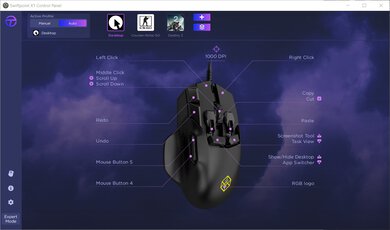The Swiftpoint Z is a large, wired gaming mouse with a solid plastic shell, a thumb and pinky rest, and an array of modular pieces, accessibility functions, and extra buttons. It has fingertip buttons sitting above the left and right-click mouse buttons, an additional pair of trigger buttons above the trigger buttons, a pair of buttons to the side of the left-click button, and a pair of side buttons and an OLED screen on the left side. This mouse has a gyroscope and accelerometer, as well as mouse feet mounted on sets of brackets that provide clearance off your desk so you can perform tilt inputs like a joystick. Also, there's an internal vibration motor that provides haptic feedback. You can assign haptic responses using the software to activate whenever you activate certain inputs. By default, there's a haptic response when you tilt the mouse to indicate the gyroscope and accelerometer have registered the input.
Our Verdict
The Swiftpoint Z is okay for office and multimedia work. It feels well-built overall and has a right-handed shape suitable for all grip types and most hand sizes. It also has a remarkable number of programmable inputs configurable using the customization software compatible with Windows. Unfortunately, there are no wireless connectivity options, and the mouse wheel lacks L/R tilt buttons and a free-scrolling mode.
-
Feels well-built overall.
-
Large number of buttons and special inputs, all of which are programmable.
-
Wired-only.
-
Scroll wheel lacks L/R tilt buttons and doesn't unlock for free-scrolling.
The Swiftpoint Z is satisfactory for FPS gaming. It feels well-built overall, and its right-handed shape is suitable for all grip types and most hand sizes. However, smaller hands may have difficulty trying to reach all controls, regardless of grip type. Unfortunately, you can only adjust the CPI by increments of 100, and although the minimum lift-off distance is low, it's not as low as on some other gaming mice. Also, while the click latency is relatively good, many FPS gamers may prefer a more responsive-feeling option.
-
Feels well-built overall.
-
Good click latency.
-
Very heavy, even in its lightest configuration.
-
Cable isn't as flexible as those typically found on premium gaming mice.
The Swiftpoint Z is good for MMO gaming. It feels well-built and has a right-handed shape suitable for all grip types and most hand sizes. However, smaller hands may have difficulty reaching all the controls using any grip type. While it doesn't have as many side buttons as most conventional MMO mice, it has more diverse types of inputs and more programmable inputs overall than other MMO mice we've tested. Performance-wise, it has good click latency, a low minimum lift-off distance, and a wide CPI range. Unfortunately, you can only adjust the CPI by increments of 100, which may disappoint some gamers.
-
Feels well-built overall.
-
Good click latency.
-
Large number of buttons and special inputs, all of which are programmable.
-
Cable isn't as flexible as those typically found on premium gaming mice.
The Swiftpoint Z is inadequate for ultra-light gaming as it's much heavier than dedicated ultra-lightweight gaming mice. Also, its braided cable and mouse feet are only decent compared to other high-end gaming mice. Nevertheless, it feels well-built and has a right-handed shape suitable for all grip types and most hand sizes. Performance-wise, it has a low lift-off distance and a wide CPI range. It also has relatively good click latency; however, if you play fast-paced or reaction-based games, you may prefer a more responsive-feeling option.
-
Good click latency.
-
Very heavy, even in its lightest configuration.
-
Cable isn't as flexible as those typically found on premium gaming mice.
-
Mouse feet don't glide as smoothly as those on many other high-end gaming mice.
The Swiftpoint Z mouse is bad for travel, as it's a wired mouse without any wireless connectivity options, making it cumbersome to use in tight spaces like buses, trains, or planes. Also, it has several modular pieces without a dedicated carrying case, and it's bulky and won't fit in most laptop bags.
-
Feels well-built overall.
-
Wired-only.
-
Bulky; won't fit in most laptop cases.
-
Many buttons have no default function or Windows-specific functions, making them useless for macOS users.
- 6.8 Office/Multimedia
- 7.1 Video Games (FPS)
- 7.7 Video Games (MMO)
- 5.8 Ultra-Light Gaming
- 4.7 Travel
Changelog
- Updated Nov 08, 2023: We've added details about macOS software compatibility to the Compatible Software Option section of this review.
- Updated Oct 26, 2021: Review published.
- Updated Oct 15, 2021: Early access published.
- Updated Jul 05, 2021: Our testers have started testing this product.
- Updated Jun 23, 2021: The product has arrived in our lab, and our testers will start evaluating it soon.
Check Price
Differences Between Sizes And Variants
The Swiftpoint Z we tested is black, and there are no other color variants available. You can see the label for our unit here.
Compared To Other Mice
The Swiftpoint Z is a good wired gaming mouse with an impressive number of additional inputs and features. While features like pressure-sensitive buttons, tilt inputs, OLED screens, and haptic feedback aren't unique to this mouse, it's rare to find them assembled in one package. As a result, this mouse is an excellent option for MMO gamers, design professionals, or anyone else looking for a large number and wide variety of inputs on their mouse. However, it may not be the best choice for a more casual user as it may take a considerable amount of configuration to take full advantage of the Swiftpoint Z's features. Additionally, it's expensive, even compared to other premium gaming mice.
For other options, see our picks for the best wired mouse, the best gaming mouse, and the best MMO gaming mouse.
The Razer Basilisk X Hyperspeed and the Swiftpoint Z are both good, multi-genre gaming mice. The Razer is wireless only and connects with its USB receiver or via Bluetooth. It's a bit lighter and feels sturdier. It also has mouse feet that glide more smoothly, a more precisely adjustable CPI, and lower click latency. On the other hand, the Swiftpoint Z is wired-only and has seven additional buttons plus extra inputs from pressure-sensitive controls and tilt functionality. Additionally, it has a more consistent sensor, an OLED screen, haptic feedback, and a thumb and pinky rest.
The Endgame Gear XM1r is an excellent ultra-lightweight gaming mouse, while the Swiftpoint Z is a versatile, multi-genre gaming mouse with many varied programmable inputs. The Endgame Gear is much lighter and feels sturdier. It also has a more flexible cable and mouse feet that glide much more smoothly. Performance-wise, it has a lower lift-off distance and lower click latency. The Swiftpoint has seven additional buttons. Also, it has pressure-sensitive and tilt inputs, an OLED screen, haptic feedback, and a thumb and pinky rest.
The Razer Viper Mini is an outstanding, ultra-lightweight gaming mouse, while the Swiftpoint Z is a good, multi-genre gaming mouse. The Razer is much more lightweight and feels better built. It also has a more flexible cable, mouse feet that glide more smoothly, and much lower click latency. On the other hand, the Swiftpoint Z has seven additional buttons as well as additional inputs that include pressure-sensitive buttons and gyroscopic tilt controls. It also has several extra features, including an OLED screen, vibration feedback, and a thumb and pinky rest.
The GLORIOUS Model D is an excellent ultra-lightweight gaming mouse, while the Swiftpoint Z is a good, multi-genre gaming mouse. The GLORIOUS is much more lightweight and has a more flexible cable. It also has better quality mouse feet that glide more smoothly and lower click latency. On the other hand, the Swiftpoint Z feels sturdier and has seven more buttons. Additionally, it has pressure-sensitive and tilt inputs, an OLED screen, haptic feedback, and a thumb and pinky rest. Performance-wise, it also has a lower minimum CPI and a more consistent sensor.
The Logitech G PRO X SUPERLIGHT is a remarkable ultra-lightweight wireless gaming mouse, while the Swiftpoint Z is a good, multi-genre, wired gaming mouse. The Logitech is much lighter and feels better built. It also has better quality mouse feet that glide more smoothly, a wider CPI range, a more precisely adjustable CPI, a lower lift-off distance, and lower click latency. Additionally, its software is compatible with Windows and macOS, while the Swiftpoint software is only available for Windows. On the other hand, the Swiftpoint has seven additional buttons as well as pressure-sensitive inputs and tilt controls. It also has an OLED screen, haptic feedback, and a thumb and pinky rest.
Test Results
The Swiftpoint Z gaming mouse feels solidly built overall. However, there's a slight rattle when you shake the mouse. Also, the OLED display on our unit was disconnected when we received it. Swifpoint advertises that this OLED display provides a way to check and adjust certain settings without using the software. Unfortunately, it wasn't functional for our tests.
The Swiftpoint Z mouse has three different sets of modular mouse feet brackets that attach to the underside of the mouse. The first bracket set is labeled with a one and provides a small amount of clearance off your desk so you can perform left and right tilt movements that get registered by the Swiftpoint Z's gyroscope and accelerometer. The bracket set labeled with a three is the default and sits flat on desks and mousepads. The final bracket is the larger, cross-shaped, three-axis extender base which provides even more clearance off your desk and allows tilt movements in all directions.
The available polling rates for the Swiftpoint Z are 125Hz, 250Hz, 500Hz, and 1000Hz. Swiftpoint advertises its CPI range is 200–12000 CPI, but the software allows you to set the CPI as low as 100.
You can reprogram all of the buttons on the Swiftpoint Z gaming mouse. The left and right-click buttons, the fingertip buttons directly on top of them, and the scroll wheel button have pressure sensors. You can configure a maximum of three different inputs for these buttons depending on the level of pressure you apply to them. The two trigger buttons above the fingertip buttons don't have pressure-sensitive controls but have both a push and pull input instead.
When we initially tested this mouse, the configuration software was only available for Windows. There's now a macOS-compatible version also available on Swiftpoint's website here.
We no longer have this mouse to retest and confirm the compatibility of this software for macOS. For this reason, the listed result of the Software macOS Compatibility test remains No.
Lacking a MacOS compatible version of the customization software, the Swiftpoint Z gaming mouse loses much of its unique functionality as many of the buttons won't be helpful and can't be reprogrammed. The two side buttons don't have a default function, and the additional buttons on top of the left and right-click buttons have windows-specific functions assigned to them by default.
Comments
Swiftpoint Z: Main Discussion
Let us know why you want us to review the product here, or encourage others to vote for this product.
Update: We’ve added details about macOS software compatibility to the Compatible Software Option section of this review.