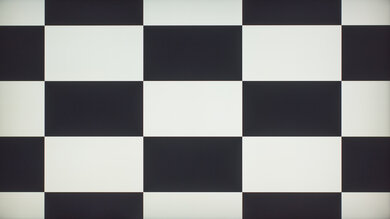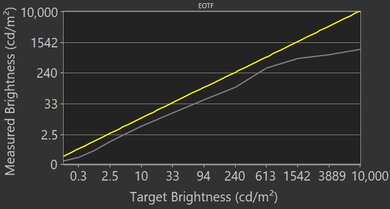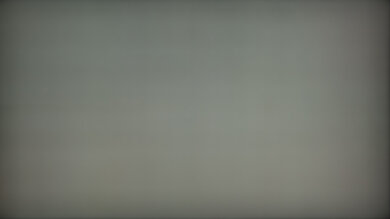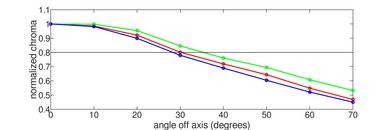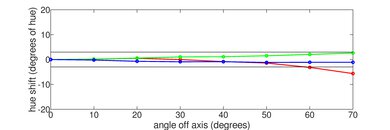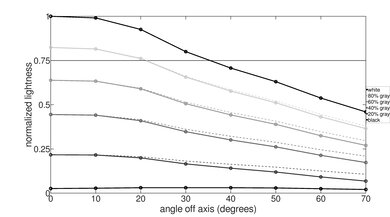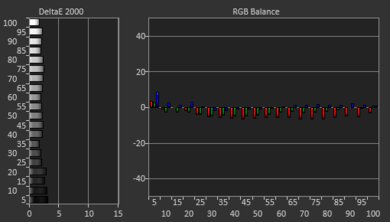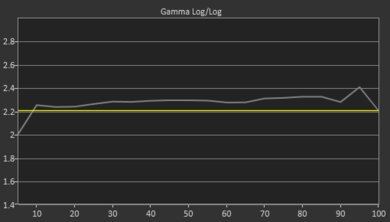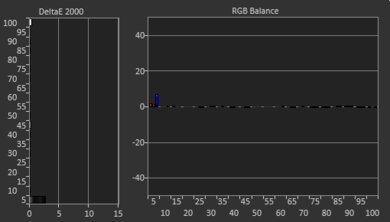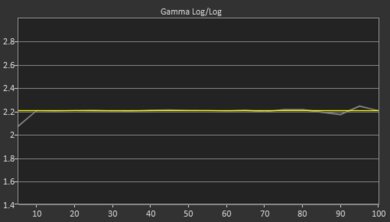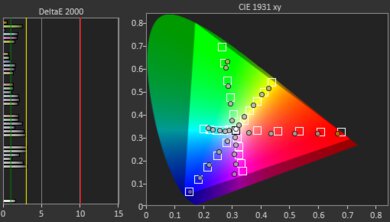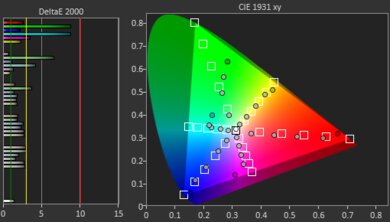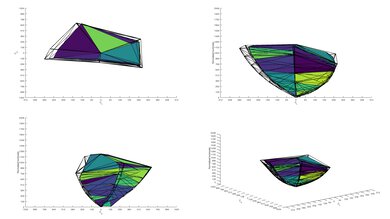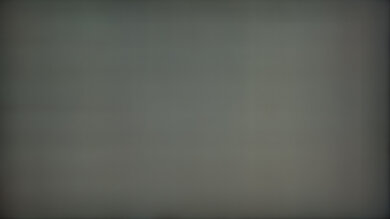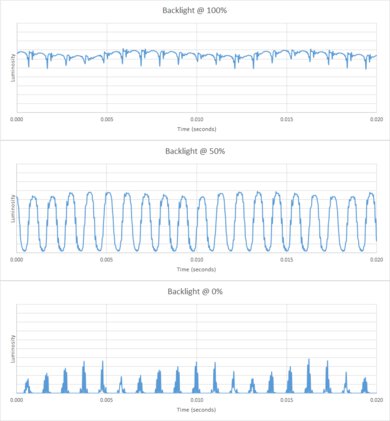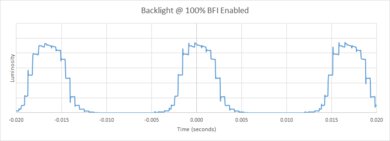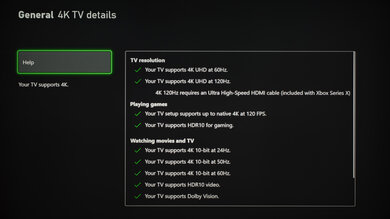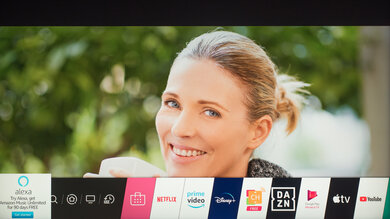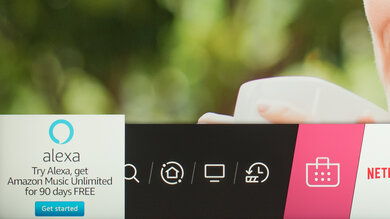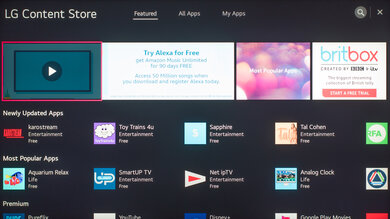The LG NANO99 8k 2020 is a flagship LED TV with good overall performance, but it doesn't add much over a 4k TV since there's limited 8k content available. It's the highest model in LG's NanoCell Series, and like most of the 4k TVs in that lineup, it has an IPS panel. This means it has wide viewing angles and a low contrast ratio, so blacks appear gray when viewed in the dark. It has a full-array local dimming feature, but it performs poorly, so it's not suggested for watching movies in dark rooms. However, it gets decently bright and has excellent reflection handling if you want to use it in a well-lit room. It doesn't have any issues upscaling lower-resolution content, such as from DVDs or Blu-rays, and it displays native 8k content perfectly. Lastly, it's well-built and is compatible with LG's Gallery Flush wall-mount, similar to the LG GX OLED, but you have to buy it separately.
Our Verdict
The LG 65NANO99UNA is a good overall TV. It performs best when watching TV shows or sports because it has wide viewing angles, decent peak brightness, and excellent reflection handling. It's very good for gaming because it has a low input lag and an excellent response time. Sadly, it doesn't perform well in dark rooms due to its low contrast ratio, disappointing black uniformity, and poorly-performing local dimming feature.
-
Wide viewing angles.
-
Excellent reflection handling.
-
Excellent response time.
-
Low contrast ratio.
-
Uniformity issues.
-
Poor local dimming feature.
The LG 65NANO99UNA is only okay for watching movies. It has a low contrast ratio, so blacks look gray when viewed in the dark. The local dimming feature is poor and it has disappointing black uniformity. Luckily, it displays 1080p and 4k content without any issues and removes 24p judder from any source.
-
Removes 24p judder from any source.
-
Low contrast ratio.
-
Uniformity issues.
-
Poor local dimming feature.
The LG 65NANO99UNA is great for watching TV shows. It has excellent reflection handling and decent peak brightness, so visibility shouldn't be an issue in well-lit rooms. It also has fairly wide viewing angles, so the image remains accurate when viewing off-center. Sadly, it has some uniformity issues, but this could vary between units.
-
Decent SDR peak brightness.
-
Wide viewing angles.
-
Excellent reflection handling.
-
Uniformity issues.
The LG 65NANO99UNA is great for watching sports. It's a good choice for watching the game in a wide seating arrangement as it has wide viewing angles. It also gets bright enough to fight some glare and has excellent reflection handling. Fast-moving content looks smooth, but there's dirty screen effect in the center that can be distracting.
-
Wide viewing angles.
-
Excellent reflection handling.
-
Excellent response time.
-
Uniformity issues.
The LG 65NANO99UNA is very good for gaming. It has an excellent response time, a Black Frame Insertion feature to reduce motion blur, and low input lag. However, it doesn't have any variable refresh rate (VRR) support to reduce screen tearing. It's also not good for dark-room gaming because of its low contrast ratio and disappointing black uniformity.
-
Excellent response time.
-
Low input lag.
-
BFI feature.
-
Uniformity issues.
-
No VRR support.
The LG 65NANO99UNA is just okay for watching HDR movies. It displays a wide color gamut but fails to make highlights stand out in HDR. It has a full-array local dimming feature, which sadly, performs poorly. Lastly, it has disappointing black uniformity and a low contrast ratio, so blacks look gray when viewed in the dark.
-
Removes 24p judder from any source.
-
Displays wide color gamut.
-
Low contrast ratio.
-
Uniformity issues.
-
Poor local dimming feature.
-
HDR content is dim.
The LG 65NANO99UNA is decent for HDR gaming, mainly due to its very good gaming performance. It has an excellent response time and low input lag but lacks VRR support. Unfortunately, HDR content doesn't look good because it fails to make highlights pop, has a low contrast ratio, and the local dimming feature is poor.
-
Excellent response time.
-
Low input lag.
-
BFI feature.
-
Displays wide color gamut.
-
Low contrast ratio.
-
Uniformity issues.
-
Poor local dimming feature.
-
HDR content is dim.
The LG 65NANO99UNA is a great choice to use as a PC monitor. It has an excellent response time and low input lag, delivering a responsive desktop experience. It has wide viewing angles so that the image remains accurate at the sides if you sit up close. It also has decent peak brightness and excellent reflection handling if you want to use it in a well-lit room.
-
Wide viewing angles.
-
Excellent reflection handling.
-
Low input lag.
-
Displays chroma 4:4:4.
-
Uniformity issues.
- 7.4 Mixed Usage
- 6.7 Movies
- 8.0 TV Shows
- 8.0 Sports
- 7.6 Video Games
- 6.6 HDR Movies
- 7.6 HDR Gaming
- 8.5 PC Monitor
Changelog
- Updated Sep 16, 2021: We corrected a mistake in the total inputs section.
- Updated Aug 05, 2021: Added the real content local dimming videos.
- Updated Mar 01, 2021: Converted to Test Bench 1.6.
- Updated Dec 07, 2020: Review published.
- Updated Dec 02, 2020: Early access published.
Check Price
Differences Between Sizes And Variants
We tested the 65 inch LG NANO99 8k 2020, and for the most part, we expect our results to be valid for the 75 inch model, the 75NANO99UNA. You can see the different model codes between North America and Europe below.
| Size | North America | Europe |
| 65" | 65NANO99UNA |
65NANO996NA |
|
75" |
75NANO99UNA |
75NANO996NA |
There's an LG NANO97 variant in North America and an LG NANO95 model in Europe that appear to be similar TVs, but aren't compatible with LG's Gallery Flush wall-mount, and they look more like the LG NANO90. However, we don't know for sure how they perform since we haven't tested them.
If someone comes across a different type of panel or if their 65NANO99UNA doesn't correspond to our review, let us know and we'll update the review. Note that some tests, such as the gray uniformity, may vary between individual units.
The 65NANO99UNA unit we tested was manufactured in September 2020 and you can see the label here.
Compared To Other TVs
The LG NANO99 8k 2020 is a good overall TV, but it's not worth its price tag considering how little 8k content is available in 2020. It has excellent reflection handling and decent peak brightness, but due to its low contrast ratio and poor local dimming, it's not a good choice for viewing in dark rooms. HDR content doesn't look good either and there are better 4k HDR options available for much cheaper. Also see our recommendations for the best TVs for PS5, the best TVs for Xbox Series X, and the best TVs for HDR.
The LG NANO99 8k 2021 is a newer version of the LG NANO99 8k 2020. They have many of the same features and similar overall performance, but the 2021 model improves on the older version in a few ways. The 2021 model has better local dimming because there's less blooming than the 2020 version, but it's still mediocre overall. The 2021 TV also gets brighter in most scenes but has worse reflection handling, so they perform equally in well-lit rooms. However, the 2020 version is still better in other areas, like the fact that it displays a wide color gamut, which the 2021 model doesn't, and it has much lower input lag with 8k signals.
The LG NANO99 8k 2020 and the LG SM9970 8k perform very similarly overall. The NANO99 has wider viewing angles, much better out-of-the-box color accuracy, a slightly quicker response time, and lower input lag. However, the SM9970 gets brighter in SDR, displays a wider color gamut, and has better gradient handling.
The Samsung Q900/Q900R 8k QLED is much better than the LG NANO99 8k 2020. The Samsung has a VA panel with a much better contrast ratio and wider viewing angles due to Samsung's 'Ultra Viewing Angle' technology. It also has better local dimming, it gets significantly brighter, and has variable refresh rate support for gaming. However, the LG does a better job at displaying 4k and 8k content as there aren't any dithering artifacts.
The Samsung Q80/Q80T QLED is much better overall than the LG NANO99 8k 2020, but they have a few different features. The Samsung has a VA panel that results in a much better contrast ratio, so it can display deep blacks. It also gets brighter, has VRR support, a lower input lag, and much better reflection handling. However, the LG can display an 8k image and it has an IPS panel with a bit wider viewing angles, but the benefits of 8k are limited since there still isn't much native 8k content.
The Samsung Q800T 8k QLED is better than the LG NANO99 8k 2020. The Samsung has a significantly better contrast ratio, better local dimming, and it gets much brighter. It also has VRR support and a lower input lag for gaming. However, the LG has a quicker response time, it displays 4k and 8k content perfectly, and it has better reflection handling.
The LG CX OLED is much better overall than the LG NANO99 8k 2020. The CX can individually turn off pixels, resulting in an infinite contrast ratio and perfect black uniformity. It also has much wider viewing angles, better reflection handling, a near-instantaneous response time, and VRR support. However, the NANO99 displays an 8k image and doesn't have the risk of permanent burn-in that OLEDs have.
The LG GX OLED is significantly better than the LG NANO99 8k 2020. The GX has an OLED panel that can individually turn off pixels and it produces perfect blacks. It also has much wider viewing angles, better reflection handling, a near-instant response time, and gaming features like VRR support. However, the NANO99 displays 8k content, gets slightly brighter, and doesn't have the risk of permanent burn-in associated with OLEDs.
The Samsung QN800A 8k QLED is better overall than the LG NANO99 8k 2020, but they have different panel types. The Samsung has a VA panel with a better contrast ratio, although it's still not the best. It gets significantly brighter, making it a better choice for watching HDR content or for use in well-lit rooms. The Samsung also has better gaming features like VRR support, which the LG doesn't have. However, the LG has an IPS with wider viewing angles, making it a better choice for wide seating areas.
The LG QNED99 8k replaces the LG NANO99 8k 2020. It improves in a few areas, mainly because of the Mini LED backlighting. This allows the QNED99 to display deeper blacks and have a better local dimming feature with less blooming. It also gets brighter, so it's better for watching HDR content. The QNED99 has a flicker-free backlight, while the NANO99 uses pulse width modulation. Other than an upgraded version of the webOS platform, there aren't many other differences between them.
Test Results
The LG 65NANO99UNA has an outstanding style and looks like a mix between the LG NANO90 and LG GX OLED. Its thin bezels and straight feet look like other models in their NanoCell lineup, while the back looks like the GX. This is because the NANO99 is compatible with LG's Gallery Flush wall-mount, but it doesn't come with it and you have to buy it separately. Overall, it's a premium-looking TV that should please most people.
The back of the LG 65NANO99UNA looks very similar to the LG GX OLED because it's also compatible with LG's Gallery Flush wall-mount, but unlike the GX, it doesn't come with one. The back panel is made of thick plastic with a smooth finish, but the panels for cable management have a textured finish.
The LG 65NANO99UNA has outstanding build quality. It's better than most TVs in the NanoCell Series, such as the LG NANO90, and it's similar to the LG GX OLED. It's well-built all around and the frame feels very solid. There isn't much flex and doesn't feel like it would break if you drop it.
The LG 65NANO99UNA has a poor contrast ratio. This is expected from an IPS panel, but it's lower than most of LG's LED TVs. The local dimming feature improves it a bit, but blacks still appear gray when viewed in the dark. Note that contrast may vary between units.
If you want an 8k TV with a better contrast ratio, check out the Samsung Q900TS 8k QLED.
The LG 65NANO99UNA has decent SDR peak brightness. Small highlights are dim and it seems to get brighter as there are larger brighter objects. For the most part, it gets bright enough to combat glare in most well-lit rooms. If you want an 8k TV that gets significantly brighter, then look into the Samsung QN800A 8k QLED.
We tested the SDR peak brightness after calibration in the 'Expert (Dark Room)' Picture Mode with Brightness at its max, Local Dimming set to 'Medium', and Color Temperature set to 'Warm 2'.
If you want a brighter image and don't care about accuracy, then set the Picture Mode to 'Vivid' with everything else at their default settings. We reached 912 cd/m² in the 25% window using this setting.
Update 08/04/2021: Added the real content local dimming videos.
The full-array local dimming feature is poor. It crushes small light sources and they don't pop the way they're supposed to. The local dimming feature seems to make the entire screen dimmer, and you lose details in scenes where there are both light and dark elements in the shadows. There's a bit of blooming with non-HDR content, but there's none with HDR content because small light sources are so dim. However, when there's a bigger light source, the backlight flickers, causing the screen to become brighter, and it can be very distracting. It does the same thing when there are two or more lines of subtitles, and you might think the TV is broken because of it. It seems to handle the test pattern and real content differently as zone transitions are visible in the test pattern, but not noticeable with real content. Overall, it looks better than the local dimming on the LG NANO90, but it scores the same because of the flickering issue.
We tested it with LED Local Dimming set to 'Medium'.
If you prefer something with better local dimming, then look into the LG NANO99 8k 2021.
Update 08/04/2021: Added the real content local dimming videos.
Local dimming performs the same in Game Mode as outside of it.
The LG 65NANO99UNA has decent HDR peak brightness. Like with SDR content, small highlights are very dim and don't pop the way the creator intended. The screen gets brighter as large, bright areas cover it. However, it handles our test slides differently, and real content is very dim, to the point where it's difficult to recommend this TV for watching HDR content.
We measured the HDR peak brightness in the 'HDR Cinema' Picture Mode with Contrast and Brightness each at their max and Local Dimming set to 'Medium'.
If you want the brightest image possible and don't mind losing image accuracy, we reached 964 cd/m² in the 25% window in the 'HDR Vivid' Picture Mode with LED Local Dimming on 'High'.
The gray uniformity is just okay. The edges are noticeably darker and there's dirty screen effect in the center, which can get distracting during sports. The uniformity is better in dark scenes, but the entire screen seems to be slightly blue. Note that uniformity may vary between units.
Our unit of the LG 65NANO99UNA has disappointing black uniformity. Without local dimming, the entire screen looks blue and there's a bit of clouding throughout. The image is more black with local dimming, but there's more blooming around the center cross.
The LG 65NANO99UNA has excellent reflection handling, similar to the LG SM9970 8k. Visibility shouldn't be an issue even in well-lit rooms.
The out-of-the-box accuracy is great. Most colors and white balance are only slightly inaccurate, and most people shouldn't notice any issues. However, the color temperature is cold, giving the image a blueish tint. Also, gamma doesn't follow the target very well, and most scenes are darker than they should be. Note that color accuracy may vary between units.
The LG 65NANO99UNA has outstanding color accuracy after calibration. Any remaining inaccuracies can't be spotted with the naked eye. Gamma is better from before pre-calibration, except some really dark scenes are slightly over-brightened. The color temperature improved, but it's still on the cold side.
See our recommended settings here.
The LG 65NANO99UNA has a unique subpixel structure with notches in the blue and red pixels. The LG SM9970 8k had the same thing.
The LG 65NANO99UNA has a good color gamut for HDR content. It has excellent coverage of the commonly-used DCI P3 color space, but limited coverage of the wider Rec. 2020 color space.
The EOTF doesn't follow the target PQ curve very well as most scenes are dimmer than they should be. The EOTF in 'Game' mode is very similar, except some scenes may be a bit brighter.
If you find HDR too dim, set the Picture Mode to 'HDR Standard' with Brightness, Contrast, Dynamic Contrast, and LED Local Dimming at their max settings, with Dynamic Tone Mapping enabled. This results in a much brighter image, as you can see in this EOTF. However, there's a strange increase in brightness at around the 40% stimulus mark, and this coincides with when the screen appears to flicker in HDR, as explained in the Local Dimming section.
The LG 65NANO99UNA has a decent color gamut. It displays brighter colors well but struggles with dark, saturated colors because of its low contrast ratio.
The gradient handling is good. There's minor banding throughout and it's most noticeable with green and gray. The Smooth Gradation setting doesn't do much to improve the gradients in the test pattern. It removes a lot of the banding in real content, but it may cause a loss of fine details in some scenes.
While some IPS panels like this have some temporary image retention, this doesn't seem to be permanent as the IPS panel in our long-term test appears to be immune.
The LG 65NANO99UNA uses Pulse Width Modulation (PWM) to dim its backlight. It flickers at 960Hz at all brightness levels on all picture modes, except for 'Game' mode, where it flickers 120Hz. The 960Hz flicker is so high that most people shouldn't notice it.
The LG 65NANO99UNA has a Black Frame Insertion feature to reduce motion blur. It flickers at 60Hz if you set TruMotion to 'User' with 'Motion Pro' enabled. It flickers at 120Hz when in 'Game' mode or with TruMotion enabled.
This TV has a motion interpolation feature to interpolate lower-frame-rate content up to 120fps, known as the 'Soap Opera Effect'. It doesn't work well with the test pattern as it looks fuzzy, but it works very well with real content. There are minimal artifacts, even in busy scenes.
See here for the settings that control the motion interpolation feature.
Due to the quick response time, there's a fair amount of stutter with lower-frame-rate content. Enabling the motion interpolation feature can help reduce this problem.
The LG 65NANO99UNA removes 24p judder from any source, such as native apps or Blu-ray players. To do so, simply enable Real Cinema.
Unlike the LG NANO90, the LG 65NANO99UNA doesn't currently support any variable refresh rate technology. However, this may come in a future firmware update and we'll retest it when we can.
The LG 65NANO99UNA has an excellent low input lag. It's an improvement from the LG SM9970 8k and should be low enough for most gamers, as long as you're in 'Game' mode. You can use the motion interpolation feature in 'Game' mode, but it significantly increases the input lag. If you want to use it as a PC monitor and have the lowest input lag possible, you need to be in 'Game' mode with the input you're using labeled as 'PC'.
This TV is advertised to have support for an 'Auto Low Latency Mode' that automatically switches it into 'Game' mode when a game from a compatible device is launched. However, it doesn't seem to work even after we enabled Instant Game Response and tried with multiple devices.
The LG 65NANO99UNA supports most common resolutions up to 8k @ 60Hz, except for 1440p @ 120Hz. It displays proper chroma 4:4:4 at a 4k resolution or below, but not at 8k. If you want to use it as a PC monitor and want it to display chroma 4:4:4, set the icon for the input you're using to 'PC' in the Home Dashboard. For full-bandwidth signals, set HDMI Ultra HD Deep Color to '8k' for the HDMI input you're using.
The LG 65NANO99UNA has four HDMI 2.1 inputs, so they support 4k @ 120Hz content and 8k @ 60Hz content.
Update 09/16/2021: We had originally listed that the LG NANO99 8k 2020 has an IR In port. The IR port is for an IR Blaster, which is an output device, not an input. There's no IR input on this TV.
The LG 65NANO99UNA supports eARC, allowing you to send high-quality, uncompressed audio to a compatible receiver through an HDMI connection. For it to work, enable eARC in the 'HDMI ARC' page of the 'Sound' menu, and set Digital Sound Out to 'Passthrough'. Sadly, LG dropped DTS decoding from all of their TVs in 2020.
The LG 65NANO99UNA has an okay frequency response. It has a somewhat well-balanced sound profile and gets loud, but there are compression artifacts at its max volume. Sadly, it doesn't produce much bass.
The distortion performance is okay. There's a bit of distortion at moderate listening levels, and it slightly increases at its max volume. Not everyone may hear it, and it depends on the content.
This TV runs on the same LG WebOS found on other high-end LG TVs. It's easy-to-use and fairly smooth to navigate. We didn't experience any bugs during testing.
The LG 65NANO99UNA comes with the same Magic Remote as most other 2020 LG TVs. You can use it like a traditional remote with its navigation buttons or use it as a point-and-press remote, like a computer mouse. There are shortcut buttons to Netflix and Amazon Prime Video. It has built-in voice control that allows you to change inputs and search for content, but you can't change some settings with it.
Comments
LG NANO99 8k 2020: Main Discussion
Let us know why you want us to review the product here, or encourage others to vote for this product.