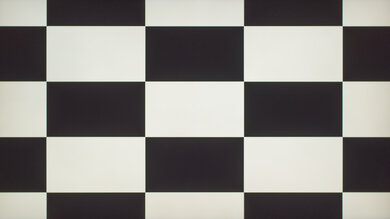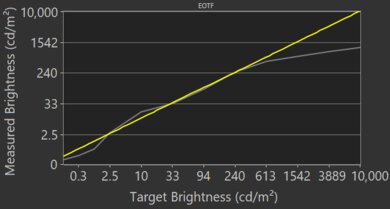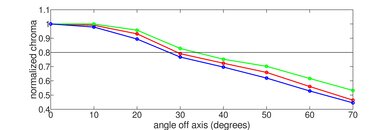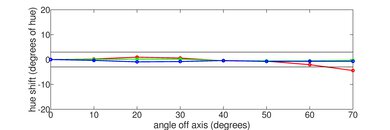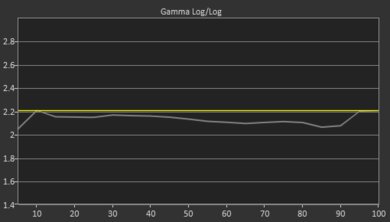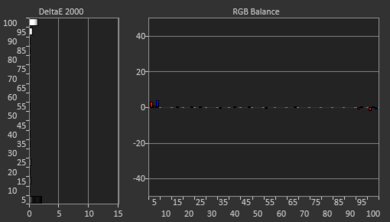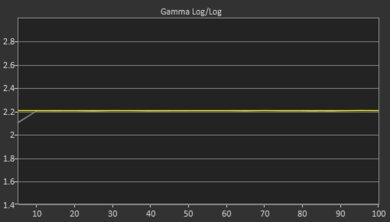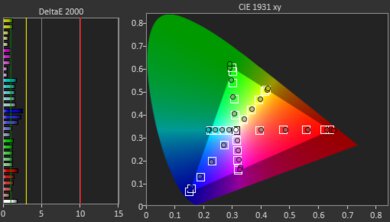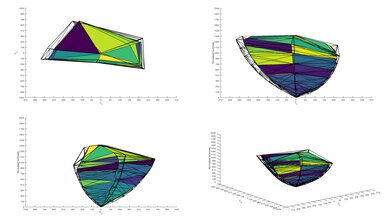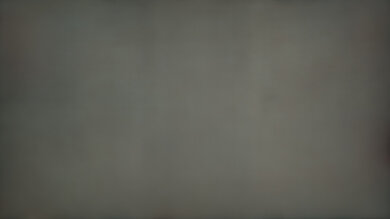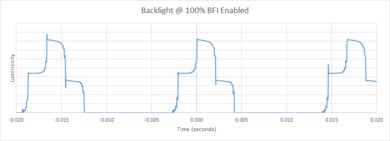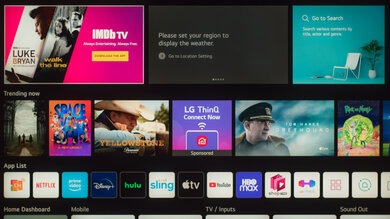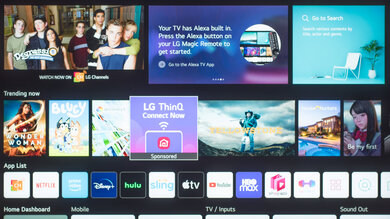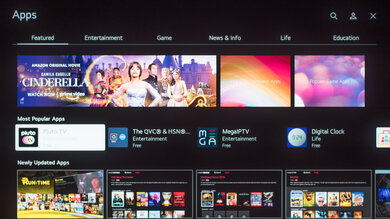The LG QNED99 8k is a flagship 8k TV that's part of LG's QNED lineup, and is the highest-end option from their 2021 models. It features Mini LED backlighting that allows it to have greater control over the local dimming feature and for it to get brighter. Like most of LG's LED TVs, it has an IPS panel with wide viewing angles and low contrast, but the full-array local dimming helps improve the black level. The TV comes with the latest version of webOS, which is user-friendly and has a ton of apps available to download. There are a few gaming-oriented features like HDMI 2.1 inputs, low input lag, and a quick response time, but it doesn't have variable refresh rate (VRR) support, which is disappointing.
Our Verdict
The LG QNED99 is good for most uses. It's very good for watching TV shows or sports in a bright room because it has fairly wide viewing angles, high peak brightness, and good reflection handling. It's good for dark room viewing as the full-array local dimming feature helps it display deep blacks, but there's blooming around bright objects. It's also great for gaming as it has a quick response time and low input lag, but it doesn't support FreeSync or G-SYNC. Also, HDR content doesn't look the best due to banding issues.
- Mini LED local dimming helps it display deep blacks.
- Fairly wide viewing angles.
- Great peak brightness.
- Low native contrast.
- Blooming around bright objects.
- Uniformity issues are noticeable even in real content.
The LG QNED99 is good for watching movies in dark rooms. Although it has an IPS panel with low native contrast, the Mini LED local dimming feature helps it display deep blacks. However, its black uniformity is just decent as there's blooming around bright objects. It removes 24p judder from any source and doesn't have trouble upscaling 1080p and 4k content.
- Mini LED local dimming helps it display deep blacks.
- Removes 24p judder from any source.
- Upscales 1080p and 4k content well.
- Low native contrast.
- Blooming around bright objects.
The LG QNED99 is great for watching TV shows in bright rooms. It has great peak brightness and very good reflection handling, so visibility shouldn't be an issue in most rooms. It has fairly wide viewing angles if you want to watch a show with the entire family, but the image looks darker from really wide angles. Also, it doesn't have any issues upscaling lower-resolution content like from cable boxes.
- Fairly wide viewing angles.
- Great peak brightness.
- Very good reflection handling.
- Uniformity issues are noticeable even in real content.
The LG QNED99 is very good for watching sports. It has fairly wide viewing angles if you want to watch the game with a few friends, and visibility shouldn't be an issue in most bright environments. Motion looks smooth, thanks to the quick response time. Sadly, our unit has mediocre uniformity, and there are patchy areas that are noticeable in sports with bright playing surfaces, like hockey or football.
- Fairly wide viewing angles.
- Great peak brightness.
- Quick response time for smooth motion.
- Uniformity issues are noticeable even in real content.
The LG QNED99 is great for playing video games. It has a quick response time for smooth motion, and there's a backlight strobing feature. It has low input lag in Game Mode, but it increases a lot with 8k games. It also has HDMI 2.1 inputs that allow you to play high frame-rate games, but unfortunately, it doesn't support any VRR technologies.
- Mini LED local dimming helps it display deep blacks.
- Quick response time for smooth motion.
- Low input lag for 1080p and 4k games.
- Low native contrast.
- No VRR support.
- Input lag increases with 8k content.
The LG QNED99 is decent for watching HDR movies in dark environments. It displays a wide color gamut and has great peak brightness, so most highlights pop how they should. It has a decent full-array local dimming feature that helps the IPS panel display deep blacks, but there's blooming around bright objects. Sadly, its gradient handling isn't good, and you may notice banding between shades of similar colors.
- Mini LED local dimming helps it display deep blacks.
- Removes 24p judder from any source.
- Great peak brightness.
- Low native contrast.
- Blooming around bright objects.
- EOTF doesn't track target well; crushes details in dark scenes.
The LG QNED99 is great for HDR gaming. It has great gaming features like HDMI 2.1 inputs, low input lag, and a quick response time. However, input lag increases with 8k content, and it doesn't support any VRR. Also, HDR content looks just decent because it has banding issues with gradients and blooming around bright objects in dark scenes.
- Mini LED local dimming helps it display deep blacks.
- Quick response time for smooth motion.
- Low input lag for 1080p and 4k games.
- Low native contrast.
- Blooming around bright objects.
- No VRR support.
- Input lag increases with 8k content.
The LG QNED99 is excellent to use as a PC monitor. It has a quick response time for smooth motion and low input lag for a responsive gaming experience. It has wide viewing angles, so the image remains accurate no matter where you sit, and it gets bright enough to fight glare. Sadly, our unit has uniformity issues, so there are dark areas when displaying a web page, but this can vary between units.
- Great peak brightness.
- Very good reflection handling.
- Low input lag for 1080p and 4k games.
- Input lag increases with 8k content.
- Doesn't display chroma 4:4:4 with 4k @ 120Hz.
Changelog
- Updated Jul 08, 2025: We uploaded the latest brightness measurements and uniformity photos for the Accelerated Longevity Test.
- Updated Apr 17, 2025: We uploaded the latest brightness measurements and uniformity photos for the Accelerated Longevity Test.
- Updated Feb 11, 2025: We uploaded the latest brightness measurements and uniformity photos for the Accelerated Longevity Test.
- Updated Nov 20, 2024: We uploaded the latest brightness measurements and uniformity photos for the Accelerated Longevity Test.
Check Price
Differences Between Sizes And Variants
We tested the 65 inch LG QNED99, and for the most part, we expect our review to be valid for the 75 and 86 inch variants. You can see the differences between them below. The QNED99 in Europe should perform the same, but it has a different stand. The 65 inch model we tested has 1200 local dimming zones, but LG advertises up to 2500 zones on the 86 inch model, so the larger sizes might perform a bit differently.
| Size | US Model | Short Model Code | Panel Type | Slim Wall Mount |
|---|---|---|---|---|
| 65" | 65QNED99UPA | 65QNED99 | IPS | No |
| 75" | 75QNED99UPA | 75QNED99 | IPS | Yes |
| 86" | 86QNED99UPA | 86QNED99 | IPS | Yes |
If someone comes across a different type of panel or if their LG QNED99 doesn't correspond to our review, let us know and we'll update the review. Note that some tests, like gray uniformity, may vary between units.
Our unit of the QNED99 was manufactured in June 2021; you can see the label here.
Popular TV Comparisons
The LG QNED99 is an upgrade over the LG NANO99 8k 2020 thanks to the Mini LED backlighting, but it's also disappointing compared to other TVs. It doesn't get as bright as other Mini LED TVs like the Samsung QN90A QLED, and it doesn't support VRR like the LG QNED90, so for its price, you're not getting good value. Considering 8k content is still rare, it's worth getting a 4k TV instead.
Also see our recommendations for the best LED LCD TVs, the best smart TVs, and the best LG TVs.
The LG QNED90 and the LG QNED99 8k are both very good TVs. The QNED99 is an 8k TV and the QNED90 is 4k, but they perform fairly similarly overall. The QNED99 has better black uniformity because there's less blooming around bright objects, but the QNED90 gets brighter. The QNED90 has VRR support for gamers, which the QNED99 doesn't have. They each have IPS-like panels, but the QNED90 has wider viewing angles, so it's a better choice for wide seating areas.
The Samsung QN900A 8K is a bit better than the LG QNED99 8k. They use different panel types, so the Samsung has a higher contrast, but the LG has wider viewing angles instead. They each have Mini LED backlighting that's supposed to provide better control over the dimming zones, and they're both decent. The Samsung gets brighter, and it has more gaming features like VRR support. On the other hand, the LG doesn't show any upscaling issues that the Samsung does with 4k and 8k content, so it displays a perfect 8k image.
The Samsung QN90A is much better overall than the LG QNED99 8k, but they're different types of TVs. The Samsung is a 4k TV with a VA panel that has a much better native contrast. Its Mini LED local dimming feature is also much better, providing a superior dark room viewing experience. The Samsung gets brighter, so it makes highlights pop more in HDR, and it supports VRR. However, the LG can display 8k content and it has an IPS-like panel with wider viewing angles.
The Samsung QN800A 8k QLED and the LG QNED99 8k are both very good 8k Mini LED TVs. The Samsung has a higher native contrast because it has a VA panel, but the IPS-like panel on the LG has wider viewing angles. Even though the LG has a worse contrast, it's slightly better for watching movies because its local dimming feature is better and doesn't cause as intense blooming around bright objects. It also displays native 8k content without any artifacts, unlike the Samsung. However, the Samsung is better for bright room viewing because it has better reflection handling and gets bright. It also supports VRR, which the LG doesn't.
Test Results

The LG QNED99 looks a lot like the LG QNED90. It has a premium style with thin borders all around and sleek metal feet. It doesn't seem cheaply made at all and should look nice in any setup.
The LG QNED99 uses different feet compared to the LG NANO99 8k 2020. They're metal and support the TV well. There's 2.44 inches of space between the table and the bottom of the IR receiver, and 3.30 inches to the bottom of the screen, so most soundbars shouldn't block the view.
Footprint of the 65 inch TV: 47.9" x 11.6".
The back of the TV is metal and has a rather simplistic look. There are clips on the back and guides along the feet for cable management, and each track can hold up about seven cables. There are vents for air flow at the top.
The panel itself is very thin. If you want to wall-mount the TV, you can remove the clips for cable management because they're 0.34" (0.87 cm) thick and stick out a bit, but then you won't have anything to guide your cables.
Note: The 75 and 86 inch models support the LG Slim Wall Mount, but not the 65 inch version. The wall mount is sold separately with those models.
The build quality is fantastic. It's very well-built overall with premium materials as it's mainly made of metal. It's sturdy and the stand supports the screen well. There's a bit of wobble front to back but it won't be a problem if you just leave your TV on a table. There's a bit of flex on the pack panel near the inputs and VESA slots, but it's nothing of concern.
The LG QNED99 has a poor native contrast ratio. It's even worse than most IPS panels, and even though this may vary between units, blacks look gray in the dark. Fortunately, the Mini LED full array local dimming feature really improves the contrast with our checkerboard pattern and in real content. If you want an 8k TV with a much better contrast, then check out the TCL 6 Series/R648 2021 8k QLED.
The LG QNED99 has great overall SDR brightness, but it's not what we would expect from a Mini LED TV, and it's not as good as the LG QNED90. It gets bright enough to fight most glare with real content, but brightness varies a lot between scenes, which isn't ideal.
We tested the SDR brightness after calibration in the 'Expert (Dark space, night)' Picture Mode with Panel Brightness and Adjust Contrast at '100', LED Local Dimming on 'High', and Color Temperature at '50'.
If you prefer something dimmer, use the same settings as above but with the Picture Mode set to 'Vivid', Color Temperature to 'Cold 50', and Auto Dynamic Contrast on 'High'. We reached 1,108 cd/m² in the 25% window using these settings, but this comes at the cost of losing image accuracy.
Update 03/02/2022: The TV has been updated to the latest firmware (03.25.25), and the local dimming performance was looked at again. The firmware update didn't improve the local dimming as there are still the same blooming issues, especially when viewing off-angle.
The LG QNED99 has a decent full-array local dimming feature. It's an improvement from the LG NANO99 8k 2020 because it has Mini LED backlighting that lets it have greater control, and the 65 inch model has about 1200 zones. For an IPS panel, it improves the contrast and helps it display deep blacks, but it's not without its faults. It crushes blacks in scenes with small highlights like star fields to the point where you can't see details in really bright areas. There's blooming with larger bright objects, and often it bleeds into the black bars at the top and bottom of the screen, causing the blacks to look more gray. You also notice the blooming with subtitles, but it's more subtle than on the LG QNED90.
Unfortunately, uniformity isn't the best with local dimming either because the TV struggles to keep up with moving bright objects in dark scenes, causing the screen to look uneven. Objects don't transition between the zones very well in our test pattern as you see trails, but it's not as bad with real content. However, most of these issues with the local dimming are most noticeable when viewing from the side, and it's not as bad if you view it from directly in front.
Note: The larger sizes appear to have more dimming zones, with up to 2500 zones on the 86 inch model, so it performs differently.
The local dimming in Game Mode looks the same as outside of it. We tested it with LED Local Dimming on 'High'.
The HDR brightness is great, but once again, it's a bit disappointing for a Mini LED TV. Small highlights pop the way the creator intended, but the screen gets dimmer with larger areas of bright colors. The EOTF doesn't follow the target well as really dark scenes are too dark, and then the EOTF goes too bright before following the target well until the roll-off. We double checked and confirmed this behavior happens across multiple picture modes.
We tested the HDR brightness in the 'Cinema' HDR Picture Mode with Panel Brightness and Adjust Contrast at '100', and Color Temperature on 'Warm 50'. We tested it with LED Local Dimming on 'High', but we also measured the peak window brightness with it on 'Medium' to see if there's any difference:
- Peak 2% Window: 660 cd/m²
- Peak 10% Window: 954 cd/m²
- Peak 25% Window: 986 cd/m²
- Peak 50% Window: 759 cd/m²
- Peak 100% Window: 552 cd/m²
There's no noticeable difference between both settings, so you can use either.
If you find HDR too dim you can achieve a brighter EOTF by enabling HDR Tone Mapping and setting Auto Dynamic Contrast to 'High'. This makes most images appear brighter than they should, as you can see in this EOTF, but it doesn't get the overall peak brightness.
The HDR brightness in Game Mode is extremely similar to outside of Game Mode. We measured it to be a bit dimmer, but it's hard to tell.
The gray uniformity is mediocre, but this can vary between units. There's noticeable dirty screen effect in the center with patchy areas. It's especially visible while using the TV as a monitor with full-screen documents open, and it's also distracting while watching sports with large playing surfaces like football or hockey. Uniformity is much better in near-dark scenes.
The LG QNED99 has decent black uniformity. Without local dimming the screen looks gray and there are patchy areas, but the local dimming feature really improves it. You can see the blooming around the center cross, but it's not as bad as the LG NANO99 8k 2020. Keep in mind that uniformity can vary between units.
The LG QNED99 has decent viewing angles, which is expected from an IPS panel. The image remains fairly accurate when you view it off-center, but colors start to washout, and the screen looks darker at really wide angles.
The reflection handling is very good. It uses a different type of semi-gloss finish than the LG NANO99 8k 2020, so there's more light reflecting directly back. Still, combined with the high peak brightness, visibility shouldn't be an issue in most well-lit rooms.
The out-of-the-box accuracy is decent. Colors are slightly off, but it shouldn't be noticeable for most people. However, white balance is inaccurate, especially pure whites, and the color temperature is colder than our 6500K target, giving the image a blue tint. Gamma doesn't follow the 2.2 target well either, as most scenes are over-brightened. Keep in mind that accuracy can vary between units.
The LG QNED99 has fantastic accuracy after calibration. Any issues from before calibration are fixed as gamma is nearly perfect and the color temperature is very close to the target.
See our recommended settings here.
Unlike other 8k TVs that we've tested like the Samsung QN800A 8k QLED, there aren't any dithering issues with native 8k content and it's displayed perfectly. We confirmed there aren't any artifacts, and you can see in this photo all the pixels are separate from each other.
The LG QNED99 uses a BGR subpixel layout, which doesn't affect picture quality, but may hurt text clarity when using it as a PC monitor. You can read more about it here.
The LG QNED99 has decent gradient handling, but it's a downgrade from the LG NANO99 8k 2020. There's noticeable banding with grays and greens, especially with darker shades. The Smooth Gradation setting helps smooth out gradients in the test pattern and real content, but this comes at the loss of fine details.
While some IPS panels like this have some temporary image retention, this doesn't seem to be permanent as the IPS panel in our long-term test appears to be immune.
The LG QNED99 has a backlight strobing feature, which is commonly known as black frame insertion. It helps improve the appearance of motion, but it dims the screen more than on the LG NANO99 8k 2020. Also, it only flickers at 60Hz and not 120Hz.
The LG QNED99 can interpolate 30 and 60 fps content up to 120 fps, which creates the effect known as the Soap Opera Effect. The motion interpolation feature works well with slower scenes, like those with dialogue, but it struggles to keep up with faster scenes and causes artifacts.
Due to the quick response time, there's some stutter with lower-frame rate content as each frame is held on longer. Enabling the motion interpolation feature can help reduce the stutter.
The LG QNED99 removes 24p judder from any source, which is great for watching movies.
Unlike LG's other NanoCell TVs like the LG QNED90, this TV doesn't support any variable refresh rate technologies.
The LG QNED99 has low input lag for a responsive gaming experience. Input lag remains low as long as you're in Game Mode, but it increases a lot with 8k @ 60Hz content, so it's not suggested for 8k gaming. Unfortunately, you can't use the motion interpolation feature in Game Mode as it causes too much lag.
Update 09/29/2021: We updated the text below for clarity. This TV can accept 10-bit and 12-bit 8k @ 60Hz signals, but it can't display chroma 4:4:4 properly, and text from a PC looks blurry.
The LG QNED99 supports all common resolutions up to 8k @ 60Hz with an 8-bit signal. It will accept 8k @ 60Hz signals at 10-bit and 12-bit as well, but chroma 4:4:4 isn't displayed properly, so text is a bit blurry from a PC. It supports 1440p @ 120Hz signals natively but you need to create a custom resolution for 1440p @ 60Hz. It displays chroma 4:4:4 with any 1080p or 8k signal, and 4k @ 60Hz, but it can't with 1440p or 4k @ 120Hz signals because the screen goes black when sending a 4k @ 120Hz 4:4:4 signal. Essentially it's best to keep the frame rate at 60 fps if you're going to use it as a PC monitor and want it to display chroma 4:4:4 with any resolution.
The LG QNED99 supports all common resolutions from the PS5 and Xbox Series X, but it doesn't support VRR. Unlike some other HDMI 2.1 TVs, it supports Dolby Vision with 4k @ 120Hz games. It also has an Auto Low Latency Mode that automatically switches the TV into Game Mode when you launch a game from a compatible device.
Update 03/02/2022: We received a report that there are issues with firmware 03.20.40. When enabling Windows HDR, the entire image looks nearly white. We updated the TV to the newest firmware, version 03.25.25 and didn't notice any issues with Windows HDR. This problem could have been only with the past firmware version, meaning if you experience the same thing, update the firmware.
The LG QNED99 has four HDMI 2.1 inputs, but they don't support the full 48 Gbps bandwidth. Since it doesn't support 4k @ 120Hz content with chroma 4:4:4 and can't display 8k @ 60Hz signals with chroma 4:4:4 above an 8 bit color depth, it appears to be limited to 40Gbps. The CRU says it supports the full 48 Gbps bandwidth, but the TV doesn't take full advantage of it. It's like on other LG TVs like the LG C1 OLED. You can read more about the HDMI bandwidth here.
Like other LG TVs, the LG QNED99 supports Dolby audio formats, but not DTS:X. The eARC support allows you to pass uncompressed, high-quality audio to a compatible receiver through a single HDMI connection.
The LG QNED99 has a decent frequency response. It gets really loud and has a well-balanced sound profile, so dialogue sounds clear. However, it doesn't produce much of a bass, so you'll need a dedicated subwoofer if you want the best sound experience possible.
The distortion performance is okay. There isn't much distortion when listening to content at moderate listening levels, but there's more at its max volume. However, it depends on the content and not everyone may hear it.
The LG QNED99 comes with the newest version of webOS, which is user-friendly. It's redesigned from past versions like on the LG NANO99 8k 2020 because you get a full home page of apps instead of a banner at the bottom.
The interface runs smoothly for the most part. We experienced some minor glitches with our PC connected where the TV would switch out of PC Mode or switch into Game Mode randomly. This shouldn't be an issue for most people, though.
The updated version of the LG Magic Remote has the same functionality and features as the past models, but with more of a straight body. You can use it as a point-and-press remote, like a Wii remote, and it has quick access buttons to popular streaming devices. You can use the built-in mic for voice control to ask it to change inputs, search for content, open apps, and adjust some settings.
Similar to the LG NANO99 8k 2020, the LG QNED99 gets really hot, even more so than 4k TVs. If you place it in a wall unit make sure there's space for the heat to disperse.