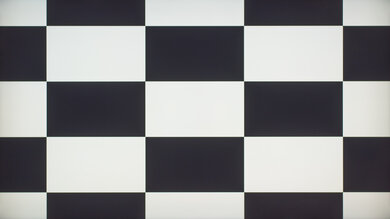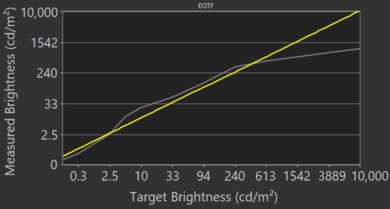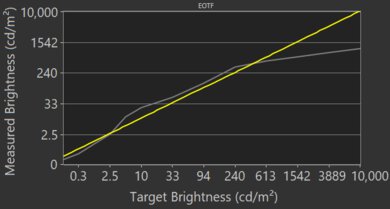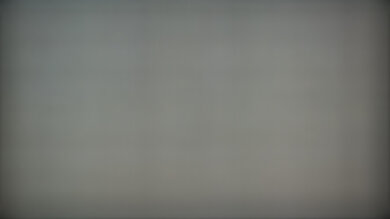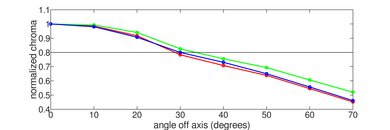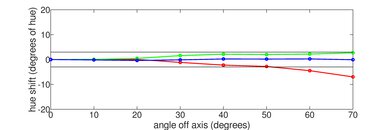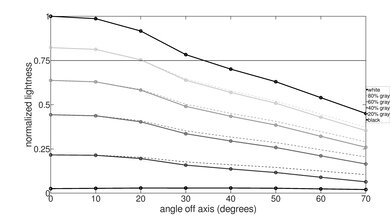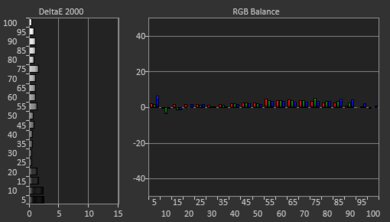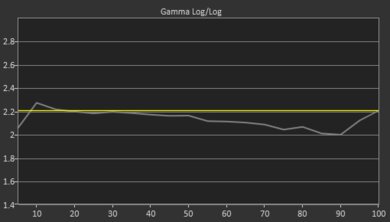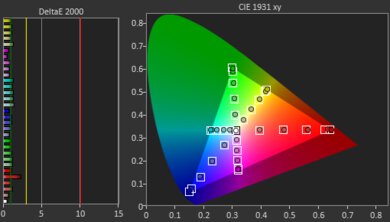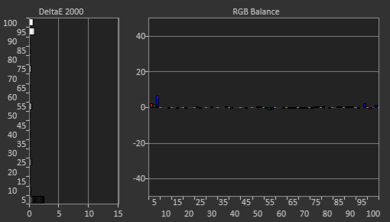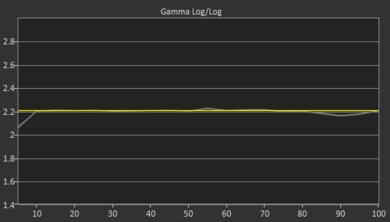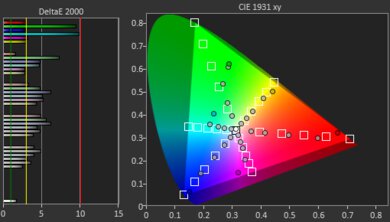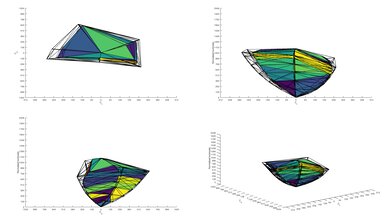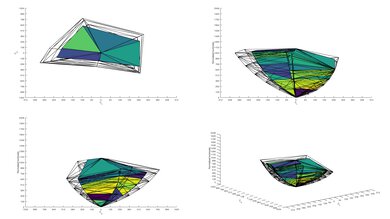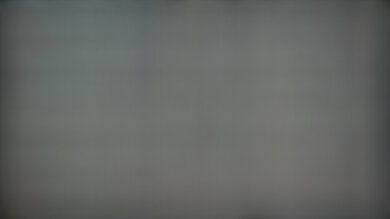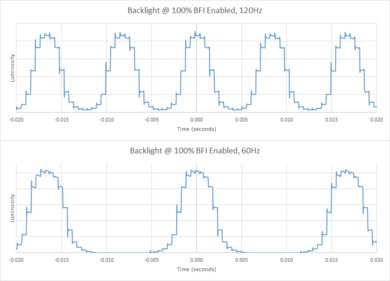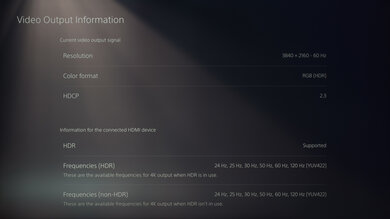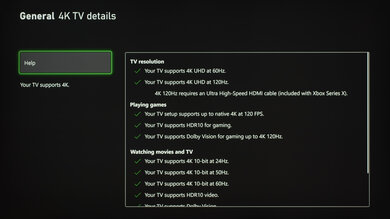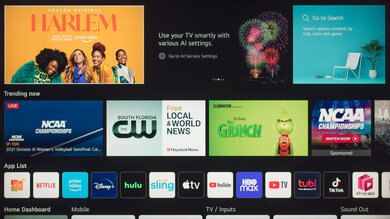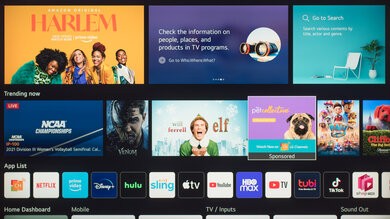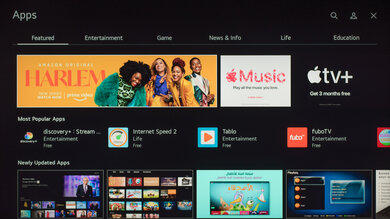The LG NANO99 8k 2021 is a high-end 8k TV. It's the only 8k TV available in LG's 2021 NanoCell lineup in the United States, replacing the LG NANO99 8k 2020. It features an IPS panel with wide viewing angles, but that comes at the cost of a low contrast ratio, so blacks look grey in a dark room, and its full-array local dimming feature is mediocre. Also, despite using LG's NanoCell technology, it can't display a wide color gamut like on other high-end TVs, and combined with its low HDR peak brightness, highlights and colors aren't as vivid as they should be in HDR. It supports full bandwidth HDMI 2.1 on all its HDMI inputs for high-frame-rate gaming, but it doesn't support any variable refresh rate (VRR) technology to reduce screen tearing. It also comes with the LG webOS smart platform, which is user-friendly and has a ton of apps you can download through the app store.
Our Verdict
The LG NanoCell 99 Series is good for most uses. It performs best in well-lit rooms while watching shows or sports because it has good peak brightness and great reflection handling. It has wide viewing angles if you want to watch content in a wide seating arrangement. It's great for gaming because of its quick response time, low input lag with most signals, and HDMI 2.1 bandwidth, but it lacks VRR support. Sadly, it's not a good choice for watching SDR or HDR movies because blacks look gray and the full-array local dimming feature causes blooming.
-
No issues displaying lower-resolution or native 8k content.
-
Good peak brightness and great reflection handling.
-
Wide viewing angles.
-
Excellent motion handling.
-
Low native contrast ratio.
-
Mediocre full-array local dimming feature.
-
Poor black uniformity with noticeable blooming.
-
Uniformity issues with dark vertical bands on our unit.
The LG NANO99 is okay for watching movies in dark rooms. It doesn't have any trouble upscaling 1080p and 4k content from Blu-rays or 480p content from DVDs, and it removes 24p judder from any source. However, its dark room performance is limited because it has a low contrast ratio, and even with a local dimming feature, blacks look gray, and there's blooming. Also, our unit has uniformity issues with dark bands in the center that could be distracting in scenes with panning shots, but this also varies between units.
-
No issues displaying lower-resolution or native 8k content.
-
Removes 24p judder from any source.
-
Low native contrast ratio.
-
Mediocre full-array local dimming feature.
-
Poor black uniformity with noticeable blooming.
The LG NANO99 is great for watching TV shows in well-lit rooms. Visibility isn't an issue in most well-lit rooms as it has good peak brightness and great reflection handling, but we don't suggest placing it opposite a window. Also, it has wide viewing angles, so the image remains accurate when viewing from the sides, and it doesn't have any issues upscaling lower-resolution content like from cable boxes.
-
No issues displaying lower-resolution or native 8k content.
-
Good peak brightness and great reflection handling.
-
Wide viewing angles.
-
Uniformity issues with dark vertical bands on our unit.
The LG NanoCell 99 Series is great for watching sports. It has wide viewing angles, which is good for watching the game with a big group of friends. It gets bright enough to fight glare and has excellent reflection handling if you want to use it in a well-lit room. Motion handling is excellent, thanks to its quick response time, and lower-resolution content is upscaled well. Sadly, our unit has uniformity issues with dark vertical bands that are noticeable while watching sports, but this may vary between units.
-
Good peak brightness and great reflection handling.
-
Wide viewing angles.
-
Excellent motion handling.
-
Uniformity issues with dark vertical bands on our unit.
The LG NanoCell 99 Series is good for gaming. It has an excellent response time for smooth motion handling, and the input lag is low with 1080p and 4k signals, but it increases a lot with 8k games. The HDMI 2.1 bandwidth allows you to play high-frame-rate games, but it lacks any VRR support. Also, it's not a good choice for dark room gaming because it has a low native contrast ratio, and the full-array local dimming feature is mediocre.
-
Excellent motion handling.
-
Low input lag with 1080p and 4k signals.
-
Full HDMI 2.1 bandwidth.
-
Low native contrast ratio.
-
Mediocre full-array local dimming feature.
-
Input lag increases with 8k content.
The LG NANO99 is okay for watching HDR movies, but it's not as good as other high-end TVs. It has a low contrast ratio that makes blacks look gray, and the local dimming feature doesn't improve the picture quality in dark scenes. It also causes too much blooming around bright objects, and it doesn't get bright enough to make highlights pop. Also, it doesn't display a wide color gamut in HDR, so it doesn't display a wide range of colors like on other TVs.
-
Removes 24p judder from any source.
-
Low native contrast ratio.
-
Mediocre full-array local dimming feature.
-
Poor black uniformity with noticeable blooming.
-
Doesn't make highlights pop in HDR.
The LG NanoCell 99 Series is good for HDR gaming. It supports full bandwidth HDMI 2.1 so you can play high-frame-rate games, and it has low input lag with 4k games, but not 8k. It also has smooth motion handling, thanks to its quick response time. However, it lacks VRR support, and HDR content doesn't look good because it has a low contrast ratio and doesn't get bright in HDR either.
-
Excellent motion handling.
-
Low input lag with 1080p and 4k signals.
-
Full HDMI 2.1 bandwidth.
-
Low native contrast ratio.
-
Poor black uniformity with noticeable blooming.
-
Doesn't make highlights pop in HDR.
The LG NANO99 is great to use as a PC monitor. The 8k resolution and proper chroma 4:4:4 help produce crisp images, but it has high input lag with 8k signals, so you'll need to use a 4k resolution for a responsive desktop experience. It also has wide viewing angles, great if you sit close to the screen, and the reflection handling is great. However, our unit has uniformity issues visible when using it as a PC monitor, but this can vary between units.
-
Good peak brightness and great reflection handling.
-
Wide viewing angles.
-
Low input lag with 1080p and 4k signals.
-
Full HDMI 2.1 bandwidth.
-
Uniformity issues with dark vertical bands on our unit.
-
Input lag increases with 8k content.
- 7.5 Mixed Usage
- 6.9 Movies
- 8.0 TV Shows
- 8.0 Sports
- 7.7 Video Games
- 6.6 HDR Movies
- 7.6 HDR Gaming
- 8.4 PC Monitor
Changelog
- Updated Apr 17, 2025: We uploaded the latest brightness measurements and uniformity photos for the Accelerated Longevity Test.
- Updated Feb 11, 2025: We uploaded the latest brightness measurements and uniformity photos for the Accelerated Longevity Test.
- Updated Nov 20, 2024: We uploaded the latest brightness measurements and uniformity photos for the Accelerated Longevity Test.
- Updated Sep 11, 2024: We uploaded the latest brightness measurements and uniformity photos for the Accelerated Longevity Test.
- Updated Jul 17, 2024: We uploaded the latest brightness measurements and uniformity photos for the Accelerated Longevity Test.
Differences Between Sizes And Variants
We tested the 65 inch LG NANO99, which is also available in 75 and 86 inch sizes, and our results are valid for both sizes. It's only available in the United States, and even though there's a LG NANO96 model available in Europe that uses the same processor, it has a different speaker configuration and a different stand. While all of our results aren't valid for that model, we don't expect the picture quality to be much different.
Keep in mind that it has the same name and similar model code as the LG NANO99 8k 2020. You can tell the difference between them by looking at the suffix to the model codes; the 2020 version ends in UNA, while the 2021 finishes with UPA.
| Size | US Model |
|---|---|
| 65" | 65NANO99UPA |
| 75" | 75NANO99UPA |
| 86" | 86NANO99UPA |
If someone comes across a different type of panel or if their LG NANO99 doesn't correspond to our review, let us know and we'll update the review. Note that some tests, like gray uniformity, may vary between units.
Our unit of the NANO99 was manufactured in June 2021; you can see the label here.
Compared To Other TVs
The LG NanoCell 99 Series is a good 8k TV that improves in a few areas over the LG NANO99 8k 2020, like with local dimming. However, considering its mediocre dark room performance, lack of VRR support, and the fact that 8k content is still pretty rare, you can easily get a 4k TV for cheaper and take full advantage of it.
Also see our recommendations for the best QLED TVs, the best LG TVs, and the best 65 inch TVs.
The Samsung QN90A QLED is much better overall than the LG NANO99 8k 2021, but they have a few different features. The Samsung is a 4k TV with a VA panel and Mini LED backlighting that makes it get brighter, display deeper blacks, and have a better local dimming feature. The LG has a higher 8k resolution, and even though it has an IPS panel, its viewing angles aren't much better than those on the Samsung because of Samsung's 'Ultra Viewing Angle' technology. They each support HDMI 2.1 bandwidth and have 120Hz panels, but the Samsung has VRR support. The Samsung is also better for HDR because it displays a wider color gamut and has higher HDR peak brightness.
The LG NANO90 2021 and the LG NANO99 8k 2021 are both good TVs. They have many of the same features and performance, but the big difference is that the NANO99 2021 has an 8k resolution, while the NANO90 2021 is a 4k TV. Local dimming looks better on the NANO99 2021, but it's still mediocre, and each TV has an IPS panel with a low contrast ratio. The NANO99 2021 also has much better out-of-the-box accuracy, but this may vary between units. The one advantage the NANO90 2021 has is that there's VRR support to reduce screen tearing, which the NANO99 2021 doesn't have.
The LG QNED99 8k and the LG NANO99 8k 2021 are both good 8k TVs. They use the same IPS panel type with wide viewing angles, so they each have a low contrast ratio. However, the QNED99 performs better in dark rooms because its Mini LED local dimming feature causes less blooming, and improves the contrast ratio a lot more. The QNED99 also gets much brighter, especially in HDR, and it displays a wider color gamut. The QNED99 also has a flicker-free backlight, which the NANO99 2021 doesn't have. Other than a few differences in the backlighting, each TV is similar, and they have many of the same features.
The Sony X90J and the LG NANO99 8k 2021 are different types of LED TVs. The Sony is a 4k TV with a VA panel that produces deeper blacks and has better local dimming, while the LG has a higher 8k resolution and the IPS panel has wider viewing angles. The Sony is a better choice for well-lit rooms because it gets much brighter, and even though its reflection handling isn't as good, it's still decent. They each have HDMI 2.1 bandwidth support, but the Sony supports VRR, which the LG doesn't.
The Samsung QN800A 8k QLED is better than the LG NANO99 8k 2021, but there are a few differences between them. The Samsung has a VA panel with a much better contrast ratio, but the local dimming feature is worse than the LG because there's intense blooming. On the other hand, the LG has an IPS panel with wider viewing angles, even if the Samsung has viewing angle technology to improve it a bit. The Samsung uses Mini LED technology that allows it to get much brighter, and it has better reflection handling. The Samsung has more gaming features, like VRR support and lower input lag with an 8k resolution, but the IPS panel on the LG has less black smearing with fast-moving objects. Even though they're both 8k TVs, the LG does a better job at displaying native 8k content because it doesn't have any dithering like on the Samsung.
The LG NANO99 8k 2021 is a newer version of the LG NANO99 8k 2020. They have many of the same features and similar overall performance, but the 2021 model improves on the older version in a few ways. The 2021 model has better local dimming because there's less blooming than the 2020 version, but it's still mediocre overall. The 2021 TV also gets brighter in most scenes but has worse reflection handling, so they perform equally in well-lit rooms. However, the 2020 version is still better in other areas, like the fact that it displays a wide color gamut, which the 2021 model doesn't, and it has much lower input lag with 8k signals.
The LG NANO99 8k 2021 and the LG A1 OLED are different types of While the NANO99 is an 8k TV with an LED panel that gets bright, the 4k A1 has much deeper blacks thanks to its near-infinite contrast ratio. The 8k NANO99 supports HDMI 2.1 bandwidth and has a 120Hz panel, which the A1 doesn't have, but neither TV supports any VRR. Also, the NANO99 doesn't suffer from the risk of permanent burn-in like the C1.
The LG C1 OLED and the LG NANO99 8k 2021 are different types of TVs. The C1 is a 4k OLED TV with much better dark room performance because it delivers perfect blacks, while the NANO99 is an 8k LED TV that gets brighter in SDR. The C1 has a few more gaming features like VRR support and a near-instantaneous response time, and it also has a slightly lower input lag. The C1 also displays a much wider color gamut for HDR, but the NANO99 has much better out-of-the-box accuracy, but this can vary between units. Also, the NANO99 doesn't suffer from the risk of permanent burn-in like the C1.
The LG NANO99 8k 2021 and the Hisense U800GR 8k are different types of 8k TVs. The LG has an IPS panel with wide viewing angles, and it's available from 65 to 86 inches, while the Hisense is only available in a 75 inch size and has a VA panel with better contrast. The LG does a better job at upscaling lower-resolution content, and it doesn't have any dithering issues like the Hisense. The Hisense is better in dark rooms as it has a better local dimming feature, and it has more gaming features like VRR support.
Video
Test Results
The LG NANO99 looks similar to the LG QNED99 8k. It has a premium design with metal feet and a metal back panel, and it should look nice in any home setup. Unlike the LG NANO99 8k 2020, it isn't compatible with LG's Gallery Flush wall mount.
The stand consists of metal feet that support the TV well. They raise the TV 2.5 inches off the table, or 3.5 inches to the bottom of the screen, so placing a soundbar in front won't block the screen. You can also place the feet in two different configurations:
Footprint of the 65" TV in the wide position: 45.67" x 11.61".
Footprint of the 65" TV in the narrow position: 16.73" x 11.61".
The back panel is brushed aluminum that feels solid. It's smooth for the most part, and there are air vents near the top. You can route cables through the feet, which come with rubber covers, and there are clips on the back for cable management.
The LG NanoCell 99 Series has a fantastic build quality. It's mainly made of solid metal, including the feet, which support the TV well. There's some flex on the back panel near the VESA inputs and some wobble front to back with the stand attached, but neither are too noticeable. Overall, it's well-put-together, which is what you expect from a premium TV.
The LG NanoCell 99 Series has a poor contrast ratio. Even though IPS panels are known to have low contrast, this one is exceptionally low, so blacks look gray in the dark. The local dimming feature helps improve it, but not enough where you'll see deep blacks. Contrast can vary between units, but we don't expect it to be much higher because we saw similar results with the LG NANO99 8k 2020 and the LG QNED99 8k.
The LG NANO99 has good SDR peak brightness. It gets bright enough with real content to fight glare in most well-lit rooms, but we don't suggest placing it opposite a bright window. However, brightness varies between different scenes; small and large areas of bright colors are dimmer due to frame dimming and the aggressive Automatic Brightness Limiter (ABL), respectively. You won't notice this too much with real content, but it's noticeable when there are small bright objects on a dark background, or when you're watching sports like hockey or basketball.
We tested the SDR peak brightness after calibration in the 'Expert (Dark space, night)' Picture Mode with the LED Local Dimming set to 'High', Panel Brightness and Adjust Contrast at '100', and the Color Temperature on 'Warm 50'. If you want a slightly brighter image and don't mind losing out on image accuracy, use these same settings but with the Color Temperature on 'Cold 50' instead. We measured 794 cd/m² in the 10% window with this.
The LG NanoCell 99 Series has a mediocre full-array local dimming feature, which has 96 zones on the 65 inch model. Even with local dimming enabled, it doesn't produce deep blacks like on a VA or OLED TV due to the already-low native contrast. When there are small highlights on the screen, it's too aggressive as it crushes blacks, causing a loss of fine details in dark areas, and small highlights don't pop. As you can see in the Earth scene in the real content video, there's also a loss of details in those bright objects, as it's hard to make out the difference between the oceans and land. Despite the black crush, there's also too much blooming around bigger highlights, like subtitles, which can be distracting. It does an okay job keeping up with moving fast objects, and although zone transitions are noticeable in our test pattern, it's not so bad with real content. Lastly, the overall screen uniformity is better than on the LG QNED99 8k or the LG NANO99 8k 2020, but in some dark scenes, the local dimming is too aggressive and causes some uniformity issues.
We tested it with LED Local Dimming set to 'High', which makes some highlights pop more than with 'Medium', but both settings are very similar, and you can choose the one you prefer. Overall, the local dimming doesn't do a good job at improving the picture quality in dark scenes, and it's too aggressive, causing a loss of details with both bright and dark objects.
The local dimming performs the same in Game Mode as outside of it, and there's no noticeable difference.
The LG NanoCell 99 Series has okay HDR brightness. While it gets bright with medium-sized highlights and with real content, small highlights are extremely dim and don't pop the way the creator intended. You won't get a proper HDR viewing experience with this TV. Also, its EOTF doesn't follow the target PQ curve well, as dark scenes are too dark, and most other scenes are slightly over-brightened until the slow roll-off at the peak brightness.
We tested the HDR peak brightness in the 'Cinema (User)' HDR Picture Mode with the Panel Brightness and Adjust Contrast each at their max, LED Local Dimming on 'High', and Color Temperature set to 'Warm 50'. If you find the image too dim and you want something that appears brighter, adjust the Auto Dynamic Contrast to 'High' and enable HDR Tone Mapping. This results in a brighter image, as you can see in this EOTF, but it doesn't change the peak luminosity.
We also measured the peak brightness with LED Local Dimming set to 'Medium' instead. The measurements below were taken using our Konica Minolta LS-100 Luminance Meter instead of our regular way of measuring with our Colorimetry Research CR-100 Colorimeter. We also measured the brightness with LED Local Contrast on 'High' with the luminance meter, so you can compare the results between both settings. However, due to the different testing equipment, the results on 'High' are different from our posted results above.
| Test Window | 'Medium' | 'High' |
| Peak 2% | 415 cd/m² | 289 cd/m² |
| Peak 10% | 832 cd/m² | 877 cd/m² |
| Peak 25% | 729 cd/m² | 889 cd/m² |
| Peak 50% | 545 cd/m² | 598 cd/m² |
| Peak 100% | 425 cd/m² | 444 cd/m² |
| Peak Peak 10% | 1,000 cd/m² | 1,016 cd/m² |
As you can see, LED Local Contrast 'High' is brighter than 'Medium' with most scenes, except for the 2% window. The Peak Peak 10% result is with the same settings, but with the Color Temperature set to 'Cold 50' instead, resulting in a brighter image. Overall, while 'High' does get brighter, both settings look similar to each other, and you can use whichever you prefer.
The HDR peak brightness is about the same in Game Mode as outside of it. The image looks a bit less bright, but it's hard to tell, and you really need to look for it.
The LG NanoCell 99 has some uniformity issues that could be distracting. There are dark vertical lines that are a bit hard to see in the 50% gray photo above, but if you look closely, you see the bands in the center. These are noticeable while watching content with large areas of bright colors, like in hockey or basketball, or if you're using it as a PC monitor. As uniformity can vary between units, your unit might not be as bad. Luckily, uniformity is much better in near-dark scenes.
The LG NANO99 has disappointing black uniformity. Without local dimming, the screen looks blue, and there's noticeable backlight bleed along the screen, which is somewhat expected for an IPS panel. The local dimming feature helps improve the black levels but also causes much more blooming. Note that uniformity may vary between units.
Like other IPS panels, the LG NanoCell 99 Series has wide viewing angles. The image remains accurate when viewing from the sides, but it gets darker at really wide angles. However, it's still fine for watching sports or shows with family or a few friends.
The LG NANO99 has great reflection handling. It diffuses light well, even with strong light sources, but the reflected light has a warm tone. Combined with its good peak brightness, visibility won't be an issue in most well-lit rooms.
The LG NanoCell 99 Series has fantastic out-of-the-box accuracy. There are minimal inaccuracies to the white balance and most colors, and the color temperature is also close to the 6500 K target. However, gamma doesn't follow the 2.2 target very well, as most scenes are too bright. Keep in mind that the out-of-the-box accuracy can vary between units.
The LG NanoCell 99 Series has fantastic accuracy after calibration. Colors and the white balance improved, and so did the gamma, as most scenes appear at their correct brightness. The color temperature actually got slightly worse, but it's still impressive and close enough to the target.
See our recommended settings here.
The LG NanoCell 99 Series displays native 8k content perfectly. We verified by looking at the native 8k photo that there aren't any visible artifacts or dithering in shadows. We also confirmed by looking at the pixels that you can distinguish each pixel from each other.
There are notches in some blue and red pixels. Also, it uses a BGR subpixel layout, which doesn't affect picture quality, but can affect text clarity, which you can read about here.
The LG NanoCell 99 Series has a good color gamut for HDR content, but its Rec. 2020 coverage is limited and isn't enough to meet our threshold of being a wide color gamut. However, it has great coverage of the DCI P3 color space used in most HDR content. Although it's not a wide color gamut, you won't see much difference with a TV that does, like the LG NANO99 8k 2020.
The HDR color volume is okay. Due to its lack of wide color gamut and low contrast, it doesn't display colors at a wide range of luminance levels very well.
The LG NanoCell 99 has good gradient handling. There's noticeable banding with dark grays and greens and some with dark red. You'll notice this in scenes with shades of similar colors, like in a sunset. The Smooth Gradation setting does a good job at removing banding with the test pattern and in real content, but this also comes at the loss of fine details.
There aren't any signs of temporary image retention after displaying a high-contrast static image. The bands you see are caused by the gray uniformity issues. Note that image retention may vary between units, but it's rarely an issue.
While some IPS panels like this have some temporary image retention, this doesn't seem to be permanent as the IPS panel in our long-term test appears to be immune.
The LG NanoCell 99 Series uses pulse width modulation (PWM) to dim its backlight at all brightness levels below its max. It flickers at 960Hz in every Picture Mode in SDR except for Game Mode, which flickers at 120Hz. However, it flickers at 120Hz in all HDR Picture Modes, which could cause image duplication with fast-moving objects.
The LG NanoCell 99 Series has an optional backlight strobing feature, commonly known as black frame insertion. It reduces motion blur, but at the same time creates some image duplication, as you can see behind the RTINGS logo, and it dims the screen. It can flicker at 60Hz or 120Hz both in and out of Game Mode. Keep in mind that the BFI scoring is based on the flicker frequencies and not the actual performance.
The LG NanoCell 99 has a motion interpolation feature. It interpolates 30 and 60 fps content up to 120 fps, and while it looks good with slow-moving content, there are more artifacts with fast-moving content that could get distracting.
Due to the quick response time, lower-frame-rate content appears to stutter because each frame is held on longer. You can enable the motion interpolation feature to try to reduce this effect.
The LG NANO99 removes 24p judder from any source, which helps with the appearance of motion in movies.
The LG NanoCell 99 Series doesn't support any variable refresh rate technology like LG's 4k NanoCell TVs. If you want an 8k TV with VRR support, then look into the Hisense U800GR 8k.
The LG NanoCell 99 has incredibly low input lag with 1080p and 4k signals in Game Mode. It provides a responsive gaming experience, but like the LG QNED99 8k, the input lag dramatically increases with 8k content, so we don't suggest playing 8k games on it.
The LG NANO99 supports most common resolutions. It displays chroma 4:4:4 with 1080p and 4k signals up to 120Hz and 8k signals up to 60Hz, which helps produce clear text when using it as a PC monitor. It displays 1440p signals, but it doesn't display proper chroma 4:4:4 with any 1440p resolution, as text looks blurry.
The LG NANO99 doesn't have any issues displaying any signal from the PS5 or Xbox Series X, including 4k @ 120Hz content in Dolby Vision from the Xbox. It has an Auto Low Latency Mode that automatically switches the TV into Game Mode when you launch a game from a compatible device.
We confirmed the four HDMI 2.1 inputs support the full 48 Gbps bandwidth required for HDMI 2.1, as you can see here.
Unlike the LG NANO99 8k 2020, the LG NanoCell 99 doesn't have a Composite Input, so you'll need an HDMI adapter if you want to use devices like old gaming consoles. Also, it isn't advertised to support ATSC 3.0.
There's eARC support that allows you to pass Dolby Atmos via TrueHD audio signals to a compatible receiver using a single HDMI connection. Like other LG TVs, it doesn't support any DTS or DTS:X passthrough.
The frequency response is decent. It has a well-balanced sound profile, which is important for listening to dialogue, and it gets loud. However, like most TVs, it doesn't produce much bass, and you'll need a dedicated surround sound setup for the best sound experience.
The LG NanoCell 99 has okay distortion handling. While there isn't much at moderate listening levels, it increases a lot more at its max volume. However, not everyone may hear this, and it depends on the content.
The LG NanoCell 99 Series comes with LG's webOS interface. It's different from the previous version found on the LG NANO99 8k 2020 because it has a full page for apps instead of a banner at the bottom. It's user-friendly, and navigating through the menus is smooth for the most part.
We only encountered minor bugs where the TV would switch out of PC Mode with our PC connected during testing, or it would randomly switch into Game Mode. However, we don't expect these to be big issues for most people.
The LG NANO99 comes with an updated version of the LG Magic Remote compared to the 2020 version. You can use its point-and-press feature like a Wii remote or mouse, making it even easier to open your favorite apps. There are also shortcut buttons to popular streaming apps and the Google Assistant and Alexa features. You can use the built-in mic for voice control to ask it to change inputs, open apps, search for content, and change settings like the backlight.
Comments
LG NANO99 8k 2021: Main Discussion
Let us know why you want us to review the product here, or encourage others to vote for this product.
Update: Converted to Test Bench 1.0.1.