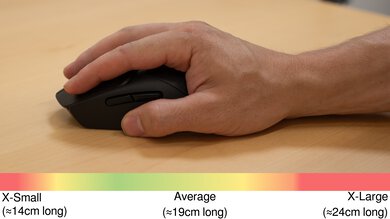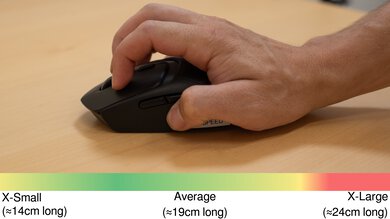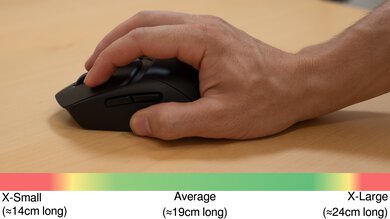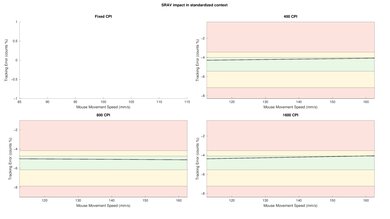The Logitech G309 LIGHTSPEED is a wireless gaming mouse with a replaceable AA battery. It features a symmetrical, egg-like shape with a pronounced rear hump and flat sides. In addition to 2.4GHz, it features Bluetooth connectivity and multi-device pairing. It's also compatible with Logitech's POWERPLAY mousepads, which constantly charge the mouse and allow you to use it without a battery.
Our Verdict
The Logitech G309 LIGHTSPEED is a decent work mouse despite not being explicitly designed for it. It has a comfortable shape suitable for most hand sizes and multi-device pairing with Bluetooth support. Overall, it has great build quality, but there's some side-to-side play in the scroll wheel, and the side buttons feel mushy. Also, it has a conventional scroll wheel that doesn't support free-scrolling or L/R tilt inputs.
-
Great build quality overall.
-
Accommodating symmetrical shape.
-
Scroll wheel lacks free-scrolling and L/R tilt inputs.
-
Some side-to-side play in the mouse wheel and somewhat mushy-feeling side buttons.
The Logitech G309 LIGHTSPEED is an excellent FPS gaming mouse. Its accommodating symmetrical shape is comfortable and suitable for a variety of hand sizes and grip types. Performance-wise, it has superb click latency and an accurate and responsive sensor suitable for gaming at any competitive level. It's not very lightweight, especially with the default AA alkaline battery, so it'll take some effort to move it quickly and accurately.
-
Outstanding click latency.
-
Superb sensor latency.
-
Great build quality overall.
-
Accommodating symmetrical shape.
-
Not very lightweight using the included battery.
-
Some side-to-side play in the mouse wheel and somewhat mushy-feeling side buttons.
The Logitech G309 LIGHTSPEED is very good for MMO and MOBA gaming. It has great overall build quality, a comfortable symmetrical shape, and superb raw performance that helps deliver an accurate and responsive gaming experience. While you can reprogram all of its buttons, it has fewer side buttons than a dedicated MMO mouse.
-
Outstanding click latency.
-
Accommodating symmetrical shape.
-
Fewer side buttons than a dedicated MMO mouse.
-
Some side-to-side play in the mouse wheel and somewhat mushy-feeling side buttons.
The Logitech G309 LIGHTSPEED delivers remarkable raw performance. It has outstanding click and sensor latency and a maximum polling rate of 1000Hz. While still suitable for competitive gaming, a 1000Hz polling rate is no longer cutting edge, as many mice in this price range are starting to offer higher maximum polling rates.
-
Outstanding click latency.
-
Superb sensor latency.
- 7.3 Work
- 8.7 Video Games (FPS)
- 7.9 Video Games (MMO)
- 9.0 Raw Performance
Changelog
- Updated Aug 09, 2024: Review published.
- Updated Jul 22, 2024: Early access published.
- Updated Jul 17, 2024: Our testers have started testing this product.
- Updated Jul 12, 2024: The product has arrived in our lab, and our testers will start evaluating it soon.
- Updated Jul 10, 2024: We've purchased the product and are waiting for it to arrive in our lab.
Check Price
Differences Between Sizes And Variants
The Logitech G309 LIGHTSPEED is available in black or white. We bought and tested the black version. Here's a photo of our unit's label.
Compared To Other Mice
The Logitech G309 LIGHTSPEED is a new mid-range wireless gaming mouse from Logitech with an egg-like symmetrical shape that's similar to the Logitech G305 LIGHTSPEED but with a more pronounced rear hump and flatter sides, making it more accommodating to different hand sizes and grip types. It features some technology that's trickled down from other, more high-end Logitech mice, like the same HERO 25K sensor as the original Logitech G PRO X SUPERLIGHT and the same hybrid optical LIGHTFORCE switches as the G PRO X SUPERLIGHT 2. It also supports Bluetooth connectivity and compatibility with Logitech's Powerplay mousepads.
Logitech positions this mouse as a mid-range offering with an accommodating shape and Bluetooth support with multi-device connectivity. If you're looking for a more focused, lightweight, competitive gaming mouse, the Pulsar X2V2 and the LAMZU Atlantis Mini 4K are better options that feature newer sensors with support for higher polling rates and lighter weights.
For more recommendations, see our picks for the best FPS mice, the best gaming mice, and the best wireless gaming mice.
The Logitech G309 LIGHTSPEED and the Logitech G305 LIGHTSPEED are wireless gaming mice with egg-like symmetrical shapes. They're both powered by a removable AA battery, but the G309 supports Logitech's POWERPLAY, meaning you can use it without a battery if you have a compatible mousepad. The G309 is lighter, has a newer sensor and optical switches, and supports Bluetooth.
The Razer Viper V3 HyperSpeed is a better gaming mouse than the Logitech G309. It's lighter, has better build quality, better mouse feet, a more accurate sensor with lower latency, and even supports an 8000Hz polling rate with the purchase of an additional 2.4GHz receiver. That said, the Logitech supports Bluetooth, and it's compatible with POWERPLAY, so you can use it without a battery if you have a compatible mousepad.
The Logitech G PRO X SUPERLIGHT 2 and the Logitech G309 LIGHTSPEED are wireless gaming mice. The SUPERLIGHT 2 is a high-performance competitive gaming mouse that's significantly lighter, has a newer, more accurate sensor with lower latency and higher polling rates, and has a rechargeable internal battery. That said, the G309 supports Bluetooth and multi-device pairing, which is handy if you're planning to use it for work and gaming.
The Logitech G309 LIGHTSPEED and the Razer Orochi V2 are wireless gaming mice with similar egg-like designs. The Razer has a right-handed thumb rest. They're both powered by disposable batteries, but the Razer can accommodate an AAA or an AA battery, whereas the Logitech is only designed to accommodate an AA battery. They perform similarly well, but the Logitech has slightly better click latency and sensor latency.
Test Results
This mouse has a symmetrical, egg-shaped design with a fairly minimal aesthetic. It has no RGB, and there's a Logitech G logo on the removable palm rest. It has a matte plastic finish on the top, sides, and main buttons, with a glossy plastic finish on the side buttons. The bottom and front of the mouse are made of translucent plastic. We bought and tested the black version, but a white version is also available.
This mouse is fairly small and easy to tote. It also features an internal compartment on the underside of the battery cover to store the receiver.
The Logitech G309 has great build quality. It's made of a high-quality-feeling textured plastic with a matte finish. It has solid construction and doesn't creak or rattle, but the underside exhibits some minor flex when you press it with force, which is normal and won't be an issue during regular use. Unfortunately, the scroll wheel feels wobbly with side-to-side play, and the side buttons are very mushy-feeling.
This mouse is fairly lightweight and easy to maneuver accurately and quickly. We obtained the Default Weight result with an AA Amazon Basics rechargeable battery weighing 27.5g. We achieved the Lowest Weight result using an aluminum foil ball adapter to allow the use of an AAA Energizer Lithium battery weighing 7.6g. The removable back panel weighs 4.3g, and the POWERPLAY cover on the underside weighs 1.4g.
This mouse has a symmetrical design that iterates on the Logitech G305 LIGHTSPEED's egg-like shape. It has a pronounced back hump and flat sides that make it suitable for all grip types for most hand sizes. Those with smaller hands might have trouble reaching the side buttons, depending on your grip type.
You can connect this mouse wirelessly using the included 2.4 GHz receiver or Bluetooth. Logitech advertises 300+ hours of constant motion when using a 2.4 GHz connection or 600+ hours when connected via Bluetooth.
This mouse is wireless only; you can't use it wired. It includes a USB cable, but it's only to extend the 2.4GHz receiver.
Logitech advertises the switches as LIGHTFORCE hybrid switches, but we've verified that they're Omron optical switches. The configuration software includes an option to toggle the left- and right-click buttons between the default 'optical only' mode intended for gaming to a battery-saving 'hybrid mode.' The clicks feel the same no matter which mode you're in.
You can reprogram all of the buttons on this mouse, including the left- and right-click buttons. You can also assign what Logitech calls a 'G-Shift' button that allows you to toggle to a secondary layer of programmable controls.
This mouse has remarkably low click latency. It delivers a responsive gaming experience that's suitable for casual or competitive play. We conducted this test with the 'Optical Only' switch setting enabled. We also tested it in 'Hybrid Mode' and found the latency to be worse at 2.5 ms.
This mouse has great CPI performance. Its sensor delivers good tracking accuracy, so your physical movements closely translate to your cursor movements on-screen.
This mouse has superb sensor latency. It reacts to your movements very quickly, so you won't notice any lag or delay.
This mouse's polling rate options are 125Hz, 250Hz, 500Hz, and 1000Hz. Its maximum polling rate in Bluetooth mode is 125Hz.
This mouse has a grippy scroll wheel with a lightly textured, rubberized coating. It has noticeable side-to-side play, and there's a little bit of pre-travel before you click it, so it doesn't feel very snappy or precise. There's also a noticeable resonance throughout the body when you scroll, making a hollow sound.
The left- and right-click buttons and the middle click are fairly loud, but the scroll wheel and side buttons operate quietly.
This mouse uses Logitech's G HUB configuration software, which is well laid out and intuitive. This software allows you to customize various expected options, including CPI, polling rate, sensor calibration, button assignments, and custom macros.
Additionally, the software allows you to change how the left- and right-click switches operate. You can toggle the switches between the default 'optical only' setting intended for gaming and a power-saving 'hybrid' setting.
Like similar software options from other major manufacturers, Logitech's G HUB software is a source of criticism from the broader community. While we didn't experience any issues during the testing of this mouse, many users online identify this software as requiring frequent updates and taking up disproportionate system resources, among other complaints. That said, Logitech has a utility called Onboard Memory Manager, where you can adjust basic settings like CPI and polling rate and save them onto your mouse's onboard memory. If you prefer a less resource-intensive program, it's much lighter and has a more basic feature set. You can download it from Logitech's website here.
Comments
Logitech G309 LIGHTSPEED: Main Discussion
Let us know why you want us to review the product here, or encourage others to vote for this product.
This product has been merged with Logitech G309. Follow the discussion here.
- 21010
I don’t think the weight score is fair. While yes you can get it down to that weight with modifications should that be considered in the score? The mouse can be brought down to 68 grams using a powerplay puck and mouse pad while not requiring the removal of the battery cover. A powerplay puck and mousepad cost $150. Based on that the lightest configuration is close to 60 grams. Should that be considered in the score? I don’t think so.
Hi Smayes,
The philosophy behind the scoring was done to have a score for those who deeply care about weight and are willing to do these simple and inexpensive modifications to lower weight. Those who would be willing to spend 150 will most likely get a light mouse to begin with as you have also mentioned. With our current methodology we won’t remove parts that would sacrifice the ergonomics, like the back panel in this case.
Hope that helps illustrate our approach. We know it’s not perfect but there was no obvious way to build the weight score that would have pleased everyone.
Thanks for reaching out and don’t hesitate to reply here if you have suggestions or other concerns.
- 21010
I don’t think the weight score is fair. While yes you can get it down to that weight with modifications should that be considered in the score?
The mouse can be brought down to 68 grams using a powerplay puck and mouse pad while not requiring the removal of the battery cover. A powerplay puck and mousepad cost $150. Based on that the lightest configuration is close to 60 grams. Should that be considered in the score? I don’t think so.
The full review has been posted here. Let us know what you think!