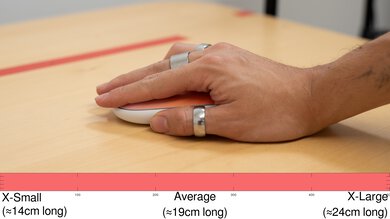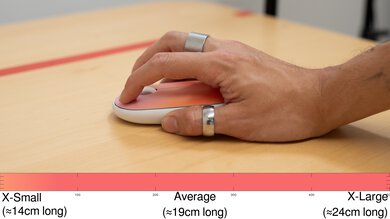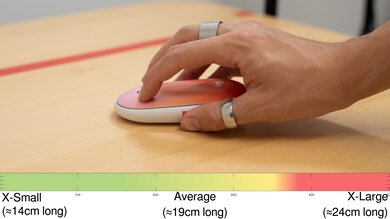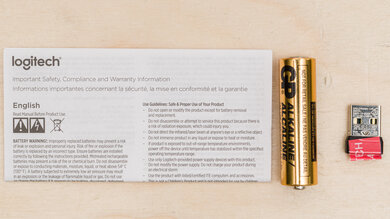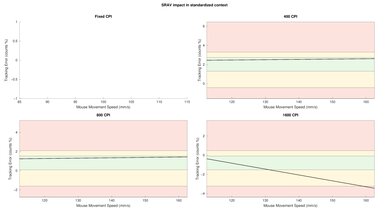The Logitech M340 is a compact wireless mouse made for portability. It's identical in shape to the Logitech Pebble Mouse 2 M350s but comes in a variety of playful colors and patterns. Unlike the Pebble lineup, it doesn't support Bluetooth or multi-device pairing and can only connect via the included 2.4GHz USB receiver.
Our Verdict
The Logitech M340 is middling for work use. It has a compact shape that makes it very portable, so it's well-suited for laptops and working on the go. However, it doesn't support Bluetooth, so you'll have to have a free USB-A port for its wireless receiver to use it. It has decent build quality but feels cheap and only has one programmable button. It also lacks more advanced productivity features, like a scroll wheel with free-scrolling or tilt inputs. It notably doesn't officially support any companion software, but we could connect it to Logitech's Options+ App. See the Configuration Software section for more information.
-
Compact, low-profile design makes it easy to carry and use on-the-go.
-
Very quiet buttons and scroll wheel.
-
No side buttons.
-
No Bluetooth or multi-device pairing support.
The Logitech M340 isn't designed for FPS gaming but is usable for casual games. While it's lightweight, unfortunately, it's uncomfortable to use for longer periods, and its mouse feet don't glide smoothly on mousepads or desks. Additionally, it has a very low fixed polling rate, mediocre click latency, and sensor latency that isn't suitable for competitive play.
-
Lightweight.
-
Very low, fixed polling rate.
-
Click latency is mediocre; not suitable for fast-paced or competitive gaming.
-
Sensor latency is only adequate for casual gaming.
The Logitech M340 isn't designed for MMO gaming and is inadequate for this use. You can only reprogram the middle mouse button, and it lacks side buttons altogether. It has decent overall build quality but still feels cheaper than most dedicated MMO gaming mice. It has inadequate raw performance, with a low fixed polling rate and mediocre click latency.
-
No side buttons.
-
Very low, fixed polling rate.
-
Click latency is mediocre; not suitable for fast-paced or competitive gaming.
-
Sensor latency is only adequate for casual gaming.
The Logitech M340 has sub-par raw performance. It's suitable for everyday browsing, productivity, and casual gaming, but its low polling rate and mediocre click and sensor latency make it inadequate for competitive play.
-
Very low, fixed polling rate.
-
Click latency is mediocre; not suitable for fast-paced or competitive gaming.
-
Sensor latency is only adequate for casual gaming.
- 5.8 Work
- 7.3 Video Games (FPS)
- 5.2 Video Games (MMO)
- 5.9 Raw Performance
Changelog
- Updated Aug 29, 2024: Review published.
- Updated Aug 27, 2024: Early access published.
- Updated Aug 21, 2024: Our testers have started testing this product.
- Updated Aug 13, 2024: The product has arrived in our lab, and our testers will start evaluating it soon.
- Updated Aug 08, 2024: We've purchased the product and are waiting for it to arrive in our lab.
Check Price
Differences Between Sizes And Variants
The Logitech M340 is available in 7 color options: Speckles, Blue Galaxy, Blue Floral, Tropical Sunrise, Floral Bouquet, Floral Leaves, and Sheer Dream. We bought and tested the Tropical Sunrise color model. Here's a photo of our unit's label.
Compared To Other Mice
The Logitech M340 is a budget portable mouse that's nearly identical to the Logitech Pebble Mouse 2 M350s but with some key differences. Namely, it's available in several different playful colors and patterns. It also doesn't support Bluetooth or multi-device pairing and only connects using the included 2.4GHz USB-A adapter. It also doesn't officially support any companion software, but we connected our unit to Logitech Options+.
Overall, this mouse is a decent no-frills budget option if you need a portable mouse and like the fun colors and patterns that it's available in. However, if you need Bluetooth connectivity or multi-device pairing, the Logitech Pebble Mouse 2 M350s is a better choice. If you want something portable with better build quality and more features, the Logitech MX Anywhere 3S is worth checking out.
For more recommendations, see our picks for the best mouse, the best wireless mouse, and the best mouse for work. Or, see an overview of the best Logitech mice here.
The Logitech M720 Triathlon and the Logitech M340 are wireless mice designed for general productivity use. The M340 has a much more compact, low-profile design and is available in several fun colorways, while the M720 has a sculpted right-handed-only shape that's more supportive, if slightly more cumbersome, to tote. The M720 is also considerably better built and feature-rich, with multi-device pairing, side buttons, and a scroll wheel with free-scrolling and tilt functions.
The Logitech M240 and the Logitech M340 are wireless compact mice. The M240 has a more sculpted ergonomic shape and better build quality, while the M340 has a flat, low-profile design and is available in various playful colors. The M240 is a Bluetooth mouse, while the M340 only connects via its included USB receiver. They're both powered by a disposable AA battery.
The Logitech M340 and the Logitech Pebble Mouse 2 M350s are budget portable wireless mice with identical shapes. The main difference is that the Pebble is a Bluetooth mouse with multi-device pairing, while you can only connect the M340 with its included USB receiver. Also, The M340 is available in a greater variety of fun patterns and colors than the Pebble.
The Logitech M340 and the Logitech MX Anywhere 3S are compact wireless mice. The MX Anywhere 3S is the more premium and full-featured option, boasting better build quality and nicer materials, while the M340 is available in various playful colors and patterns. The M340 can only connect to one device at a time using its USB receiver, while the MX Anywhere 3S is a Bluetooth mouse with multi-device pairing support. The MX Anywhere 3S also has a rechargeable internal battery, side buttons, and a metal scroll wheel with free-scrolling support, while a disposable AA battery powers the M340.
Test Results
This mouse has a slim, minimalistic design, a rounded matte plastic body, and a removable top shell. It looks identical to the Logitech Pebble Mouse 2 M350s but is available in various colors with different patterns.
The Tropical Sunrise color option we bought and tested has a white scroll wheel and body, while others have a black one.
Thanks to its slim, low-profile design, this mouse is very portable and can easily slip into pockets. There's also a compartment for storing the USB receiver. Here's a photo of the mouse with the top cover removed.
This mouse has decent build quality. It has a solid, if cheap-feeling, plastic body with a removable top cover attached by magnets that feels flimsy when removed. The mouse doesn't flex or creak when used normally, but there's a slight rattle when you shake it. Logitech indicates that the mouse is made from recycled plastic.
This mouse is quite lightweight in its default configuration with an AA alkaline battery.
If the weight is a major concern for you, you can employ further weight optimization by using a separate AAA adapter with lithium AAA batteries, which is how we achieved the Lowest Weight result.
This mouse is quite small and has a slim, low-profile wedge shape that tapers from the back to the front. It's not suitable for a conventional palm or claw grip but is fairly comfortable to use with a fingertip grip for small to large hands. However, it's not particularly comfortable to use for longer periods.
Logitech advertises that this mouse's battery life is up to 18 months with a single alkaline AA battery. However, this estimate greatly depends on how often you use the mouse.
This mouse is only compatible with the included Logitech USB Nano receiver and doesn't support Bluetooth or any other Logitech receiver.
The configuration software allows you to program this mouse's middle button to various commands, including custom or preset gestures, keyboard shortcuts, and an emoji menu, among others.
This mouse has okay click latency. It's well-suited for everyday browsing, productivity tasks, and casual gaming. However, it isn't suitable for fast-paced or competitive gaming.
The CPI performance is adequate for everyday browsing, productivity, and casual gaming.
This mouse doesn't have a specific advertised CPI range; you use a percentage slider to adjust the CPI, and the CPI values aren't shown. Note that this is only an issue if you know you're used to using a specific CPI value on other mice, as you'll have to use trial and error to find a similar feeling setting on this mouse.
Logitech doesn't advertise that this mouse is compatible with any companion software. However, our unit was recognized in the Logi Options+ App. Check out the Configuration Software section for more information.
This mouse's sensor latency performance is satisfactory for everyday browsing, productivity tasks, and casual gaming. As expected, it's not suitable for fast-paced or competitive gaming.
This mouse has a scroll wheel with a rubber surface that provides good grip. It doesn't take much force to operate and is very quiet. It also scrolls smoothly with unpronounced steps.
This mouse has a software setting called Smooth Scrolling enabled by default. This setting aims to minimize the abrupt, jumpy visual movement from scrolling through documents or web pages that can cause eye strain for some people. Scrolling feels slightly less responsive and precise-feeling with this setting. However, you can turn it off in the configuration software.
This mouse's left- and right-click buttons and scroll wheel are extremely quiet and unlikely to bother anyone around you.
The product page for this mouse says that it doesn't support a companion app; however, we could connect it to Logi Options+. It shows up as a generic mouse in the software. Let us know in the comments if you have this mouse and can also use the companion software.
Logi Options+ is easy to navigate and allows you to change a range of expected settings, including pointer speed and scroll behavior. You can also reprogram the middle click to perform gesture controls (commands you can program when you hold a button and move the mouse up, down, left, or right) or open an emoji menu.
You can also program what Logitech calls Smart Actions, which are simplified macros. You can create custom Smart Actions or choose from a list of premade templates.
Comments
Logitech M340: Main Discussion
Let us know why you want us to review the product here, or encourage others to vote for this product.
- 32120
cute
The full review has been posted here. Let us know what you think!