
We've purchased over 165 printers and tested them with the real-world demands of home use in mind. For example, your family might want to scan delicate old photos for posterity, print colorful cards for special occasions, or have a reliable device for the occasional essay or shipping label. Our testing is exhaustive to provide you with an accurate representation of a printer's capabilities.
We evaluate scan quality for image clarity and fidelity, and to ensure prints resemble their originals, we assess color accuracy and reproduction. Our maintenance testing covers necessary upkeep so you can find a printer that's easy to manage, no matter how frequently you print. Of course, a low cost-per-print is a must to help your family stay within its budget; our ink and toner yield testing informs our recommendations, as no one wants to get stuck constantly refilling ink or with high recurring costs. So, whether you're shopping for the best home office printer with tons of features or a simple budget device that can get the job done, we can help you find the best printer for your home's needs.
Below are our recommendations for the best printers for home and home office use that you can buy. If you're looking for some other options, check out our picks for the best all-in-one printers, the best photo printers, and the best office printers.
Quick Look





Best Home Printer
 Family8.6Document Quality8.0Color Quality7.9Scanner7.9Estimated Black Page Yield4,978 printsEstimated Color Page Yield3,319 printsBlack-Only Printing Cost0.004 US$/printColor Printing Cost0.026 US$/print
Family8.6Document Quality8.0Color Quality7.9Scanner7.9Estimated Black Page Yield4,978 printsEstimated Color Page Yield3,319 printsBlack-Only Printing Cost0.004 US$/printColor Printing Cost0.026 US$/printThe best home printer we've tested is the Epson EcoTank Photo ET-8500, an all-in-one inkjet model that produces beautiful, vibrant photos. It's important to note that the ET-8500 is a cheaper variant of the flagship Epson EcoTank Photo ET-8550. They're both excellent printers, but the main difference is that the ET-8550 has a larger 8.5x14 flatbed scanner and supports wide format paper up to 13x19, which is only relevant for people who need to print things like posters, making the cheaper ET-8500 a better option for most households. Because these models are photo printers, if you plan on mostly printing documents, you can easily find more affordable models that are better suited to this need, like the the Canon Color imageCLASS MF656Cdw we recommend below.
Printing-wise, it produces sharp, high-quality documents and incredibly detailed photos. It warms up quickly and prints up to 15 black or 10 color pages per minute. As you may have guessed from the model name, this is a supertank printer with a refillable ink tank instead of cartridges. A full tank gets you thousands of prints, and replacement ink is cheap, so you don't have to worry about high ownership costs. Also, refilling the tank is easy—even less tech-savvy people can do it without help. The flatbed scanner is great for digitizing photos, as it captures even the tiniest details; however, there's no automatic feeder, so you must scan each page manually when processing multi-page documents.
Best Upper Mid-Range Home Printer
 Family8.3Document Quality9.5Color Quality5.5Scanner9.5Estimated Black Page Yield2,409 printsEstimated Color Page Yield2,442 printsBlack-Only Printing Cost0.027 US$/printColor Printing Cost0.097 US$/print
Family8.3Document Quality9.5Color Quality5.5Scanner9.5Estimated Black Page Yield2,409 printsEstimated Color Page Yield2,442 printsBlack-Only Printing Cost0.027 US$/printColor Printing Cost0.097 US$/printIf your household has a large print load but only prints documents, get the Canon Color imageCLASS MF656Cdw. This color laser all-in-one produces amazingly sharp documents and yields thousands of prints, making it cheap to maintain. Plus, unlike inkjet printers, you don't have to worry about printheads clogging if you don't print for a long time. As for the drum, this model uses cartridges with a built-in drum, meaning you don't have to replace the drum separately. Unfortunately, unlike our inkjet pick for the best home printer above, this laser Canon option isn't ideal for photo printing, as prints look dull and lack detail.
Its printing speed is decent; it can print up to 22 pages per minute, albeit only via a wired USB or Ethernet connection, which is inconvenient if you don't have space near your computer or router to place the printer. It prints 10 black or 12 color pages over Wi-Fi. The scanner produces high-quality scans and quickly processes multi-page and double-sided documents through its automatic feeder. This rich feature set makes it one of the best home office printers we've tested. If you don't need an ADF, duplex scanning, or fax functionality, you can save money with one of its cheaper variants, like the Canon Color imageCLASS MF654Cdw.
Some households may only print in black and white but still need the functionality of an all-in-one device; in that case, consider the Brother MFC-L2820DW. It produces high-quality documents, warms up quickly, and prints up to 33 pages per minute. It costs little to maintain, as it yields many prints, and replacement toner is cheaper than the Canon. The scan quality is also excellent, although the MFC-L2820DW lacks duplex scanning; higher-end variants, like the Brother MFC-L2885DW, support duplex scanning, but they're hard to find.
Best Mid-Range Home Printer
 Family8.2Document Quality9.0Color Quality6.1Scanner8.6Estimated Black Page Yield2,280 printsEstimated Color Page Yield825 printsBlack-Only Printing Cost0.014 US$/printColor Printing Cost0.078 US$/print
Family8.2Document Quality9.0Color Quality6.1Scanner8.6Estimated Black Page Yield2,280 printsEstimated Color Page Yield825 printsBlack-Only Printing Cost0.014 US$/printColor Printing Cost0.078 US$/printThe Brother MFC-J4335DW is the best printer for your home if you need a device that performs many tasks well but doesn't break the bank. This all-in-one inkjet model can output up to 2,200 black and 800 color pages with a set of full cartridges, and you can get XL high-yield cartridges that'll last even longer. Of course, it'll never match the page yield or cost-per-print of a supertank printer, but its page yield is very impressive for a more conventional cartridge-based printer. It produces high-quality black and color documents, and although it doesn't have the best color accuracy or widest color gamut, printed photos look very detailed for at-home use.
Printing speed is respectable as well; it doesn't take long to initialize and get a single page out, and for longer documents, it churns out 17 black or 15 color pages per minute. The scanner processes up to 20 pages per minute through its automatic feeder, but it doesn't support duplex scanning, so you'll have to scan double-sided sheets manually. If you need Ethernet connectivity or NFC support, you can get the Brother MFC-J4535DW variant; expect to pay more for these options. For the price increase, you also get an additional 250-sheet input tray and a larger touch-sensitive display.
Best Budget Home Printer
 Family4.8Document Quality6.0Color Quality0.0Scanner0.0Estimated Black Page Yield1,273 printsEstimated Color Page YieldN/ABlack-Only Printing Cost0.039 US$/printColor Printing CostN/A
Family4.8Document Quality6.0Color Quality0.0Scanner0.0Estimated Black Page Yield1,273 printsEstimated Color Page YieldN/ABlack-Only Printing Cost0.039 US$/printColor Printing CostN/AMany people only need a printer that can take care of return labels or is ready to use once or twice a year for important documents. If this sounds like you, we recommend the Brother HL-L2460DW or one of its variants. Each variant offers slightly different specifications, so depending on your budget and needs, you can choose a model with more or fewer features. These print-only monochrome laser printers get the first page out quickly and offer fast print speeds, between 32 and 34 pages per minute. Connectivity options can include USB, Wi-Fi, and Ethernet, and more expensive variants have features like automatic duplex printing.
The main advantage of monochrome laser printers is their low maintenance requirements and costs. Their cartridges yield many pages before needing replacement, and unlike inkjet printers, you don't have to worry about printhead clogging. But there are some trade-offs. These printers are more expensive upfront than cheap inkjet printers, like the Canon PIXMA MG3620 we recommend below. Also, as print-only units, you must be sure you won't need to scan anything. Finally, the out-of-the-box printing quality for these models isn't what you would expect from a Brother laser printer, although you can still produce sharp-looking documents if you tweak a couple of printer settings.
Best Cheap Home Printer
 Family7.4Document Quality8.5Color Quality7.0Scanner7.4Estimated Black Page Yield142 printsEstimated Color Page Yield254 printsBlack-Only Printing Cost0.134 US$/printColor Printing Cost0.098 US$/print
Family7.4Document Quality8.5Color Quality7.0Scanner7.4Estimated Black Page Yield142 printsEstimated Color Page Yield254 printsBlack-Only Printing Cost0.134 US$/printColor Printing Cost0.098 US$/printIf you want to spend as little as possible upfront, we recommend the Canon PIXMA MG3620. While it prints sharp documents and colorful, detailed photos, printers at this price point come with more compromises. It's slow, only printing up to nine black or three color pages per minute. Also, unlike the models above, it yields significantly fewer prints, meaning you'll have to replace the ink cartridges more frequently. And while you can get XL high-yield cartridges, they'll still yield fewer prints than our other picks. Finally, since it uses a tri-color cartridge, you must replace the entire cartridge if one color runs out, which is wasteful.
On the upside, it supports automatic double-sided printing, which is a nice feature to have in this price range. It also has a good range of connectivity options, including USB and Wi-Fi, and support for Apple AirPrint and Mopria Print Service; it's compatible with Canon's mobile app. The scanner performs decently; scans are detailed but look a little washed out.
Notable Mentions
- Epson EcoTank ET-3850: If you prefer an inkjet for your office needs, the Epson EcoTank ET-3850 is a good alternative to the Canon Color imageCLASS MF656Cdw. The Epson yields many more pages overall and produces more saturated colors and higher-quality photos, so it's a better option if you plan to print a lot of photos. However, the Canon printer produces much sharper color documents. See our review
- Canon PIXMA TR8620a: The Canon PIXMA TR8620a is a good photo printing alternative to the Brother MFC-J4335DW. It produces more colorful pictures with less grain but doesn't yield as many pages, so you'll have to pay more for ink. See our review
- Brother MFC-J1205W/MFC-J1215W: If you are on a budget and prefer an inkjet printer, the Brother MFC-J1205W/MFC-J1215W is a good alternative to the Brother HL-L2460DW. It has a flatbed scanner, and while printed photos look a little flat, they're fine for at-home use. However, the HL-L2460DW offers a better page yield, prints much faster, and has fewer maintenance requirements. See our review
Recent Updates
Mar 12, 2025:
We've removed the Canon imagePROGRAF PRO-300 from our Notable Mentions as it's no longer available and made edits throughout for clarity.
Jan 07, 2025:
We've verified that our recommendations are available and represent the best choices. We also made small edits for clarity and concision.
Nov 11, 2024:
We've verified that all our recommendations are available and represent the best choices. We've also made edits for clarity.
Sep 27, 2024: We've verified that our recommendations are all available and represent the best options for each category. We've also made small edits for clarity.
Aug 08, 2024: We've completely revamped this article, introducing a new format, new performance usages, and changes in recommendations to better represent the best choices available.
All Reviews
Our recommendations above are what we think are currently the best printers for home and home office use. In addition to test results, we factor in price, feedback from our visitors, and availability.
If you would like to do the work of choosing the best printer for home use yourself, here's a list of all our printer reviews. Be careful not to get too caught up in the details. While no printer is perfect for every use, most are good enough to please almost everyone, and the differences are often not noticeable unless you really look for them.
Comments
Best Home Printers: Main Discussion
What do you think of our picks? Let us know below.
Looking for a personalized buying recommendation from the RTINGS.com experts? Insiders have direct access to buying advice on our insider forum.
Update: We’ve removed the Canon imagePROGRAF PRO-300 from our Notable Mentions as it’s no longer available and made edits throughout for clarity.
What do you think of these changes? Let us know


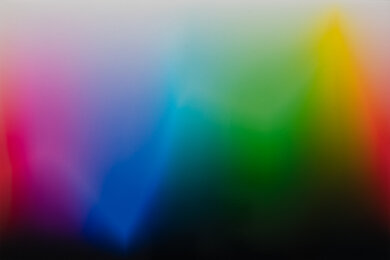

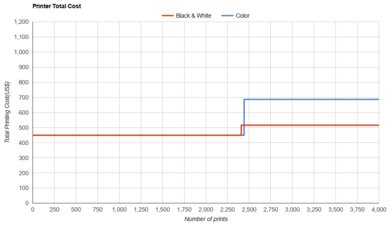
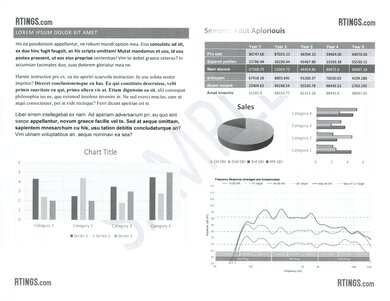






![Brother HL-L2460DW [HL-L2400D, HL-L2405W] Family Picture](https://i.rtings.com/assets/products/twvr4t4C/brother-hl-l2460dw-hl-l2400d-hl-l2405w/cost-graph-small.jpg?format=auto)
![Brother HL-L2460DW [HL-L2400D, HL-L2405W] Document Quality Picture](https://i.rtings.com/assets/products/tay03aVj/brother-hl-l2460dw-hl-l2400d-hl-l2405w/black-white-small.jpg?format=auto)
![Brother HL-L2460DW [HL-L2400D, HL-L2405W] Color Quality Picture](https://i.rtings.com/assets/products/phmPqR2S/brother-hl-l2460dw-hl-l2400d-hl-l2405w/color-gamut-small.jpg?format=auto)



























