
As Chromebooks have become more common and widely used, most printers are fully compatible with Chrome OS, giving you many options. So, which are the best? To help you, we've compiled a list of the best printers, from premium, feature-rich all-in-ones designed for office use to cheap home models for the occasional print jobs. Deciding which printer is best for you depends on your print load, scanning needs, and preferences for different connectivity options, so we've highlighted these features throughout. These printers work with Chromebooks out of the box without installing any drivers or third-party apps.
Below are our recommendations for the best printers for Chromebook. You can also see our recommendations for the best home printers, the best inkjet printers, and the best all-in-one printers.
Quick Look





Best Printer For Chromebook
 Document Quality9.5Color Quality5.3Scanner9.6Speed8.9Estimated Black Page Yield2,907 printsEstimated Color Page Yield1,446 printsBlack-Only Printing Cost0.028 US$/printColor Printing Cost0.151 US$/print
Document Quality9.5Color Quality5.3Scanner9.6Speed8.9Estimated Black Page Yield2,907 printsEstimated Color Page Yield1,446 printsBlack-Only Printing Cost0.028 US$/printColor Printing Cost0.151 US$/printThe best printer for Chromebook we've tested is the Brother MFC-L8905CDW, a color laser model designed for small or home offices. This all-in-one produces amazingly sharp documents, prints quickly at up to 32 pages per minute, and requires little maintenance. The scanner produces high-quality scans and can process documents rapidly, thanks to its ADF with single-pass duplex scanning. Its page yield is excellent, so you don't need to replace the toner cartridges often. The drum also doesn't require regular replacement since it's good for about 30,000 prints. Cheaper variants are available with fewer features; check out our full review for more details.
If you prefer an inkjet or need to print photos, we have two recommendations: the Epson EcoTank Pro ET-5850 and the Epson EcoTank Photo ET-8550. The former is a more office-oriented model with faster printing speeds and more features, like an ADF with duplex scanning, while the latter produces higher-quality photos. Both use a refillable ink tank instead of ink cartridges and yield thousands of prints, making them very cost-effective for high-volume printing. The downside is that they're more expensive upfront.
Best Upper Mid-Range Printer For Chromebook
 Document Quality9.5Color Quality5.5Scanner9.5Speed7.1Estimated Black Page Yield2,409 printsEstimated Color Page Yield2,442 printsBlack-Only Printing Cost0.027 US$/printColor Printing Cost0.097 US$/print
Document Quality9.5Color Quality5.5Scanner9.5Speed7.1Estimated Black Page Yield2,409 printsEstimated Color Page Yield2,442 printsBlack-Only Printing Cost0.027 US$/printColor Printing Cost0.097 US$/printOur best upper mid-range pick is the Canon Color imageCLASS MF656Cdw, a color laser all-in-one. It has the same features as the Brother MFC-L8905CDW above and produces documents that look just as good. It yields significantly more color prints and is easier to maintain because its toner cartridges contain the drum, so you don't have to replace it separately. The tradeoff is that it prints slower at 22 pages per minute, and that speed is only achievable via a wired USB or Ethernet connection, which might be inconvenient, depending on your setup. Scan speed is slower but pretty respectable at 14 pages per minute. There are cheaper variants in this printer series, like the Canon Color imageCLASS MF654Cdw, which lacks duplex scanning and fax functionality. See more details in our full review.
Best Mid-Range Printer For Chromebook
 Document Quality9.0Color Quality6.1Scanner8.6Speed8.1Estimated Black Page Yield2,280 printsEstimated Color Page Yield825 printsBlack-Only Printing Cost0.014 US$/printColor Printing Cost0.078 US$/print
Document Quality9.0Color Quality6.1Scanner8.6Speed8.1Estimated Black Page Yield2,280 printsEstimated Color Page Yield825 printsBlack-Only Printing Cost0.014 US$/printColor Printing Cost0.078 US$/printA more modest model for general home use would be the Brother MFC-J4335DW, an all-in-one inkjet model. It's a more compact model that takes up less space than the laser models we recommend above, but you still get plenty of features, like an ADF-equipped scanner and plenty of connectivity options. It's fully compatible with Chrome OS and works straight out of the box. This model only has Wi-Fi and USB connectivity; if you need Ethernet or external storage support (to print off a USB flash drive), you can go with the Brother MFC-J4535DW variant; just expect to pay a little more.
This printer yields around 2,000 black and 800 color prints. This means you won't need to replace the ink cartridges often unless you print a lot, and even then, the cartridges are relatively cheap, so your maintenance cost won't rise too quickly. It produces outstanding black and color documents and is pretty fast, pushing out 17 black or 15 color pages per minute. As for photos, it prints very fine details but struggles to reproduce bright, saturated colors and very light and dark shades.
Best Budget Printer For Chromebook
 Document Quality6.0Color Quality0.0Scanner0.0Speed8.4Estimated Black Page Yield1,273 printsEstimated Color Page YieldN/ABlack-Only Printing Cost0.039 US$/printColor Printing CostN/A
Document Quality6.0Color Quality0.0Scanner0.0Speed8.4Estimated Black Page Yield1,273 printsEstimated Color Page YieldN/ABlack-Only Printing Cost0.039 US$/printColor Printing CostN/AIf you only need a printer to print once in a blue moon, get the Brother HL-L2460DW or one of its variants. Unlike inkjet printers, there's no risk of clogging on laser printers if you don't print anything for a long time. This model feels well-built, has low recurring costs, and most variants feature many connectivity options, including Ethernet, Wi-Fi, and USB. It prints significantly faster than our mid-range option, up to 34 pages per minute. There are a couple of downsides. First, it's a print-only unit, so you must ensure you don't need to scan anything. Also, you have to tweak the print settings to get good print quality, as its print quality is mediocre out of the box. See our review for more information.
For people who need to print in color or who need a scanner, get the Brother MFC-J1205W, also sold as the Brother MFC-J1215 at Walmart. It has a sturdy build, Wi-Fi and USB connectivity, and a flatbed scanner with extendable lid hinges. It produces high-quality black and color documents, although you'll have to be patient, as it only prints nine black or six color pages per minute. Printed photos look detailed but overly dark, as the printer has trouble reproducing bright, saturated colors. This printer yields around 1,100 black and 700 color prints from a set of ink cartridges, and the cartridges are cheap, so your maintenance cost is exceptionally low. Of course, as it's a budget model, it's missing features like an automatic document feeder and Ethernet connectivity.
Best Cheap Printer For Chromebook
 Document Quality8.5Color Quality7.0Scanner7.4Speed6.2Estimated Black Page Yield142 printsEstimated Color Page Yield254 printsBlack-Only Printing Cost0.134 US$/printColor Printing Cost0.098 US$/print
Document Quality8.5Color Quality7.0Scanner7.4Speed6.2Estimated Black Page Yield142 printsEstimated Color Page Yield254 printsBlack-Only Printing Cost0.134 US$/printColor Printing Cost0.098 US$/printLast but not least, there are cheap printers. Our pick is the Canon PIXMA MG3620, a basic inkjet all-in-one model. It's a good option if you need to print regularly but in low volume; otherwise, getting a model with better page yields is best, like the Brother HL-L2460DW above. This model isn't super sturdy, lacks a display, and only has a flatbed scanner, but it produces sharp documents and decent-looking photos. The main drawback is its poor page yields, as you'll need to replace the cartridges often if you print a lot. Also, since it uses a tri-color cartridge, you have to replace the whole cartridge even if one color runs out, wasting usable ink. On the flip side, if you don't print frequently, the printheads can clog, also wasting ink. All in all, this printer needs a lot of maintenance, and the replacement ink costs can add up.
Notable Mentions
- Canon Color imageCLASS MF753Cdw/MF751Cdw:
The Canon Color imageCLASS MF753Cdw/MF751Cdw is a great alternative to the Brother MFC-L8905CDW. It has nearly the same features as the Brother except for its smaller flatbed scanner, which can only scan up to 8.5" x 11" sheets, while the Brother can scan up to Legal size (8.5" x 14"). The Canon also has slower scanning and printing speeds and costs more to maintain because the toner cartridges don't last as long.
See our review - Canon imagePROGRAF PRO-310:
The Canon imagePROGRAF PRO-310 is also a great inkjet alternative to the Brother MFC-L8905CDW if you want to print photos. This professional model produces incredibly detailed and colorful photos, but it's a print-only unit, and its recurring costs are much higher.
See our review - Canon PIXMA TR8620a: If you want higher-quality photos, the Canon PIXMA TR8620a is a good alternative to the Brother MFC-J4335DW. It produces more colorful pictures with less grain but doesn't yield as many pages, so you'll have to pay more for ink. See our review
- Epson EcoTank ET-2800/ET-2803: The Epson EcoTank ET-2800/ET-2803 is also a good alternative to the Brother MFC-J4335DW if you have a large print load. The printer costs slightly more, but you'll save more money in the long run because it yields significantly more prints. However, it doesn't have an automatic feeder and prints slower. See our review
- Brother MFC-L2820DW [DCP-L2640DW, HL-L2480DW]: If you don't need color printing, get the Brother MFC-L2820DW instead of the Brother MFC-J4335DW. This monochrome laser all-in-one produces high-quality documents, warms up quickly, and prints up to 33 pages per minute. It doesn't cost much to maintain, as it yields a large number of prints, and replacement toner is cheap. See our review
Recent Updates
Apr 18, 2025:
Added the Canon imagePROGRAF PRO-310 as a Notable Mention. No change in recommendations.
Jan 23, 2025:
We've verified that our recommendations are available and represent the best choices. We also made small edits for clarity.
Oct 28, 2024:
We've verified our recommendations are available and represent the best options, and we made small edits to the text for clarity.
Aug 08, 2024: We've completely revamped this article, introducing a new format, new performance usages, and changes in recommendations to better represent the best choices available.
Jun 05, 2024: We've made minor text edits for clarity and verified that all picks are still valid and available.
All Reviews
Our recommendations above are what we think are currently the top printers for Chromebook you can buy. In addition to the test results, we factor in the price, feedback from our visitors, and availability.
If you would like to do the work of choosing yourself, here's the list of all our printer reviews. Be careful not to get too caught up in the details. While no printer is perfect for every use, most are good enough to please almost everyone, and the differences are often not noticeable unless you really look for them.
Comments
Best Printers For Chromebook: Main Discussion
What do you think of our picks? Let us know below.
Looking for a personalized buying recommendation from the RTINGS.com experts? Insiders have direct access to buying advice on our insider forum.
- 21010
This speaker supports Chromecast :)
- 21010
Hi there,
Thanks for reaching out to us. JBL Boombox 3 does not have wi-fi capability therefor does not support Chromecast. Is it possible you may be referring to the JBL BOOMBOX 3 WI-FI model ? If so, we unfortunately have not tested this model as of yet as it is not yet available in North America.
Please let us know if you have any questions!
Update: Following user feedback, we retested the speaker’s Dynamics performance to confirm that it doesn’t get as loud as the JBL Boombox 2.
- 21010
Καλη χρονια. Το JBL BOOMBOX 3 εβγαλε τωρα τον Ιανουαριο του 2024 το νεο firmware update 0.7.0.1. Τι βελτιωσεις εγιναν γνωριζεται?
- 21010
Ευχαριστω.
- 21010
Μα τι γίνεται? Με το που ανοίξω την εφαρμογή από το android σβήνει το ηχείο και δεν μπορώ ούτε να ρυθμίσω το Equalizer ούτε να περάσω την νέα αναβάθμιση. Γνωρίζετε τι πρέπει να κάνω? Το ηχείο το αγόρασα σήμερα 7 Μαρτίου 2024.
- 21010
Hello. In your opinion, how is the jbl bar 500 soundbar compared to the boombox 3 speaker for listening to music? Thank you for your answer
Hello! Help with personalized buying advice is something our experts offer only via our insider forums. However, we have lots of self-service tools and recommendation articles on our website that may be helpful as well!
- 21010
Too bad this JBL Boombox 3 is ugly AF :(
- 32120
It would be great if the reviews included information about Bluetooth audio codecs (e.g. SBC, AptX, LDAC, AAC) supported by the speakers as this sometimes is a factor to consider depending on which source devices the user is planning to pair with them. As seen in the Rtings reviews of wireless headphones, this also has an effect on performance. Right now we have Bluetooth Android and Bluetooth iOS latencies listed separately, but there isn’t a single standard codec supported by all Android devices, so it’s not clear what is actually being used.
- 21010
It would be great if the reviews included information about Bluetooth audio codecs (e.g. SBC, AptX, LDAC, AAC) supported by the speakers as this sometimes is a factor to consider depending on which source devices the user is planning to pair with them. As seen in the Rtings reviews of wireless headphones, this also has an effect on performance. Right now we have Bluetooth Android and Bluetooth iOS latencies listed separately, but there isn’t a single standard codec supported by all Android devices, so it’s not clear what is actually being used.
Thanks for the suggestion, we’ll look into it, when we implemented this test Bench there was not a lot of multi-codec support for small BT Speakers, but shouldn’t be too much of a big thing to add.
![Brother MFC-L8905CDW [MFC-L8895CDW, MFC-L8900CDW] Document Quality Picture](https://i.rtings.com/assets/products/SPxBQpoz/brother-mfc-l8905cdw-mfc-l8895cdw-mfc-l8900cdw/black-white-small.jpg?format=auto)
![Brother MFC-L8905CDW [MFC-L8895CDW, MFC-L8900CDW] Color Quality Picture](https://i.rtings.com/assets/products/iCccTKdu/brother-mfc-l8905cdw-mfc-l8895cdw-mfc-l8900cdw/color-gamut-small.jpg?format=auto)
![Brother MFC-L8905CDW [MFC-L8895CDW, MFC-L8900CDW] Scanner Picture](https://i.rtings.com/assets/products/xVeUIQHG/brother-mfc-l8905cdw-mfc-l8895cdw-mfc-l8900cdw/scanner-small.jpg?format=auto)
![Brother MFC-L8905CDW [MFC-L8895CDW, MFC-L8900CDW] Speed Picture](https://i.rtings.com/assets/products/W2dWLkvf/brother-mfc-l8905cdw-mfc-l8895cdw-mfc-l8900cdw/printing-speed_thumb_small.jpg?format=auto)
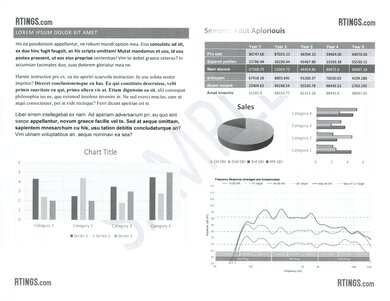







![Brother HL-L2460DW [HL-L2400D, HL-L2405W] Document Quality Picture](https://i.rtings.com/assets/products/tay03aVj/brother-hl-l2460dw-hl-l2400d-hl-l2405w/black-white-small.jpg?format=auto)
![Brother HL-L2460DW [HL-L2400D, HL-L2405W] Color Quality Picture](https://i.rtings.com/assets/products/phmPqR2S/brother-hl-l2460dw-hl-l2400d-hl-l2405w/color-gamut-small.jpg?format=auto)
![Brother HL-L2460DW [HL-L2400D, HL-L2405W] Speed Picture](https://i.rtings.com/assets/products/rjANtegH/brother-hl-l2460dw-hl-l2400d-hl-l2405w/printing-speed_thumb_small.jpg?format=auto)



























