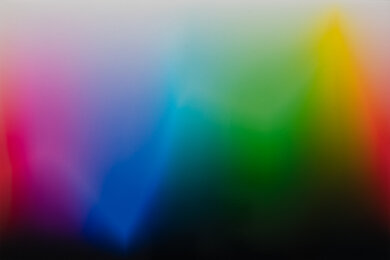Epson is a company that makes a variety of printers to suit the needs of households and small and big businesses alike. As the company stopped making laser printers several years ago, its consumer-level all-in-ones are mostly inkjets with some additional specialty printers like label or disc printers. It has a wide range of inkjet printers for nearly any use, with the WorkForce, Expression, and EcoTank lines being the most popular. Epson's EcoTank models have industry-leading page yields, and their replacement ink tends to be inexpensive, making the EcoTank printers ideal for high-volume printing.
We've tested over 25 Epson printers, and below are our picks for the best Epson printers.
Updates
- 12/12/2024Epson Expression Photo XP-8800 reviewed
- 09/11/2024Epson Expression Photo HD XP-15000 reviewed
- 07/15/2024Epson WorkForce WF-110 reviewed
- 06/21/2024Epson WorkForce Pro WF-7840 updated
- 03/25/2024Epson EcoTank ET-4800 updated
Quick Look





Best Epson Printer
 Estimated Black Page Yield4,921 printsEstimated Color Page Yield2,532 printsDocument Quality9.0Color Quality7.1Scanner7.8Speed8.9Recurring Costs10Photo8.3
Estimated Black Page Yield4,921 printsEstimated Color Page Yield2,532 printsDocument Quality9.0Color Quality7.1Scanner7.8Speed8.9Recurring Costs10Photo8.3Our top pick is the Epson EcoTank Pro ET-5850, an all-in-one inkjet model designed for small or home offices. It has many connectivity options, including Wi-Fi, Ethernet, and USB, so it's easily accessible to everyone. The scanner has an automatic feeder for quick processing of long, multi-page documents, and it can automatically scan double-sided sheets, albeit in two passes. Overall, the printer feels very well-built, and its design gives easy access to the sheet rollers in case of paper jams.
This printer produces amazingly sharp documents. It's also fast, taking seconds to initialize and pushing up to 25 pages per minute when printing multi-page documents. As for photo printing, printed pictures look colorful and detailed but grainy, a common drawback of office-oriented inkjet printers. Its page yield is superb, as it's a supertank printer that yields thousands of prints, which is great for busy offices. You can refill the tank as you go, and replacement ink is cheap, so it doesn't cost much to maintain.
If this model is too pricey, consider the Epson EcoTank Pro ET-5180, one of the best Epson EcoTank printers we've tested. It has nearly identical features and yields more prints; however, it doesn't feel as well-built, lacks automatic duplex scanning, and prints slower at 14 black or eight color pages per minute.
Best Upper Mid-Range Epson Printer
 Estimated Black Page Yield7,885 printsEstimated Color Page Yield4,681 printsDocument Quality9.0Color Quality6.4Scanner8.3Speed7.2Recurring Costs10Photo7.7
Estimated Black Page Yield7,885 printsEstimated Color Page Yield4,681 printsDocument Quality9.0Color Quality6.4Scanner8.3Speed7.2Recurring Costs10Photo7.7If you don't need all the features of a high-end model like the Epson EcoTank Pro ET-5850 and want to save some money, get the Epson EcoTank ET-3850. This model is one of the best EcoTank printers for page yield, so you won't need to spend much on replacement ink. However, the scanner performance and features are worse. Its ADF scanner can only process three pages per minute and lacks duplex scanning, so you'll have to flip the pages manually when scanning double-sided sheets. Connectivity options are great; you can connect via USB, Wi-Fi, and Ethernet, and there's support for Apple AirPrint and Mopria Print Service, making it easy to print from various devices.
This model prints black and color documents well. Some finer details don't always come through in color prints, but the quality is still very good. The printing speed is a step down from the ET-5850, though, and it yields only 15 black and seven color documents per minute. As for photo printing, while it reproduces very fine details and a wide range of colors, its color accuracy is sub-par; don't expect pictures to look exactly like their originals. A cheaper alternative is the Epson EcoTank ET-2800. It's one of the best EcoTank printers for color accuracy, so pictures look better than those from the ET-3850 (even if they're still a bit grainy). However, there's no ADF; it only supports manual duplex printing and lacks Ethernet connectivity.
Best Budget Epson Printer
 Estimated Black Page Yield361 printsEstimated Color Page Yield255 printsDocument Quality8.0Color Quality6.6Scanner8.6Speed8.1Recurring Costs8.2Photo7.9
Estimated Black Page Yield361 printsEstimated Color Page Yield255 printsDocument Quality8.0Color Quality6.6Scanner8.6Speed8.1Recurring Costs8.2Photo7.9We recommend the Epson WorkForce Pro WF-4830 at the budget price point, an all-in-one color inkjet model. Unlike the higher-end picks above, it uses traditional ink cartridges instead of a refillable ink tank. As expected, its page yield is much lower than the EcoTank models, meaning you'll need to replace the ink cartridges often. Thankfully, the cartridges are relatively cheap. It feels sturdy and sports a large touch-sensitive display with an easy-to-navigate user interface. It has many connectivity options, including external storage support for printing from a USB flash drive.
Its ADF-equipped scanner processes up to 18 pages per minute, supports duplex scanning, and has an optical character recognition feature that lets you scan documents into text files for quick keyword searches. Printing-wise, the WF-4830 performs well. Documents look sharp, and photos look detailed and reasonably color-accurate. Its printing speed is great; it's just a little slow with color documents. If you want to save more money, check out the Epson WorkForce Pro WF-4820 variant. It performs similarly but has a smaller 250-sheet input tray and a slightly lower ADF capacity.
Best Cheap Epson Printer
 Estimated Black Page Yield247 printsEstimated Color Page Yield191 printsDocument Quality9.0Color Quality6.1Scanner7.8Speed7.0Recurring Costs7.7Photo7.3
Estimated Black Page Yield247 printsEstimated Color Page Yield191 printsDocument Quality9.0Color Quality6.1Scanner7.8Speed7.0Recurring Costs7.7Photo7.3If you only print occasionally and just want something cheap to get the job done, we recommend the Epson Expression Home XP-5200. It's a simple all-in-one with Wi-Fi and USB connectivity and a basic 8.5" x 11" flatbed scanner. It produces high-quality documents, prints decently fast at 15 black or seven color pages per minute, and supports automatic duplex printing. For photo printing, it can reproduce very fine details and a fairly wide range of colors, but its color accuracy isn't great, and printed pictures look grainy.
The main downside of cheap printers is their low page yields, and that's very much the case here. A set of ink gets you about 250 black and 190 color prints, so it isn't ideal for large print loads, as you'll have to replace the cartridges often. Because the cartridges are cheap, the printer costs little to maintain over time; it just requires more maintenance, meaning you might have to interrupt your print jobs often to change the cartridges.
Best Epson Photo Printer
 Estimated Black Page Yield4,978 printsEstimated Color Page Yield3,319 printsDocument Quality8.0Color Quality7.9Scanner7.9Speed7.8Recurring Costs10Photo8.8
Estimated Black Page Yield4,978 printsEstimated Color Page Yield3,319 printsDocument Quality8.0Color Quality7.9Scanner7.9Speed7.8Recurring Costs10Photo8.8The best Epson photo printer we've tested is the Epson EcoTank Photo ET-8550. This all-in-one supertank model uses gray and photo black ink in addition to the usual cyan, magenta, yellow, and black, producing extremely detailed and colorful photos. It tends to oversaturate colors slightly, so while photos look visually pleasing, they're not the most color-accurate. Printing a 4" x 6" photo takes less than a minute, and the printer supports various paper sizes up to 13" x 19", which is great for printing posters. You don't need to worry about high maintenance costs as a full ink tank yields thousands of prints, and replacement ink is cheap.
Of course, although it's primarily for photo printing, you can still use it in an office setting. The downside is that you only get a flatbed scanner, so scanning multi-page and double-sided documents can be extremely time-consuming. It doesn't require much maintenance; just ensure you print often enough to prevent the printheads from clogging. If you don't need wide format printing and want to save money, you can get the cheaper Epson EcoTank Photo ET-8500 variant. It performs exactly like the ET-8550, making it one of the best Epson EcoTank printers we've tested; however, it only supports paper sizes up to 8.5" x 11" and has a smaller 8.5" x 11.7" flatbed scanner.
Compared To Other Brands
- Diverse lineup.
Epson has a diverse lineup that includes printers for home and business use, printers dedicated to printing photos, labels, discs, etc., and a good number of dot matrix printers.
- EcoTank.Epson makes a large number of supertank printers. These EcoTank models have among the best yields for inkjet printers.
- Monochrome inkjet printers.Epson is one of the few companies that make monochrome inkjet printers.
- No laser printers.
Epson no longer makes laser printers, so it has no good options for occasional printing.
- Photo printing quality is only decent.Although Epson has dedicated photo printers, the photo printing quality of their general-purpose, all-in-one printers isn't as good as other brands.
Epson vs Canon
Epson and Canon are very similar. Canon printers are usually better for photo printing but yield fewer pages than Epson's EcoTank printers. Also, while Epson focuses almost exclusively on inkjet printers, Canon's lineup includes laser printers. See our recommendations for the best Canon printers.
Epson vs HP
Epson and HP are both major printer manufacturers. HP makes a wider range of printers, including laser models, inkjet ones, and even portable printers with a built-in battery, whereas Epson focuses mostly on desktop inkjet models. Epson printers are generally better for photo printing, and their EcoTank printers also have significantly better page yields than most HP printers. See our recommendations for the best HP printers.
Epson vs Brother
Like Epson, Brother is also one of the biggest printer manufacturers in the world. While Brother makes a wide range of printers, it's most well-known for its laser models, whereas Epson focuses almost exclusively on inkjet models. Brother's INKvestment Tank printers generally yield more prints than most cartridge-based printers but can't compete with Epson's EcoTank models, which produce significantly more. Check out our recommendations for the best Brother printers.
Although Epson printers are popular, they tend to get overshadowed by other brands, as their performance tends to be more middle-of-the-pack. Like other manufacturers, Epson has a diverse lineup, but it's the only one that doesn't produce any laser printers. Since inkjet printers generally have slow printing speeds, they're less desirable for businesses that perform high-volume printing regularly. Its EcoTank printers are successful, though, and are usually among the best for page yield.
Lineup
Epson has a diverse lineup that caters to different needs, and they generally fall into the two categories below. Although the EcoTank line is a separate line of its own, the EcoTank designation also appears in conjunction with some of the models below to indicate the use of a refillable ink tank system. Epson makes enterprise-grade printers as well, which are only available for businesses.
For Work:
- WorkForce: High-performance printers for small or home offices.
- WorkForce Pro: High-yield printers for small or home offices.
- Point-of-Sale: Receipt printers for small businesses.
- ColorWorks: Commercial label printers.
- Pro Imaging: Wide-format photo printers.
- Impact: Dot matrix printers.
- DiscProducer: Disc printers.
For Home:
- Expression: All-in-one family printers.
- PictureMate: Photo printers.
- LabelWorks: Label printers.
- SureColor P-Series: Professional-grade photo printers.
Recent Updates
Apr 09, 2025:
Minor text changes for clarity. No change in recommendations.
Jan 15, 2025:
We've verified our recommendations are available and represent the best offerings from Epson. We've also made small edits for clarity and concision.
Oct 23, 2024:
We've verified that our recommendations are available and represent the best choices. We've also made small edits for clarity.
Aug 08, 2024: We've done a major overhaul of this article, introducing a new format and new performance usages.
Jun 12, 2024: We've verified that all recommendations are available and made minor text updates to include the Epson EcoTank ET-2800 as a cheaper alternative to the Epson EcoTank ET-3850.
Conclusion
Epson is one of the top printer brands, and it offers a variety of printers to suit most needs. However, aside from its hugely popular EcoTank printers, the rest of its lineup doesn't stand out much. It's disappointing that the company no longer makes laser printers since many small offices still rely heavily on the printing speed and efficiency of laser models.
Comments
Best Epson Printers: Main Discussion
What do you think of our picks? Let us know below.
Looking for a personalized buying recommendation from the RTINGS.com experts? Insiders have direct access to buying advice on our insider forum.
Update: Minor text changes for clarity. No change in recommendations.
What do you think of these changes? Let us know