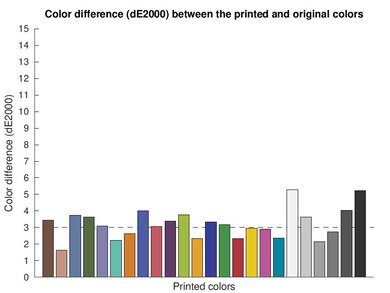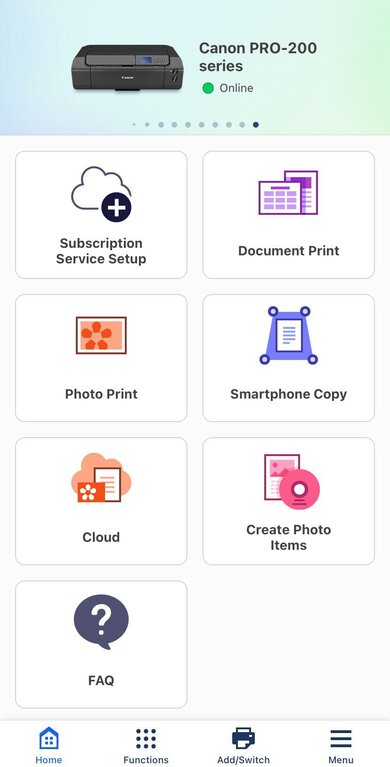The Canon PIXMA PRO-200 is an inkjet print-only unit designed for professional photo printing. Unlike most general-purpose inkjet office printers, it uses eight Canon CLI-65 dye ink cartridges, including specialized photo ink cartridges. There aren't any high-yield options available. Connectivity options include Wi-Fi, Wi-Fi Direct, USB, and Ethernet, and there's support for Apple AirPrint and Mopria Print Service. It's compatible with Canon's PRINT app, which provides functionality like scanning from your mobile device.
Our Verdict
Even though it's a professional photo printer, the Canon PIXMA PRO-200 performs decently for family use. Its cost-per-print is low as the color cartridges yield many prints before you need to replace them, and they're relatively inexpensive; black ink doesn't last as long, but it's still affordable. Print quality is this printer's major strength. Documents are clear and sharp (although the dye ink has a slight tendency to bleed on the page), and photos look outstanding, as this printer can reproduce a wide range of colors and do so very accurately. However, this printer is very slow to print documents, and there's no scanner since it's a print-only unit. There are plenty of connectivity options, so it's easily accessible from mobile devices and computers alike.
-
Outstanding print quality.
-
Produces detailed and colorful photos.
-
Many connectivity options.
-
Very low cost-per-print.
-
No scanner.
-
No automatic duplex printing.
-
Exceptionally slow document print speed.
The Canon PIXMA PRO-200 isn't designed for office use, as it's a professional photo printer. As a result, it lacks many features you'd normally find on office printers, like a scanner or the ability to perform automatic duplex printing. Also, document print speed is very slow, getting out just two black or color pages per minute. The black page yield is poor, so expect to replace the cartridge often if you print a lot of black-and-white documents. That said, the print quality for black-and-white documents is outstanding, and it's a fantastic choice if your office needs to print color posters, as it can print Tabloid size sheets. There are also plenty of connectivity options, so it's easily accessible.
-
Outstanding print quality.
-
Many connectivity options.
-
Supports wide-format printing up to 13" x 19" (and beyond with custom print sizes).
-
No scanner.
-
No automatic duplex printing.
-
Exceptionally slow document print speed.
-
Poor black page yield.
The Canon PIXMA PRO-200 isn't designed for use as a student printer, as it's a professional photo printer. That said, it's a fantastic choice for students studying photography or who need to print detailed posters for conferences or presentations. It's exceptional at rendering fine details, and it produces vibrant color documents. The document print speed is sub-par, pushing just two pages per minute, but printing is relatively inexpensive as replacement ink isn't too pricey and yields many pages. Finally, plenty of connectivity options make it convenient to use from your laptop or mobile device.
-
Outstanding print quality.
-
Many connectivity options.
-
Very low cost-per-print.
-
Supports wide-format printing up to 13" x 19" (and beyond with custom print sizes).
-
No scanner.
-
No automatic duplex printing.
-
Exceptionally slow document print speed.
The Canon PIXMA PRO-200 is poor for black-and-white document printing, as it's designed for photo printing. While the cost-per-print is low and the print quality is outstanding for black-and-white documents, the print speed is very slow, pushing just two pages per minute. It also lacks features like a scanner and automatic duplex printing.
-
Outstanding print quality.
-
Very low cost-per-print.
-
No scanner.
-
No automatic duplex printing.
-
Exceptionally slow document print speed.
-
Poor black page yield.
-
No high-yield cartridges available.
The Canon PIXMA PRO-200 is exceptional for printing photos. It produces outstanding, high-quality photos with very clear details and accurate colors. Also, it supports a variety of wide-format paper, including Supertabloid (13" x 19") and Panorama (8.26" x 23.38") size sheets, and you can set up custom print sizes that are even larger. Compared to other professional photo printers, the cost-per-print is fantastic, and replacement cartridges are relatively affordable. The color cartridges also yield many pages; the black yield isn't as good. Finally, the print speed for photos is good, as it produces a 4" x 6" photo in 55 seconds.
-
Outstanding print quality.
-
Produces detailed and colorful photos.
-
Very low cost-per-print.
-
Supports wide-format printing up to 13" x 19" (and beyond with custom print sizes).
The Canon PIXMA PRO-200 has outstanding color quality. It can reproduce a very wide range of colors with minimal banding or graining throughout color transitions. Its color accuracy is also impressive, as most inaccuracies are minor and hard to notice; the worst offenders are light grays and blacks. This level of color accuracy makes the printer appropriate for professional work.
-
Very wide color gamut.
-
Exceptional color accuracy makes this printer suitable for professional work.
The document quality is outstanding on the Canon PRO-200. The text is legible, and no printing artifacts or alignment issues are present. Fine details, like fine lines on a graph, are also very detailed. The one small pain point is when converting color to grayscale; it struggles to reproduce differences in dark shades, like between burnt sienna and deep shades of purple. Still, this is a minor issue overall.
-
Outstanding print quality.
The Canon PIXMA PRO-200 doesn't have a scanner.
-
No scanner.
The Canon PIXMA PRO-200 is very slow for printing documents. It can only push two black or color pages per minute; it's a professional photo printer, first and foremost, that prioritizes printing quality over speed. That said, its photo printing speed is within the typical range for inkjet printers.
-
No automatic duplex printing.
-
Exceptionally slow document print speed.
Recurring costs are low. Color ink cartridges have great yields, so you won't have to replace them often unless you're printing in high volume, and they aren't too expensive, resulting in a low cost-per-print. Black ink yield is quite low, but again, since replacement cartridges are relatively affordable, the cost-per-print isn't very high.
-
Very low cost-per-print.
- 7.3 Family
- 5.9 Small/Home Office
- 7.4 Student
- 5.5 Black & White
- 9.2 Photo
Performance Usages
- 9.0 Color Quality
- 9.5 Document Quality
- 0 Scanner
- 2.6 Speed
- 9.0 Recurring Costs
Changelog
-
Updated Apr 16, 2025:
Added mention of the Canon imgaePROGRAF PRO-310 as an alternative with better color accuracy in the Color Accuracy section.
- Updated Oct 28, 2024: Review published.
- Updated Oct 24, 2024: Early access published.
- Updated Oct 09, 2024: Our testers have started testing this product.
- Updated Oct 03, 2024: The product has arrived in our lab, and our testers will start evaluating it soon.
Compared To Other Printers
The Canon PRO-200 is a professional photo printer. It's among the best photo printers we've tested, even outranking its bigger sibling, the Canon imagePROGRAF PRO-300 in terms of color gamut, though its color accuracy lags slightly behind. However, it's a specialized device, as it lacks a scanner and is very slow at printing documents. If you're looking for a general-use printer, it's best to look elsewhere, but if you primarily print photos, then the Canon PIXMA PRO-200 won't disappoint.
If you're interested in seeing some other printers, check out our recommendations for the best photo printers or the best wide-format printers.
The Canon PIXMA PRO-200 and the Epson EcoTank Photo ET-8550 are excellent photo printers, although they're suited for different environments. The Canon is the better choice if you only print photos in a professional environment. It has much better color accuracy and a wider color gamut. However, the Epson is a much more versatile printer; it has a scanner and prints documents much faster. It's a great choice for office settings that need to print a variety of color media from documents to posters.
The Canon PIXMA PRO-200 and the Canon imagePROGRAF PRO-300 are outstanding professional photo printers. Both printers can accommodate a wide range of paper sizes, and they both feature robust cartridge systems with dedicated photo ink cartridges, which deliver exceptional color accuracy and wide color gamuts. The main differences come down to the type of ink they use. The PRO-200 uses dye ink, which performs better on glossy paper; this makes it ideal for photo printing. By contrast, the PRO-300 uses pigment ink, which performs better on non-glossy paper, which makes it better for art prints.
The Canon PIXMA PRO-200S is a newer version of the Canon PIXMA PRO-200 with nearly identical features. The newer PRO-200S is, unfortunately, a slight downgrade from its predecessor, as it isn't as color-accurate and doesn't perform as well in reproducing fine details. Its black page yield is better than the PRO-200, but its color page yield is significantly lower, resulting in a slightly higher cost per print.
Although the Canon PIXMA PRO-200 and the Epson Expression Photo HD XP-15000 are both print-only photo printers capable of printing wide-format photos, the Canon is a much better printer. Its color gamut and accuracy are far better, and it yields many more prints on a set of cartridges than the Epson. It also has a much wider range of custom print sizes, making it ideal for printing large posters. However, if you need to print a decent volume of documents in addition to photos, the Epson is the better choice. It's much faster at printing documents even if its document print quality isn't up to par with the Canon.
The Canon PIXMA PRO-200 and the Polaroid Hi-Print Generation 2 are very different photo printers. The Canon is a professional photo printer. It has outstanding color accuracy and a very wide color gamut, resulting in detailed, colorful, and accurate photos. It can print on a wide range of paper sizes. By contrast, the Polaroid is a niche portable photo printer that prints 2" x 3" portraits. It has terrible color accuracy and a narrow color gamut, but it's great for a night out where you want to capture the moment and produce some fun mementos.
Test Results
The Canon PIXMA PRO-200's build quality is outstanding. The chassis is constructed from thick plastic and feels very sturdy. There's no dedicated input tray, only a top feeder and a manual feeder in the rear, which are easily extendable and share the body's robust feel and construction. The output tray feels similarly well-built. Design-wise, accessing the cartridge bay is straightforward, and changing ink cartridges is a simple task. The top lid opens wide, and easy-to-read labels identify each cartridge's location on the cartridge tray. However, your only point of access to the printer's internals is through the cartridge bay, and it's quite constricting; people with larger hands may have difficulty dislodging paper jams. Another weak point is the rear feeder's lack of a cover, exposing paper between uses. But there's a detachable power cable, so it's easy to replace in case of damage.
The Canon PIXMA PRO-200 doesn't require too much maintenance. Like all inkjet printers, it risks clogging if it sits unused for long periods. Thankfully, several built-in maintenance tasks help resolve issues, like cleaning and deep cleaning, printhead alignment, roller cleaning, and bottom plate cleaning. If you need help performing maintenance tasks, you can watch how-to videos using the Canon Print app or the online manual.
Regarding ink maintenance, your mileage will vary depending on your use case. If you primarily print photos, the color ink yield is very good, so you can print a lot before replacing the ink cartridges. However, the black ink doesn't fare as well, so you'll have to change it often if you print documents at high volume. Thankfully, changing the ink cartridges is straightforward; just turn on the printer and lift the top cover so the cartridge tray moves automatically to the middle of the printer. Paper jams are trickier to deal with, as you only get one access point through the cartridge bay, which is rather confined. People with larger hands may have difficulty.
You can access the Online User Manual directly from Canon's website.
The display on this printer is very good. While not a touchscreen, the controls are intuitive, and the simple menu system is easy to navigate. The display has no tilt adjustments, but it's easy to read regardless of your viewing angle. There's also a power button and a cancel button on the front of the printer.
This printer uses an eight-dye-based ink cartridge system. In addition to the standard CMYK cartridges, there are also photo cyan (PC), photo magenta (PM), gray (GY), and light gray (LGY) cartridges. The photo cartridges are only used when printing using the Photo setting, not when using the Document setting.
The printer warns you when the ink is low and again when it estimates the cartridge is empty. It doesn't prevent you from printing but asks if you wish to proceed. If you proceed, the printer will eventually stop printing and display an error message.
This printer doesn't have a scanner.
The black-and-white document print quality is outstanding on this printer. Text is legible, and no printing artifacts or alignment issues are present. Fine details are also very detailed, like fine lines on a graph. The one small pain point is when converting color to grayscale; it struggles to reproduce differences between very dark shades, like burnt sienna and deep shades of purple on the pie chart in the document.
This printer produces superb color documents. Text is clear and legible, colors are vibrant, and fine details are sharp, like lines in a graph. The one minor pain point is that the ink bleeds a bit into the paper. This is visible in the document's table, where the red row bleeds, slightly obscuring the white text. This is an artifact of the printer's dye ink; in most situations, pigment ink will produce better, longer-lasting documents.
As this is a photo printer, there's no advertised document printing speed. When performing duplex printing, the printer prints all pages on the first side, then displays a message with instructions on how to reinsert the sheets back into the input tray to print the other side.
The top paper feeder's capacity differs according to paper type and size:
Plain Paper:
- A5, A4, B5, Letter: approximately 100 sheets
- A3, B4, Legal, 11"x 17": approximately 50 sheets
Photo paper:
- KG/4" x 6", L, Square 5", Hagaki: 20 sheets
- A4, A3, Letter, 5" x 7", 8" x 10", 2L: 10 sheets
- A3+, 10" x 12": 1 sheet
Using the top paper feeder, you can set custom page sizes from 3.5" x 5" (89 mm x 127 mm) to 12.95" x 39" (329 mm x 990.6 mm), while the rear manual feed tray can accommodate page sizes from 8" x 10" (203.2 mm x 254.0 mm) to 13" x 39" (330.2 mm x 990.6 mm). You can consult the Online User Manual for instructions on loading the top paper feeder and the rear manual feeder.
This printer has an exceptional color gamut. It can reproduce a very wide range of colors, with minimal to no banding or graining throughout color transitions. Thanks to the use of dye ink, this printer performs better on glossy paper than its bigger sibling, the Canon imagePROGRAF PRO-300, which uses pigment ink. Whereas pigment ink sits on top of glossy paper, dye ink seeps into the paper, resulting in richer and more saturated colors. The use of dye ink helps the Canon PRO-200 overcome the main weakness of its bigger sibling—undersaturated bright hues. If you primarily produce art prints on non-glossy paper, the PRO-300 will perform better.
This printer's color accuracy is impressive. Most inaccuracies are minor, with the worst offenders being light gray and black. This level of color accuracy makes the printer appropriate for professional work. Check out the Canon imagePROGRAF PRO-310 if you want a similar photo printer with even better color accuracy.
This printer is exceptional at reproducing small details. Finer elements look clear, and even though the printer's halftone pattern produces a bit of softness in the image, you can easily differentiate background details from foreground objects. The outstanding contrast between bright hues and darker shades further adds to the level of detail.
This printer is compatible with the Canon Print app. Using the app, you can print documents and photos, print using content from social media or photo-sharing services, and scan with your mobile device's camera. You can also set up and manage an ink subscription, purchase consumables, monitor the printer's status, and access the printer manual and how-to videos.
This printer requires manually installing drivers to print on Windows and macOS devices, but not on Chrome OS devices. You can find the drivers using the Online User Manual on Canon's website. There's also a number of desktop utilities and guides you can access through the user manual.
Comments
Canon PIXMA PRO-200: Main Discussion
Let us know why you want us to review the product here, or encourage others to vote for this product.
- 21010
When will you guys update all the text in this whole review, to fit the new scores?
Update: We uploaded the latest brightness measurements and uniformity photos for the Accelerated Longevity Test.