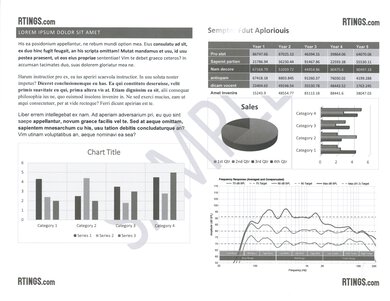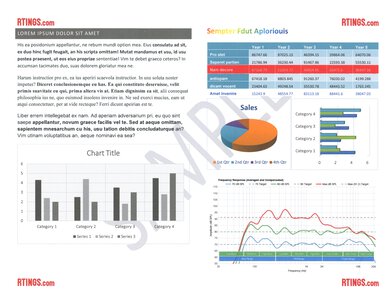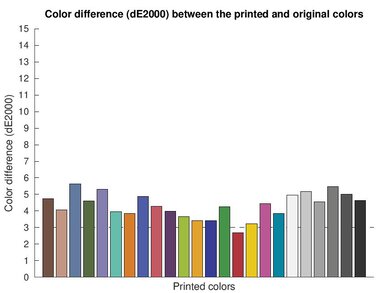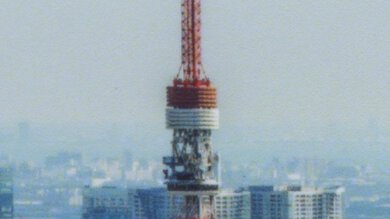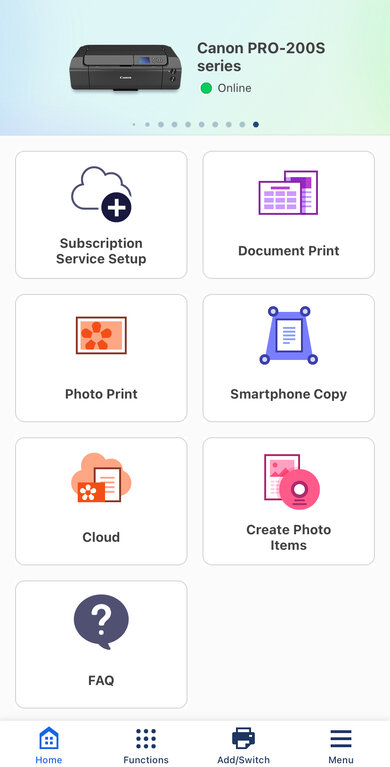The Canon PIXMA PRO-200S is a professional-grade inkjet photo printer and a newer version of the Canon PIXMA PRO-200. This model is largely an internal upgrade from its predecessor, updating its wireless connectivity to prioritize the strongest wireless signal as well as adding WPA3 and TLS 3.1 support for enhanced security. Like the PRO-200, it uses eight ink cartridges that include a Gray, Light Gray, Photo Cyan, and Photo Magenta cartridge in addition to the usual Cyan, Magenta, Yellow, and Black. Connectivity options include Wi-Fi, USB, and Ethernet, as well as support for Apple AirPrint and Mopria Print Service. It's compatible with the Canon PRINT mobile app, which lets you print, manage your ink subscription, buy consumables, and perform maintenance tasks.
Our Verdict
The Canon PIXMA PRO-200S is primarily a photo printer, so it can be an excellent option if you mainly want to print photos, but it isn't ideal if you need to print documents regularly. This is because it's slow to print documents, and its black ink cartridge runs out fairly quickly, requiring frequent replacement. There's also no scanner. As for photo printing, this model performs very well, producing detailed and colorful pictures of various sizes, up to 13" x 19". Recurring costs are pretty low overall, as the color cartridges yield a large number of prints.
Produces detailed and colorful photos.
Produces high-quality documents.
Low recurring costs.
Wide connectivity options.
Slow to print documents.
No scanner.
Only supports manual duplex printing.
The Canon PIXMA PRO-200S is bad for office use. Although it produces outstanding documents, it's extremely slow, pushing only one black or two color document pages per minute. There's also no scanner, so you'll need a separate unit if you want to scan or make copies. Its color ink cartridges yield a large number of prints, but its black ink cartridge runs out quickly, leading to frequent replacement.
Produces high-quality documents.
Supports wide format paper up to 13" x 19".
Wide connectivity options.
Slow to print documents.
No scanner.
Only supports manual duplex printing.
The Canon PIXMA PRO-200S isn't ideal for student use, as it's primarily a photo printer with no scanner and extremely slow document printing speed. Plus, its black ink cartridge runs out quickly, requiring frequent replacement. It has wide connectivity options, making it easy to print from various devices.
Produces high-quality documents.
Low recurring costs.
Wide connectivity options.
Slow to print documents.
No scanner.
Only supports manual duplex printing.
The Canon PIXMA PRO-200S is bad for printing black and white documents. Although it produces high-quality documents, its print speed is extremely slow, pushing only one page per minute. Also, its black ink cartridge runs out fairly quickly, which means you'll have to replace it often.
Produces high-quality documents.
Slow to print documents.
No scanner.
Only supports manual duplex printing.
The Canon PIXMA PRO-200S is excellent for photo printing. It produces outstanding, high-quality photos that look detailed and colorful. It also supports various paper sizes up to 13" x 19". Its page yield is excellent, and the ink cartridges aren't overly expensive, so you won't have to worry about high recurring costs unless you print a lot. There's no external storage support, meaning you can't print directly off a USB flash drive or SD card.
Produces detailed and colorful photos.
Great color accuracy.
Low recurring costs.
Supports wide format paper up to 13" x 19".
No external storage support.
The Canon PIXMA PRO-200S has a wide color range, struggling only with bright, saturated tones like reds, purples, cyans, and greens. Its color accuracy is good overall; there are some visible inaccuracies with blues, grays, and skin tones, but not enough to make printed photos look unnatural.
Great color accuracy.
Wide color range.
This printer produces exceptionally high-quality documents that look sharp, detailed, and free of artifacts.
Produces high-quality documents.
This is a print-only unit with no scanner.
No scanner.
This printer is slow to print black and color documents, pushing only one to two pages per minute. Its photo printing speed is decent, taking around 45 seconds to produce a 4" x 6" picture.
Slow to print documents.
This printer has low recurring costs, as its ink cartridges yield a large number of prints, resulting in less frequent replacement.
Low recurring costs.
Performance Usages
Changelog
- Updated Aug 05, 2025:
Added a reference to the Epson SureColor P700 as an alternative with a roll-paper compartment in the Document Printing Sizes test box.
- Updated Apr 16, 2025:
Added mention of the Canon imgaePROGRAF PRO-310 as an alternative with better color accuracy in the Color Accuracy section.
- Updated Apr 08, 2025: Review published.
- Updated Apr 04, 2025: Early access published.
Check Price
Differences Between Sizes And Variants
We tested the Canon PIXMA PRO-200S Professional 13-inch Wireless Inkjet Photo Printer. There's no other variant.
You can see our unit's label here.
Popular Printer Comparisons
The Canon PIXMA PRO-200S is an excellent photo printer that performs quite well compared to other models in its class, making it an affordable option for photography amateurs. However, it's a slight downgrade from its predecessor, the Canon PIXMA PRO-200, in color performance, and at the time of writing, it suffers from software issues that make it unusable over Wi-Fi. Compared to the similar Epson EcoTank Photo ET-8550, the PRO-200S has better color accuracy but yields significantly fewer prints, increasing recurring costs. Additionally, its lack of a scanner and its slow document printing speed make it less versatile than the ET-8550.
For more options, check out our recommendations for the best photo printers, the best inkjet printers, and the best home printers.
The Canon PIXMA PRO-200S is a newer version of the Canon PIXMA PRO-200 with nearly identical features. The newer PRO-200S is, unfortunately, a slight downgrade from its predecessor, as it isn't as color-accurate and doesn't perform as well in reproducing fine details. Its black page yield is better than the PRO-200, but its color page yield is significantly lower, resulting in a slightly higher cost per print.
The Epson EcoTank Photo ET-8550 is better than the Canon PIXMA PRO-200S for most uses. The Epson is more versatile as it has a scanner and prints documents much faster. In terms of photo printing quality, the Epson isn't as color-accurate, as it tends to oversaturate colors, but it can reproduce finer details with better clarity. The Epson is also the better option if recurring cost is a concern because it's a supertank model that yields significantly more prints.
The Canon PIXMA PRO-200S and the Epson Expression Photo HD XP-15000 are both photo printers. Both produce high-quality pictures; the Canon has better color accuracy, while the Epson is better at reproducing fine details. Although the Epson can't match the Canon in document printing quality, it's significantly faster, churning out seven black or eight color pages per minute, whereas the Canon can only push one black or two color pages. If recurring cost is a concern, then the Canon is a better option, as it yields considerably more prints.
The Canon imagePROGRAF PRO-310 and the Canon PIXMA PRO-200S are both excellent professional photo printers. The PRO-310 is a higher-end model; it has better color accuracy, wider paper size support (up to 70 inches in length), and a Chroma Optimizer to seal photos, providing better uniformity, shine, and longevity. It's worth noting that the PRO-310 uses pigment ink, while the PRO-200S uses dye ink. Although pigment ink isn't as vibrant as dye ink and takes longer to dry, it typically lasts longer and is more resistant to fading and smudges. It also has wider media compatibility, making it more ideal for art and archival prints.
Test Results

Made of thick plastic, the Canon PIXMA PRO-200S feels very well built, with no obvious gaps in the construction. The input and output trays are extendable and also feel sturdy. Its power cord is removable, making it easy to replace if damaged. The design allows for easy access to the ink cartridges, though people with larger hands might have trouble reaching the sheet rollers (also accessible via the cartridge bay) to remove paper jams due to limited space. Unfortunately, there's no cover for the rear feeder, leaving the paper exposed to dust.
This printer doesn't need a lot of maintenance. Like most inkjet printers, there's a risk of printhead clogging if you don't print for an extended period of time. There are many built-in maintenance functions to resolve print quality issues, including Nozzle Check, Cleaning, Deep Cleaning, Print Head Alignment, Roller Cleaning, and Bottom Plate Cleaning. Except for the black ink cartridge, the other cartridges yield a large number of prints and likely won't need regular replacement unless you print a lot. The cartridges are easily accessible—the cartridge bay moves to the middle as soon as you lift the cover (with the printer on). You can access the sheet rollers via the cartridge bay, but there isn't much space, so those with larger hands might have some difficulty reaching the jammed paper.
You can download the online user manual here.
The Canon PIXMA PRO-200S uses a total of eight ink cartridges, adding a Gray, Light Gray, Photo Cyan, and Photo Magenta cartridge to the usual Cyan, Magenta, Yellow, and Black cartridges. The posted black cartridge yield applies only to the black ink cartridge because the printer only uses the Gray and Light Gray ink for halftones when printing photos. A separate yield test shows that the Gray and Light Gray cartridges last much longer, churning out 303 pages before any visible signs of fading, so you likely won't need to replace them as often as the other cartridges. The printer warns you and pauses the print job when an ink level is low, but you can continue printing by pressing 'OK.'
As with its predecessor, the Canon PIXMA PRO-200, this printer uses multiple inks to produce the Cyan, Magenta, and Yellow primaries. Changing the Color Intensity setting from 'Automatic' to 'Manual' overrides this behavior but results in significantly lower page yields. There's also an issue with the connection used, as using a wired USB connection increases the yield considerably compared to printing over Wi-Fi. The posted color page yield shows the number of pages obtained using a wired connection with Color Intensity set to 'Automatic.' It's worth noting that the color page yield is still much lower than that of the Canon PIXMA PRO-200, though it's hard to say whether it's related to the issues mentioned here. We'll update the review if Canon pushes a firmware update to address this.
This is a print-only unit.
The cost-per-print is excellent, as the ink cartridges yield are relatively inexpensive and yield a large number of prints. We included the Gray and Light Gray as color cartridges here for the calculation, but as mentioned in the cartridge section, those ink cartridges last much longer, reducing the total cost of the color cartridges. You can buy the cartridges individually or as a bundle.
The posted video above shows the print speed when using a wired connection, as printing over Wi-Fi causes the printer to push out blank pages or prints with a single line. This is likely an issue Canon will fix via a firmware update; we'll update the review if anything changes.
The top feeder holds up to 100 sheets of regular (Letter size) paper, 20 sheets of 4" x 6" photo paper, 10 sheets of 8.5" x 11" photo paper, or one sheet of 13" x 19" photo paper. The manual feeder can only take one sheet at a time, regardless of the paper type or size. You can print on CDs/DVDs using the multi-purpose tray—the tray can only hold one CD/DVD.
The top feeder supports paper sizes from 3.5" x 3.5" (88.9 mm x 88.9 mm) to 13" x 39" (330.2 mm x 990.6 mm). The manual feeder supports paper sizes from 8" x 10" (203.2 mm x 254 mm) to 13" x 39" (330.2 mm x 990.6 mm).
If you're looking for a similar alternative with roll-paper support, you should consider the Epson SureColor P700.
The Canon PIXMA PRO-200S has an outstanding color gamut, producing a wide range of colors with minimal banding or graining. It mainly struggles with bright, highly saturated reds, purples, cyans, and greens. Though not quite as good as its predecessor, the Canon PIXMA PRO-200, the differences between the two models are extremely minute and hard to spot in most pictures.
This printer has good color accuracy. Again, this is slightly worse than the older Canon PIXMA PRO-200, even though both models use the same cartridges. The differences are most noticeable in the skin tones, blues, and grays. Check out the Canon imagePROGRAF PRO-310 if you want a similar photo printer with better color accuracy.
The Canon PIXMA PRO-200S is outstanding at reproducing small details. Fine elements look clear, and distant objects are easily recognizable. However, the contrast is a little worse compared to the older PRO-200, making edges and contrasting elements look a little softer overall.
Canon has updated the wireless connectivity to always prioritize the strongest signal available. This theorically helps maintain a more stable connection; however, it causes the printer to output blank pages or prints with a single line. This is likely an issue Canon will fix via a firmware update; we'll update the review if anything changes.
You can use the Canon PRINT mobile app to print, scan (with your smartphone camera), check on the printer's status, access the user manual, and perform maintenance tasks. You can also manage your ink subscription and buy consumables.