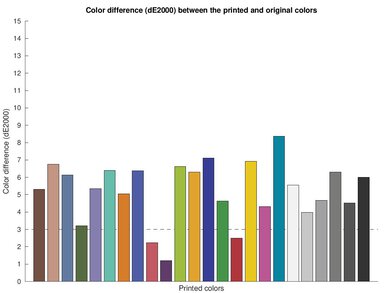The Canon PIXMA MG3620 is a budget all-in-one inkjet printer. It uses a two-cartridge system and is compatible with Canon's PG-240 and CL-241 ink cartridges. It also works with the PG-240XL, PG-240XXL, and CL-241XL high-yield cartridges. It has USB and Wi-Fi (via router) connectivity, supports Apple AirPrint and Mopria Print Service, and is compatible with Canon's PRINT Inkjet/SELPHY mobile app. It only has a flatbed scanner with no automatic feeder, duplex scanning, or fax functionality.
This printer is part of Canon's PIXMA MG3600 series of all-in-one printers, which includes many variants. All of the variants are identical in feature and performance; the model number only changes depending on the region. You can see the variants in the Differences Between Variants section below.
Our Verdict
The Canon PIXMA MG3620 is good for family use. It produces sharp-looking documents and detailed photos, although its low page yield means you have to replace the cartridges often. Thankfully, high-yield versions of the cartridges are available that last longer. It has a high-resolution flatbed scanner with hinges that can extend to scan thicker items, but it lacks an automatic feeder to process multi-page documents. The scan quality is excellent, although colors come out a little washed out, so you may need to do some retouching if you're digitizing photos.
-
Produces detailed photos with decent color accuracy.
-
XL and XXL ink cartridge option.
-
Produces high-quality documents.
-
Excellent scan quality
-
Few connectivity options.
-
Slow printing speed.
-
Can't print 2" x 3" photos.
-
No automatic document feeder.
-
Narrow color gamut, and a bit lacking in saturation.
The Canon PIXMA MG3620 is mediocre for a small or home office. Although it produces sharp-looking documents, it prints very slowly and doesn't yield many pages from its ink cartridges. It also lacks an automatic document feeder and duplex scanning, which isn't ideal if you deal with multi-page and double-sided documents often. It doesn't feel very well-built, and it doesn't have an Ethernet port, which might be an issue for offices that rely on a wired LAN connection.
-
XL and XXL ink cartridge option.
-
Produces high-quality documents.
-
Excellent scan quality
-
Few connectivity options.
-
Slow printing speed.
-
Cheap, plasticky build.
-
No automatic document feeder.
The Canon PIXMA MG3620 is decent for students. It's a relatively compact printer that fits easily into small rooms and produces high-quality documents with sharp text and vibrant colors. However, it takes a while to initialize and prints slowly. It also has a low page yield, so you may need to replace the cartridges often; if you print a lot, you can find high-yield cartridges. You get Wi-Fi and USB connectivity, along with support for Apple AirPrint and Mopria Print Service.
-
XL and XXL ink cartridge option.
-
Produces high-quality documents.
-
Excellent scan quality
-
Few connectivity options.
-
Slow printing speed.
-
Cheap, plasticky build.
-
No automatic document feeder.
The Canon PIXMA MG3620 is okay for printing black-and-white documents. It produces high-quality documents but is slow, as it only prints up to nine pages per minute. It also has a very low black page yield, meaning you'll have to replace the cartridge often if you print a lot. There are also high-yield versions of the cartridges available that last longer.
-
XL and XXL ink cartridge option.
-
Produces high-quality documents.
-
Excellent scan quality
-
All elements are clearly rendered.
-
Few connectivity options.
-
Slow printing speed.
-
Cheap, plasticky build.
-
No automatic document feeder.
The Canon PIXMA MG3620 is good for photo printing. Although it doesn't have the widest color range, printed photos look very detailed with decently accurate colors. It can perform borderless printing on sheets up to 8.5" x 11"; unfortunately, it doesn't feel very well-built and can't print 2" x 3" photos.
-
Produces detailed photos with decent color accuracy.
-
XL and XXL ink cartridge option.
-
Prints photos relatively quickly.
-
Cheap, plasticky build.
-
Can't print 2" x 3" photos.
-
Narrow color gamut, and a bit lacking in saturation.
-
Darker areas a bit lacking in detail.
The Canon PIXMA MG3620 has reasonable color quality, even if it lacks saturation. While its color gamut is a bit narrow and it lacks fine detail in the darker areas, its color accuracy is among the best in its class and would be satisfactory for casual prints.
-
Produces detailed photos with decent color accuracy.
-
Narrow color gamut, and a bit lacking in saturation.
-
Darker areas a bit lacking in detail.
The print quality of black-and-white documents is great. The text looks clear, and all the finer elements are present. Some vertical line artifacts are visible in colored areas, but not enough to be an issue.
-
Produces high-quality documents.
-
All elements are clearly rendered.
-
Some artefacts in colored areas.
The scan quality is very good. The results are detailed and clear, even if the colors can be a bit washed out. However, this printer only has a flatbed scanner, so you must manually scan each page, which isn't ideal for longer multi-page documents. The optical character recognition (OCR) feature is a nice addition. It lets you save your scanned documents as searchable PDFs.
-
Excellent scan quality
-
No automatic document feeder.
-
Colors can be a bit washed out.
This printer takes a while to initialize and print a single page. It's also slow to print longer, multi-page documents. However, it prints photos relatively quickly compared to other inkjet models.
-
Prints photos relatively quickly.
-
Slow printing speed.
-
No automatic document feeder.
The Canon PIXMA MG3620 has decently low recurring costs. While its ink cartridges don't yield many prints, they're relatively inexpensive. If you print more often, you can find high-yield cartridges.
-
XL and XXL ink cartridge option.
-
Cartridges need to be replaced often.
- 7.4 Family
- 6.1 Small/Home Office
- 7.1 Student
- 6.3 Black & White
- 7.8 Photo
Performance Usages
- 7.0 Color Quality
- 8.5 Document Quality
- 7.4 Scanner
- 6.2 Speed
- 7.2 Recurring Costs
Changelog
-
Updated Jun 27, 2025:
Added pros and cons to the performance usage boxes.
-
Updated May 29, 2025:
We've updated the review to provide more information in the performance usage boxes.
-
Updated Feb 13, 2025:
We've updated the Estimated Color Page Yield in the Cartridge section of this review.
-
Updated Feb 05, 2025:
We've updated the review to correct the Estimated Black Page Yield numbers in the Cartridge section. We've also removed mention of this printer's cost-per-print throughout the review and in the comparisons with most other printers while we wait for a new CL-241 cartridge to arrive to verify our Estimated Color Page Yield results.
-
Updated Nov 22, 2024:
We've added the HP ENVY 6155e as an alternative with a touchscreen display in the Display Screen section.
Check Price
Differences Between Sizes And Variants
We tested the Canon PIXMA MG3620 in black. It's also available in red and in white. This printer is part of the Canon PIXMA MG3600 series of all-in-one printers, which includes many variants. All of the variants are identical in features and performance; the model number only changes depending on the region.
| Model | Region |
|---|---|
| PIXMA MG3610 | Latin America |
| PIXMA MG3620 | North America |
| PIXMA MG3640 | Africa, Middle East |
| PIXMA MG3650 | Europe |
| PIXMA MG3660 | Australia |
| PIXMA MG3670 | Asia |
| PIXMA MG3680 | Asia |
Compared To Other Printers
The Canon PIXMA MG3620 is among the best all-in-one inkjet printers in its class. It stands out for its document and photo printing quality. Like most cheap printers, its page yields are quite low, resulting in high maintenance requirements if you print often or in high volume, and its build quality doesn't feel particularly solid.
For other options, see our recommendations for the best wireless printers, the best all-in-one printers, and the best inkjet printers.
While the HP DeskJet 2855e/2852e and the Canon PIXMA MG3620 are both budget home printers, the Canon is better in almost every way. It produces nicer documents, photos, and scans and prints slightly faster. It also yields significantly more prints, so you won't have to spend as much on replacement ink over time. Feature-wise, the only notable difference is that, unlike the HP, the Canon doesn't support Wi-Fi Direct, which is handy if your home Wi-Fi network isn't working or you're in a public space with no existing Wi-Fi network, as Wi-Fi Direct allows the printer to generate its own wireless signal.
The Canon PIXMA MG3620 is much better than the HP DeskJet 2755e for most uses. The Canon has a higher page yield, a much lower cost-per-print, and a faster printing speed. It can also print borderless photos and automatically print double-sided sheets, while the HP requires you to flip over pages manually. The Canon prints higher-quality documents and photos, and its scanner picks up significantly more fine details.
The Canon PIXMA MG3620 is much better than the Canon PIXMA TS3520 for most uses. The MG3620 produces better-quality documents and photos, prints faster, produces higher-quality scans and supports more paper sizes.
The Canon PIXMA MG3620 is much better than the Canon PIXMA MG2522 for most uses. The MG3620 has a mobile app and wireless connectivity via Wi-Fi, which the MG2522 lacks. In terms of printing performance, it depends on what you want to print. The MG3620 produces better black-and-white documents, while the MG2522 produces better color documents. For photos, the MG2522 has a wider color gamut and better color accuracy, but it doesn't print small details as well as the MG3620.
The Canon PIXMA MG3620 and the Canon PIXMA TS6420a are all-in-one printers with similar features. Their document print quality and scan quality are similar. Scans from the MG3620 tend to look a bit oversaturated, while those from the TS6420a look a tad grainy. Photos are also decent across the board; the TS6420a has a slightly wider color gamut, so colors look more saturated, but the MG3620 has better color accuracy, giving photos a more natural appearance.
The Canon PIXMA MG3620 is better than the Epson Expression Home XP-4200 for most uses. The Canon produces better-quality black-and-white documents; photo printing is a bit more of a toss-up, as the Canon doesn't resolve fine details as well as the Epson, but its color accuracy is significantly better. Regarding connectivity, the Canon doesn't support Wi-Fi direct, meaning it can't generate its own Wi-Fi signal, so if this is a feature you need, the Epson would be a better choice.
The HP ENVY 6155e and Canon PIXMA MG3620 are both budget all-in-one inkjet printers. While the two printers trade blows in terms of performance, the Canon offers much better value overall. This is because it yields significantly more color pages, cutting down on recurring costs and maintenance requirements if you print a lot. Otherwise, it's a toss-up. Photos look overly bright from the HP but overly dark from the Canon; they are more color-accurate on the latter, though. Similarly, both printers produce sharp and detailed scans, although the Canon's look slightly over-exposed. One feature that the HP offers is a great touchscreen; it makes it easy to use the printer and receive important status updates.
The Canon PIXMA TS702a and Canon PIXMA MG3620 have similar strengths and weaknesses. Both excel at photo printing within their respective price points. However, they both have relatively poor page yields. The TS702a is also slightly worse at printing documents. The real difference comes down to functionality. The MG3620 has a scanner, so it's the obvious choice if you need to scan.
The Canon PIXMA MG3620 is a much better budget all-in-one inkjet printer than the Canon PIXMA TS3720/TS3722. Where print and scan quality are concerned, it outperforms the TS3720 in every way. The only advantage the TS3720 offers is that it has support for Wi-Fi direct, where the printer generates its own Wi-Fi, allowing you to connect to it.
The Canon PIXMA MG3620 is better than the HP ENVY 6055e if you intend to print fairly frequently. Not only does the Canon yield many more pages than the HP, but its cost-per-print is much lower since you won't need to replace the cartridges as often. Also, the Canon produces significantly more accurate colors, so photos look more natural. On the other hand, the HP has Wi-Fi Direct, so it may be a better choice if having more flexible wireless connectivity options is important to you.
The Canon PIXMA MG3620 and the Canon PIXMA G3260/G3262 are all-in-one color inkjet printers, but the G3260 is a better printer overall. The G3260 uses a supertank ink system for far superior page yields and has a much lower cost-per-print. Also, it can print via Wi-Fi Direct, making it easier to connect wirelessly to some devices. On the other hand, the MG3620 prints black text documents and photos faster, and it can automatically print double-sided.
The Canon PIXMA MG3620 is better than the Epson Expression Home XP-4100. The Canon produces higher-quality black and color documents, and requires less maintenance; the Epson's printheads clog unusually fast if the printer isn't used for more than a day. However, the Epson has a sturdier build, and it supports Wi-Fi Direct, whereas the Canon doesn't. The Epson's color accuracy isn't as good as the Canon, but it has a wider color range and produces finer details in photos.
The Canon PIXMA MG3620 and the Epson WorkForce WF-2850 are both budget printers with different strengths. If you often need to scan many documents in a row, the Epson is a better choice since it has an automatic document feeder. Its color accuracy isn't as good as the Canon, but it has a wider color range and produces finer details in photos.
The Canon PIXMA MG3620 is much better than the HP DeskJet 4155e. The Canon produces higher-quality documents and more detailed photos, and it doesn't cost as much to maintain over time because its ink cartridges last longer. It also prints faster and supports automatic double-sided printing. The HP has an automatic feeder, which the Canon lacks, but it's slow, and the scan quality isn't as good as the Canon's, because it has trouble capturing fine details.
The Canon PIXMA MG3620 is a better inkjet printer than the HP ENVY 6065e. The Canon has fewer maintenance requirements, a height-adjustable scanner lid, and offers superior print and scan quality. It also has a wider color gamut and does a better job of accurately reproducing colors. On the other hand, the HP has Wi-Fi direct connectivity, feels better built, and has a more feature-rich app.
The Canon PIXMA MG3620 is a much better printer overall than the Canon PIXMA TS202. The MG3620 is an all-in-one model with many connectivity options, while the TS202 is a basic print-only model that only works over USB. Additional features aside, the MG3620 prints much better documents and photos. Get the MG3620, even if you only need to scan once in a blue moon.
The Canon PIXMA MG3620 is a better cheap inkjet printer than the Canon PIXMA TS302a. The MG3620 is an all-in-one unit with a flatbed scanner, and it prints better documents. The TS302a is a print-only unit, despite marketing wireless scanning capabilities. This means using your smartphone to scan documents through Canon's PRINT app. The scan quality is terrible, and as anyone with a smartphone can already produce scans, this feature doesn't add any value to the TS302a. The TS302a prints marginally better photos, so it's better than the MG3620 if you only print photos.
The Canon PIXMA MG3620 and the HP DeskJet 3755/3772 are both color inkjet printers. The Canon is better for most uses since it yields more pages at a lower cost-per-print, has a high-resolution flatbed scanner, and prints faster. It also produces better-quality documents and photos. However, the HP is a good choice if you want something very compact that fits into a small room.
Test Results
The Canon PIXMA MG3620's build quality is disappointing. The body is made of thin plastic that doesn't feel very high quality or sturdy. Also, its scanner lid hinges, input tray, and output tray feel flimsy. You might want to check out the HP ENVY 6065e if you're looking for something a little more sturdily built. On the bright side, the scanner lid stays open on its own, making it easy to properly place media you want to scan. You can access the ink cartridges by lifting the scanner flatbed, but the printer needs to be on before you can replace them. Paper jams are easily accessible through the back of the printer.
This printer doesn't require a significant amount of maintenance. Like most inkjet printers, the printheads can clog if you don't print for a long time. If you experience clogging or other print quality issues, there are several maintenance tasks built-in that can help resolve them, including printhead cleaning, printhead deep cleaning, and automatic printhead alignment. There are also sheet roller and bottom plate cleaning procedures to remove any dirt or ink stains on either of the two components.
Depending on your print load, you may need to replace the cartridges often because they don't yield many prints. To replace the cartridges, you first need to turn the printer on before opening the front panel, at which point the cartridges are easy to reach. In case of paper jams, there's easy access to the sheet rollers via a cover at the printer's rear. You do have to lift the printer slightly to open it, though. Additionally, since the paper tray only holds 100 plain sheets, you'll need to refill the paper frequently if you print regularly.
See the user manual here.
This printer doesn't have a display. Instead, it has LEDs to indicate the printer's status and different function buttons that let you perform print and copy tasks. If you want an alternative with a touchscreen display, consider the HP ENVY 6155e.
The ink cartridges yield very few prints, meaning you'll have to replace them often if you print a lot. Additionally, since this printer uses a tri-color cartridge, you need to replace the entire cartridge even if one color runs out. You can increase the yield slightly with longer-lasting XL cartridges; the black cartridge is available in two high-yield formats (PG-240XL and PG-240XXL), while the color cartridge is available in a single high-yield format (CL-241XL).
Update (02/13/2025): After receiving feedback from the community regarding this printer's Estimated Black Page Yield, we ran the yield test again using a new PG-240 cartridge and the most recent drivers. Our previously published numbers were too high; we've updated the review accordingly. By contrast, testing a new CL-241 cartridge provided a similar Estimated Color Page Yield to our published results.
The Canon PIXMA MG3620 only has a flatbed scanner, so you have to manually scan each page since it can't automatically process multi-page documents. Its optical character recognition (OCR) feature lets you save your scanned documents as searchable PDFs. It works well most of the time but occasionally makes mistakes, especially when there are italics. If you're looking for a similar printer with an automatic document feeder, check out the HP DeskJet 4155e or the Canon PIXMA TR4520.
This printer takes a while to initialize and get a single page out, and it's slow to print longer multi-page documents. However, it prints photos relatively quickly compared to other inkjet models.
This printer has an okay color gamut. It can't reproduce bright, saturated colors or darker shades of green and yellow, resulting in photos that look noticeably darker than the original. Its narrow color range also causes the loss of fine details. There's no banding, but color transitions look grainy.
Although many colors look inaccurate, the Canon PIXMA MG3620's accuracy is among the best compared to other printers in its class, and the colors aren't so off as to make photos look bad or unnatural, so it's fine for casual color prints and home photos. That said, it isn't ideal for professional work that requires exact color reproduction.
This printer can only connect wirelessly via an existing Wi-Fi network. If you want a printer that generates its own Wi-Fi (Wi-Fi Direct), check out the HP DeskJet Plus 4155.
The Canon Print Inkjet/Selphy app is excellent. It lets you print, scan, copy, check ink levels, and order replacement ink. It doesn't support text files and webpages, so you'll have to print those in whichever app you use to view them.
You don't need to manually install drivers or apps on Chrome OS and macOS devices to use the printer, but you do on Windows devices. Get the drivers here.
Comments
Canon PIXMA MG3620: Main Discussion
Let us know why you want us to review the product here, or encourage others to vote for this product.
Update: Added pros and cons to the performance usage boxes.
- 21010
I’ve had two of these units now, and both consistently printed blurry results from various sources, regardless of any troubleshooting I did. Seems to be a common issue, as many people on Canon forums and Reddit report the same thing.
Also been having an issue where, when printing from a Mac, the printer only fills ¼ of the page, despite all settings being correct; again, an issue others have also reported.
Hate this thing. Could never recommend one, and I’ll likely never buy a printer from Canon again.
Update: We’ve updated the review to provide more information in the performance usage boxes.
- 21010
I’m an expert. I have had or been responsible for at least seven of these low-end Canon Pixma MG3620 printers. I recommend them because they are so cheap, print fast, and produce excellent photos and documents. They require a convoluted setup in most wireless situations. After a couple years the paper jams (without anything being obviously wrong) requiring each page to be hand-fed - at which point I recommend replacement.
Update: We’ve updated the Estimated Color Page Yield in the Cartridge section of this review.