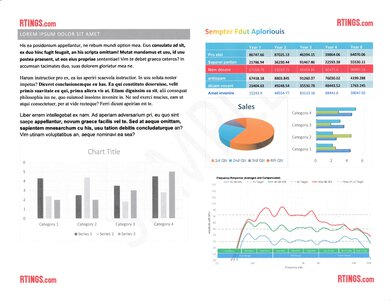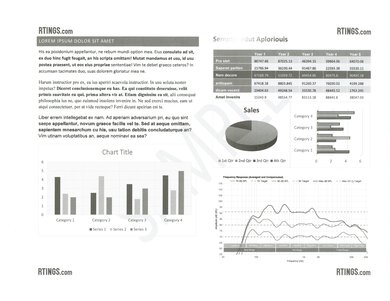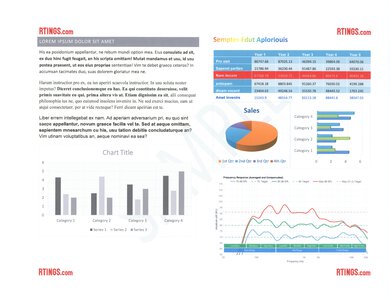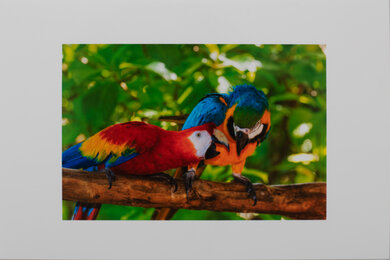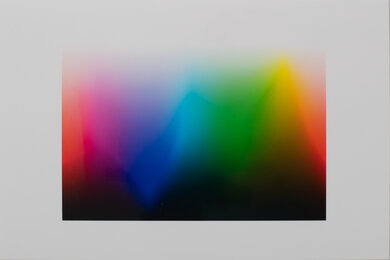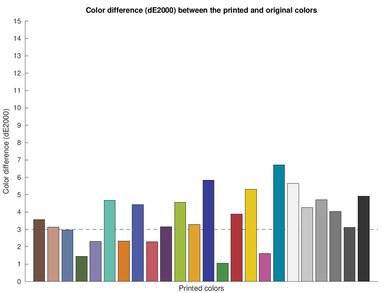The Canon PIXMA MG2522 is a budget inkjet all-in-one model from Canon's PIXMA MG2500 series of printers. It has a scanner but lacks features like an automatic document feeder, and it uses a two-cartridge system with one black and one tri-color ink cartridge. It doesn't support wireless connectivity, so you can only use it with a Windows or Mac computer via a USB connection. The PIXMA MG2500 series has many variants under various model numbers, as the model number changes depending on the region and color. In North America, you can get a black version known as the Canon PIXMA MG2525. The European version of this printer is the Canon PIXMA MG2540.
Our Verdict
The Canon PIXMA MG2522 is acceptable for family use. It prints good quality documents and detailed, color-accurate photos, and its cost per print is reasonably low. However, it prints slowly, and its small input tray means you'll have to refill it often during large print jobs. Unfortunately, it doesn't have wireless connectivity, so you can only connect to the printer with a USB cable. The scanner produces decent-quality scans but lacks an ADF, so it'll take a lot longer to scan multi-page documents.
- Great color accuracy.
- Prints small details well.
- Produces good quality black and color documents.
- Prints on glossy photo paper up to 8.5" x 11".
- Low page yield.
- No automatic document feeder or duplex scanning.
The Canon PIXMA MG2522 is inadequate for use in a small or home office. You can only connect to the printer via a wired USB connection, which might be inconvenient in an office with multiple people sharing the same printer. It also lacks an automatic document feeder to scan multi-page documents, and it requires a lot of maintenance because the ink cartridges run out quickly, and the input tray only holds 60 sheets of paper. It prints good quality black and color documents but is very slow, printing only eight black or two color pages per minute.
- Produces good quality black and color documents.
- Low page yield.
- No automatic document feeder or duplex scanning.
The Canon PIXMA MG2522 is inadequate for student use. Although the ink cartridges run out quickly and need regular replacement, the cost per print is reasonably low because the cartridges aren't overly expensive. However, it can only connect via USB, which might be inconvenient if you're in a room with limited space, and it only works with Windows machines and Macs, so you can't use it with a Chromebook or smartphone. It produces high-quality black and color documents but prints very slowly, so it isn't the best for printing long essays.
- Produces good quality black and color documents.
- Low page yield.
- No automatic document feeder or duplex scanning.
The Canon PIXMA MG2522 is sub-par for printing black and white documents. Although it produces good quality black and white documents, it prints very slowly at only eight pages per minute. Also, its black ink cartridge runs out quickly, and its input tray only holds 60 sheets of paper, resulting in a lot of maintenance. It has a scanner but lacks an ADF for scanning long, multi-page documents.
- Produces good quality black and white documents.
- Low page yield.
- No automatic document feeder or duplex scanning.
The Canon PIXMA MG2522 is decent for printing photos. It produces detailed and colorful pictures with very accurate colors and can print on glossy paper up to 8.5" x 11". It requires a lot of maintenance because the ink cartridges run out quickly, but the cost per print is low because the cartridges are relatively inexpensive.
- Great color accuracy.
- Prints small details well.
- Prints on glossy photo paper up to 8.5" x 11".
- Low page yield.
Performance Usages
Changelog
- Updated Nov 21, 2024:
Added mention of the HP ENVY 6555e as an alternative with automatic duplex printing in the Printing Speed section.
- Updated Jul 25, 2024: Added mention of the HP OfficeJet 8015e as an alternative with an automatic document feeder in the Scanner Features section.
- Updated Jun 18, 2024: Added mention of the HP DeskJet 2855e as an alternative with wireless connectivity in the Connectivity section.
- Updated Sep 07, 2022: Review published.
Check Price
Differences Between Sizes And Variants
We tested the Canon PIXMA MG2522 in white. There's a black variant known as the Canon PIXMA MG2525. The European version of this printer is the Canon PIXMA MG2540.
Note: The model number changes according to the region and color.
You can see our unit's label here.
Popular Printer Comparisons
The Canon PIXMA MG2522 produces good quality documents and photos for a printer in its price range. However, its lack of wireless connectivity means you can only use the printer via a wired USB connection, and you can't print from any mobile device.
For other options, see our recommendations for the best home printers, the best all-in-one printers, and the best cheap printers.
The Canon PIXMA MG3620 is much better than the Canon PIXMA MG2522 for most uses. The MG3620 has a mobile app and wireless connectivity via Wi-Fi, which the MG2522 lacks. In terms of printing performance, it depends on what you want to print. The MG3620 produces better black-and-white documents, while the MG2522 produces better color documents. For photos, the MG2522 has a wider color gamut and better color accuracy, but it doesn't print small details as well as the MG3620.
The Canon PIXMA MG2522 and the Canon PIXMA TS3520 are both budget all-in-one inkjet printers. The MG2522 is better for printing quality and cost per print; however, it doesn't support wireless printing via Wi-Fi and isn't compatible with any mobile app, features that are present on the TS3520.
The Canon PIXMA MG2522 is better than the HP DeskJet 2755e for most uses. The Canon produces better scans with more fine details and prints higher-quality documents and photos. Its ink cartridges also yield more prints, leading to a lower print cost. However, the HP supports wired and wireless connectivity, while the Canon only supports a wired USB connection. The HP has a mobile app you can use to print, scan, and perform maintenance tasks, which the Canon lacks.
Test Results

The Canon PIXMA MG2522 feels poorly built. Its plastic construction feels cheap and flimsy, with an output tray and scanner lid that bend easily. Changing the ink cartridges and removing paper jams can be challenging as you can only do so via the front panel above the output tray, which doesn't provide much room. You have to tuck in the output tray to open the panel fully, and the printer must be on when changing the cartridges. The output tray doesn't have a border to keep sheets from falling off. On the upside, the scanner has a foam backing to smooth out uneven sheets and extendable lid hinges to accommodate thicker items like textbooks. The power cord is removable, making it easy to replace if it gets damaged.
The Canon PIXMA MG2522 requires a lot of maintenance. Like most inkjet printers, the printheads can clog if left unused for an extended period. You can resolve clogging issues with the built-in printhead cleaning function. There are also other maintenance functions built-in, like printhead cleaning, printhead alignment, nozzle check, bottom plate cleaning, and roller cleaning. One benefit of the design is that the printheads are in the cartridges, so if you can't resolve the clogging issue with the built-in functions, you can simply buy a new cartridge. The ink cartridges don't last very long, so you'll have to replace them often anyway. You'll also have to refill the paper tray often because it only holds 60 sheets of paper. As mentioned in the build section, you can only access the cartridges and paper jams through the front panel, which may be hard for people with large hands as the opening is small. You can see the user's manual here.
The ink cartridges yield very few prints, meaning you'll have to replace them often. The printer comes with a PG-243 black and a CL-244 color ink cartridge, which contain 5.6 ml and 6.2 ml of ink, respectively. The printer is also compatible with the PG-245 and CL-246 cartridges, available in regular and XL sizes. The regular PG-245 contains 8 ml of black ink, and the CL-246 contains 9 ml of color ink. The XL PG-245 gives you 12 ml of black ink, and the XL CL-246 gives you 13 ml of color ink. We tested the yield using the regular PG-245 and CL-246 cartridges. The printer accepts third-party ink cartridges, but using them may void the manufacturer's warranty.
The Canon PIXMA MG2522 has mediocre scanner features. Its lack of an automatic feeder and duplex scanning capability means scanning multi-page and double-sided documents takes a long time. To use the optical character recognition feature, you need to scan the document as a PDF file that supports keyword search via Canon's 'My Image Garden' application. The character recognition feature works well; mistakes are mostly due to special characters. Check out the HP OfficeJet 8015e if you need a printer with an automatic document feeder.
The Canon MG2522 produces decent-quality scans. The scanner captures colors well and boosts the contrast slightly to make black text easier to read. However, the white text on a red background is harder to see, and some finer details, like the lines in the graphs, are very faint.
The Canon MG2522 prints black and white documents well. There are some vertical lines when printing in the Standard Quality mode as the printer overlaps the end of the previous line to avoid gaps, but they aren't present when printing in the High Quality mode. These lines are also hard to spot when printing the document in portrait mode, even in Standard Quality. The only other issue is that it has trouble simulating the color yellow, as seen in the title of the second page.
Color documents look great. The text looks crisp, and all the colors look good. There are some vertical lines, but again, they're only present when printing in the Standard Quality mode, not in the High Quality mode. They're also very faint (the sample document accentuates them) and aren't noticeable when printing in portrait mode, even in Standard Quality. Fine details, like the lines in the graphs, come through but aren't always easy to see.
Although you have to replace the ink cartridges often, the cost per print is reasonably low because the ink cartridges are relatively cheap. That said, it'll still add up if you print a lot. You'll easily spend more on replacement ink than the printer itself.
The Canon PIXMA MG2522 is very slow at printing black and color documents. Printing photos in Standard Quality is quick, but High Quality takes a lot longer, around 2 minutes and 5 seconds. It can't perform duplex printing automatically, so you'll have to manually reinsert the sheets into the input tray when prompted. The input tray holds 60 plain sheets of paper or 20 sheets of 4" x 6" photo paper. Check out the HP ENVY 6555e if you want a similar printer that supports automatic duplex printing.
The Canon PIXMA MG2522 printer supports custom sizes ranging from 4" to 8.5" x 6" to 26.61".
The Canon PIXMA MG2522 has a decent color gamut. It prints bright warm colors well, like yellows, oranges, and reds; however, it struggles with cooler colors like blues and greens. It also has trouble with lighter shades and dark blues and greens. There's some grain when transitioning from one color to another, but almost no banding.
You need to set a custom size to print 8" x 10" photos as there isn't a preset option.
If wireless connectivity is a must, check out the HP DeskJet 2855e/2852e.