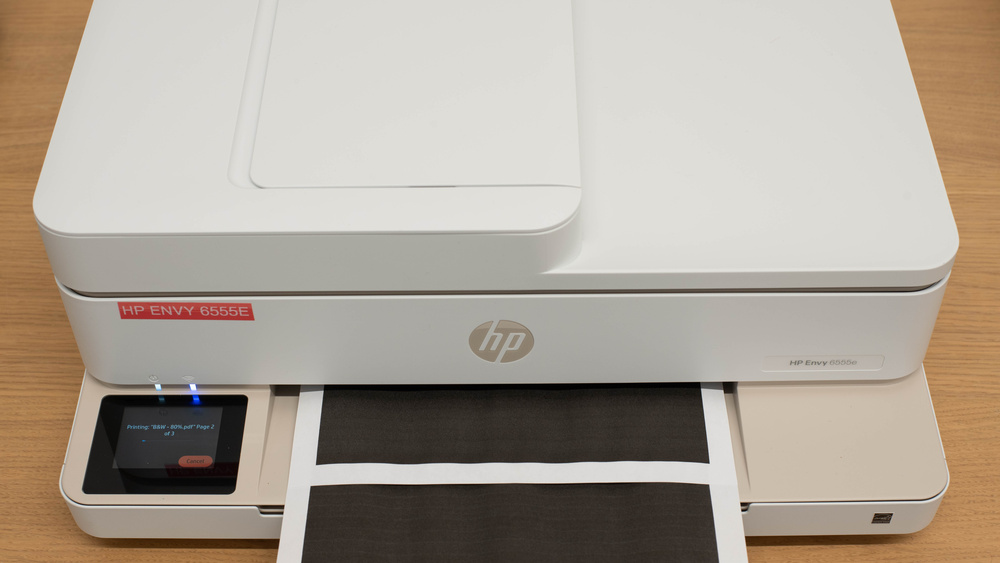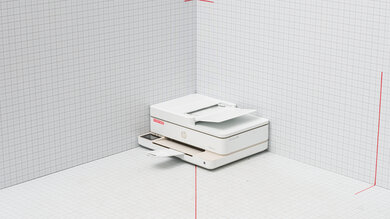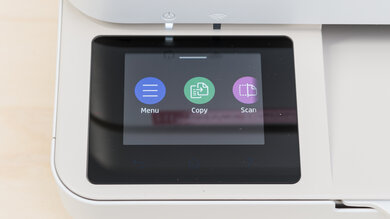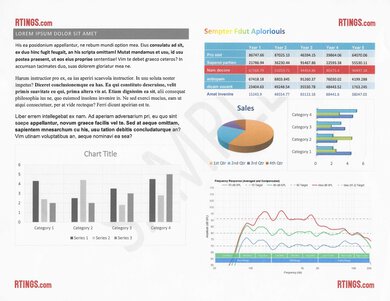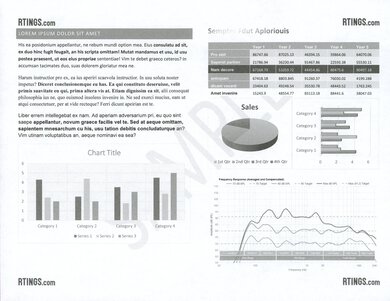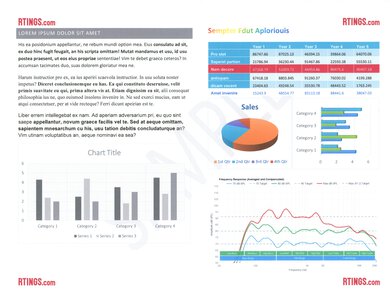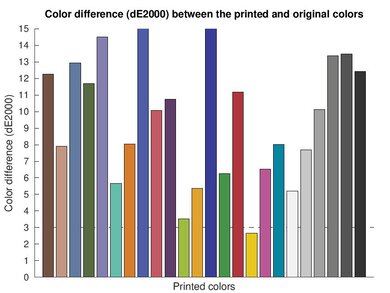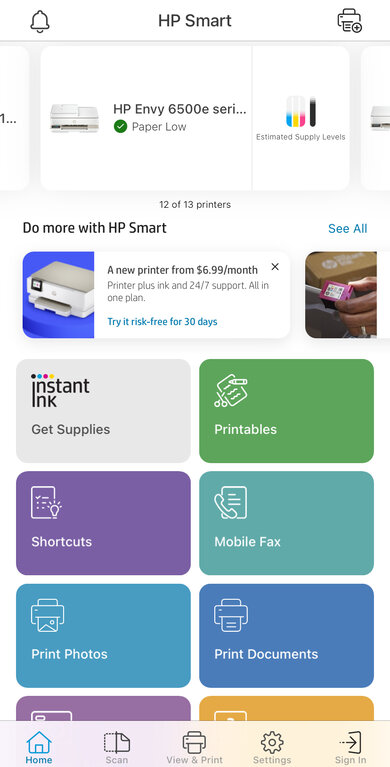The HP ENVY 6555e is an inkjet all-in-one printer designed for home use. It has a two-cartridge system with one black and one tri-color cartridge. It uses the HP 68 ink cartridges and is compatible with the high-yield HP 68e EvoMore Black ink cartridge. Connectivity options include Wi-Fi, Wi-Fi Direct, and USB, as well as support for Apple AirPrint and Mopria Print Service. It has an ADF-equipped flatbed scanner; however, it doesn't support duplex scanning.
This printer belongs to the belongs to the HP ENVY 6500e series of all-in-ones. All variants in this series are identical in features and performance; the model number simply changes slightly depending on the region and retailer. See the Differences Between Variants section for more details.
Our Verdict
The HP ENVY 6555e is okay for family use. It produces high-quality documents; however, its slow printing speed means you'll have to wait if you have a large print load or are sharing the printer with multiple people. Also, while the ink cartridges are relatively inexpensive, they run out quickly and will require frequent replacement, resulting in high recurring costs. This printer can produce very detailed photos, but it tends to over-brighten images, and its color accuracy is poor. You can connect to the printer via Wi-Fi or USB, and there's support for Apple AirPrint and Mopria Print Service, so it's easily accessible to all household members on various devices.
-
Produces high quality documents.
-
Decent connectivity options.
-
Produces very detailed photos.
-
Low page yields lead to more frequent maintenance and high recurring costs.
-
Slow print speeds.
-
Poor color accuracy.
The HP ENVY 6555e is sub-par for use in small and home offices. Although it produces high-quality documents, it's very slow, printing only eight black or four color document pages per minute. It also requires a fair amount of maintenance because its ink cartridges run out quickly, and its input tray only holds 100 sheets of paper. There's an automatic document feeder to scan long, multi-page documents; unfortunately, it only scans up to three pages per minute and doesn't support duplex scanning. Additionally, scans often come out crooked when using the feeder.
-
Produces high quality documents.
-
Automatic document feeder.
-
Automatic duplex printing.
-
Decent connectivity options.
-
Low page yields lead to more frequent maintenance and high recurring costs.
-
Slow print speeds.
-
No duplex scanning.
-
Scans often come out crooked when using ADF.
The HP ENVY 6555e is okay for student use. It has USB and Wi-Fi connectivity, as well as support for Apple AirPrint and Mopria Print Service, so you can easily print out your assignments or essays from various devices. This printer produces high-quality documents, but it prints slowly at eight black or four color pages per minute, so it isn't the best if you need to print out something at the last minute. Also, you'll have to spend a fair amount of money on ink if you print regularly because the cartridges run out quickly. The scanner produces nice scans and has extendable lid hinges to accommodate thick items like textbooks. There's an automatic feeder if you need to process long documents; just know that it's slow and doesn't support duplex scanning.
-
Produces high quality documents.
-
Decent connectivity options.
-
Low page yields lead to more frequent maintenance and high recurring costs.
-
Slow print speeds.
The HP ENVY 6555e is mediocre for printing black-and-white documents. Although it produces nice, sharp documents, it's very slow, only printing up to eight document pages per minute. Its black ink cartridge runs out pretty quickly, so you'll have to replace it often if you print regularly; thankfully, there's a high-yield cartridge that'll last longer. It has an ADF-equipped scanner to process long, multi-page documents, but again, it's very slow and doesn't support duplex scanning.
-
Produces high quality documents.
-
Automatic document feeder.
-
Automatic duplex printing.
-
Low page yields lead to more frequent maintenance and high recurring costs.
-
Slow print speeds.
-
No duplex scanning.
The HP ENVY 6555e is decent for photo printing. It can reproduce very small details in photos; however, it struggles with darker shades, resulting in some detail loss and an overly brightened image. Unfortunately, its color accuracy is poor—it's fine for printing casual photos at home but not ideal for professional use. Also, its ink cartridges run out quickly and will require frequent replacement, which leads to high recurring costs.
-
Produces very detailed photos.
-
Supports many paper sizes.
-
Supports borderless printing.
-
Low page yields lead to more frequent maintenance and high recurring costs.
-
Struggles with darker shades.
-
Poor color accuracy.
This printer has a decent color gamut. It mainly struggles with darker shades, resulting in some loss of fine details and over-brightened images. Unfortunately, its color accuracy is poor—it's fine for casual use, but professionals should look elsewhere.
-
Struggles with darker shades.
-
Poor color accuracy.
This printer produces sharp, high-quality documents that are good enough for professional environments.
-
Produces high quality documents.
The scanner produces nice, sharp, high-quality scans. It has an automatic feeder to process long, multi-page documents, but unfortunately, it's very slow, as it can only scan up to three pages per minute. Also, it doesn't support duplex scanning, and scans often come out crooked when using the feeder.
-
Automatic document feeder.
-
Produces sharp scans.
-
No duplex scanning.
-
Scans often come out crooked when using ADF.
This printer is slow. It only prints up to eight black-and-white or four color document pages per minute, and it takes well over a minute to print a single 4" x 6" photo. Thankfully, it supports automatic duplex printing, so you don't have to flip the pages manually when printing double-sided.
-
Slow print speeds.
This printer has high recurring costs. Although its ink cartridges are relatively inexpensive, they run out quickly, resulting in more frequent replacement.
-
Low page yields lead to more frequent maintenance and high recurring costs.
- 6.8 Family
- 5.8 Small/Home Office
- 6.5 Student
- 6.1 Black & White
- 7.3 Photo
Performance Usages
- 6.1 Color Quality
- 8.5 Document Quality
- 7.8 Scanner
- 5.8 Speed
- 4.9 Recurring Costs
Changelog
- Updated Nov 21, 2024: Review published.
- Updated Nov 15, 2024: Early access published.
- Updated Nov 11, 2024: Our testers have started testing this product.
- Updated Oct 22, 2024: The product has arrived in our lab, and our testers will start evaluating it soon.
- Updated Oct 15, 2024: We've purchased the product and are waiting for it to arrive in our lab.
Check Price
Differences Between Sizes And Variants
We tested the HP ENVY 6555e, which belongs to the HP ENVY 6500e series of all-in-ones. All variants in this series are identical in feature and performance; the model number simply changes slightly depending on the region and retailer.
| Model | Region/Retailer | Color |
| 6520e | Europe, Asia | Portobello (714N9B) |
| 6530e | Asia, Oceania | Portobello (714P2A), White (714P1B) |
| 6552e | Europe, US (Walmart) | White (714N7A) |
| 6555e | North America | Portobello (714N5A) |
| 6558e | US (Sam's Club) | Portobello (714N8A) |
See our unit's label.
Compared To Other Printers
The HP 6555e is an okay home printer. It produces very nice documents, but it's slow, so it isn't the best option if you share the printer with multiple household members or have a large print load. It also incurs high recurring costs because its ink cartridges run out quickly, leading to more frequent replacement. As for photo printing, while it can produce very detailed pictures, it struggles with darker shades, and its color accuracy is poor.
For more options, check out our recommendations for the best inkjet printers, the best home printers, and the best cheap and budget printers.
The HP ENVY 6155e and HP ENVY 6555e are two very similar all-in-one inkjet printers. The major difference is that the 6555e comes with an ADF-equipped scanner, while the 6155e only has a flatbed scanner. Otherwise, both produce sharp documents, detailed photos, and excellent scans. Their major issue is low page yields, which results in high recurring costs and maintenance requirements.
The Brother MFC-J1205W/MFC-J1215W is better than the HP ENVY 6555e mainly due to its significantly lower recurring costs. It yields considerably more prints, and because it uses separate cartridges for cyan, magenta, and yellow, you won't have to discard usable ink if one color runs out like you would on the HP, which uses a tri-color cartridge. That said, if you care more about features like an automatic feeder and automatic duplex printing, then the HP would be a better choice. Print quality is about the same for documents; the Brother produces more detailed photos with better accuracy, though some may find the photos overly dark compared to photos printed on the HP.
The Epson Expression Premium XP-7100 is better than the HP ENVY 6555e for most uses. The Epson has an Ethernet port, which can be helpful in offices that rely on a wired LAN connection, and its scanner can automatically scan double-sided sheets. It also has a four-cartridge system that yields significantly more prints, which means you won't have to spend as much on replacement ink. This system is also less wasteful since you don't have to throw out usable ink if one color runs out like you would on the HP, which uses a tri-color cartridge. Regarding print quality, the HP produces sharper documents, but the Epson produces nicer photos with a wider range of colors and superior accuracy.
The HP ENVY 6555e is much better than the HP ENVY 6455e for most uses. The 6555e is a higher-end model with noticeably better performance, producing nicer documents and photos. It also prints faster and has a display that makes it easier to operate. In terms of recurring costs, although it yields more prints than the 6455e, its ink cartridges are more expensive, so you'd end up paying more over time.
The Epson EcoTank ET-2400 and the HP ENVY 6555e are quite different. Each has its pros and cons. The HP has more features, like a display that makes it easier to operate the printer, an automatic document feeder, automatic duplex printing, and support for Apple AirPrint and Mopria Print Service. However, the Epson is a supertank printer, meaning it uses a refillable ink tank instead of cartridges. This makes the Epson a much better choice if you have a large print load and worry about high recurring costs. These two printers also trade blows when it comes to print quality; the HP produces slightly sharper documents, while the Epson produces nicer photos with a wider range of colors and superior accuracy.
Test Results
The HP 6555e feels relatively well built overall, though the plastic used in certain areas, like the front panel (where the logo is) and the input tray, comes across as a little cheap, exhibiting noticeable flex. There are pros and cons to the design. The power cord is removable, making it easy to replace in case of damage, and paper jams are easily accessible by lifting the scanner bed and removing the cover below it. The output tray has an extended piece you can tuck away when not in use, which will help prevent accidents and take up less space. One downside is that there isn't a vertical paper guide, so you must ensure that you place the paper properly in its non-removable input tray when printing photos; otherwise, the sheet rollers won't be able to grab onto it.
This printer requires a fair amount of maintenance. Like all inkjet printers, the printheads can clog if you don't print for an extended period. A few maintenance functions are available to resolve print quality issues, like printhead cleaning and printhead alignment. The ink cartridges run out quickly, so you'll have to replace them often. The upside with these cartridges is that they contain printheads, meaning you can simply replace the cartridges if you can't resolve print quality issues using the built-in maintenance functions.
Replacing the ink cartridges is straightforward; you only need to turn the printer on and lift the cover. This will automatically prompt the printer to move the cartridge tray to the left so that the cartridges are accessible. The printer recommends you perform an alignment each time you insert a new cartridge—you can skip it if you don't think it's necessary. Paper jams are accessible by lifting the scan bed and removing the cover below it. You can also get to paper jams from the bottom by fully extending the input tray, though you'll have to turn the printer on its side to do so. You can remove paper jammed in the automatic feeder by lifting the feeder's cover.
The input tray holds 100 sheets of paper, so you'll have to refill it fairly often if you print regularly.
See HP's online user guide.
The HP ENVY 6555e's display is excellent. It feels responsive and snappy, and the user interface uses big icons and font that are easy to see. Typing with the on-screen keyboard can be challenging because the keyboard is quite small, though you likely won't have to do it often. There's audio feedback when you use the display; you can adjust the volume in the settings. Visibility is good from the top, but viewing from the sides is a little harder due to reflections. Also, the screen's glossy finish picks up a lot of fingerprints.
The HP ENVY 6555e has a very low page yield, so you'll have to replace the ink cartridges often if you print regularly. Also, because this printer uses a tri-color cartridge, you must replace the color cartridge even if one color runs out, forcing you to discard the remaining ink. There's a high-yield black ink cartridge available, the HP 68e EvoMore Black, which has an advertised yield of around 320 pages, but there isn't a high-yield tri-color cartridge.
Setting up this printer as an HP+ device prevents you from using third-party cartridges and will require an uninterrupted internet connection to use the printer; HP continuously updates the firmware to block the use of third-party cartridges.
The printer shows a warning when the ink is low, but it doesn't prevent you from continuing the print job, so you might end up with some faded, low-quality prints.
The optical character recognition (OCR) feature is software-based, meaning you must install the HP Smart app to use it. The app lets you save scanned documents as searchable PDFs. It also has a text extract feature that transcribes documents automatically.
The scan quality is excellent. Text looks sharp, and all the fine elements are present and easy to see. The only problem is that there's a high chance of scans coming out crooked when using the automatic feeder.
The print quality of black-and-white documents is excellent. Text looks clear, and finer elements are present and easily visible. However, colored areas look a tad grainy, which can make some white text harder to see. Printing in the High Quality mode only increases the contrast slightly, while printing in the Grayscale mode reduces contrast but makes colored areas look less grainy.
The print quality of color documents is excellent. Text looks clear, and colors look well-saturated. Fine elements, like lines in a graph, are present, albeit slightly faint. Printing in the High Quality mode improves text clarity a bit and makes colored areas look more filled out.
Although the HP ENVY 6555e's ink cartridges are relatively cheap, the cost-per-print is very high because the cartridges run out quickly, resulting in more frequent replacement.
The input tray holds up to 100 sheets of regular paper or 10 envelopes, while the output tray holds up to 25 sheets of standard paper.
You can set custom paper sizes from 3" x 5" (76.2 mm x 127 mm) to 8.5" x 12" (215.9 mm x 304.8 mm) when printing single-sided and 3" x 5.5" (76.2 mm x 139.7 mm) to 8.5" x 11.7" (215.9 mm x 297.18 mm) when printing double-sided.
The HP ENVY 6555e has a decent color gamut. It mainly struggles with darker tones, resulting in a loss of fine details and an overly brightened image. You can easily see the difference when comparing the sample parrot picture from this printer to the same picture printed on the professional-grade Canon PIXMA PRO-200. Banding is minimal, though there's some graininess in some color transitions.
The HP ENVY 6555e is excellent at reproducing small details. Fine elements look well-defined and are easily recognizable, like the Tokyo Tower's red metal bars in the sample photo. That said, the halftones are somewhat prominent, softening some finer details, and the image's overall contrast could be a little better to further enhance the edges of objects.
HP advertises two-sided photo printing; however, we haven't tested it, as we don't have double-sided photo paper at this time.
The HP ENVY 6555e technically supports Bluetooth, but you can only use it to set up the printer, not to print or scan. Its Wi-Fi supports the 2.4GHz and 5.0GHz bands. The printer also has a self-healing feature that automatically detects and resolves connectivity issues.
The HP ENVY 6555e is compatible with the HP Smart mobile app. You can use it to print, scan (with your smartphone camera or the printer), copy, fax (mobile), order supplies, and manage your ink subscription service. It also gives you access to printables, like templates and graphics you can use to make calendars, greeting cards, and more. The Android version doesn't support Microsoft Office files, text files, and webpages, so you'll have to print them in whichever app you use to view those files.
You don't need to need install drivers to use the printer on Chrome OS and macOS devices, but you do on Windows devices. Installing HP Smart is the easiest way to do so—the app will automatically install the correct drivers and keep them up to date.
Comments
HP ENVY 6555e: Main Discussion
Let us know why you want us to review the product here, or encourage others to vote for this product.
The full review has been posted here. Let us know what you think!