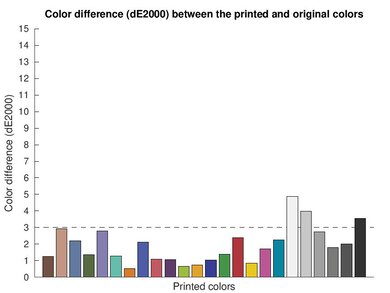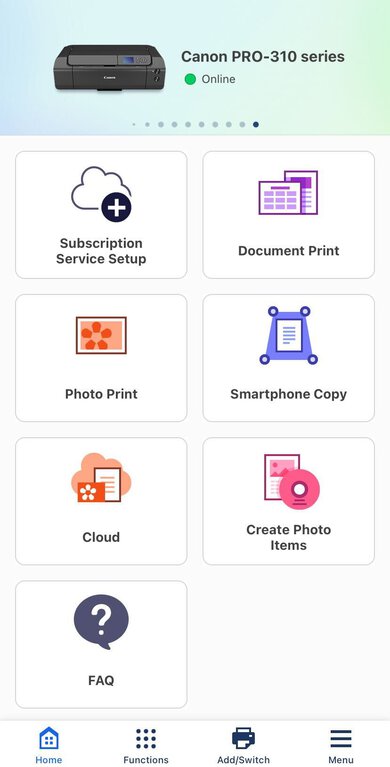The Canon imagePROGRAF PRO-310 is a 13-inch professional photo printer. Replacing the Canon imagePROGRAF PRO-300, this print-only model sits between the lower-end Canon PIXMA PRO-200S and the top-end Canon imagePROGRAF PRO-1100 in Canon's professional photo printer lineup. The PRO-310 is largely an internal upgrade from its predecessor, adopting the PRO-1100's Lucia PRO II (PFI-5100) ink cartridges. It also has increased paper size support up to 70 inches (1,800 mm) in length and an improved Chroma Optimizer to reduce bronzing. Connectivity options remain unchanged; these include Wi-Fi, USB, and Ethernet, as well as support for Apple AirPrint and Mopria Print Service.
Our Verdict
The Canon PRO-310 is primarily a photo printer. It's an excellent option if you only plan on printing photos, but it isn't ideal if you need to print documents regularly because its matte black ink cartridge runs out fairly quickly, and it's extremely slow, churning out only one document page per minute. There's also no scanner. As for photo printing, this model produces amazingly detailed and colorful pictures, and it supports borderless printing up to 13" x 19". Unfortunately, while this printer yields a decent number of pages, recurring costs can get quite high if you print a lot, as there are ten cartridges to replace.
-
Produces detailed and colorful photos.
-
Produces high-quality documents.
-
Wide connectivity options.
-
Slow to print documents.
-
No scanner.
-
Fairly high recurring costs.
-
Only supports manual duplex printing.
The Canon PRO-310 printer is bad for office use. Although it produces exceptionally sharp documents, it prints very slowly at only one black or two color document pages per minute. There's also no scanner, so you'll need a separate unit if you want to scan or make copies. Its color ink cartridges yield a fairly large number of prints, but its matte black ink cartridge runs out quickly, resulting in frequent replacement.
-
Produces high-quality documents.
-
Supports wide format paper.
-
Wide connectivity options.
-
Slow to print documents.
-
No scanner.
-
Only supports manual duplex printing.
The Canon PRO-310 isn't ideal for student use. It's primarily a photo printer with no scanner and an extremely slow document printing speed. Plus, its matte black ink cartridge runs out quickly, increasing long-term maintenance costs.
-
Produces high-quality documents.
-
Wide connectivity options.
-
Slow to print documents.
-
No scanner.
-
Fairly high recurring costs.
-
Only supports manual duplex printing.
The Canon PRO-310 is bad for printing black and white documents. Although it produces sharp, high-quality documents, its print speed is extremely slow, pushing only one page per minute. Also, its matte black ink cartridge runs out fairly quickly, which means you'll have to replace it often.
-
Produces high-quality documents.
-
Slow to print documents.
-
No scanner.
-
Only supports manual duplex printing.
The Canon PRO-310 is excellent for photo printing. It produces amazingly detailed and colorful pictures, with an outstanding level of color accuracy you would expect of a professional photo printer. It also supports various paper sizes as well as borderless printing up to 13" x 19". Its page yield is fair, but because it has ten cartridges, recurring costs can get pretty high if you print a lot. There's no external storage support, meaning you can't print directly off a USB flash drive or SD card.
-
Produces detailed and colorful photos.
-
Outstanding color accuracy.
-
Supports wide format paper.
-
Wide color range.
-
Fairly high recurring costs.
-
No external storage support.
This printer has a wide color range, struggling only with the brightest, most saturated colors. Its color accuracy is outstanding and among the best we've tested; the remaining inaccuracies are extremely minor and hard to spot with the naked eye.
-
Outstanding color accuracy.
-
Wide color range.
This printer produces exceptionally high-quality documents that look sharp, detailed, and free of artifacts.
-
Produces high-quality documents.
This is a print-only unit.
-
No scanner.
This printer is very slow to print documents, pushing only one black or color page per minute. It's also slow at printing photos, taking nearly a minute and a half to produce a 4" x 6" picture.
-
Slow to print documents.
This printer yields a decent number of prints, but because it has ten cartridges, the overall cost will add up quickly if you print a lot.
-
Fairly high recurring costs.
- 6.7 Family
- 5.8 Small/Home Office
- 6.4 Student
- 5.5 Black & White
- 8.9 Photo
Performance Usages
- 9.0 Color Quality
- 9.5 Document Quality
- 0 Scanner
- 1.8 Speed
- 6.4 Recurring Costs
Changelog
- Updated Apr 16, 2025: Review published.
- Updated Apr 10, 2025: Early access published.
- Updated Apr 03, 2025: Our testers have started testing this product.
- Updated Mar 12, 2025: The product has arrived in our lab, and our testers will start evaluating it soon.
- Updated Feb 17, 2025: We've purchased the product and are waiting for it to arrive in our lab.
Check Price
Compared To Other Printers
The Canon PRO-310 is one of the best photo printers we've tested so far, standing out for its sturdy build, outstanding print quality, and most of all, its remarkable color accuracy. However, it falls short in features and versatility compared to a more affordable model like the Epson EcoTank Photo ET-8550, as its slow printing speed makes it inadequate for regular document printing, and its lack of a scanner means you'll have to get a separate device to scan documents or digitize your old photos. Though not terrible, its recurring costs can be very high if you print a lot, especially compared to a supertank model like the aforementioned ET-8550.
For more options, check out our recommendations for the best photo printers, the best iPhone Photo Printers, and the best inkjet printers.
The Canon imagePROGRAF PRO-310 and the Canon PIXMA PRO-200S are both excellent professional photo printers. The PRO-310 is a higher-end model; it has better color accuracy, wider paper size support (up to 70 inches in length), and a Chroma Optimizer to seal photos, providing better uniformity, shine, and longevity. It's worth noting that the PRO-310 uses pigment ink, while the PRO-200S uses dye ink. Although pigment ink isn't as vibrant as dye ink and takes longer to dry, it typically lasts longer and is more resistant to fading and smudges. It also has wider media compatibility, making it more ideal for art and archival prints.
The Canon imagePROGRAF PRO-310 and the Epson EcoTank Photo ET-8550 are both excellent professional photo printers that produce amazingly detailed and colorful pictures. The Canon comes out slightly ahead in print quality, as it's more color-accurate, whereas the Epson tends to oversaturate colors to make them more vibrant. However, the Epson is more versatile because it has a scanner and a considerably faster document printing speed. It's also a supertank model that yields significantly more prints, making it better suited for high-volume printing.
The Canon imagePROGRAF PRO-310 is a newer version of the Canon imagePROGRAF PRO-300. The PRO-310 is a slight upgrade over its predecessor, adopting a new ink set and wider paper support up to 70 inches (1,800 mm) in length. Its Lucia PRO II ink is more resistant to scratches and produces deeper blacks than the PRO-300's PFI-300 ink. The PRO-310 also has a reformulated Chroma Optimizer to further suppress bronzing.
While the Canon imagePROGRAF PRO-310 and the Epson Expression Photo HD XP-15000 are both photo printers, they aren't in the same class, as the Canon is a more costly, higher-end model. The Canon is more color-accurate, and it has a Chroma Optimizer to seal photos, providing better uniformity, shine, and longevity. The Canon is also more versatile because it uses pigment ink, which is more ideal for art and archival prints than dye ink. It yields more prints than the Epson, but because it has ten cartridges, it ends up being more expensive to maintain in the long run.
Test Results
The Canon imagePROGRAF PRO-310's build quality is outstanding. Its plastic body feels very sturdy, and there are no obvious gaps in the construction. The input and output trays are extendable and also feel solid. Its power cord is removable, making it easy to replace if damaged. You can easily access the ink cartridges by lifting the front panel—the printer must be on, and you'll have to wait a bit for the cartridges to move to the middle. The sheet rollers are accessible via the cartridge bay; however, there isn't much space to maneuver, so people with larger hands might have trouble grabbing jammed paper. Unfortunately, there's no cover for the rear feeder, leaving the paper exposed to dust.
The Canon PRO-310 doesn't need a lot of maintenance. Like most inkjet printers, there's a risk of printhead clogging if you don't print for an extended period of time. There are many built-in maintenance functions to resolve print quality issues, including Nozzle Check, Cleaning, Deep Cleaning, Print Head Alignment, Roller Cleaning, and Bottom Plate Cleaning. The printer's overall yield is fair, so you likely won't need to replace the cartridges unless you print a lot. The cartridges are easily accessible—the cartridge bay moves to the opening when you lift the cover (with the printer on). You can access the sheet rollers via the cartridge bay, but there isn't much space, so people with larger hands might have difficulty reaching in to grab any jammed paper.
You can download the online user manual here.
The Canon PIXMA PRO-310 has a great display. Everything shown on the display is easy to see despite the screen's relatively small size. The panel is in a fixed position, with no tilt or swivel adjustment, but visibility is good from the sides, above, and below. The interface is user-friendly and responsive to inputs.
Like its predecessor, the Canon imagePROGRAF PRO-300, this printer uses ten cartridges, adding a Gray, Red, Photo Black, Photo Cyan, Photo Magenta, and Chroma Optimizer cartridge to the usual Cyan, Magenta, Yellow, and Black cartridges. The posted black cartridge yield combines the Black (called Matte Black) and Photo Black cartridge yields, with the former yielding 14 pages and the latter yielding 15 pages. The posted color page yield includes the Photo Cyan and Photo Magenta cartridges. We conducted a separate yield test for the Red and Gray ink cartridges, with each yielding 22 and 40 pages, respectively.
Unlike the PRO-300's PFI-300 ink, the Lucia PRO II ink contains a waxing agent to increase scratch resistance. A simple scratch test on pictures printed on the PRO-300 and PRO-310 shows that the new ink is indeed more resistant to scratches; see sample.
The Chroma Optimizer cartridge applies a coating to printed photos, providing better uniformity, longevity, and shine. Canon claims that the PRO-310's Chroma Optimizer is more effective in suppressing bronzing than the PRO-300. However, it's worth noting that bronzing, an artifact that makes some colors look metallic when viewed at certain angles, isn't a significant issue on the PRO-300, so the improvement might be very subtle or only noticeable in specific situations.
The printer warns you when an ink level is low. It stops printing altogether if the Cyan, Magenta, Yellow, or Matte Black cartridge is empty, but if one of the photo cartridges is empty, the printer will let you continue printing with a warning that the print quality may be worse and that continuing may damage the printheads.
This is a print-only unit.
The Canon PRO-310's cost-per-print is fairly high. The individual cartridges aren't overly expensive, but because there are ten of them, the total cost will increase significantly if you print a lot. Note that while we combined the matte black and photo black page yields, we put the cost of the Photo Black cartridge with the color cartridges, as the printer only uses the Photo Black ink when printing photos. Ultimately, the yield and cost will vary depending on what you print. You can only get the cartridges individually, which will help save some money, as you won't have to pay for cartridges you don't use as often.
The top feeder holds up to 100 sheets of regular (Letter size) paper, 20 sheets of 4" x 6" photo paper, 10 sheets of 8.5" x 11" photo paper, or one sheet of 13" x 19" photo paper. The manual feeder can only take one sheet at a time, regardless of the paper type or size. You can print on CDs/DVDs using the multi-purpose tray—the tray can only hold one CD/DVD.
This printer supports larger paper sizes than its predecessor, the Canon imagePROGRAF PRO-300, increasing the maximum length to 70" (1,800 mm). The top feeder supports paper sizes from 3.5" x 3.5" (88.9 mm x 88.9 mm) to 13" x 39" or 70" (330.2 mm x 990.6 mm or 1,800 mm). The manual feeder supports paper sizes from 8" x 10" (203.2 mm x 254 mm) to 13" x 39" or 70" (330.2 mm x 990.6 mm or 1,800 mm).
The Canon PRO-310 has an outstanding color gamut, only struggling with the brightest, most saturated tones. Canon claims that the Lucia PRO II expands the color gamut. There are some differences compared to the Canon imagePROGRAF PRO-300—colors look more vibrant on the PRO-310, giving pictures more depth. These differences are subtle, though. What's more obvious is the blacks, which look noticeably deeper in pictures printed on the PRO-310.
The Canon PRO-310's color accuracy is outstanding and even better than that of its predecessor, the Canon imagePROGRAF PRO-300. Most inaccuracies are extremely minor and hard to spot without a colorimeter.
The Canon imagePROGRAF PRO-310 reproduces small details exceptionally well. Fine elements look clear, and distant objects are easily recognizable. The contrast is better than on the Canon imagePROGRAF PRO-300, but the halftones are more noticeable.
As mentioned in the Document Printing Size section, the Canon PRO-310 supports larger paper sizes than its predecessor, up to 70 inches (1,800 mm) in length. However, borderless printing support remains unchanged at 13" x 19" (A3+).
The Canon PRINT mobile app lets you print, scan (with your smartphone's camera), see the printer's status, access the user manual, and perform maintenance tasks. You can also use it to manage your ink subscription and buy consumables.
You must manually install drivers on Windows devices to use this printer. For Macs, you can either get the drivers from the manufacturer's support page or update the drivers through macOS' settings. There's no need to install drivers on Chrome OS devices.
Comments
Canon imagePROGRAF PRO-310: Main Discussion
Let us know why you want us to review the product here, or encourage others to vote for this product.
This product has been merged with Canon imagePROGRAF PRO-310 Wireless Inkjet Printer. Follow the discussion here.