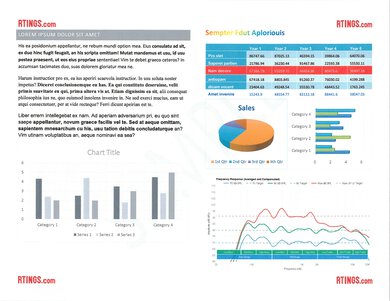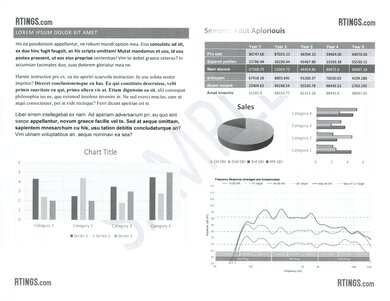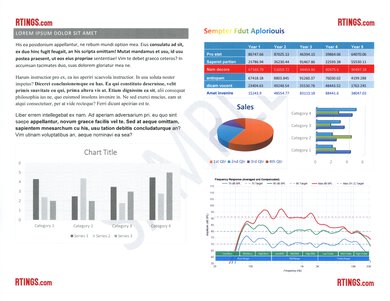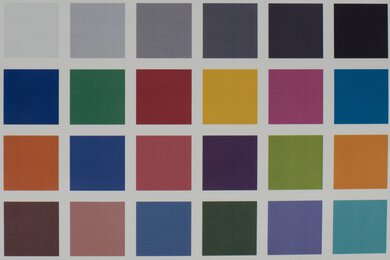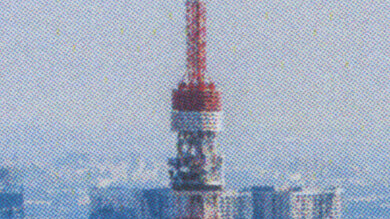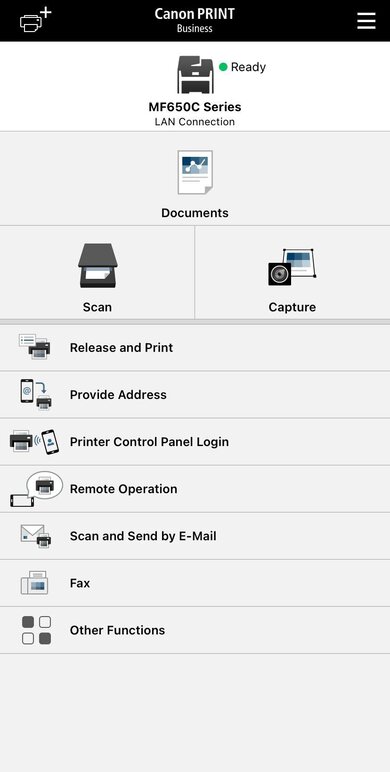The Canon Color imageCLASS MF656Cdw is an all-in-one color laser printer designed mainly for business use. It's compatible with Canon 067 standard-format and 067H high-yield toner cartridges. Its ADF-equipped scanner offers automatic single-pass duplex scanning. Its connectivity options include USB, Ethernet, Wi-Fi, and Wi-Fi Direct, printing from an external device like a USB flash drive, as well as support for Apple AirPrint and Mopria Print service. It's compatible with the Canon PRINT Business app, which allows you to perform tasks like printing or scanning, execute maintenance tasks remotely, and more.
There are a few variants of the Canon Color imageCLASS MF65XCdw series, whose feature sets differ slightly. See the Differences Between Variants section below for more details.
Our Verdict
The Canon Color imageCLASS MF656Cdw is great for family use. It offers low ownership costs, incurs few maintenance requirements, and has a scanner with a height-adjustable lid to accommodate things like books or magazines. Printed text documents are sharp and legible, but like most laser printers, it isn't the best option for printing photos. Color reproduction isn't all that accurate, and fine details tend to look blocky and grainy.
- Fantastic document printing quality in color and black-and-white.
- Full-featured scanner.
- Undemanding maintenance requirements.
- Wide range of connectivity options.
- Printing speed varies noticeably depending on type of network connection.
- Struggles with reproducing fine details in photos.
- Can't print on glossy paper.
The Canon Color imageCLASS MF656Cdw is an excellent printer for small or home offices. It prints excellent quality documents and has a fantastic page yield with a low cost-per-print. Its feature-rich scanner is equipped with an ADF capable of single-pass duplex scanning, making it easy to process multi-page and double-sided documents. It also offers many connectivity options, making it convenient to access. The one downside is the print speed drops dramatically from 22 to just 10 black or 12 color pages per minute when printing using Wi-Fi instead of a wired connection like ethernet or USB.
- Fantastic document printing quality in color and black-and-white.
- Full-featured scanner.
- High page yield.
- Undemanding maintenance requirements.
- Wide range of connectivity options.
- Printing speed varies noticeably depending on type of network connection.
The Canon Color imageCLASS MF656Cdw is an excellent option for students. It prints sharp-looking documents, and its ADF-equipped scanner produces detailed scans. The scanner's hinges are also height adjustable, accommodating thicker items like textbooks. While toner cartridges aren't inexpensive, they have a very substantial page yield, which keeps ownership costs remarkably low. One consideration is this printer's size; it's quite large, so it may not be ideal if you have limited space, like in a dorm room. Also, while this printer supports a wide range of wired and wireless connectivity options, its print speed drops dramatically when printing over Wi-Fi.
- Fantastic document printing quality in color and black-and-white.
- Full-featured scanner.
- High page yield.
- Undemanding maintenance requirements.
- Wide range of connectivity options.
- Printing speed varies noticeably depending on type of network connection.
The Canon Color imageCLASS MF656Cdw is great for black-and-white document printing. Documents are very sharp, and print speeds are fast when wired; unfortunately, printing using Wi-Fi halves the printing speed. However, it has remarkably high page yields, which helps keep recurring costs low. Finally, the ADF can perform single-pass duplex scanning, making it easy to process multi-page and double-sided documents.
- Fantastic document printing quality in color and black-and-white.
- High page yield.
- Printing speed varies noticeably depending on type of network connection.
Like most laser printers, the Canon Color imageCLASS MF656Cd offers sub-par photo printing performance. It has a narrow color gamut and only passable color accuracy; printed photos look fairly different from the source material. It also struggles to resolve small details and can't print on glossy photo paper. On the upside, its color toner cartridges have a substantial page yield, so you won't need to swap them out very often, even if you print photos regularly.
- High page yield.
Narrow color gamut.
- Struggles with reproducing fine details in photos.
- Can't print on glossy paper.
The Canon Color imageCLASS MF656Cdw's color quality is poor, though this is common for laser printers. It has a very narrow color gamut with grainy color transitions, and most colors are visibly inaccurate, resulting in prints that look different from the original image.
Narrow color gamut.
The Canon Color imageCLASS MF656Cdw produces outstanding black-and-white documents. Text looks sharp, and all of the fine elements are present, although it struggles to reproduce lighter colors that have been converted to grayscale.
- Fantastic document printing quality in color and black-and-white.
The Canon Color imageCLASS MF656Cdw produces outstanding-quality scans. Text looks clear, fine details are well-resolved, and the scanner reproduces colors accurately; however, there's a slight graininess to the overall image. The feature-rich scanner includes adjustable flatbed hinges for accommodating larger items like textbooks and an ADF capable of single-pass duplex scanning for processing multi- and double-sided documents.
- Full-featured scanner.
The Canon Color imageCLASS MF656Cdw's print speed varies dramatically depending on your connection method. While using a USB or Ethernet connection, this printer pushes up to 22 black and color pages per minute. Using Wi-Fi, that number drops to 10 black and 12 color pages. The warm-up time also varies considerably, as using a wired connection takes nearly a minute for the first page to print, while a wireless connection gets the first page out in around 20 seconds. Photo printing is excellent; a 4" x 6" photo takes just 18 seconds, though this printer isn't designed for photo printing.
- Printing speed varies noticeably depending on type of network connection.
The Canon Color imageCLASS MF656Cdw has very low recurring costs. Its toner cartridges yield many prints, so you won't need to replace them often unless you print in high volume. You can also get high-yield cartridges.
Low recurring costs.
Performance Usages
Changelog
- Updated Feb 11, 2025:
We've rewritten the Introduction, verdict boxes, and the Compared To Other Printers box to align with our current standards for printer reviews.
- Updated Dec 17, 2024:
Added mention of the HP Color LaserJet Pro MFP 3301fdw as an alternative that prints faster in the Printing Speed box.
- Updated Jan 10, 2024: Added mention of the HP Color LaserJet Pro MFP 4301fdw/4301fdn as an alternative with faster printing speeds in the Printing Speed section.
- Updated Dec 19, 2023: We've added a link to the Brother MFC-L3780CDW/MFC-L3720CDW in the 'Color Documents' section of the review to provide an alternative that prints less oversaturated documents out-of-the-box.
Check Price
Differences Between Sizes And Variants
We tested the Canon Color imageCLASS MF656Cdw. There are a few different variants of the Canon Color imageCLASS MF65XCdw series.
| Model | ADF | Duplex Scanning | Two-Sided Printing | Fax |
|---|---|---|---|---|
| Canon Color imageCLASS MF652Cdw | N | N | N | N |
| Canon Color imageCLASS MF653Cdw | N | N | Y | N |
| Canon Color imageCLASS MF654Cdw | Y | N | Y | N |
| Canon Color imageCLASS MF656Cdw | Y | Y | Y | Y |
See this unit's label.
Popular Printer Comparisons
The Canon Color imageCLASS MF656Cdw is a color laser all-in-one printer designed for small office use. It outperforms many other prints in its class, offering high page yields, superb document printing quality, and a wide range of scanner features. That said, though it offers support for a wide range of wired and wireless connectivity options, its print speed drops dramatically when printing wirelessly, which compromises its suitability for offices with high-volume printing needs.
If you're looking for alternatives, check out our recommendations for the best printers, the best laser printers, and the best office printers.
The Canon Color imageCLASS MF656Cdw/MF654Cdw represents a better value than the Canon Color imageCLASS MF753Cdw/MF751Cdw, though the two printers are similar overall. The MF656Cdw/MF654Cdw takes up a little less room and has a similar range of scanner features, though the MF753Cdw/MF751Cdw offers slightly better print quality. The biggest differences come in the form of their toner cartridges: the 067 cartridges used by the MF65XCdw lineup have a substantially higher yield than the 069 cartridges found in MF75XCdw models, resulting in a considerably lower cost-per-print.
The Canon Color imageCLASS MF656Cdw and Brother MFC-L3780CDW each have their own advantages. The Canon has a larger touchscreen display, uses cartridges with a greater page yield, and offers marginally better color accuracy and fine detail reproduction in photos, though neither printer should be your first choice if you're planning on printing photos regularly. On the other hand, the Brother's ADF-equipped scanner processes sheets faster, and out-of-the-box printed documents are less noticeably over-saturated than they are from the Canon.
For most uses, the Brother MFC-L8905CDW is slightly better than the Canon Color imageCLASS MF656Cdw/MF654Cdw. The Brother has an ADF with a higher sheet capacity, scans documents more quickly, and has a faster maximum printing speed. Unlike Canon's PRINT Business app, you can print HTML files directly from the Brother iPrint&Scan app. Conversely, the Canon printer incurs lower ownership costs thanks to its higher-yield cartridges. Its scanner lid also has a wider height adjustment range, so it can more easily accommodate thicker books and documents.
The HP Color LaserJet Pro MFP M479fdw and Canon Color imageCLASS MF656Cdw/MF654Cdw each have their advantages, so one might suit you better than the other, depending on your exact needs. The Canon is a marginally lighter, more portable unit with superior scan quality and lower ownership costs thanks to its cheaper toner cartridges. It also produces sharper scans than the HP, though the HP scans and prints substantially faster. While neither is a great option for photo printing, only the HP can print on glossy paper, and it has a wider color gamut and superior color accuracy compared to the Canon. The HP Smart app also allows you to print HTML files directly, though only from iOS devices; regardless, this isn't a function that Canon's PRINT Business app supports.
Test Results

This printer's build quality is fantastic. It's made mostly from thick, high-grade plastic, with only a few potential weak points; its paper tray is made of a thinner plastic and flexes slightly, and the tilt-adjustable screen protrudes pretty far from the front of the printer, which makes the unit a little tricky to pick up and carry. There's a damper for the scanner to keep the lid from closing too suddenly, and the height-adjustable hinges feel very sturdy. You can also detach the heavy-duty power cable from the unit itself, as seen here, so you can easily swap it out if it does get damaged.
This printer requires very little maintenance. Unlike inkjet models, there's no risk of clogging if you don't use the printer for an extended period. If you experience print quality issues, many functions built-in can help resolve them, like Auto Adjust Gradation, Correct Print Color Mismatch, and Adjust Print Position. There are also built-in cleaning functions like Clean Fixing Assembly, Clean ITB (transfer belt), and Clean Feeder. Due to their high page yield, you won't need to replace the toner cartridges very often. The drum unit is built into the cartridges, making user maintenance a little easier. The main input tray has a 250-sheet capacity, so you won't need to refill it very often unless you regularly print long documents. You can access the toner cartridges by opening the front cover and pulling out the drawer. If you need to clear out any paper jams, the sheet rollers are accessible by removing the rear cover, as seen here. You can access the manual feeder tray from the front of the printer after removing the paper tray.
If you need to see the user manual, check here.
The display is outstanding and very similar in design to the one found on the Canon Color imageCLASS MF753Cdw/MF751Cdw. It's large, which makes it easy to see smaller icons and text, but viewing angles aren't especially impressive, so you might have trouble seeing what's displayed when sitting or standing off to the side. You can tilt the screen to improve this, although the range of movement is very limited. Some reflection is present when looking at the screen in brighter rooms, but thankfully it's better in this respect than the MF753Cdw. The display is fairly responsive to touch input, though it's easy to accidentally press on app icons when swiping between menu pages.
This printer's page yield is superb. The 067 cartridges provide a greater number of prints than the 069 toner cartridges used by the Canon imageCLASS MF753Cdw/MF751Cdw. The actual figures for the 067 standard-format cartridges comfortably exceed the advertised yield of 1,350 black-only prints and 1,250 color prints. The 067H high-yield cartridges are available in both black and color and have an advertised yield of 3,130 sheets for black-and-white prints and 2,350 sheets for color prints.
The printer will warn you when its toner supply is almost empty, explaining that the print quality may be affected. Still, you can continue printing without interruption, regardless of the remaining toner supply.
The Canon Color imageCLASS MF656Cdw has a feature-rich scanner. Its automatic feeder (ADF) can process double sided-documents in a single pass, with no need to manually flip sheets. Scan speed is also relatively quick, though it lags behind alternatives like the HP Color LaserJet Pro MFP M479fdw in this respect. You can use Canon's MF Scan Utility to access a range of scanning settings; you can choose to scan from the ADF or flatbed scanner, make image adjustments, and enable its optical character recognition (OCR) feature, which lets you process scanned documents as text-searchable TXT. files. The OCR works well for the most part, though it can struggle with uncommon characters or documents that include pictures.
The Color imageCLASS MF652Cdw and Color imageCLASS MF653Cdw variants don't have an ADF. While the Color imageCLASS MF654Cdw variant does have an ADF, it doesn't support duplex scanning.
The Canon Color imageCLASS MF656Cdw is a corded printer with no onboard battery.
The print quality for color documents is fantastic. Printed text looks sharp, and fine details are present. That said, colors are somewhat oversaturated, especially compared to documents printed from alternatives like the Brother MFC-L3780CDW/MFC-L3720CDW. Minor printing artifacts are visible, too; in the test image, there's a slight darkening of the lower part of the 'P' in the 'SAMPLE' watermark.
The Canon Color imageCLASS MF656Cdw's cost-per-print is remarkably low. The 067 toner cartridges aren't that cheap, but they have a huge page yield, so you won't need to replace them often. The cartridges contain the drum, meaning you don't need to spend extra to replace the drum separately. An integrated drum is good if you print a lot, but if you have a lighter print load, you might pay more than a model with a separate drum unit. Canon offers its Auto Replenishment Service with this printer, which automatically ships new toner to your door when the printer detects that it's running low.
The Canon Color imageCLASS MF656Cdw's printing speed is decent overall, but it can vary depending on the connection used. Printing speed on Wi-Fi tops out at 10 PPM since there's a slight pause between each page. Conversely, there's no significant pause between pages when connected via USB or Ethernet, allowing the printer to reach its advertised printing speed of 22 PPM. See a video of the print speed via USB here and via Ethernet here. If you want a laser printer with faster printing speeds, check out the HP Color LaserJet Pro MFP 4301fdw/4301fdn or the HP Color LaserJet Pro MFP 3301fdw.
It's worth noting that there's a notable drawback to printing with a physical USB or Ethernet connection: the printer has to process the entirety of the document before it begins printing, resulting in a long delay to output the first page—the length of this delay depends on the size of the document, which is something worth bearing in mind when printing long multi-page documents. This delay is nowhere near as pronounced when printing over Wi-Fi.
You can set custom paper sizes up to 216mm x 356mm (8.5" x 14"). The printer comes with an additional plastic trim piece to cover the exposed portion of the paper tray when you've extended it, preventing any dust or debris from falling on the sheets and hiding unsightly exposed internals.
Like the Canon imageCLASS MF753Cdw/MF751Cdw, and most other laser printers, the Canon Color imageCLASS MF656Cdw has a limited color gamut. It struggles with reproducing bright, saturated colors and has difficulty with darker shades of green and yellow, which look muddy. Color transitions are also grainy.
The Canon Color imageCLASS MF656Cdw is bad at producing small details. Like most laser printers, the print resolution is low, and the printing pattern is very noticeable, obscuring finer background elements. If you regularly print photos, you're better off with an inkjet model that does a better job of resolving fine details and has a less apparent printing pattern.
This printer can't print on glossy photo paper.
You can print directly from a USB flash drive using either the port at the front left of the printer or the one at the rear, above the USB-B port.
The Canon PRINT Business mobile app is outstanding. You can print, copy, and scan with it, either from the printer or your smartphone's camera. You can also operate the printer remotely and execute maintenance and cleaning routines. You can't print HTML files directly from the app, but you can get around this limitation on iOS devices with the 'Print from Web' function, which will let you access any website and print. Printing photos from Android devices through the app is also a hassle, as you can't see any locally-saved image files through the in-app file browser. Instead, you need to select the image from an external app, like your phone or tablet's photo gallery or social media app, then send it to the Canon PRINT Business app.
You don't need to install drivers or apps to use the printer on Chrome OS and macOS devices, but you do on Windows devices. A generic printer driver is sufficient for the printer, but we recommend you find the model-specific one to access all its functions.