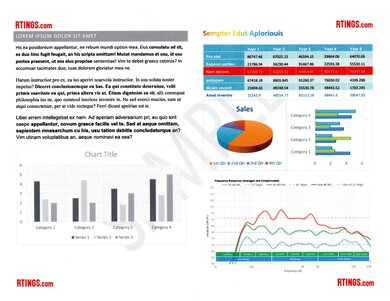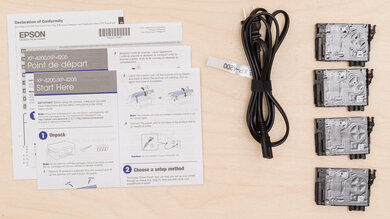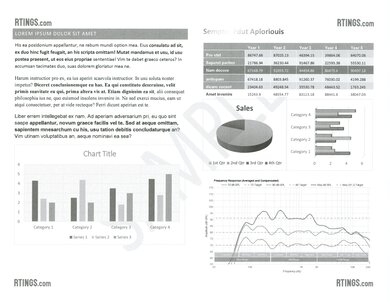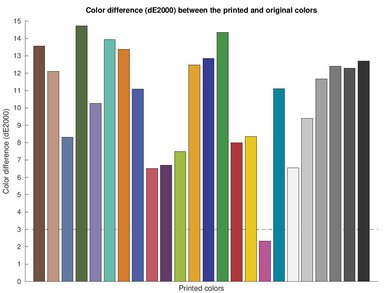The Epson Expression Home XP-4200 is a budget all-in-one inkjet printer designed for home use. It replaces the Epson Expression Home XP-4100. It has identical features to its predecessor but uses different Epson 232 and high-yield 232 XL cartridges; it's worth noting that the 232 XL cartridges are only available for black ink. The printer has a flatbed scanner with no automatic feeder or fax functionality. It connects via USB or Wi-Fi, supports Apple AirPrint and Mopria Print Service, and works with Epson's Smart Panel mobile app. This printer has a variant called the Epson Expression Home XP-4205, which is mechanically identical but exclusive to Walmart and Target.
Our Verdict
The Epson XP-4200/XP-4205 is decent for family use. It produces high-quality documents, and while its ink cartridges run out quickly, it doesn't cost too much to maintain since the cartridges are cheap. For photo printing, it can produce very fine details and a wide range of colors, although the colors aren't very accurate. Unfortunately, it prints very slowly, which might be an issue if you share the printer with multiple people. The scanner captures fine details but lacks an automatic feeder to process multi-page documents.
-
Produces high-quality documents.
-
Produces very detailed photos.
-
Not too expensive to maintain over time.
-
Feature-rich mobile app.
-
Decent color range.
-
Ink cartridges run out quickly.
-
Slow printing speeds.
-
Poor color accuracy.
-
No automatic feeder.
The Epson XP-4200/XP-4205 is mediocre for small and home offices. Although it produces high-quality documents, it takes a long time to initialize and get a single page out, and it prints very slowly at eight black or four color pages per minute. It also requires a lot of maintenance because the ink cartridges run out quickly, and the input tray only holds 100 sheets of paper. The scanner produces amazingly sharp and detailed scans but lacks an automatic feeder, so scanning multi-page documents can be very time-consuming.
-
Produces high-quality documents.
-
Not too expensive to maintain over time.
-
Ink cartridges run out quickly.
-
Slow printing speeds.
-
No automatic feeder.
The Epson XP-4200/XP-4205 is decent for students. It has USB and Wi-Fi connectivity and supports Apple AirPrint and Mopria Print Service, making it easy to connect and get your prints out from your laptop, tablet, or smartphone. It also produces sharp-looking documents; the downside is that it's very slow, so it's not the best if you need to print out a long essay at the last minute. Thankfully, even though its ink cartridges run out quickly, the printer doesn't cost too much to maintain because the cartridges are cheap.
-
Produces high-quality documents.
-
Not too expensive to maintain over time.
-
Feature-rich mobile app.
-
Ink cartridges run out quickly.
-
Slow printing speeds.
-
No automatic feeder.
The Epson XP-4200/XP-4205 is mediocre for printing black-and-white documents. While its print quality for black-and-white documents is great, it prints very slowly and requires a lot of maintenance, as its ink cartridges run out quickly, and the paper tray only holds 100 sheets of paper. Unfortunately, it only has a flatbed scanner with no automatic feeder or duplex scanning, so you'll have to scan everything manually.
-
Produces high-quality documents.
-
Not too expensive to maintain over time.
-
Ink cartridges run out quickly.
-
Slow printing speeds.
-
No automatic feeder.
The Epson XP-4200/XP-4205 is decent for photo printing. It produces detailed photos and supports a wide variety of paper sizes as well as borderless printing. While color accuracy is pretty poor, printed photos still look relatively natural, and it's suitable for printing family photos every now and then. Ink maintenance is the main drawback, as its ink cartridges run out very quickly. Thankfully, they're cheap, so maintenance costs are pretty low.
-
Produces very detailed photos.
-
Not too expensive to maintain over time.
-
Decent color range.
-
Ink cartridges run out quickly.
-
Slow printing speeds.
-
Poor color accuracy.
-
Not too expensive to maintain over time.
-
Ink cartridges run out quickly.
-
Slow printing speeds.
-
Not too expensive to maintain over time.
-
Ink cartridges run out quickly.
-
Slow printing speeds.
-
Not too expensive to maintain over time.
-
Ink cartridges run out quickly.
-
Slow printing speeds.
-
Not too expensive to maintain over time.
-
Ink cartridges run out quickly.
-
Slow printing speeds.
-
Not too expensive to maintain over time.
-
Ink cartridges run out quickly.
-
Slow printing speeds.
- 7.1 Family
- 6.0 Small/Home Office
- 7.0 Student
- 6.2 Black & White
- 7.4 Photo
Performance Usages
- 5.8 Color Quality
- 8.0 Document Quality
- 7.6 Scanner
- 5.6 Speed
- 7.0 Recurring Costs
Changelog
- Updated Jan 29, 2024: Minor in-text alterations to further clarify product details.
- Updated Jun 21, 2023: Small correction in the In the Box section. The printer comes with Epson 232 ink cartridges, not 2321.
- Updated Apr 12, 2023: Added link to the Epson WorkForce WF-2950 in the 'Scanner Features' section of the review to provide an alternative with an automatic document feeder.
- Updated Apr 05, 2023: We've uploaded a new video in the Printing Speed section because the previous video started after the printer had already awakened from an idle state. This change doesn't affect the score.
- Updated Feb 06, 2023: Review published.
Check Price
Differences Between Sizes And Variants
We tested the Epson Expression Home XP-4200. There's only one variant, the Epson Expression Home XP-4205; it's the same printer but exclusive to Walmart and Target.
See our unit's label here.
Compared To Other Printers
The Epson XP-4200/Epson XP-4205 is a decent printer overall. Its print quality for documents is comparable to other printers in its class, but it's slower at printing than its peers and has poor overall color accuracy.
For more options, check out our recommendations for the best home printers, the best inkjet printers, and the best cheap and budget printers.
The Epson Expression Home XP-4200 and Epson WorkForce WF-2950 are extremely evenly matched budget home office printers. The XP-4200 has a slightly greater page yield, resulting in slightly lower printing costs. Meanwhile, only the WF-2950 has a scanner with an automatic document feeder, which lets you process multiple single-sided pages quickly.
The Epson Expression Home XP-4200 is better than the Canon PIXMA TR4720/TR4722 for most uses. The Epson yields more prints and is cheaper to maintain. The Canon produces better color documents but prints slower than the Epson. Although the Canon has a wider color range and is more color-accurate for photo printing, it isn't as good as the Epson when it comes to small details.
The Canon PIXMA MG3620 is better than the Epson Expression Home XP-4200 for most uses. The Canon produces better quality black-and-white documents; photo printing is a bit more of a toss up, as the Canon doesn't resolve fine details as well as the Epson but its color accuracy is significantly better. Regarding connectivity, the Canon doesn't support Wi-Fi direct, meaning it can't generate its own Wi-Fi signal, so if this is a feature you need, the Epson would be a better choice.
The Epson Expression Home XP-5200 is better than the Epson Expression Home XP-4200. The XP-5200 feels better built, uses Epson 222 cartridges with a higher page yield, and prints faster. On the other hand, the XP-4200 is a little easier to maintain.
The Epson Expression Home XP-4200 is much better than the HP DeskJet 2855e/2852e in almost every way. The Epson produces higher-quality documents, photos, and scans. It prints slightly faster than the HP, and its larger 100-sheet input tray means you won't have to refill the tray as often. Although neither has a particularly good page yield, the Epson is much better, producing significantly more prints than the HP, making it cheaper to maintain over time.
The Epson Expression Home XP-4200 is a newer version of the Epson Expression Home XP-4100. They have identical features; the only difference is that the XP-4200 uses different ink cartridges, which yield slightly more prints. They perform very similarly printing-wise.
The Epson Expression Home XP-4200 is better than the HP DeskJet 2755e for most uses. The Epson produces higher-quality documents and photos, prints faster, and costs less to maintain. The Epson also supports more photo paper sizes and produces more detailed scans.
The Epson Expression Home XP-4200 is a considerably better all-in-one inkjet printer than the HP DeskJet 4155e. The Epson feels better built, is a little easier to maintain, has a far more informative status screen, delivers superior print and scan quality, and uses higher-yield cartridges. The Epson uses C/M/Y color cartridges as opposed to the HP's tri-color cartridge system.
The Canon PIXMA TS6420a and Epson Expression Home XP-4200 each have their respective strengths. The Epson feels better built, delivers superior scan quality, has a more feature-dense companion app, and is fractionally better at resolving fine details in photos. The Epson's 232 cartridges also have a slightly higher yield than the Canon's PG-260 cartridges, though both systems have a disappointingly low page yield overall. The Canon is easier to maintain, warms up considerably faster, and offers more accurate color reproduction in printed photos.
Test Results
The Epson XP-4200/Epson XP-4205 feels fairly sturdy, similar to its predecessor, the Epson Expression Home XP-4100. The power cord is detachable, making it easy to replace if damaged. However, a couple of design elements aren't very user-friendly. You can only access the sheet rollers through the rear panel (when duplex printing) or the maintenance bay, and the latter is limited in space, so it may be hard to access if you have large hands. There's also no dampener to prevent the scanner bed from slamming shut if you drop it, though it does have a plastic lever that keeps the bed propped open. Lastly, the scanner's background is only a thin sheet with no foam backing.
Like most inkjet printers, the printheads can clog if you don't print regularly. Even a few days of inactivity can cause clogging. Maintenance functions are built-in to resolve any print quality issues, like printhead cleaning, printhead nozzle check, power cleaning, printhead alignment, and paper guide cleaning. Unfortunately, you'll often have to replace the cartridges because they run out quickly. Replacing the cartridges is easy; you need to ensure the printer is on and select the Ink Cartridge Replacement function to access the cartridge bay. As mentioned in the Build Quality section, you can access the sheet rollers through the rear cover (when duplex printing) or the main maintenance bay. As for the input tray, it only holds 100 sheets of paper and will likely need frequent refilling.
See the user manual here.
The display is okay. It's small but bright and has good vertical viewing angles, so it's easy to see whether you're sitting or standing. You can also adjust the panel's tilt to improve visibility. The horizontal viewing angle isn't as good, though, so it's harder to see from the side. The buttons feel tactile but a little cheap, and you can't press them too quickly, as the printer won't register some presses. The user interface has large, easily identifiable icons and is easy to navigate.
This printer has very low page yields, meaning you'll have to replace the ink cartridges often. The printer alerts you when ink is low. For black-and-white printing, it doesn't stop printing even if the quality degrades or when one of the color cartridges is empty. For color printing, however, it stops as soon as the ink level is too low or if one of the cartridges (black or color) is empty. There's a high-yield black ink cartridge (232XL) that'll last longer, but no high-yield color cartridges exist.
This printer only has a flatbed scanner, so scanning multi-page documents or double-sided sheets can be extremely time-consuming. If you're looking for a similar printer equipped with an automatic document feeder, the Epson WorkForce WF-2950 is a very solid alternative.
There's an optical character recognition feature that lets you save scans as searchable PDFs, but it's software-based, meaning you need to install the Epson Scan 2 application to use it. It works well most of the time; it only makes mistakes when there are special characters and symbols.
The scanner produces outstanding scans. Fine details are retained, and text is crisp and legible. The image processing boosts the contrast and color saturation to make the scan look more vibrant; however, it might not be ideal if you're digitizing photos and expect the scan to be as close to the source photo as possible.
The print quality of black-and-white documents is great. Everything looks sharp, and finer elements are present. There are some vertical lines at times due to overlapping print lines, but it's not too bad. The printer will allow you to continue printing temporarily in black and white if a color cartridge runs out; however, it's unclear how long this temporary status lasts.
The cost-per-print is decent. Although you have to replace the ink cartridges often due to their low yield, they're relatively cheap, so your maintenance cost won't rise too quickly.
This printer is pretty slow. It takes a long time to initialize and get a single page out, and it's slow to print multi-page documents and photos.
Although you can print on A5 paper, you can only do so by setting a custom size, as there isn't a preset for this paper size. You can set custom sizes from 3.5" x 5" to 8.5" x 47.2" (89 mm x 127 mm to 215.9 mm x 1,200 mm).
The Epson Smart Panel mobile app is very feature-rich. You can use it to print, scan, copy, check the printer's ink levels, view the user manual, and perform maintenance tasks like printhead cleaning. It also has a feature that lets you copy both sides of an ID card into a single page. The app has Google Classroom integration, so you can easily print assignments. The app also contains links to the Epson Creative Print app and the Epson Gallery website. The Creative Print app lets you create collages and artwork, and Epson's Gallery website contains patterns and images you can use for crafts.
Comments
Epson Expression Home XP-4200: Main Discussion
Let us know why you want us to review the product here, or encourage others to vote for this product.
We’ve just released a new video that features the ASUS ROG Strix OLED XG27AQDMG here.