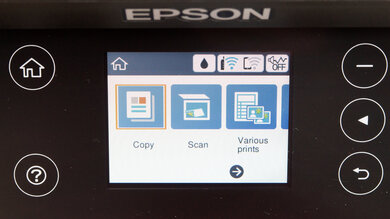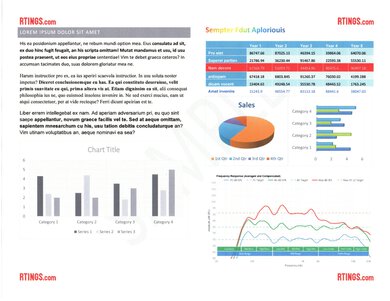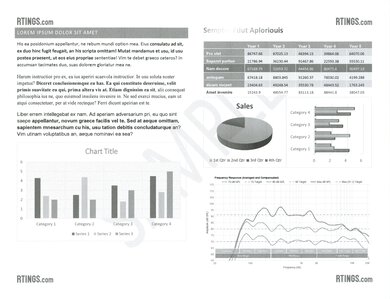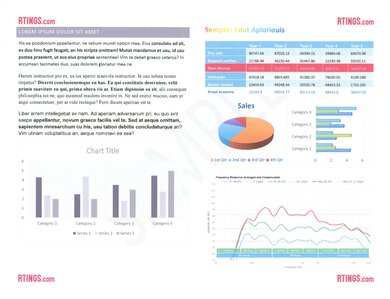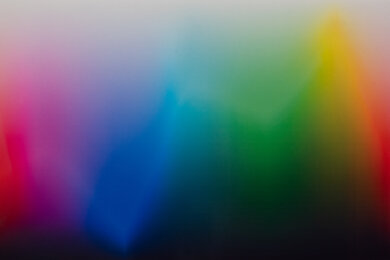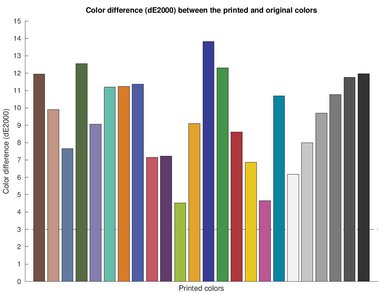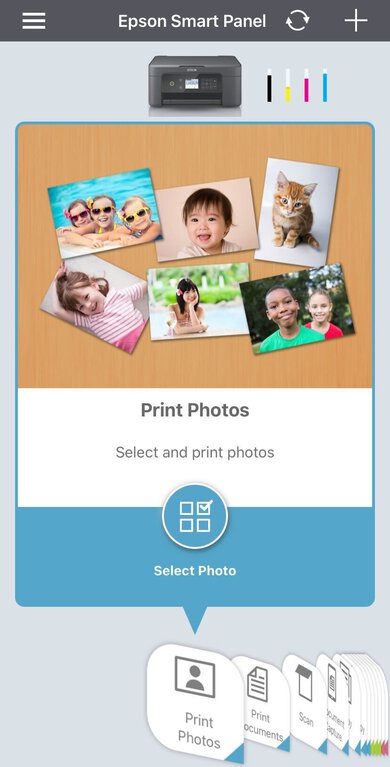The Epson Expression Home XP-4100, also sold as the Epson XP-4105, is a budget all-in-one inkjet printer designed for home use. It has USB and Wi-Fi connectivity, supports Apple AirPrint and Mopria Print Service, and is compatible with common desktop operating systems like Windows, Chrome OS, and macOS. It uses a four-cartridge system with cyan, magenta, yellow, and black ink. It has a high-resolution flatbed scanner; however, it lacks an automatic feeder, and the scanner lid's hinges don't extend to accommodate thick items.
Our Verdict
The Epson Expression Home XP-4100 is an okay family printer. Its flatbed scanner produces high-quality scans, which is great for digitizing your old family photos. It prints documents well, and while it doesn't have the best color accuracy, photos still look incredibly detailed. Unfortunately, it requires a lot of maintenance because the ink cartridges run out quickly, and the printheads clog, even if you print regularly. Its cost-per-print is reasonably low, though, as the ink cartridges are relatively cheap.
-
Decent color gamut.
-
Feature-rich mobile app.
-
Reasonably low cost-per-print.
-
Prints fine details well.
-
Prints high-quality documents.
-
Terrible page yield.
-
Poor color accuracy.
-
Requires a lot of maintenance.
The Epson XP-4100 printer is inadequate for small offices. Its ink cartridges run out quickly, so you need to change them quite often, and the printheads clog quickly, resulting in a lot of maintenance. It also lacks an automatic feeder to scan multi-page documents and prints slowly. On the upside, it produces high-quality black and color documents.
-
Compact and lightweight.
-
Prints high-quality documents.
-
Slow print speed.
-
Terrible page yield.
-
No automatic document feeder.
-
Requires a lot of maintenance.
The Epson XP-4100 is alright for students. It's a compact model that fits easily into tight spaces and has a decent amount of connectivity options, including Wi-Fi and USB. It produces high-quality black and color documents; however, it prints slowly, and its ink cartridges don't last very long, meaning you'll have to replace them often. The cartridges aren't expensive, but the cost can still add up quickly if you print a lot. Unfortunately, while it has a flatbed scanner that produces outstanding scans, its lid hinges can't extend to accommodate thick items like textbooks.
-
Feature-rich mobile app.
-
Compact and lightweight.
-
Reasonably low cost-per-print.
-
Prints high-quality documents.
-
Slow print speed.
-
Terrible page yield.
-
Requires a lot of maintenance.
-
Scanner lacks extendable lid hinges for thick items.
The Epson Expression Home XP-4105 is passable for black and white printing. Its black ink cartridge yields very few prints, so you'll likely have to change it quite often, and although it's fairly cheap, the cost can still add up quickly if you print a lot. It produces high-quality black and white documents but prints very slowly at eight pages per minute. It only has a flatbed scanner, meaning scanning multi-page documents can be very time-consuming.
-
Reasonably low cost-per-print.
-
Prints high-quality documents.
-
Slow print speed.
-
Terrible page yield.
-
Requires a lot of maintenance.
The Epson XP-4100 is decent for printing photos. Even though it has poor color accuracy, it prints very detailed and colorful photos. It prints on glossy photo paper and supports various paper sizes, up to 8.5" x 11". However, it takes well over a minute to print just one 4" x 6" photo, and its ink cartridges run out quickly. Its cost-per-print is reasonably low because the ink cartridges are cheap, but it can still add up if you print often.
-
Decent color gamut.
-
Prints fine details well.
-
Supports various photo paper sizes.
-
Terrible page yield.
-
Poor color accuracy.
-
Requires a lot of maintenance.
-
Terrible page yield.
-
Requires a lot of maintenance.
-
Terrible page yield.
-
Requires a lot of maintenance.
-
Terrible page yield.
-
Requires a lot of maintenance.
-
Terrible page yield.
-
Requires a lot of maintenance.
-
Terrible page yield.
-
Requires a lot of maintenance.
- 6.9 Family
- 5.7 Small/Home Office
- 6.8 Student
- 6.0 Black & White
- 7.4 Photo
Performance Usages
- 6.2 Color Quality
- 8.0 Document Quality
- 7.1 Scanner
- 5.5 Speed
- 6.6 Recurring Costs
Changelog
- Updated Feb 03, 2023: We've retested the printer's Single Page Out Time, as it seemed too fast compared to other similar printers. The new result is much slower at 28 seconds, up from 10. We've updated the text and scores accordingly.
- Updated Oct 11, 2022: We've updated the review and added text to the Expected Maintenance, Scan Quality, Black & White Documents, Color Documents, Color Gamut, and Small Details boxes.
- Updated Sep 08, 2022: Converted to Test Bench 1.2.
- Updated Aug 30, 2022: Added mention of the Brother MFC-J1010DW as an alternative with faster printing speed.
- Updated Aug 25, 2022: Converted to Test Bench 1.1.
Check Price
Differences Between Sizes And Variants
We tested the Epson Expression Home XP-4100, which is also sold as the Epson Expression Home XP-4105 at certain retailers. There aren't any variants of this printer that we know of.
Compared To Other Printers
The Epson Expression Home XP-4105 is an okay home printer that doesn't stand out in any way. It produces good-looking documents, but its page yield and printing speed aren't as good as many other similarly-priced printers.
For other options, check out our recommendations for the best all-in-one printers, the best home printers, and the best printers under $100.
The Brother MFC-J1010DW is better than the Epson Expression Home XP-4100 for most uses. The Brother feels more sturdily built and has more features, like an automatic document feeder. It also prints faster and yields more pages per set of cartridges. The Epson can produce a wider range of colors, but its color accuracy is significantly worse.
The Canon PIXMA MG3620 is better than the Epson Expression Home XP-4100. The Canon produces higher-quality black and color documents, and requires less maintenance; the Epson's printheads clog unusually fast if the printer isn't used for more than a day. However, the Epson has a sturdier build, and it supports Wi-Fi Direct, whereas the Canon doesn't. The Epson's color accuracy isn't as good as the Canon, but it has a wider color range and produces finer details in photos.
The Epson Expression Home XP-5200 is better than the Epson Expression Home XP-4100. The XP-5200 produces higher-quality black-and-white documents and prints much faster. Also, the XP-5200's ink cartridges yield more prints, which leads to lower maintenance costs. The XP-5200's scanner produces better scans with finer details, but it tends to boost contrast and color saturation, which isn't ideal if you care about accuracy.
The Brother MFC-J995DW is significantly better than the Epson Expression Home XP-4100. The Brother has a better display screen, more scanning features, and it can yield a lot more black and color pages, making it more cost-effective in the long run. It also prints faster and has more connectivity options.
The Epson Expression Home XP-4100 is slightly better than the Canon PIXMA TR4520 overall. The Epson has a higher black page yield and lower cost-per-print for black-only text documents; however, it's the other way around for color printing as the Canon yields more color prints. The Canon produces better-looking photos as it has a wider color range and better color accuracy. The Canon also has an automatic document feeder, which the Epson lacks, although the scan quality isn't as good as the Epson.
The Canon PIXMA TR7520 is much better than the Epson Expression Home XP-4100. The Canon has an automatic document feeder, which the Epson lacks, and it yields more prints, which leads to a lower cost-per-print. It also produces higher-quality photos and prints faster.
The Epson Expression Home XP-4100 and the HP OfficeJet 250 are two all-in-one printers designed for different uses. The Epson is made to stay on your desk and plug into a wall. It has a flatbed scanner with higher resolution, so it's a better choice for scanning photos. On the other hand, the HP has a rechargeable battery, so you can still use it even when you don't have a power outlet near you.
The Epson Expression Home XP-4100 is much better than the HP DeskJet 2755e for most uses because it produces higher-quality documents and photos, prints faster, and its ink cartridges yield more pages, resulting in a lower cost-per-print. However, the Epson requires more maintenance as its printheads clog very quickly, even if you print regularly.
The Epson Expression Home XP-4100 is better than the Canon PIXMA TS3520 for most uses. The Epson has a sturdier build and a better display, and its ink cartridges yield more prints, making it more cost-effective in the long run. The Epson also produces higher-quality documents and photos. That said, the Epson requires more maintenance as its printheads clog very quickly.
The Brother MFC-J1205W is better than the Epson Expression Home XP-4100 for most uses. The Brother produces higher-quality documents and photos, and its ink cartridges yield significantly more prints, making it much cheaper to maintain. On the other hand, the Epson has a display that makes navigating the settings menu easier, and it supports automatic duplex printing.
The Epson Expression Home XP-4100 and the Epson Workforce WF-2850 are very similar budget all-in-one inkjet printers. The WF-2850 is a little better overall because it has an ADF and prints higher-quality photos. The XP-4100 yields slightly more black pages, but it's a tiny difference, and neither has a particularly high page yield to begin with, so you'll have to replace the ink cartridges pretty often on both.
The Epson Expression Home XP-4200 is a newer version of the Epson Expression Home XP-4100. They have identical features; the only difference is that the XP-4200 uses different ink cartridges, which yield slightly more prints. They perform very similarly printing-wise.
Test Results
The Epson XP-4105 printer is compact, making it suitable for use in tight spaces, like a small dorm room or home office.
This printer requires a lot of maintenance as the printheads clog unusually fast, even after only one day. There are maintenance functions built-in to resolve any clogging issue, like printhead nozzle check, cleaning, and alignment; however, they don't always work. Additionally, the ink cartridges don't last very long, meaning you'll have to replace them often. Replacing the ink cartridges is easy; you only need to lift the scanner while the printer is on and select the 'Ink Cartridge Replacement' option in the settings menu. Paper jams are also easily accessible through a panel on the back. You can get some paper jams through the cartridge bay, but there isn't much space to maneuver as the top of the printer only opens partially. The paper tray only holds 100 sheets of paper, so you'll have to refill it regularly. You can see the user's guide here.
The Epson Home XP-4105 has an adequate display. A few buttons around the screen allow you to navigate the settings menu. They're pretty flush on the panel but aren't touch-sensitive. Navigating the menu feels responsive, and the screen is easy-to-read when looking straight at it. You can tilt the front panel for better visibility when standing or sitting, but there's no swivel adjustment, so it's harder to see when viewing from the sides.
The page yield is very low, meaning you'll have to replace the ink cartridges often. The printer gives a warning when the ink level is low. It stops printing if you run out of black ink; however, if a color ink cartridge runs out, you have the option to continue printing in black only. It accepts third-party cartridges, but using them may void the warranty.
This printer has mediocre scanner features. As it doesn't have a sheetfed scanner, scanning long, multi-page documents can be extremely time-consuming as you have to process each page manually. Also, the lid's hinges don't extend for thicker items like textbooks. You can only use the optical recognition feature through the Epson Scan 2 software; you just need to select the output as a searchable PDF or .txt file. Optical recognition works well; it only makes mistakes when there are special characters. The Epson XP-4105 has the same scanner features. If you prefer a sheetfed scanner to process multi-page documents quickly, check out the similar Epson WorkForce WF-2850 or the Brother MFC-J895DW.
This printer prints black and white documents very well. It only has some trouble simulating the color yellow. There are some vertical lines, but not too many. The printer will allow you to continue printing temporarily in black and white if a color cartridge runs out; however, it's unclear how long this temporary status lasts.
The cost-per-print is alright. The cartridges don't last very long, but they're also not too expensive, which helps keep the cost-per-print reasonably low. That said, the more you print, the more you'll spend. If you want a printer with a lower cost-per-print, check out the Canon PIXMA TS8220.
This printer is slow. It takes a long time to initialize and get a single page out, and it's also slow to print multi-page documents and photos. The input tray capacity is pretty small, so you'll have to refill the tray often. If you want a similar all-in-one inkjet printer with faster printing speed, check out the Brother MFC-J1010DW.
You can only print on A5 sheets if you set a custom size through the settings menu. You can set custom paper sizes from 2.13" x 3.39" to 8.5" x 47.24". Epson only advertises the maximum weight for plain paper. The posted 297 g/m² is the weight of the heaviest supported paper, the Epson Ultra Premium Paper Glossy.
The Epson XP-4105 has poor color accuracy. It's fine for printing documents and casual photos; however, it isn't ideal for professional photography or any work that requires high accuracy. If color accuracy is important, check out the HP ENVY 5014 instead.
The Epson XP-4105 has decent connectivity options. You can connect to it wirelessly via Wi-Fi Direct or by setting it up with your home's wireless router. You can also print directly from your mobile device through AirPrint or Mopria. Unfortunately, it doesn't support Bluetooth. If that's something you need, check out the Canon PIXMA TS5320 instead.
The Epson Smart Panel app is outstanding. It allows you to print many file types and scan documents directly to your phone. You can check the printer's ink levels, initiate routine maintenance tasks like printhead cleaning, and order more ink, which is quite convenient. Note that while it doesn't print .txt files natively, it automatically converts them to a PDF to print. You can also print both sides of an ID card onto a single page or create a QR code that allows guests to connect to the printer. The app has Google Classroom integration, allowing you to print assignments directly from the app.
The Epson Expression Home XP-4105 works fully on macOS out of the box; however, you need to install drivers on Windows to have full functionality. Chrome OS doesn't need any drivers, but it may not immediately detect the scanner. The problem usually resolves itself within an hour or so the first time you connect to the printer.
Comments
Epson Expression Home XP-4100: Main Discussion
Let us know why you want us to review the product here, or encourage others to vote for this product.
This product has been merged with Epson Expression XP-410 Wireless Color All-in-One I. Follow the discussion here.