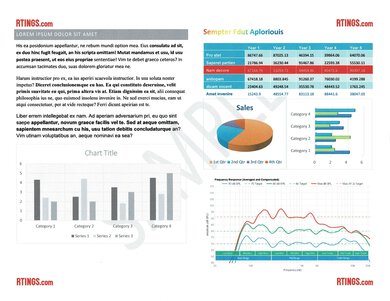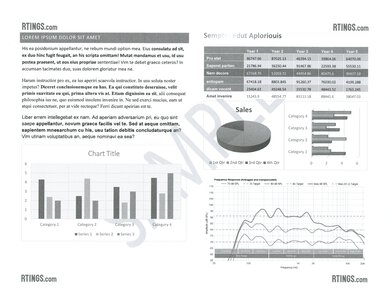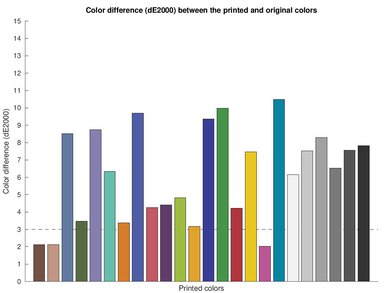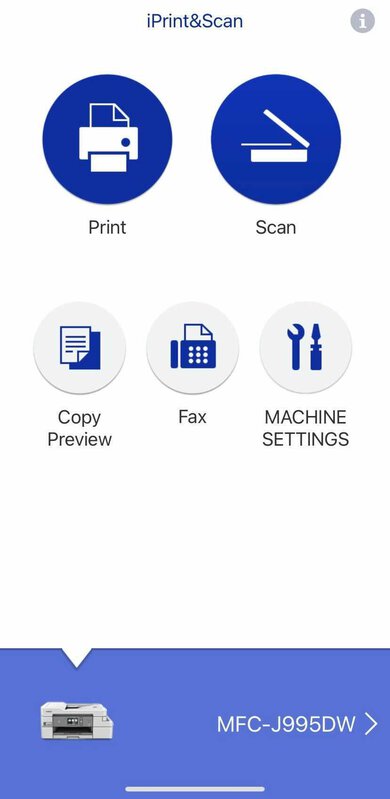The Brother MFC-J995DW is an excellent all-in-one printer made for home use, but its versatility and performance make it a good choice for a wide range of uses. It features Brother's high-yield INKvestment Tank, allowing you to print many documents while keeping costs low. Photos are printed with great detail; however, its color accuracy may be a bit disappointing for professional graphic designers and the like. Printing speed is good overall and connecting the printer to a mobile device is as easy as a tap thanks to its NFC support.
Our Verdict
The Brother MFC-J995DW is a great family printer. Printed photos look great, and the color accuracy is decent. Cost remains low when printing in large numbers, whether you're printing in black only or in color. Its scan resolution and color depth are great, especially if you need to enlarge pictures or do some light touch up.
-
Outstanding cartridge system.
-
Low cost-per-print.
-
Superb mobile app.
-
Great photo printing quality.
-
Slow at printing black only documents.
The Brother MFC-J995DW is a good printer for home or small offices. It can print a large number of black and white documents at a low cost, but printing speed for such documents is on the slow side. It has a great build quality that feels durable, and its automatic document feeder lets you multitask without hassle. However, there's no duplex scanning.
-
Outstanding cartridge system.
-
Low cost-per-print.
-
No duplex scanning.
-
Slow at printing black only documents.
The Brother MFC-J995DW is an excellent printer for students. Its high-yield cartridges help to keep the cost to a minimum, even if you print a lot. There are many wireless connectivity options to choose from; however, it doesn't support Bluetooth. Brother's mobile app is superb, allowing you to perform nearly any task from your smartphone.
-
Outstanding cartridge system.
-
Low cost-per-print.
-
Superb mobile app.
-
Slow at printing black only documents.
-
No Bluetooth support.
The Brother MFC-J995DW is great for printing black and white documents. It can print a large number at a very low cost, but its printing speed for black only documents is sub-par. The included ink cartridges are high-yield, and you can get even larger ones if they aren't sufficient. The build quality is impressive and the cartridges are easily accessible from the front of the printer when you need to replace them.
-
Outstanding cartridge system.
-
Low cost-per-print.
-
Slow at printing black only documents.
The Brother MFC-J995DW is a decent printer for printing photos. Photos are detailed and colors are vibrant, but there's a bit of banding, and there's some color in the grayscale. It can print on glossy photo paper and most sizes are supported, except for 2" x 3". Color accuracy is decent, which shouldn't be an issue for personal use, but it may not be suitable for some professionals.
-
Low cost-per-print.
-
Great photo printing quality.
-
Low cost-per-print.
-
Low cost-per-print.
-
Low cost-per-print.
-
Low cost-per-print.
-
Low cost-per-print.
- 8.2 Family
- 8.1 Small/Home Office
- 8.5 Student
- 8.1 Black & White
- 7.4 Photo
Performance Usages
- 6.7 Color Quality
- 8.5 Document Quality
- 8.5 Scanner
- 7.4 Speed
- 9.9 Recurring Costs
Changelog
- Updated Sep 23, 2022: Converted to Test Bench 1.2.
- Updated Sep 09, 2022: Converted to Test Bench 1.1.
- Updated Feb 03, 2022: Fixed error about the ink type.
- Updated Jan 28, 2022: Reshot and updated the 'In Use Picture'.
- Updated Jan 05, 2022: Fixed error with Max Paper Weight test result.
Check Price
Differences Between Sizes And Variants
The Brother MFC-J995DW has a larger variant, the MFC-J995DWXL, which also features their INKvestment Tank cartridges. Brother advertises this printer as lasting up to 2 years of uninterrupted printing with the included cartridges, though we haven't tested it.
Compared To Other Printers
The Brother MFC-J995DW is an overall excellent printer for most uses. It performs well compared to other printers in the same price range, particularly for its high page yield, low cost-per-print, and impressive photo printing quality. For other options, you can also check out our recommendations for the best all-in-one printers, the best home printers, and the best inkjet printers.
The Brother MFC-J995DW and the Brother MFC-J4335DW both use the proprietary INKvestment Tank hybrid cartridge–tank system for superior page yields compared to traditional cartridges. The J995DW is better for families and casual photo printing thanks to its significantly higher page yields, cheaper cost-per-print, faster photo printing speed, and significantly better-looking photos. It can also print directly from USB flash drives and SD cards. On the other hand, the J4335DW is better for small and home offices and black-and-white printing thanks to its much faster document printing speeds and faster scanning speed.
The Brother MFC-J995DW is an all-in-one color inkjet printer that's better suited for a variety of tasks. It has significantly better page yields, cost-per-print, and photo quality. It also has a flatbed scanner and ADF, faxing capabilities, and can print directly from USB flash drives or SD cards. On the other hand, the Brother HL-L3270DW Laser is a color laser printer-only unit that prints much faster.
The Brother MFC-J995DW is a better overall printer than the Brother MFC-J805DW INKvestment Tank. While both printers are similarly well-built and high page-yielding, the MFC-J995DW has a faster printing speed for black and color documents as well as photos, it has slightly better color accuracy, and its photo printing quality is better too. It also has an ethernet port, which some users may prefer.
The Brother MFC-J995DW is overall better than the Kyocera ECOSYS P2235dw, but the Kyocera is an excellent choice if you only intend on printing in black and white. While the Kyocera's cost-per-print for black documents is slightly higher, it has a much higher page yield and it prints significantly faster. On the other hand, the Brother can print in color and produces impressive-looking photos. It also has a flatbed scanner and a sheetfed scanner, and you can print Microsoft Office files from its mobile app.
The Brother MFC-J995DW is a better printer than the Canon PIXMA TS9520. The Brother's cost-per-print is much more affordable and it has integrated fax. On the other hand, the Canon has Bluetooth support and prints better quality photos with superior color accuracy.
The Brother MFC-J995DW is a slightly better printer overall than the HP OfficeJet Pro 7740. The Brother has much higher-yielding cartridges, a more affordable cost-per-print, and better photo printing quality. However, the HP can print on large, tabloid-format sheets, its flatbed can scan media up to 11" x 17", and its ADF supports single-pass duplex scanning. Also, it supports printing via Mopria Print Service, making it easy to print on Android devices.
The Brother MFC-J995DW is better than the Epson Expression Premium ET-7750 EcoTank. The Brother is much better built, it has an automatic document feeder, better photo quality, and it produces slightly more accurate colors. However, the Epson's supertank system yields more pages than the Brother's INKvestment cartridge system, and it has a lower cost-per-print.
The Brother MFC-J995DW is overall better than the Canon PIXMA TR8620. The Brother yields significantly more pages at a much lower cost-per-print, and it prints much faster. On the other hand, the Canon has better photo printing quality, and it supports printing via Mopria Print Service.
The Brother MFC-J995DW is better overall than the Epson WorkForce Pro WF-7840. The Brother has a much better cartridge system that yields many more pages, resulting in a significantly lower cost-per-print. It also prints sharper documents and pictures. However, if you need to scan many multi-page documents, the Epson is a better choice as it can perform duplex scanning. It is also capable of printing and scanning up to Tabloid-size sheets, which is great for offices that require a wide-format printer.
The Brother MFC-J995DW is a better printer than the Epson WorkForce WF-4830. The Brother has an outstanding ink cartridge system that provides much higher page yields and a significantly lower cost-per-print for both black and color documents. The Brother produces better quality scans, but it scans much slower, and unlike the Epson, it doesn't support duplex scanning. The Epson also prints faster and has a much larger input tray capacity.
The Brother MFC-J995DW is better than the HP OfficeJet 250, but the HP is better for traveling. The Brother is a better choice if you plan to print large documents frequently because it has a much higher page yield and an incredibly low cost-per-print. However, the HP is better suited to printing on the go thanks to its rechargeable battery, compact design, and better connectivity options.
The Brother MFC-J995DW and the Canon PIXMA G3260 are both high-yield family printers. The Canon has a supertank system which gives it a higher yield and a lower cost-per-print, keeping maintenance and costs to a minimum. However, the Brother has a sheetfed scanner with an ADF that's useful for offices, significantly faster print speeds for color documents and photos, and you can print off a USB thumb drive or SD card. Also, the Brother supports automatic duplex printing, making it easy to produce double-sided sheets.
The Brother MFC-J995DW is better than the HP OfficeJet Pro 8025e for most uses. The Brother yields significantly more pages at a lower cost-per-print, prints faster, and produces more detailed photos. However, the HP printer produces higher-quality documents, and its input tray can hold more paper.
The HP PageWide Pro 577dw and the Brother MFC-J995DW are two different types of printers. The HP is a small or home office printer that yields more pages, automatically processes double-sided scans, and prints much faster. On the other hand, the Brother is a family printer that produces nicer-looking photos, prints with much better color accuracy, and it has a lower cost-per-print since its cartridges cost much less.
The HP OfficeJet Pro 9025e and the Brother MFC-J995DW are printers designed for different uses. The Brother is better for family use and printing photos thanks to its much nicer photo printing quality. It also has a lower cost-per-print and a higher page yield thanks to its INKvestment Tank ink cartridges. On the other hand, the HP is better for the office thanks to its automatic duplex scanning feature, faster printing speed, and larger input cassette capacity. Unfortunately, its ADF scanner produces tilted scans.
The Brother MFC-J995DW and the Canon PIXMA TR150 are both inkjet printers but are designed for different purposes. The Canon is designed to be travel-friendly, so it's very compact and comes with a rechargeable battery. Because of its slim size, it lacks the flatbed scanner and automatic document feeder that the Brother has. On the other hand, the Brother is an all-in-one model that's great for a lot of printing since it has a high page yield and a very low cost-per-print. It also prints much faster than the Canon, and its photo printing quality is much better, making it a better choice for pictures.
The Canon MAXIFY GX7020 and the Brother MFC-J995DW are all-in-one color inkjet printers suitable for many tasks. The Canon is better for small or home offices, with a supertank ink system for superior page yields and cost-per-print. The Canon also prints faster and its automatic document feeder can duplex scan. On the other hand, the Brother prints much better-looking photos with more accurate colors, and it can also print directly from SD cards.
The Epson EcoTank Pro ET-5850 and the Brother MFC-J995DW are all-in-one color inkjet printers, but the Epson is better for small or home offices, while the Brother is better for students. The Epson uses a supertank system for superior page yields and a slightly better cost-per-print, and it prints much faster. Also, its automatic document feeder can duplex scan. On the other hand, the Brother produces nicer-looking photos, and it can print directly from SD cards.
The Brother MFC-J6945DW and the Brother MFC-J995DW use the proprietary INKvestment Tank hybrid cartridge–tank system for superb page yields at an outstandingly low cost-per-print. However, the J6945DW is better for small or home offices, while the J995DW is better for families and students. The J6945DW can scan and print 11" x 17" tabloid-format sheets, and it holds significantly more sheets in its input trays. On the other hand, the J995DW produces significantly better-looking photos, and it can print directly from SD cards.
The Brother MFC-J995DW and the Epson EcoTank ET-2850 are both good home office options. The Brother takes much less time to scan documents thanks to its automatic document feeder, so it's a good choice if you scan often for work. Also, its photos look much nicer since it handles colors much better than the Epson. On the other hand, the Epson yields significantly more pages, so it's a better choice if you primarily only print documents, both in color and black.
The Brother MFC-J995DW and the Epson EcoTank ET-2720 are all-in-one color inkjet printers, but the Epson uses a supertank ink system for superior color page yields and a better overall cost-per-print. However, the Brother performs better in every other aspect, with better black page yields, significantly faster printing speed. It produces much higher-quality photos and much more accurate-looking colors. It also feels much better built and has a better display, faxing capabilities, and an Ethernet port.
The Brother MFC-L3770CDW Laser is an all-in-one color laser printer that's better for small or home offices than the Brother MFC-J995DW. The L3770CDW's ADF supports duplex scanning, and it prints much more quickly. On the other hand, the J995DW is an all-in-one inkjet printer that's better for casual photos or family use, with a significantly better cost-per-print and page yields, better color accuracy, and much better photo quality.
The Brother MFC-J995DW is much better overall than the Epson Expression Premium XP-7100. The Brother is better built and it has a much higher page yield with both color and black pages, so the cost-per-print is much lower. It also prints photos in better quality and the input tray holds more paper. However, the Epson has more connectivity options and the sheetfed scanner allows for duplex scanning.
The Brother MFC-J995DW is much better overall than the Canon PIXMA TR8520. The Brother has a significantly higher color and black page yield, so it's also a more cost-effective printer over time. However, the Canon has better color accuracy, the photo quality is better, and it has more connectivity options.
The Brother MFC-J995DW and Epson EcoTank ET-2760 are both all-in-one color inkjet printers, but the Brother is a better overall family printer. It has an automatic document feeder and prints faster, with better color accuracy and photo quality. It also has a better screen, an Ethernet port, and can print directly from USB flash drives. On the other hand, the Epson uses a supertank system with a significantly better page yield and cost-per-print.
The Brother MFC-J995DW is a better inkjet printer than the Canon PIXMA G7020. While the Brother may not yield as many pages as the Canon per cartridge, you can buy even higher-yielding cartridges if you need them. However, the Canon's cost-per-print is slightly lower, and you can connect to it via Mopria Print Service.
The Brother MFC-J995DW is better overall than the Epson EcoTank ET-4760. Even though the Brother uses a cartridge system instead of the supertank system found on the Epson, it has high color and black page yield, although the Epson's is still higher. The Brother also has better color accuracy, much better photo printing quality, and a better display screen. However, the Epson has a lower cost-per-print since the ink bottles cost less.
The Brother MFC-J995DW is significantly better than the Epson Expression Home XP-4100. The Brother has a better display screen, more scanning features, and it can yield a lot more black and color pages, making it more cost-effective in the long run. It also prints faster and has more connectivity options.
The Brother MFC-J995DW is an overall better all-in-one color inkjet printer than the Canon PIXMA TR4520. The Brother's print yields and cost-per-print are significantly better, it prints faster, and it can print via Wi-Fi Direct and directly from USB flash drives and SD cards. Comparatively, the Canon produces more accurate-looking colors but isn't suitable for tasks that require accurate color reproduction.
The Brother MFC-J995DW is a much better printer overall compared to the Brother MFC-J497DW. While the two all-in-one color inkjet models feel similarly well-built, automatically print double-sided sheets, and have similar scanning features and color accuracy, the J995DW has a significantly better page yield and cost-per-print. It also has much faster printing speed and much better-looking produced photos. It also has an Ethernet port and can print directly from a USB flash drive or SD card.
The Brother MFC-J995DW is a bit better overall than the Epson EcoTank ET-3760. The Brother has a touchscreen display, feels better built, does a better job at printing photos, and can print directly from a USB or an SD card. However, since the Epson has a supertank cartridge system, it has a much higher page yield, so the cost-per-print is a lot less.
Overall, the Brother MFC-J995DW is significantly better than the Brother MFC-J895DW. The MFC-J995DW's cartridge system is significantly better, which results in a much higher page yield and lower cost-per-print. It also prints slightly faster and it prints higher quality photos, but it doesn't support external drives, which the MFC-J895DW does.
The Brother MFC-J995DW is much better overall than the Epson WorkForce WF-2830. The Brother offers a much higher page yield, with both black and color pages, so the cost-per-print is much lower. Also, it has better color accuracy, better photo printing quality, and it has support for external devices.
The Brother MFC-J995DW and the Canon PIXMA TR7520 are all-in-one color inkjet printers with flatbed scanners, automatic document feeders, and faxing capabilities. They also have similar photo printing quality and color accuracy. However, the Brother uses the proprietary INKvestment Tank ink system for a vastly superior page yield and cost-per-print. It also produces color documents more quickly, has an Ethernet port, and can print directly from USB flash drives and SD cards.
The Brother MFC-J995DW is much better than the Canon PIXMA G6020 for most uses. The Brother has a better display console, a sheetfed scanner, it prints faster overall, and it prints higher quality photos. That said, the Canon has a significantly higher page yield due to its supertank ink system, making it the better choice for high-volume printing.
The Brother MFC-J995DW is a better casual photo printer than the Canon PIXMA iX6820. The Brother has one of the best cost-per-prints that we have tested. It also includes a scanner and has a much more solid build quality. They both have very good photo printing qualities, but the Brother has a much better cartridge system.
Overall, the Brother MFC-J995DW is much better than the Epson Expression ET-2750. The Brother has a significantly better build quality, a better display screen, and it has an automatic document feeder. It also has better color accuracy and photo printing quality. However, the Epson has a much higher black and color page yield, resulting in a lower cost-per-print.
Test Results
The Brother MFC-J995DW has a great design. The overall build feels sturdy and the ink cartridges are easily accessible from the front of the printer. The input tray and scanner lid are well-built, but the power cable isn't removable. The USB and ethernet ports are located inside the printer, below the scanner bed, and there are grooves to route the cables towards the back of the printer. The cable routing will shorten the cable by about a foot, so you may need longer cables if you plan on using these ports.
Update 01/28/2022: We reshot our 'In Use Picture' since the initial one didn't have the input tray extended.
The printer is fairly tall and wide, and will require some clearance on top to open the scanner lid.
Update 02/03/2022: We initially listed the ink type as pigment only, but this is wrong. While the black ink is pigment, the color ink is dye. We updated the result to include both.
The Brother J995DW has an outstanding cartridge system. It features Brother's INKvestment Tank Ink System, which holds more ink per cartridge. The ink cartridges are easily accessible from the front, and the printer accepts Brother's Ultra High Yield cartridges (LC3035). Third-party ink cartridges are available, but the printer wouldn't recognize the yellow cartridge; your mileage may vary.
During testing, it stopped printing once the yellow ink ran out and prevented us from printing any other color until the yellow ink cartridge is replaced.
The Brother MFC-J995DW has good scanning features, but unfortunately, while it has an automatic document feeder, it can't perform two-sided scans like the Epson WorkForce WF-7720.
The Brother J995DW's cost-per-print is superb. The cost remains low even if you're printing a large amount. For an even lower cost-per-print, check out the Epson Expression Premium ET-7750 EcoTank. If you want an even lower cost-per-print specifically for color documents and photos, check out the Canon PIXMA G2260.
Keep in mind that even if you print only in black, most inkjet printers continue using the color cartridge for servicing tasks, so you may still need to replace it eventually.
Printing speed is good and it's a bit quicker overall than the Brother MFC-J805DW INKvestment Tank. With black and white documents, the printing speed doesn't vary much between the first page and subsequent pages, and printing color documents is just as fast as black-only documents. If you only print in black and you need a printer with faster printing speed, check out the Brother MFC-L2710DW.
Update 01/05/2022: We initially listed the maximum weight as 80 g/m², but this is incorrect. While it's the maximum for plain copy paper, the user manual advertises the heaviest weight for other types of paper as 220 g/m².
The Brother MFC-J995DW has an input tray on the front and a rear manual feeder on the back for smaller photo papers. To use the rear feeder, you must first remove paper from the front input tray. Unfortunately, unlike the HP OfficeJet Pro 7740, this printer can't print tabloid-sized pages.
The Brother MFC-J995DW has okay printing color accuracy. Most colors are inaccurate; it's not recommended for tasks that require accurate color reproduction.
If color accuracy is important to you, then check out the HP ENVY Photo 7155.
The Brother MFC-J995DW has good connectivity options. The printer has NFC capabilities for quick pairing and using it will launch the Brother app on the mobile device. We were able to establish a connection when using the Mopria app, but we weren't able to perform any printing or scanning. You can also print directly from a USB key or an SD card.
Update 06/19/2020: We've retested the app's ability to print PDFs, it now works as intended. The score has been updated accordingly.
The MFC-J995DW is compatible with the Brother iPrint&Scan mobile app, which allows you to print, scan, or copy directly from the app.
While testing, we experienced an issue when trying to print a PDF file. The print job would remain in 'processing' mode and eventually time out, causing an internal error. We're not sure if this is a temporary bug and we'll try again later when new firmware is available.
Comments
Brother MFC-J995DW: Main Discussion
Let us know why you want us to review the product here, or encourage others to vote for this product.