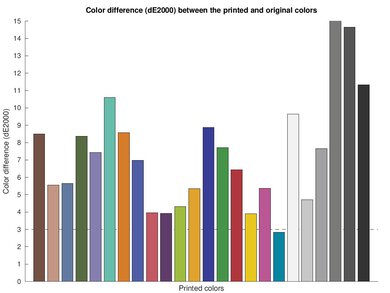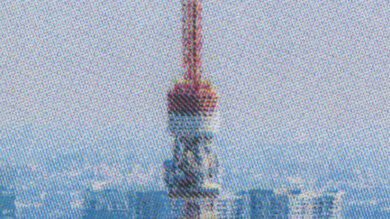The Brother HL-L3270CDW is a decent printer for both home office and student use. It has an impressive printing speed and a low cost-per-print even if you are completing large printing jobs. It also has a big input tray that can hold a good amount of paper, and it includes a display screen that can be raised to the user's preference. It has an excellent design which makes it easier to remove paper jams from the back. Unfortunately, this printer doesn't include a scanner and if you need to print photos, there's a lot of banding in the colors.
Our Verdict
The Brother HL-L3270CDW is a sub-par family printer. When used to print photos, there's clear banding in the colors, and the quality of the image is poor. On the bright side, it yields many pages and has an excellent cost-per-print.
-
Solid build quality.
-
Fast print speed.
-
Low cost-per-print.
-
Doesn't have a scanner.
-
Banding and leakage when printing photos.
-
No supports for external storage devices.
The Brother HL-L3270CDW is a satisfactory printer for home or small office use. It has a remarkable black and color page yield. It also has a great build quality, and its design makes it easy to remove paper jams from behind the printer. It also has a solid, plastic build.
-
Solid build quality.
-
Fast print speed.
-
Low cost-per-print.
-
Doesn't have a scanner.
The Brother HL-L3270CDW is a reasonable printer for students. It's excellent for printing essays or long bodies of work. It has great connectivity and an outstanding mobile app. Additionally, its cost-per-print and print speed are both impressive.
-
Solid build quality.
-
Fast print speed.
-
Low cost-per-print.
-
Doesn't have a scanner.
-
No supports for external storage devices.
The Brother HL-L3270CDW is a great printer for black and white use. Although this printer can print in color, it's much more suited for black-only documents, as the cost-per-print remains low even if you print a lot. It also has an impressive printing speed.
-
Solid build quality.
-
Fast print speed.
-
Low cost-per-print.
-
Doesn't have a scanner.
The Brother HL-L3270CDW is an inadequate printer for printing photos. While the colors seem crisp and clear, there's a lot of banding throughout the entire photo. It also doesn't support 4" x 6" paper and cannot print on glossy paper.
-
Solid build quality.
-
Fast print speed.
-
Banding and leakage when printing photos.
-
Solid build quality.
-
Fast print speed.
-
Solid build quality.
-
Fast print speed.
-
Solid build quality.
-
Fast print speed.
-
Solid build quality.
-
Fast print speed.
-
Solid build quality.
-
Fast print speed.
- 6.6 Family
- 7.6 Small/Home Office
- 7.6 Student
- 7.8 Black & White
- 4.6 Photo
Performance Usages
- 5.2 Color Quality
- 9.5 Document Quality
- 0 Scanner
- 8.6 Speed
- 8.5 Recurring Costs
Changelog
- Updated Sep 23, 2022: Converted to Test Bench 1.2.
- Updated Sep 09, 2022: Converted to Test Bench 1.1.
- Updated Jun 30, 2022: We updated this printer to the new test bench, so we adjusted the review's text to match the new Color Accuracy score.
- Updated Apr 29, 2022: Converted to Test Bench 1.0.
- Updated Jun 26, 2020: Review published.
Check Price
Compared To Other Printers
The Brother HL-L3280CDW is a newer version of the Brother HL-L3270CDW Laser. They have identical features and perform similarly in print quality. The HL-L3280CDW prints slightly faster but doesn't yield as many color prints as the older HL-L3270CDW. The biggest difference is that the HL-L3270CDW requires more maintenance because its drum unit wears out much faster.
The Brother HL-L3270CDW Laser and the Brother MFC-L3770CDW Laser are two very similar printers. They both have outstanding build quality, print fast with a low cost-per-print, but neither is the best choice for photo printing. The main difference is that the HL-L3270CDW doesn't come with a scanner, while the MFC-L3770CDW does.
For most uses, the HP Color LaserJet Pro MFP M479fdw is much better than the Brother HL-L3270CDW Laser. The HP has a better display screen, it yields more black and color pages, and it prints faster. The HP also has support for external drives and it has a full-feature scanner. The Brother's cost-per-print is slightly lower, but keep in mind that the drum unit is separate and will need to be replaced eventually, which can be costly.
The Brother HL-L3270CDW Laser and the HP Color LaserJet Pro M255dw are very similar in their overall performance. The main differences are that the Brother has a higher black and color page yield, making it slightly more cost-effective over time. The Brother also has a better mobile companion app, but the HP has more connectivity options, as it supports USB thumb drives.
The Lexmark CX331adwe is better overall than the Brother HL-L3270CDW Laser mainly because the Lexmark is an all-in-one printer with a scanner. The Lexmark has a higher page yield, so even though the toner cartridges are a bit more expensive, printing is more cost-effective over time. However, the Brother iPrint&Scan app allows you to print Microsoft Office files.
The Brother MFC-J995DW is an all-in-one color inkjet printer that's better suited for a variety of tasks. It has significantly better page yields, cost-per-print, and photo quality. It also has a flatbed scanner and ADF, faxing capabilities, and can print directly from USB flash drives or SD cards. On the other hand, the Brother HL-L3270DW Laser is a color laser printer-only unit that prints much faster.
The Lexmark B2236dw is a slightly better laser printer for printing in black and white than the Brother HL-L3270CDW Laser. The Lexmark can yield slightly more pages from its toner cartridge, it's cost-per-print is more affordable, and it has a quicker printing speed. That being said, the Brother can quickly print in color, and it has a better display screen.
Although the HP LaserJet Enterprise M507dn and the Brother HL-L3270CDW are both laser printers, they're made for different purposes. The Brother is a lot more versatile, as it has a scanner and it can print in color. The Brother also has better connectivity options and mobile app support, but the HP is a better printer for printing black and white documents as it prints faster and its toner cartridge can yield a lot more pages.
The Canon imageCLASS MF445dw and the Brother HL-L3270CDW Laser are meant for different uses. Although the Brother's ability to print in color is a big advantage, its lack of a scanner makes it less suitable for most small offices. Also, the Canon can yield more black pages from each cartridge and it prints a lot faster. The Canon's toner cartridge costs slightly more, but that's because it also contains the drum unit, which is a separate unit on the Brother.
The Canon imageCLASS MF743Cdw and the Brother HL-L3270CDW Laser are both color laser printers; however, the Canon is an all-in-one with a scanner, whereas the Brother is a print-only unit. The Canon has better page yields, so it requires less maintenance. Its toner cartridges are more expensive than the Brother's, but that's because they contain the drum, which means you won't need to spend extra to replace the drum separately like you do on the Brother. The Brother takes less time to warm but prints slightly slower than the Canon.
The HP Color LaserJet Pro M454dw and the Brother HL-L3270CDW Laser are similar in features, as they're both color laser printers that don't include a scanner. The HP is a bit better due to its higher page yield, faster printing speed, and external storage support. On the other hand, the Brother's mobile app allows you to print Microsoft Office files, which the HP's can't.
The Brother HL-L3270CDW Laser is a laser printer, while the Canon PIXMA G1200 is a family inkjet printer with a supertank system. The Brother is a decent option for small or home offices if you only need to print since it doesn't have a scanner. It has a faster printing speed, although it takes some time to warm up to print the first page, a larger input tray, and many wireless connection options. On the other hand, the Canon has significantly higher page yields and a much lower cost-per-print thanks to its ink tanks. Unfortunately, it doesn't have any wireless connectivity options, it prints very slow, and it can't automatically print double-sided like the Brother can.
The Brother HL-L3270CDW Laser and the Xerox VersaLink C500/DN are both print-only units that use toner. The Xerox can print significantly more pages at a much faster speed, so it's better for offices that print in high volumes. It has a larger input tray, and you can even add some extra ones to hold even more paper. The Xerox has more admin access possibilities and parts that you can add to your machine to better suit your office's needs. The Brother is a better choice if you have more simple printing needs and want something with a smaller footprint.
Test Results
The Brother L3270CDW has an impressive design. The body of the printer is mainly built with a plastic that gives it a hard and sturdy feel. Both the input and output tray are well-designed with manual length and width sliders that adjust to the paper's format. The cover can also be pulled down to give the user easy access in case there is a paper jam. Additionally, unlike the Brother HL-L2390DW, the power cord is detachable, making it easier to replace if ever it's damaged. Unfortunately, because this printer doesn't have a scanner, the output tray remains exposed and uncovered on the top of the printer.
The Brother HL-L3270CDW is a fairly compact printer that will easily fit on a desk. It's much shorter than the Brother MFC-L3770CDW because it's missing a scanner.
The Brother HL-L3270CDW has a good, easy to navigate touch-sensitive display screen. It has a quick response time and has good visibility whether you're using it seated or standing. It can be raised to your preference but doesn't include a left or right swivel. Unfortunately, the resolution of the screen isn't very sharp, and the background is grainy.
The Brother MFC-L3270CDW has an excellent cartridge system. The toner is separate from the drum unit, so you won't have to replace the drum when you replace the toner. However, once you need to replace a cartridge, it has to be replaced by a brand new Brother cartridge and not one that has already been used in another machine. According to the manufacturer, this is to ensure that Brother can monitor the machine's toner consumption and provide the best possible image quality. According to Brother, the drum unit is rated to last for 18000 prints.
This printer accepts third-party toner cartridges; however, using them may void your warranty.
The Brother MFC-L3270CDW doesn't include a scanner. If you need a scanner, check out the Brother MFC-L2750DW.
The Brother HL-L3270CDW's cost-per-print is amazing. Similar to the MFC-L3770CDW, if you print mainly in black, the cost rises slightly as you print over a certain number of pages, but the cost of printing in color rises significantly the more you print. The HL-L3270CDW is also eligible for Brother's Refresh Auto-fulfillment ink service, where the company will track your toner levels and auto-ship a replacement when necessary.
The printing speed on this printer is great. It takes longer to print the first page, but subsequent pages are much faster. The output tray can hold up to 150 sheets of paper. It can print color documents faster than black only. However, if you only print black-text documents, the monochrome Lexmark B2236dw has a much quicker printing speed.
The Brother HL-L3270CDW has an adjustable input tray that supports most standard paper formats, from letter to legal. However, it can't print large documents such as tabloid size or small photos.
The Brother HL-L3270CDW's color accuracy is mediocre. While most of the colors aren't too bad, the printer struggles to accurately print greens, blues, and grays accurately. It's fine if you're just printing some color-coded spreadsheets or adding a pop of color to a document; however, it isn't ideal if you work in the print industry where colors need to be exact.
If you want a laser printer with slightly better color accuracy, then check out the HP Color LaserJet Pro MFP M479fdw.
The Brother HL-L3270CDW has great connectivity. The only wireless feature that it doesn't include is Bluetooth support. That shouldn't be that much of an issue because the printer is NFC capable and supports Apple AirPrint and Mopria Print Service. Unfortunately, the printer doesn't support external storage like a USB or SD card. If you need a printer that supports USB thumb drives, check out the HP Color LaserJet Pro M454dw.
The Brother iPrint&Scan app is exceptional. It supports nearly every file type and can access the printer's settings to check on the printer's ink levels. It also supports NFC, so you can quickly connect your mobile phone to the printer.
Comments
Brother HL-L3270CDW Laser: Main Discussion
Let us know why you want us to review the product here, or encourage others to vote for this product.