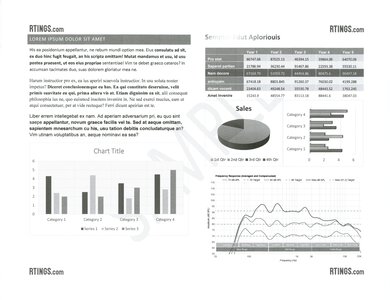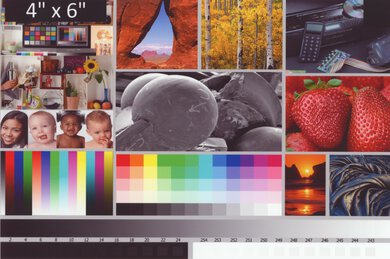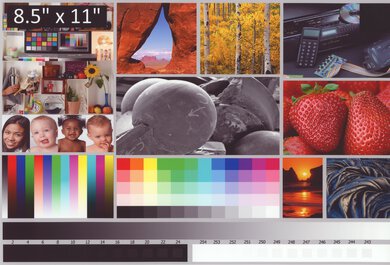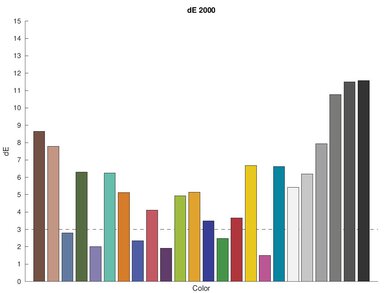The Canon PIXMA G1200 MegaTank printer is a supertank designed for family use. It produces fairly detailed photos with little banding, although faces are grainy. Its color accuracy is decent, and while it isn't good enough for professional use, it should be fine for casual photo printing. While it has a very high page yield and an incredibly low cost-per-print, it's very slow at printing both black text documents and color prints. Unfortunately, it doesn't have a scanner, and it can't automatically duplex print, which may be annoying for long, double-sided documents. Also, you can't use it wirelessly, and it doesn't come with a USB cable, even though it's the only way to print with it.
Our Verdict
The Canon PIXMA G1200 MegaTank printer is mediocre for family use. Printed photos are decently detailed, but faces are quite grainy; however, color accuracy should be satisfactory for family photos and art projects. It yields many black and color pages with very low running costs. Unfortunately, there's no scanner, no wireless printing options, and no mobile app.
-
Outstandingly low cost-per-print.
-
Incredibly high page yields.
-
Decent color accuracy and photo quality.
-
No scanner.
-
Terribly slow at printing.
-
Doesn't include USB-A to USB-B cable.
The Canon PIXMA G1200 MegaTank printer is disappointing for small or home offices. It doesn't have a flatbed scanner nor an automatic document feeder, and it's very slow at printing both black text documents and color prints. There are no wireless connection options, Ethernet port, or a mobile app to print. On the plus side, it yields a large number of pages at a very low cost-per-print.
-
Outstandingly low cost-per-print.
-
Incredibly high page yields.
-
No scanner.
-
Terribly slow at printing.
-
Doesn't include USB-A to USB-B cable.
The Canon PIXMA G1200 MegaTank printer scores okay for students, but this is mainly due to its incredibly low cost-per-print for both black and color pages. Otherwise, it lacks many features that students may need, like wireless printing options, a scanner, or a mobile app. Also, while the first page of a text document prints out at a decent speed, subsequent pages are terribly slow.
-
Outstandingly low cost-per-print.
-
Incredibly high page yields.
-
Decent color accuracy and photo quality.
-
No scanner.
-
Terribly slow at printing.
-
Doesn't include USB-A to USB-B cable.
The Canon PIXMA G1200 MegaTank printer is okay for black and white printing. It yields a large number of black pages at an incredibly low cost-per-print. Although it takes a decent amount of time to warm up and print the first page, subsequent pages are very slow to print. Also, there's no scanner, and it can't automatically print double-sided, meaning you need to flip over each page yourself.
-
Outstandingly low cost-per-print.
-
Incredibly high page yields.
-
Terribly slow at printing.
-
Doesn't include USB-A to USB-B cable.
The Canon PIXMA G1200 MegaTank printer is decent for casual photos. It has an outstandingly low cost-per-print for photos thanks to its high color page yield, and it can print on 4" x 6" and 5" x 7" photo paper. Produced photos have very little banding, but they're quite grainy. Colors look decently accurate, but overall they have a warm tone.
-
Outstandingly low cost-per-print.
-
Decent color accuracy and photo quality.
-
Can't print 2" x 3" photos.
-
Doesn't include USB-A to USB-B cable.
- 6.3 Family
- 5.6 Small/Home Office
- 6.4 Student
- 7.3 Black & White
- 7.3 Photo
Changelog
- Updated May 06, 2022: Converted to Test Bench 1.0.
- Updated Jul 21, 2021: Review published.
- Updated Jul 16, 2021: Early access published.
- Updated Jul 08, 2021: Our testers have started testing this product.
- Updated Jul 07, 2021: The product has arrived in our lab, and our testers will start evaluating it soon.
Check Price
Differences Between Sizes And Variants
The Canon PIXMA G1200 MegaTank printer is only available in black and has no variants. You can see our unit's label here.
Popular Printers Comparisons
The Canon PIXMA G1200 MegaTank printer can yield an incredible number of pages at a very low cost-per-print. However, it's missing many features that other supertank printers have. Not only does it lack a scanner, but it can't automatically print double-sided pages, meaning you need to manually flip each page. You can't use it wirelessly, and while connecting it directly to your computer via a USB-A to USB-B cable is the only way to print, it doesn't come with the cable in the box, so you need to buy it separately before you can use the printer.
See our lists of the best home printers, the best wireless printers, and the best printers with cheap ink.
The Brother HL-L3270CDW Laser is a laser printer, while the Canon PIXMA G1200 is a family inkjet printer with a supertank system. The Brother is a decent option for small or home offices if you only need to print since it doesn't have a scanner. It has a faster printing speed, although it takes some time to warm up to print the first page, a larger input tray, and many wireless connection options. On the other hand, the Canon has significantly higher page yields and a much lower cost-per-print thanks to its ink tanks. Unfortunately, it doesn't have any wireless connectivity options, it prints very slow, and it can't automatically print double-sided like the Brother can.
The Canon PIXMA G6020 and the Canon PIXMA G1200 are both supertank printers, but the G6020 is better overall. The G6020 has higher page yields, a slightly lower-cost-per-print, a flatbed scanner, better photo printing quality, and wireless connection options. Also, it can automatically print double-sided, and its input tray holds a lot more paper. Comparatively, the G1200 can only print via a USB-A to USB-B cable, which isn't included in the box.
The Canon PIXMA G3260 and the Canon PIXMA G1200 are very similar, but the G3260 offers more features. The G3260 yields more pages, and it has a flatbed scanner, which the G1200 lacks. Also, you can print to the G3260 wirelessly via Wi-Fi, Wi-Fi Direct, Apple AirPrint, and Mopria Print Service, while you can only use the G1200 through a direct connection to your computer. Otherwise, neither can print double-sided pages automatically, and they take a long time to print documents.
The Canon PIXMA G2260 and the Canon PIXMA G1200 are similar supertank printers, but the G2260 is better overall. The G2260 yields more color and black pages, it can print A6 sheets, and it has a flatbed scanner, which the G1200 lacks. Otherwise, both models have very slow printing speeds, no wireless connection options, and no automatic duplex printing. Note that neither of the printers comes with the USB-A to USB-B needed to print.
The Epson EcoTank ET-2720 and the Canon PIXMA G1200 are both supertank printers. The Epson has a flatbed scanner and a slightly faster document printing speed, and you can print to it wirelessly via Wi-Fi, Wi-Fi Direct, Apple AirPrint, or Mopria Print Service. On the other hand, the Canon has a higher page yield and a lower cost-per-print for photos. However, it can only print via a USB-A to USB-B cable, which isn't in the box. While neither printer can automatically print double-sided, the Canon prompts you when to turn the page over, while the Epson doesn't at all.
The HP Color LaserJet Pro MFP M479fdw is an all-in-one office laser model, while the Canon PIXMA G1200 is a supertank family printer. The HP has a large display screen, impressive printing speeds, okay color accuracy, and a scanner with both a flatbed and a duplex-scanning ADF. Also, unlike the Canon, the HP can automatically print double-sided, and it offers many wireless connection options. On the other hand, the Canon can only print via a USB-A to USB-B cable. However, its four refillable ink tanks hold a lot of ink, giving it high page yields at a very low cost-per-print.
Test Results
The Canon PIXMA G1200 MegaTank printer feels adequately well-built. It has a sturdy-feeling body, a removable power cable, and its input and output trays feel solid. You can easily access paper jams by lifting the top lid, but there's no dampener, so you need to guide it down slowly to prevent the lid from slamming shut. Its input tray is a cover that you lift at the rear, which feels more sturdy than the slider tray that pulls out from the printer on the Canon PIXMA G1220 and Canon PIXMA G2260. Unfortunately, the individual ink covers feel flimsy, and the bottles are squeeze bottles with no integrated nozzle to easily let out the ink.
The Canon PIXMA G1200 MegaTank printer doesn't have a display screen. Instead, it has two physical buttons for Power and Cancel/Resume. The Cancel/Resume button also doubles as an Align Page button. The light next to Cancel/Resume is red when the inks run out or when there's an error, and you can reset the ink level counter by holding the button for five seconds.
Thanks to its supertank system, the Canon PIXMA G1200 MegaTank printer yields an incredible number of both black and color pages, so you shouldn't need to refill the tanks too often. Unlike most printers, this model lets you continue printing in color even when the black ink tank is empty. The light next to the Resume button turns red when you're running low on ink. Once you refill the ink back to the max limit line, you can press and hold the Resume button for five seconds to reset the ink counter.
While you can technically fill the tanks with any third-party ink, we didn't try it, and we don't recommend doing so. Low-quality ink could damage the print heads, and unlike standard inkjet printers, you can't simply remove the ink if there's a problem. Using third-party supplies could also void your warranty.
For a similar model with a scanner, check out the Canon PIXMA G2260.
The Canon PIXMA G1200 MegaTank printer's rear input tray can hold 100 sheets of plain paper, 20 sheets of 4" x 6" photos, or 10 sheets of 5" x 7" photo paper.
Like most supertanks, the Canon PIXMA G1200 MegaTank printer has an outstandingly low cost-per-print since you don't need to refill the tanks often, let alone buy new ink bottles.
Even if you print only in black, most inkjet printers continue using color ink for servicing tasks, so you may still need to refill the tanks eventually.
The Canon PIXMA G1200 MegaTank printer is terribly slow at printing both black-only text documents and color documents. Also, it can't automatically print double-sided, so you need to manually flip each page.
The photo printing quality is decent, with a bit of banding in some areas. Unfortunately, there's a lot of graininess that's especially noticeable in faces. Also, there's a warm tint that alters many colors, making some black areas look brown.
We base these results on the actual physical photo, not the scanned image provided for reference above, which may not represent the printer's photo print quality.
Like the Canon PIXMA G1220 and the Canon PIXMA G2260, the Canon PIXMA G1200 MegaTank printer has no wireless connection options. It can print via a USB-A to USB-B cable only, but oddly, the cable doesn't come with the printer despite being its only connection option.
Comments
Canon PIXMA G1200: Main Discussion
Let us know why you want us to review the product here, or encourage others to vote for this product.