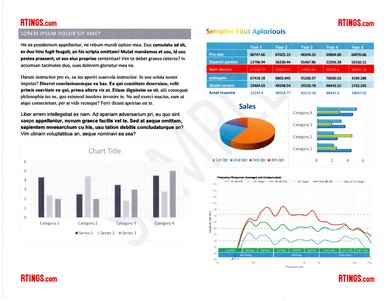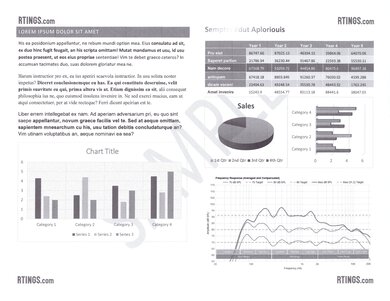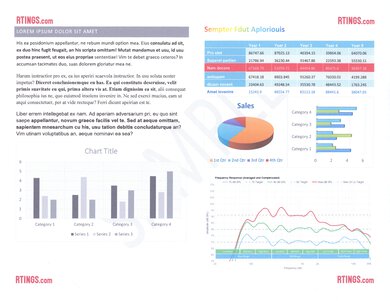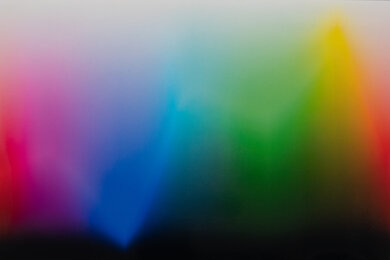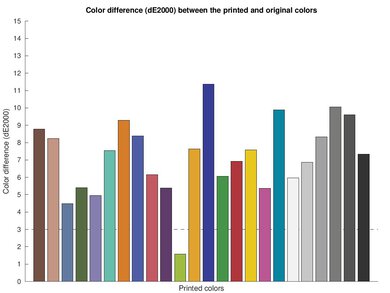The Epson EcoTank ET-2400 is an all-in-one supertank inkjet printer compatible with Epson's 522 ink. It has Wi-Fi and USB connectivity and is compatible with Epson's Smart Panel mobile companion app. It has an 8.5" x 11" flatbed scanner but lacks an automatic document feeder and fax functionality. It also lacks automatic duplex printing, meaning you need to flip the pages manually when printing double-sided documents.
Our Verdict
The Epson EcoTank ET-2400 is great for family use. Thanks to its high page yields and cheap replacement ink, it doesn't cost much to maintain in the long run. Printed documents look sharp, and photos look detailed and colorful, albeit with some grain present in the pictures. The scanner produces high-quality scans but lacks an automatic feeder, so it isn't the best for scanning long, multi-page documents. It also lacks duplex printing, meaning you need to flip the pages manually when printing double-sided documents.
-
Remarkably high page yields and low maintenance costs.
-
Feature-rich mobile app.
-
Produces high-quality documents.
-
Wide color range.
-
Produces very fine details in photos.
-
Wired and wireless connectivity.
-
Photos look grainy.
-
No automatic document feeder.
-
Only supports borderless printing on paper sizes up to 4" x 6".
The Epson EcoTank ET-2400 is decent for small or home offices. It produces sharp-looking documents, and its ink tank yields thousands of prints. However, it prints slowly and doesn't support automatic double-sided printing. Also, the input tray only holds 100 sheets of paper, meaning you'll need to refill it regularly, and it doesn't have an automatic document feeder to quickly scan long, multi-page documents.
-
Remarkably high page yields and low maintenance costs.
-
Produces high-quality documents.
-
Wired and wireless connectivity.
-
Slow printing speed.
-
No automatic document feeder.
-
Doesn't support automatic double-sided printing.
The Epson EcoTank ET-2400 is good for students. It produces high-quality documents and doesn't cost much to maintain, thanks to its remarkably high page yields. It has Wi-Fi and USB connectivity and is compatible with Epson's mobile app, which you can use to print, scan, and copy right from your smartphone. However, it prints slowly and doesn't support automatic double-sided printing. Also, the scanner's lid hinges don't extend, making it hard to close the lid over thicker items like textbooks.
-
Remarkably high page yields and low maintenance costs.
-
Feature-rich mobile app.
-
Produces high-quality documents.
-
Wired and wireless connectivity.
-
Slow printing speed.
-
Doesn't support automatic double-sided printing.
The Epson EcoTank ET-2400 is decent for printing black-and-white documents. It produces high-quality documents, and its ink tank yields a large number of prints, making it very cost-effective. However, it prints slowly at only nine pages per minute and doesn't support automatic double-sided printing. It has a scanner but lacks an automatic feeder, so scanning long, multi-page documents can take a lot of time.
-
Remarkably high page yields and low maintenance costs.
-
Produces high-quality documents.
-
Slow printing speed.
-
No automatic document feeder.
-
Doesn't support automatic double-sided printing.
The Epson EcoTank ET-2400 is great for photo printing. Its ink tank yields thousands of prints, and replacement ink is cheap, so you don't need to worry about high maintenance costs. Printed photos look very detailed and colorful, albeit with some graininess. Unfortunately, borderless printing is only possible on paper sizes up to 4" x 6" and may affect the print quality.
-
Remarkably high page yields and low maintenance costs.
-
Wide color range.
-
Produces very fine details in photos.
-
Photos look grainy.
-
Only supports borderless printing on paper sizes up to 4" x 6".
The printer's color gamut is excellent, only struggling a bit in bright, saturated tones. Most colors are visibly off, but the inaccuracies aren't bad enough to make photos look unnatural.
The print quality is very good. The text looks sharp, and fine elements, like the lines in a graph, are present. There are some visible vertical lines in the print, but they're less noticeable when printing in portrait mode or using the High-Quality setting.
The Epson EcoTank ET-2400 only has a flatbed scanner, so scanning multi-page documents or double-sided sheets can be time-consuming. That said, the scans it produces are outstanding with plenty of detail and clarity. The scanner's image processing boosts contrast and saturation, which may not be ideal for photos where you would want to keep the original color profile.
The Epson EcoTank ET-2400 takes a while to get a single page out and doesn't get much faster with subsequent pages, as it tops out at around nine pages per minute. It also can't perform automatic double-sided printing, meaning you'll have to flip the pages manually. Also, the output tray can only hold up to 30 sheets of paper, which may not be ideal for longer documents.
The cost-per-print is exceptional because the ink bottles are relatively cheap, and the printer yields a large number of prints per refill.
- 8.2 Family
- 7.2 Small/Home Office
- 7.7 Student
- 7.4 Black & White
- 8.2 Photo
Performance Usages
- 7.5 Color Quality
- 8.0 Document Quality
- 7.9 Scanner
- 5.2 Speed
- 10 Recurring Costs
Changelog
-
Updated Jun 10, 2025:
Added a reference to the Epson ET-2980 in the Display section.
-
Updated Jun 04, 2025:
We've updated the review to provide more information in the performance usage boxes.
-
Updated Dec 12, 2024:
We've added mention of the Epson Expression Photo XP-8800 as an alternative with much faster photo printing in the Printing Speed section.
- Updated Sep 15, 2023: We added a link to the Canon PIXMA G3270 in the Connectivity section of the review to provide an alternative with support for Apple AirPrint and Mopria Print Service.
- Updated Mar 09, 2023: Added mention of the Epson EcoTank ET-4850 as an alternative with faster printing speed in the Printing Speed section.
Check Price
Differences Between Sizes And Variants
We tested the Epson EcoTank ET-2400 in black. There are no other variants.
You can see our unit's label here.
Compared To Other Printers
The Epson EcoTank ET-2400 is among the best inkjet printers in its price range for home use. It stands out for its excellent color gamut and high page yield. However, its slow printing speed and the lack of features like an automatic feeder, duplex scanning, and duplex printing make it less ideal for office use.
For more options, check out our recommendations for the best inkjet printers and the best home printers.
The Epson EcoTank ET-2400 and the Epson EcoTank ET-2800/ET-2803 are very similar all-in-one inkjet supertank printers. They're nearly identical in features; the only difference is that the ET-2800 has a better display panel, making it easier to navigate the settings menu. It also supports Apple AirPrint and Mopria Print Service. The ET-2400's scanner picks up finer details and produces higher-quality scans; however, it also boosts the contrast and saturation more, which you may or may not like, depending on whether accuracy is important to you.
The Epson EcoTank ET-2850 is better than the Epson EcoTank ET-2400 for most uses. The 2850 feels a little better built, has a display screen, supports automatic double-sided printing, and offers a broader range of wireless connectivity options, including Apple AirPrint and Mopria Print Service. However, the ET-2400 is a little easier to maintain, is capable of printing faster, and prints sharper images with better color accuracy and a wider color gamut.
The Epson EcoTank ET-2400 and Canon PIXMA G3270 each have their advantages. The Canon feels better built, has a display screen that makes the printer easier to use, has a height-adjustable scanner lid to accommodate thicker documents, and offers support for Apple AirPrint and Mopria Print Service. The Canon also has a substantially higher page yield. Meanwhile, the Epson offers better overall scan quality and is a better option if you frequently print photos, with a noticeably wider color gamut and better color accuracy.
The Epson EcoTank ET-2400 and the Canon PIXMA G6020 are both all-in-one inkjet supertank printers. Feature-wise the only difference is that the Canon has a display, Ethernet connectivity, and automatic duplex printing, which the Epson lacks. However, the Epson produces higher-quality scans and prints slightly better photos due to its wider color gamut and ability to print finer details.
The Epson EcoTank ET-2400 is better than the HP ENVY Inspire 7955e for most uses. The Epson yields significantly more prints, meaning it requires less maintenance and costs less to maintain over time. It also produces higher-quality scans as well as more colorful and detailed photos. However, the HP has more features, like a touch-sensitive display to make navigating the settings easier, an automatic document feeder to scan long documents quickly, and automatic double-sided printing.
The Epson EcoTank ET-2400 and the HP ENVY 6555e are quite different. Each has its pros and cons. The HP has more features, like a display that makes it easier to operate the printer, an automatic document feeder, automatic duplex printing, and support for Apple AirPrint and Mopria Print Service. However, the Epson is a supertank printer, meaning it uses a refillable ink tank instead of cartridges. This makes the Epson a much better choice if you have a large print load and worry about high recurring costs. These two printers also trade blows when it comes to print quality; the HP produces slightly sharper documents, while the Epson produces nicer photos with a wider range of colors and superior accuracy.
The Epson EcoTank ET-2400 performs much better overall than the Epson Expression Photo XP-8800. The ET-2400 is a supertank inkjet printer that yields thousands of prints on a single tank, resulting in extremely low recurring costs. It beats the XP-8800 at its intended purpose of photo printing, as photos look more detailed and vibrant on the ET-2400. It also prints much nicer-looking black-and-white documents than the XP-8800, but color documents look rather faded. However, its scan quality is much better, and its document print speed is comparable overall. The major weakness of the ET-2400 is connectivity; it's limited to USB or Wi-Fi, while the XP-8800 also supports Apple AirPrint and Mopria print service and supports printing from SD cards and USB devices.
Test Results
The Epson ET-2400's build is okay. It's entirely plastic, but it feels relatively sturdy, and there are no obvious gaps in the construction. The input port feels pretty solid, and the power cord is removable, making it easy to replace if damaged. Design-wise, there are a couple of things that could be better. For example, it doesn't have an input tray, only a manual feeder at the back of the printer. The scanner bed only opens partially, with a small plastic piece holding it open, so people with large hands may have trouble accessing the sheet rollers. Also, there's no dampener, so the scanner bed will slam down if you don't guide it down gently. Lastly, the scanner background is just a thin piece of plastic with no foam backing, and the lid hinges don't extend, making it hard to close the lid over thick items.
The Epson ET-2400 printer doesn't require much maintenance as it yields a remarkably large number of prints, meaning you won't need to refill the tank often. However, like most inkjet printers, the printheads can clog if you don't print for an extended period. There are a few maintenance functions that you can access through the software's printing preferences, like printhead cleaning, printhead nozzle check, power cleaning, and printhead alignment.
Refilling the tank is simple; you only need to open the cover at the top of the tank to fill it, and the printer doesn't need to be on for the process, though it can get messy if you aren't careful. There's no way to set the ink level in the printer's settings, so you need to keep an eye on the ink levels, as emptying the tank can introduce air bubbles into the tubes and damage the printer. The input tray holds 100 sheets of paper, so depending on how much you print, you may need to refill the tray regularly. As for paper jams, you can access the sheet rollers through the front of the printer, but there's very little space to maneuver because the printer only opens partially. There's no back panel, and you can't access the sheet rollers through the output tray.
You can see the manual here.
The Epson EcoTank ET-2400 doesn't have a display; it only has a few buttons and indicator lights along the top left corner of the printer. Although some of the icons and labels are easily recognizable, like the power and the Wi-Fi buttons, others aren't as obvious as to what they represent, so you'll need to refer to the manual to know what they mean. For example, the droplet icon doesn't indicate low ink levels; instead, it indicates that the maintenance box (used to collect surplus ink collected during printing or printhead cleaning) needs emptying. There's also no Start button, so if the printer runs out of paper, you need to press the Copy button to resume the print job. If you're looking for a printer with similar capabilities that does have a display, you should consider the Epson EcoTank ET-2980.
The Epson EcoTank ET-2400's ink tank yields a remarkably large number of prints, meaning you won't need to refill it often unless you print a lot. The printer can't detect the amount of ink in the tank; you only get occasional reminders to check the ink levels. It also doesn't stop printing when it's low on ink, so you need to keep an eye on it to avoid emptying the tank and damaging the printer. We performed the yield test until the ink levels reached the bottom line on the tank.
The Epson EcoTank ET-2400 has mediocre scanner features. It only has a flatbed, so scanning long, multi-page documents can be tedious and extremely time-consuming. Also, the scanner background is only a thin sheet of plastic with no foam backing, and the lid hinges don't extend, making it hard to close the lid over thicker items like textbooks. To use its OCR (optical character recognition) feature, you need to scan the document via the Epson Scan 2 software and save it as a 'Searchable PDF.' The OCR works well; it only makes mistakes when there are special characters.
The scan quality is outstanding. All elements are present, including fine details like the lines in the graph, and the text looks very sharp. The scanner boosts the contrast and saturation to make the scan look more vibrant, which you might not like if you're looking for accuracy, as some colors look overly saturated and almost neon.
The print quality of black-and-white documents is great. Fine details are visible, like the lines in the graph, and except for the white text at the bottom of the frequency response chart, the rest of the text looks sharp. There are some visible vertical lines in the print; however, they aren't noticeable when printing in portrait mode or with the High-Quality setting. As mentioned in the maintenance section, the ink tank should never be empty, as it can damage the printer. As such, we consider color ink necessary for black-and-white printing.
The cost-per-print is superb because the ink bottles are relatively cheap, and the printer yields a large number of prints, reducing the frequency you need to refill the tank.
This printer takes a while to get a single page out and doesn't get much faster with subsequent pages. It also can't perform automatic double-sided printing, meaning you'll have to flip the pages manually when prompted. You can only print a maximum of 30 pages at a time when printing double-sided documents. The output tray holds up to 30 sheets. If you want a similar printer with faster printing speed, check out the Epson EcoTank ET-4850; or, if you are specifically looking for faster photo printing, consider the Epson Expression Photo XP-8800.
You can only print on A5 paper using a custom user-defined size. The printer supports custom sizes from 2.2" x 3.4" to 8.5" x 47.2" (54 mm x 86 mm to 215.9 mm x 1,200 mm).
You can only print borderless on paper sizes up to 4" x 6". Also, the print quality may be worse in some areas when printing borderless, as indicated by this message.
Unfortunately, this printer doesn't support Apple AirPrint or Mopria Print Service; check out the Canon PIXMA G3270 if that's something you want. You need to use the Epson Smart Panel app to print from a mobile device.
Epson's Smart Panel mobile app lets you print, scan (with your phone's camera), and copy from your smartphone. You can also perform maintenance tasks, like cleaning the printheads, but you can't check the ink levels since the printer can't detect the amount of ink left. You can create a QR code to let guests connect to the printer, access the user manual, and watch how-to videos. It has Google Class integration, so you can quickly print your assignments from Google Classroom. It also includes links to Epson's Creative Print app and Epson's Gallery website. The Creative Print app lets you create collages with your photos, and the Gallery contains patterns you can use for crafts, like decorations, Christmas cards, and book covers.
You don't need to install any drivers to print and scan on macOS and Chrome OS, but you do on Windows devices. You can find the drivers here.
Comments
Epson EcoTank ET-2400: Main Discussion
Let us know why you want us to review the product here, or encourage others to vote for this product.
- 21010
Hi, It looks like the ET-2400 is currently available at Staples.
Thanks, picked one up…the colour is amazing!
Update: Added a reference to the Epson ET-2980 in the Display section.
- 21010
Looks good, but I cannot find one anywhere here in Canada. Not one. Is this discontinued? I can only find the ET-2800 which doesn’t seem to be quite as good with color gamut and photo printing, which is all I want to use it for.
Hi, It looks like the ET-2400 is currently available at Staples.
- 21010
Looks good, but I cannot find one anywhere here in Canada. Not one. Is this discontinued? I can only find the ET-2800 which doesn’t seem to be quite as good with color gamut and photo printing, which is all I want to use it for.
- 21010
It’s unfortunate given how well this printer scores, that I cannot seem to find an equivalent model for the European market. The ET-2800 and above seem to all have their equivalents (usually adding 10 or 11 to the model number), but not this one. Is there something I’m missing or was this printer really never brought to Europe?
Hi,
Unfortunately, it does seem like this model isn’t available in Europe. Looking through multiple European vendors, they offer the ink but not the printer itself.
- 21010
It’s unfortunate given how well this printer scores, that I cannot seem to find an equivalent model for the European market. The ET-2800 and above seem to all have their equivalents (usually adding 10 or 11 to the model number), but not this one. Is there something I’m missing or was this printer really never brought to Europe?
Update: We’ve added mention of the Epson Expression Photo XP-8800 as an alternative with much faster photo printing in the Printing Speed section.