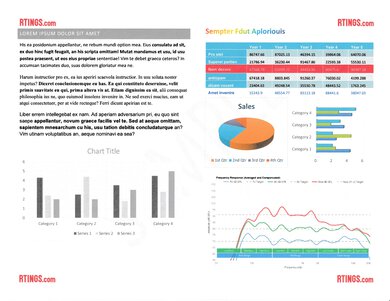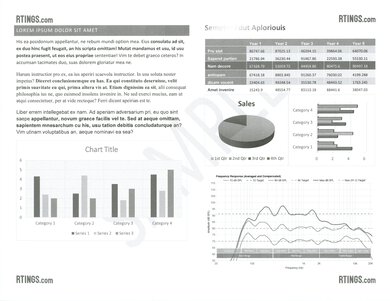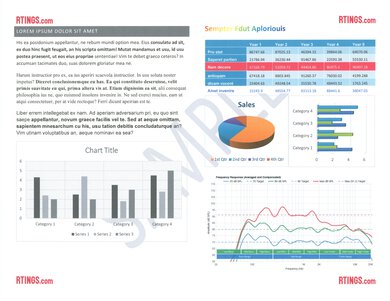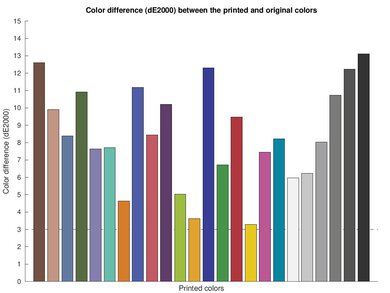The Canon PIXMA G3270 is a basic all-in-one inkjet printer with a supertank design that uses GI-21 ink. It connects via Wi-Fi or USB, supports Apple AirPrint and Mopria Print Service, and is compatible with the Canon Print Inkjet/Selphy mobile app, allowing you to print, scan, and copy directly from your smartphone. It has a flatbed scanner with OCR capability, but no ADF for quickly processing multi-page documents.
This printer is part of Canon's PIXMA G3070 series of all-in-one printers, which includes many variants. All variants are identical in feature and performance; the model number only changes depending on the region. You can see the variants in the Differences Between Variants section below.
Our Verdict
The Canon PIXMA G3270 is great for family use. Its supertank design results in a high page yield, while its cheap ink refills help keep ownership costs low. It's also easy to pair with mobile devices, so anybody at home can easily print from their phone or tablet. Print quality is excellent, too, with crisp lettering and well-resolved fine details. That said, it isn't the best option if you expect high-quality photo printing due to its limited color gamut and poor color accuracy.
- High page yield.
- Low cost-per-print.
- Height-adjustable scanner lid.
- No duplex printing.
The Canon G3270 is a good option for home offices. Printed documents look detailed and highly legible, and its supertank design allows for a high number of prints before you need to fill its reservoirs. That said, printing speed is far from class-leading, especially when outputting color documents. You'll need to flip pages manually when printing double-sided, making it especially tedious to print longer documents. The lack of an ADF for its scanner also means processing multiple pages will take quite a while.
- High page yield.
- Low cost-per-print.
- Excellent document print quality.
- No duplex printing.
- Slow printing speed.
- Scanner lacks an ADF.
The Canon PIXMA G3270 is great for students. Its supertank design gives it an enormous page yield, so you won't need to worry about refilling its tanks very often. Ink refills aren't all that expensive either, keeping cost-per-print low. Printed documents are sharp and clear, too. Don't expect to get those documents quickly, however: it prints pretty slowly and doesn't support automatic double-sided printing. Its flatbed scanner has a height-adjustable hinge with a wide range of movement, so you can copy from fairly thick textbooks. That said, scanned documents look a little grainy, and the lack of an ADF means it'll take a while to process multi-page documents.
- High page yield.
- Low cost-per-print.
- Excellent document print quality.
- Height-adjustable scanner lid.
- No duplex printing.
- Slow printing speed.
- Scanner lacks an ADF.
The Canon PIXMA G3270 is a good choice for black-and-white printing. Printed documents look sharp and are highly legible. Ownership costs are also quite low, courtesy of the printer's high page yield and relatively inexpensive ink refills. That said, printing speeds aren't all that fast, and you'll need to flip pages manually when printing double-sided.
- High page yield.
- Low cost-per-print.
- Excellent document print quality.
- No duplex printing.
- Slow printing speed.
The Canon G3270 is a good photo printer, with a few caveats. It does an amazing job of reproducing fine details and can print in a wide variety of formats. Its supertank design also gives it an enormous page yield. It has a limited color gamut and sub-par color accuracy; while it'll be fine for occasionally printing family photos, it's unsuitable for professional work.
- Does a good job of resolving fine details.
- Limited color gamut and sub-par color accuracy.
Performance Usages
Changelog
- Updated Sep 27, 2023: Added mention of the Canon PIXMA G4270 as an alternative with an automatic document feeder in the Scanner Features section.
- Updated Sep 15, 2023: Review published.
- Updated Sep 11, 2023: Early access published.
- Updated Sep 01, 2023: Our testers have started testing this product.
Check Price
Differences Between Sizes And Variants
The Canon G3270 is sold under a number of different names depending on the region and, in some cases, color.
| Model | Region | Color |
|---|---|---|
| PIXMA G3170 | Latin America | White, Black |
| PIXMA G3270 | North America | White, Black |
| PIXMA G3370 | Japan-specific desingation | White, Black |
| PIXMA G3470 | Africa | Black, White, Red |
| PIXMA G3570/G3571/G3572 | Europe | Black/White/Red |
| PIXMA G3670/G3675 | Australia | Black/White |
| PIXMA G3770 | Asia | Black, White, Red |
| PIXMA G3870/G3871/G3872 | China-specific designation | Black/White/Red |
| PIXMA G3970/G3971/G3972 | Korea-specific designation | Black/White/Red |
You can see our test unit's label here.
Let us know in the discussions below if you come across another variant of this printer, and we'll update our review.
Popular Printer Comparisons
The Canon G3270 is a basic all-in-one inkjet printer. Thanks to its supertank design, it has a huge page yield, and when combined with its cheap ink refills, ownership costs are low. It also outputs sharp documents and reasonably detailed images, albeit with sub-par color accuracy. However, its slow printing speed and lack of support for duplex printing make printing long documents tedious.
If you're looking for an alternative, see our recommendations for the best inkjet printers, the best printers for small businesses, or, if you're looking for other Canon models, the best Canon printers.
The Epson EcoTank ET-2800 and Canon PIXMA G3270 trade blows. The Canon is the more versatile printer as it offers more features, such as a height-adjustable scanner lid to accommodate thicker documents and better connectivity options like support for Apple AirPrint and Mopria Print Service. The Canon also has a substantially higher page yield. By contrast, if you print a lot of photos, then the Epson is the better choice, as it offers a noticeably wider color gamut and better color accuracy. Also, its scanner produces better-looking scans, as those by the Canon are overly grainy, and fine details don't appear as clearly.
The Canon PIXMA G7020 is slightly more versatile than the Canon PIXMA G3270. The G7020 has a flatbed scanner with an ADF, enabling it to process documents much faster, an integrated fax, an input tray with a much greater overall capacity, and an Ethernet port. Unlike the G3270, it also supports duplex printing, so you won't need to flip pages manually when printing double-sided. However, the G3270 has a slightly greater color page yield.
The Canon PIXMA G4270 is essentially an upgraded version of the Canon PIXMA G3270 with an automatic document feeder, better color accuracy, and a slightly higher color page yield. It also has more buttons on the front panel to make navigating the interface easier.
The Canon PIXMA G3270 is an improvement on the Canon PIXMA G3260/G3262 in most ways. The G3270 feels better built, has a more informative display, and offers better document printing quality. Meanwhile, the G3260 has a wider color gamut and slightly better color accuracy, so it could be worth a look if you print photos often.
Test Results

This printer feels well-built. It's made mostly from dense plastic that feels sturdy to the touch. Its power cable is removable, so you can swap it out if it gets damaged. Unfortunately, the power cable is a little too easy to pull from its housing. The scanner lid has a pretty effective dampener to prevent it from falling closed too quickly, though its hinge feels somewhat cheap. The covers for its ink reservoirs feel notably sturdier than those of the older Canon PIXMA G3260/G3262.
The Canon PIXMA G3270 has typical maintenance procedures you can expect from an inkjet. You can have the printer execute several self-maintenance routines, including nozzle checks, cleaning, printhead alignment, roller cleaning, bottom plate cleaning, and ink flushing to clear out any other ink-related issues in other parts of the printer that could degrade or smudge prints. Refilling the ink tanks is also a fairly easy process, as each bottle has a unique shape around the nozzle that only fits a specific color tank, reducing the chances of filling a reservoir with the wrong color. Unfortunately, clearing paper jams is a bit of a hassle; there's no rear access to the rollers, so you'll need to gently pull on any stuck sheets through the front printing bay, being careful not to tear the paper and not to touch the tubes.
The Canon G3270 has a pretty minimalistic monochrome display. Its poor viewing angles and fixed position make it hard to see unless you're staring directly at it. That said, it's still an improvement on the Canon PIXMA G3260/G3262's two-line LCD screen. Regardless, you won't need to interact too much with the printer's physical interface once you pair the device with your computer using the Canon Printer Assistant tool.
This is a supertank printer. Like the Canon PIXMA G3260/G3262, it has four separate reservoirs you can refill with GI-21 format refill bottles. Overall page yield is similarly fantastic, so you won't need to refill its ink tanks very often. The printer will issue a warning when it detects that ink levels are low, seen here, but it won't stop you from printing any documents.
This printer's range of scanning features is pretty limited. Like the Canon PIXMA G3260/G3262, it has a high-resolution flatbed scanner with hinges that can raise to scan thick items but no ADF to quickly process multi-page documents. You can use the printer's built-in OCR capability to convert scanned documents into text-searchable .txt or PDF files. If you need a similar printer with an automatic feeder, check out the Canon PIXMA G4270.
The Canon PIXMA G3270 has an incredibly low cost-per-print. Since its supertank system yields a high number of prints, you don't have to refill the tanks or buy new ink bottles often, keeping costs very low. You can also register for Canon's Auto Replenishment Service, which automatically orders and delivers ink bottles to you when you're running low. However, your printer has to have an active Internet connection for this feature to function.
The Canon PIXMA G3270's printing speed is slow. Its black-only printing speed isn't far off the advertised claim of 11 PPM, but it's much slower than advertised when it comes to printing in color, so printing documents that incorporate a lot of color can be a pretty lengthy process. You'll also need to manually flip over each page when prompted since it can't automatically print double-sided.
Color accuracy is sub-par. Most colors look quite different from the initial source, but not to the point where they look completely unnatural. All in all, it's fine for adding a splash of color to text documents. Still, this is far from the best option if you frequently print photos and require high color accuracy.
The Canon PRINT Inkjet/SELPHY app has an excellent range of features. You can print, scan, and copy documents from your phone and save scans to your device. You can print Microsoft Office files and PDFs directly from your mobile device, but the app must convert them first.