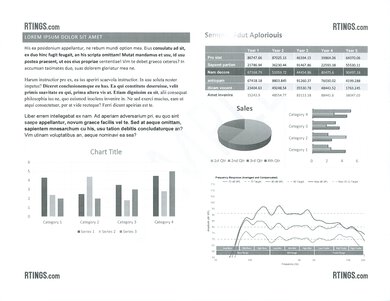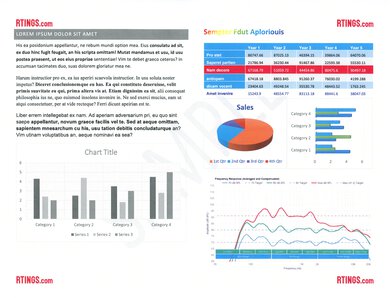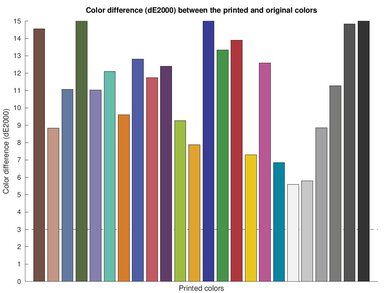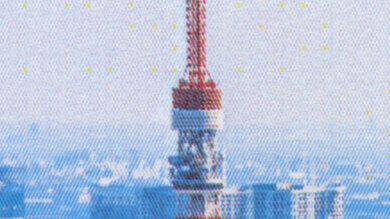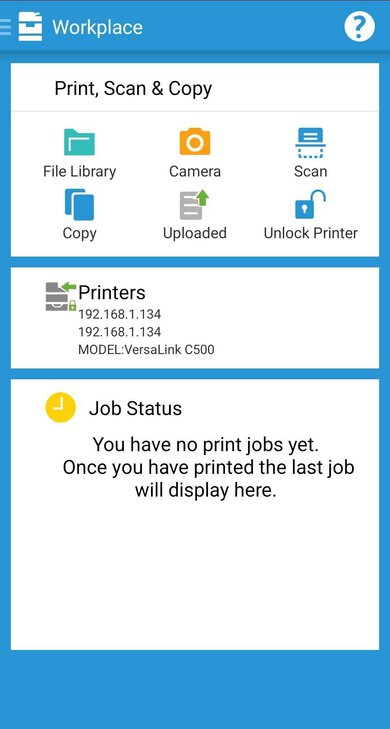The Xerox VersaLink C500/DN is a large laser printer designed for small offices. It's one of the fastest models we've tested, which is great for offices that print a lot since you don't have to wait long for each print job to be done. Like a few other high-volume printers we've tested, the cartridges are on the expensive side, but the printer's cost-per-print remains low thanks to the very high page yields. You can buy a few additional accessories, like extra input cassettes that hold more paper, a mailbox unit, a stapler unit, and a stand with casters. Unfortunately, our model didn't include a wireless network adapter, so you can't print wirelessly. However, you can buy it separately if you need to use Wi-Fi, Apple AirPrint, and Mopria Print Service for printing.
Our Verdict
The Xerox VersaLink C500 is okay for families, but it isn't designed for home use. It's a large unit designed for offices, so it has lots of extra features (like an embedded web server for admins) that aren't necessary for family use. It prints lots of pages before its toner runs out, so you don't have to buy new cartridges often; however, the cartridge prices are pretty expensive. It prints fairly nice photos for a laser printer, though it isn't as nice as most inkjet printers, and its color accuracy is bad. Also, it can't print wirelessly unless you buy a separate adapter.
-
Prints fairly nice photos for a laser printer.
-
Very high page yields.
-
Incredibly fast printing speed.
-
Terrible color accuracy and color gamut.
-
Can't print wirelessly unless you buy an adapter.
The Xerox VersaLink C500 is great for small or home offices. Its cartridges are expensive, but the overall cost-per-print remains excellent since it yields thousands of pages before the toner runs out. It warmsup quickly and prints both black and color documents exceptionally fast at 45 PPM. Unfortunately, this model doesn't have a scanner, and there are also no wireless printing options unless you buy a separate adapter.
-
Very high page yields.
-
Incredibly fast printing speed.
-
Admin access lets you set user permissions.
-
Offers many apps to suit your workplace.
-
Can't print wirelessly unless you buy an adapter.
The Xerox VersaLink C500 is decent for students, though the printer is very bulky and large for a small apartment or dorm room. Also, it can't print wirelessly, so you can't print from your phone or tablet unless you use the mobile app or buy a wireless network adapter. While the cartridges last a long time before you need to buy replacements, they're pretty expensive, which isn't ideal if you're trying to save money while studying. It prints incredibly quickly at 45 PPM, so you don't have to wait long for your reports and assignments.
-
Very high page yields.
-
Incredibly fast printing speed.
-
Can't print wirelessly unless you buy an adapter.
The Xerox VersaLink C500 is excellent for black-and-white printing. You can print thousands of pages before the black toner runs out, meaning you don't need to replace the cartridge often. It has an excellent cost-per-print, though the cartridge is a bit on the expensive side. It doesn't take long to warm up and prints incredibly quickly. Unfortunately, you can't print to it wirelessly unless you buy and install a wireless network adapter.
-
Very high page yields.
-
Incredibly fast printing speed.
-
Admin access lets you set user permissions.
-
Offers many apps to suit your workplace.
-
Can't print wirelessly unless you buy an adapter.
The Xerox VersaLink C500 is surprisingly okay at printing photos, considering it's a laser printer, but it isn't designed for this. Photos look grainy, and some colors are a bit oversaturated. Also, the color accuracy is bad, with most colors looking off from their originals. However, this is expected of a laser printer.
-
Prints fairly nice photos for a laser printer.
-
Incredibly fast printing speed.
-
Terrible color accuracy and color gamut.
-
Doesn't support glossy photo paper.
-
Incredibly fast printing speed.
-
Incredibly fast printing speed.
-
Incredibly fast printing speed.
-
Incredibly fast printing speed.
-
Incredibly fast printing speed.
- 6.9 Family
- 8.1 Small/Home Office
- 7.4 Student
- 8.7 Black & White
- 4.6 Photo
Performance Usages
- 4.3 Color Quality
- 9.0 Document Quality
- 0 Scanner
- 9.5 Speed
- 8.8 Recurring Costs
Changelog
- Updated Mar 21, 2023: Added mention of the Canon Color imageCLASS MF753Cdw/MF751Cdw as an alternative with wireless connectivity in the Connectivity section.
- Updated Jan 23, 2023: We've retested the printer's Printing Speed and its ability to produce Small Details. The single-page out time is much lower at 8 seconds (from 24), and the photo printing time is also faster at 16 seconds (down from 22). We've replaced the Small Details photo, as the original was printed in the 'Normal'print setting instead of 'Photo'. We've adjusted the score accordingly.
- Updated Sep 23, 2022: Converted to Test Bench 1.2.
- Updated Sep 20, 2022: Converted to Test Bench 1.1.
- Updated Mar 18, 2022: Review published.
Check Price
Differences Between Sizes And Variants
The Xerox VersaLink C500 is only available in a white and navy color scheme. There are two all-in-one variants called the Xerox VersaLink C505/S (no fax) and the C505/X (with fax) that come with a scanner. You can see our unit's label here.
Compared To Other Printers
The Xerox VersaLink C500 is a print-only color laser printer. Since it's designed for small offices or businesses, it has many features that laser printers don't, like admin access that lets you set different user permissions, auxiliary device support, an app gallery to customize your display screen, and much more. Also, it prints incredibly fast, and it's one of the fastest printers we've tested; however, you can't print to it wirelessly unless you buy a separate adapter.
See our recommendations for the best small business printers, the best office printers, and the best wireless printers.
The Brother MFC-L2750DW and the Xerox VersaLink C500/DN are both laser printers; however, the Brother is a monochrome all-in-one printer, while the Xerox is a color print-only model. The Brother is a better choice if you only need to print in black and need wireless connection options. On the other hand, the Xerox yields significantly more black pages than the Brother, and it also has many additional parts you can buy to better suit your office's needs.
The Brother MFC-L8905CDW and the Xerox VersaLink C500/DN are both color laser printers. The Brother is better feature-wise because it has a scanner and more connectivity options. However, the Xerox model prints much faster and yields significantly more prints.
The Brother HL-L3270CDW Laser and the Xerox VersaLink C500/DN are both print-only units that use toner. The Xerox can print significantly more pages at a much faster speed, so it's better for offices that print in high volumes. It has a larger input tray, and you can even add some extra ones to hold even more paper. The Xerox has more admin access possibilities and parts that you can add to your machine to better suit your office's needs. The Brother is a better choice if you have more simple printing needs and want something with a smaller footprint.
The Canon imageCLASS MF743Cdw and the Xerox VersaLink C500/DN are both laser printers designed for small offices. The Canon is a better option if you need a scanner since it has both a flatbed and an automatic document feeder. Also, you can print wirelessly with the Canon without needing to buy an adapter like with the Xerox. On the other hand, while the Xerox printer's cartridges are more expensive, it yields significantly more pages, keeping its cost-per-print lower. Also, it prints much faster, which is great if you need to print large documents often.
The HP Color LaserJet Pro MFP M479fdw and the Xerox VersaLink C500/DN are both color laser printers designed for small offices. If you need an all-in-one model with a flatbed scanner and an automatic document feeder, the HP is a better choice. Also, the HP can print wirelessly without needing a separate adapter, while the Xerox can't. The HP is much better at printing accurate colors, which is important if you work in print media. On the other hand, the Xerox printer prints much faster. Also, while its cartridges are more expensive, it yields many more pages, keeping its cost per page lower.
The Brother HL-L3280CDW and the Xerox VersaLink C500/DN are both print-only color laser printers. The Xerox prints much faster, up to 45 pages per minute, and its input tray can hold a lot of paper, making it a better option for high-volume printing. Although the Xerox printer's toner cartridges cost significantly more than the Brother's, they yield considerably more prints, resulting in a lower cost-per-print. However, the Xerox model's connectivity is more of a hassle because you have to buy the wireless adapter separately to use Wi-Fi.
Test Results
The Xerox VersaLink C500 feels exceptionally well-built. The plastic feels very solid, and everything feels sturdy. However, the back and side doors are a bit misaligned and wiggle a little. There's a space at the back that lets you install a hard drive. Also, you can easily access the drum unit, cartridges, waste box, and sheet rollers. Unfortunately, the toner leaks a bit from the cartridges when installing them or pulling them out, which could get messy in the long run. That said, the leakage is very minor, and it won't happen often unless you're constantly taking out the cartridges and putting them back in when they aren't empty.
You can buy and install extra parts to fit your office's needs. You can get up to four extra cassettes that each hold 550 sheets and an extra-high capacity feeder tray that holds up to 2000 pages. At the top of the printer, you can install a stapler unit that staples all of your documents for you or a four-bin mailbox unit that automatically separates different print jobs for you. You can also buy a stand or caster to help roll the Xerox VersaLink C500 around when needed.
Since this is a laser printer, there are no risks of the printheads clogging. If you run into a problem with your printing quality, there are a few tasks you can run to fix them. For example, there's a tool in the Support menu called "Repeating Defects" that prints out a guide and four color pages, which lets you identify what component is causing the problem, based on what pattern or defect shows up in the prints. There are lots of other maintenance tasks, like fuser temperature adjustment, belt cleaning, color calibration, and transfer roller cleaning.
You can easily access the toner cartridges by opening the front panel where the Xerox logo is, and the drum units and the waste container are accessible from the side panel. In the case of paper jams, pull down the back panel to dislodge any stuck sheets. You can also access the fuser from here. The printer tracks the life of all consumables, so you always know when you need to change something. The admin account linked to the printer can set up email notifications that let them know when it's time to buy new supplies. Admin access to the printer also lets you set different permissions to the printer, which prevents other people from modifying paper sizes, paper types, and using certain features. There's an easy-to-navigate Embedded Web Server where admins have access to even more settings and features.
The Xerox VersaLink C500 has a fantastic display screen. It's very large and touch-sensitive, making it very easy to navigate the menu and type in passwords. It's very bright, so you can easily read the text even in a bright room with lots of lights. You can also adjust the brightness to better suit your environment. It has great viewing angles horizontally and vertically, and you can either lay it completely flat (for storing) or tilt it fully upright.
There's an app in the menu called Xerox App Gallery that gives you access to many different apps and services, and you can also set a screensaver that reminds you to wash your hands. You can see all of the apps offered here.
The Xerox VersaLink C500 can print many pages before its toner runs out, so you can easily print hundreds of pages a week without worrying about replacing your cartridges too frequently. If you want an even higher yield, there are two higher-capacity cartridges available. The high-capacity cartridges are rated at up to 5200 pages for color and up to 12 100 pages for black. The extra-high–capacity cartridges are only available for color, and they're rated at up to 9000 pages.
This model doesn't have a scanner, but two variants do: the C505/S and the C505/X.
The Xerox VersaLink C500 has an excellent cost-per-print. While the toner cartridges are expensive, they yield many pages before the toner runs out. This means you don't have to buy new cartridges too often, even if you print hundreds of pages a week. You can't buy the color cartridges in a pack unless you purchase it with the black cartridge as well. The price noted above is the cost of the three individual color cartridges added together.
The Xerox VersaLink C500 is one of the fastest color printers we've tested. It doesn't take long to warm up and prints multi-page documents quickly. Also, you can buy and install extra parts to fit your office's needs. You can get up to four extra cassettes that each hold 550 sheets and an extra-high capacity feeder tray that holds up to 2000 pages.
The Xerox VersaLink C500's input cassette has a switch that extends the tray further, letting you print on larger-sized paper. The printer comes with a cover that you install once you extend the tray, protecting your papers from dust. The cassette can hold paper sizes from 3" to 8.5" in width and 5" to 14" in length. Its input cassette can hold similar page sizes, but it can't hold sheets smaller than 7" in length.
The Xerox VersaLink C500 has a poor color gamut. The zig-zag line isn't visible, and the transitions between colors aren't smooth. The colors mix within each other instead of blending, which looks patchy, as you can see in the cyan-to-green section. The white-to-color gradient isn't good, either, and the printer struggles at reproducing paler colors. Likewise, the black section doesn't extend high enough, and its transition to color contains a lot of grain.
The Xerox VersaLink C500/DN is sub-par at producing small details. Although it can print at a relatively high resolution, the printing pattern causes the loss of fine details. Note that the bluish tint present in the sample photo is due to expired toner, which only affects the color gamut and accuracy, not the printer's ability to produce fine details.
The Xerox VersaLink C500 can't print wirelessly out of box. However, you can buy a wireless network adapter separately to use Wi-Fi, Apple AirPrint, and Mopria Print Service. You can remove the cover to install the Wi-Fi card or install a hard drive. There's also a port to install an Auxiliary Device Kit, which lets you attach extra devices to the printer, like a smart card reader, a coin-operated machine, or a payment card reader. There's also a Kensington Security Slot to help prevent theft. If you want a similar printer with wireless connectivity, check out the Canon Color imageCLASS MF753Cdw/MF751Cdw.
The Xerox VersaLink C500 is compatible with the Xerox Workplace app, available on Android and iOS. The two versions have the same features, but there's no dedicated photo icon on Android like there is on iOS, as you can see here. Instead, you access your photos through the File Library, the same way you would for any other filetype. You can print MS Office and TXT files, but you need to log into your Xerox Workplace account first. Before printing an MS Word document, the app converts it first. You can't print HTML files to the app directly from your web browser. Instead, you need to select "Webpage" from the side menu and visit the site you want to print from within the app.
Both Windows and macOS require you to manually install drivers to print. On Windows, you add the printer through the Printers & Scanner settings in Windows settings. For Chrome OS and macOS, you need to add the Xerox VersaLink C500 via its IP address.
Comments
Xerox VersaLink C500/DN: Main Discussion
Let us know why you want us to review the product here, or encourage others to vote for this product.