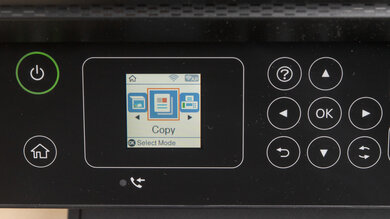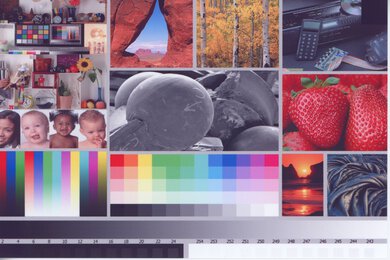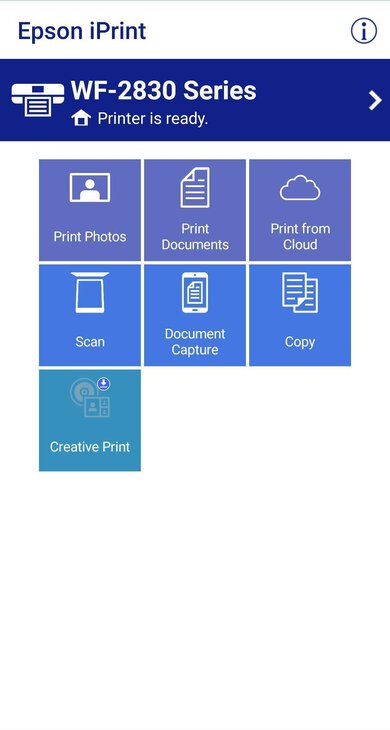The Epson WorkForce WF-2830 All-in-One printer is a multipurpose all-in-one inkjet model that has lots of different features but unfortunately doesn't perform very well overall. The page yield of its black cartridge is very bad, so it needs to be replaced quite often. The color cartridges don't last very long, either. Fortunately, the cartridges aren't very expensive, so the overall cost-per-print isn't too high. This printer does print quite slowly, however, even just in black and white. On the upside, it has a flatbed scanner for photos and an Automatic Document Feeder (ADF) to scan multi-page documents. It's also quite compact, has a fair number of connectivity options, and its companion app is excellent.
Our Verdict
The Epson WorkForce WF-2830 is an alright family printer. While it does a decent job at printing photos, they look a bit dull compared to what you'd get from a photo lab. They also take quite a while to print. Documents print rather slowly as well, and the black cartridge runs out of ink very quickly. On the upside, the ink doesn't cost too much to replace. This printer also has great scanning features so you can make digital copies of important documents or photos from home.
-
Automatic Document Feeder (ADF) for multi-page scanning.
-
Excellent mobile app.
-
Compact all-in-one design.
-
Slow print speed.
-
Terrible black page yield.
-
Photo printing quality is only decent.
Although the Epson WorkForce WF-2830 is marketed specifically for home office use, it's a poor choice. You'll likely have to change the cartridges quite often since their page yield is quite bad. There are high-yield cartridges available which should last longer, but they still might not be enough. The printing speed is also quite slow. There's an Automatic Document Feeder (ADF) to scan multi-page documents more quickly, but it can't scan both sides at the same time. And while it has a decent number of connectivity options, you can't set it up with your network via Ethernet.
-
Automatic Document Feeder (ADF) for multi-page scanning.
-
Excellent mobile app.
-
Compact all-in-one design.
-
Slow print speed.
-
Terrible black page yield.
-
No Ethernet support.
-
No duplex scanning.
The Epson WorkForce WF-2830 is okay as a student printer. The printing costs are fairly affordable since the cartridges aren't too expensive. However, the printing speed is quite slow, which is frustrating when you're under a tight deadline. On the upside, its compact format shouldn't take up much space in your dorm room, and it has a fair number of connectivity options.
-
Automatic Document Feeder (ADF) for multi-page scanning.
-
Excellent mobile app.
-
Compact all-in-one design.
-
Slow print speed.
-
Terrible black page yield.
The Epson WorkForce WF-2830 is an inadequate black and white printer. The black cartridge doesn't cost too much to replace, so the actual cost-per-print is reasonably affordable. However, its page yield is terrible, so you'll likely have to change it quite often. Black and white documents also print pretty slowly.
-
Automatic Document Feeder (ADF) for multi-page scanning.
-
Excellent mobile app.
-
Compact all-in-one design.
-
Slow print speed.
-
Terrible black page yield.
-
No Ethernet support.
The Epson WorkForce WF-2830 is okay for casual photo printing. Photos are fairly affordable to print, and images reproduced have good detail to them. However, photos have an overall dull tone to them, which isn't ideal if you want copies of your most vibrant shots. It also takes a long time for a 4" x 6" photo to fully print, and if you're printing photos on plain paper instead, it has poor color accuracy.
-
Excellent mobile app.
-
Compact all-in-one design.
-
Fair cost-per-print for photos.
-
Slow print speed.
-
Photo printing quality is only decent.
-
Can't print 2" x 3" photos.
-
Poor color accuracy.
- 6.7 Family
- 4.9 Small/Home Office
- 6.7 Student
- 5.7 Black & White
- 6.7 Casual Photo
Changelog
- Updated Dec 03, 2020: We now consider that the Epson mobile app is capable of printing .txt files.
- Updated Jun 15, 2020: We've updated this review to the 0.8.1 test bench. With this update, we've added a "Casual Photo" usage and removed "Mixed Usage".
- Updated Jun 15, 2020: Converted to Test Bench 0.8.1.
- Updated Jun 15, 2020: Review published.
- Updated Jun 10, 2020: Early access published.
Check Price
Differences Between Sizes And Variants
The Epson WF-2830 is available in black only, and there are no variants.
Compared To Other Printers
The Epson WorkForce WF-2830 is a sub-par all-in-one inkjet printer. It has a lower page yield than the Epson WorkForce Pro WF-3720 and it doesn't perform as well overall as the Epson WorkForce Pro WF-3730, mainly because the WF-3730 has much better color accuracy. Also see our recommendations for the best Epson printers, the best home printers, and the best all-in-one printers.
The Brother MFC-J995DW is much better overall than the Epson WorkForce WF-2830. The Brother offers a much higher page yield, with both black and color pages, so the cost-per-print is much lower. Also, it has better color accuracy, better photo printing quality, and it has support for external devices.
The Epson WorkForce WF-2830 and the Canon PIXMA TR4520 are both all-in-one inkjet printers, but the Epson performs better for printing black-only documents while the Canon is better for photo printing. The Epson has a higher page yield and lower cost-per-print for black documents, and it also has a faster printing speed. Alternatively, the Canon has significantly more accurate looking colors and much better photo print quality.
The Canon PIXMA TS8220 is much better than the Epson WorkForce WF-2830. The Canon has a higher page yield, especially with the color cartridges, so the cost-per-print is much lower for this printer. It also has better color accuracy and much better photo printing quality. However, the Epson has a sheetfed scanner with an Automatic Document Feeder, and it also serves as a fax machine.
Overall, the Brother MFC-J497DW performs better than the Epson WorkForce WF-2830. The Brother has a better build quality, it can yield more pages per cartridge, and its ink cartridges are cheaper. The Brother also has better color accuracy, but the Epson prints faster, especially for black and white documents.
The Epson WorkForce WF-2860 is much better than the Epson WorkForce WF-2830. The WF-2860 has a higher page yield and even though the color cartridges are more expensive, the cost-per-print is still lower. This printer also prints faster, has better color accuracy, and it has an Ethernet port. However, the WF-2830 can print A5 paper.
The Epson WorkForce WF-2830 and the Epson WorkForce WF-2850 look nearly identical and perform similarly. However, the biggest difference is the display screen: the one on the 2850 model is larger, making it easier to read. Otherwise, both are budget printers with low page yields and slow printing speeds.
The Epson WorkForce WF-2930 is very similar to the Epson WorkForce WF-2830. The 2930 is the newer model, but the differences between the two models are vanishingly few. The older 2830 prints marginally faster and has a similarly small display that conveys more information at a glance.
Test Results
The Epson WF-2830's design is okay. The body is made of plastic that feels durable, so the printer itself feels sturdy and solid. However, the output tray is thin and flimsy, and the external rear input tray doesn't protect your paper from dust. It also isn't very easy to open the rear cover to access paper jams, and the printer needs to be powered on to get to the ink cartridges. On the upside, the power cable is removable, so you can easily replace it if it gets damaged. The scanner lid also stays open on its own, and the hinges extend a bit so you can scan slightly thicker documents. If you want a printer with better build quality, check out the Brother MFC-J497DW.
The Epson WorkForce WF-2830 has an unremarkable display screen. The menu is easy to navigate, but the screen itself is quite small. On the upside, it's easy to see whether you're sitting or standing since you can tilt the entire display panel for better visibility.
If you prefer a larger screen, the Epson WorkForce WF-2850 is nearly identical to this model but it has a 2.4" (6.1 cm) screen.
The Epson WF-2830 has a poor 4-cartridge inkjet system. You'll likely need to change the black cartridge fairly often since its page yield is terrible, much lower than the Epson WorkForce WF-2860. The color cartridges don't last very long either, and the printer will stop printing entirely if even just one color cartridge runs out. On the upside, there are high-yield cartridges available that should last longer.
This printer will accept third-party cartridges, but they could void its warranty.
If you want a printer with a better cartridge system, check out the Canon PIXMA TS8320. For a similarly priced printer with far better page yields, check out the Brother MFC-J1205W.
The Epson WF-2830 has great scanning features. There's a sheetfed scanner with an Automatic Document Feeder (ADF) for scanning multiple pages at a time. However, you need to scan each side of a two-sided document separately since there's no duplex scanning. On the upside, the flatbed scanner has a good maximum scan resolution and color depth for enlarging photos.
The Epson WF-2830's cost-per-print is acceptable. Although the cartridges don't last very long, they're not very expensive. This helps keep the cost-per-print fairly reasonable, but keep in mind that the more you print, the more you'll end up spending in total. If you want a printer with a lower cost-per-print, check out the Canon PIXMA TR7520 or the Epson WorkForce Pro WF-3820.
Also, even if you print only in black, most inkjet printers continue using their color cartridges for servicing tasks, so they'll likely need replacing at some point as well.
The Epson WF-2830's printing speed is okay. Printing a single page in black and white doesn't take too long. However, if you have a longer document to process, you might wait for a while, especially if there are pages in color. Photo printing takes quite some time as well.
The Epson WorkForce WF-2830 has poor color accuracy. This shouldn't be too much a problem if you just print documents off the web from time-to-time for personal use. However, it keeps more professional documents from looking their best. If you are looking for a printer with a better printing quality and color accuracy, check out the Epson WorkForce Pro WF-3730.
The Epson WF-2830 has decent photo printing quality. The details are good, and there isn't too much banding. However, the overall tone feels quite flat, and there's some color present in the grayscale.
These results are based on the actual physical photo, not the scanned image provided for reference above, which may not be representative of the printer's photo print quality.
This printer has a paper input in the back with an adjustable slider to accommodate different paper sizes.
The Epson WorkForce WF-2830 has decent connectivity options. You can set it up with your home's WiFi router, or connect directly to it wirelessly via Wi-Fi Direct. It doesn't support Bluetooth, but you can still print from your mobile devices with AirPrint or the Mopria Print Service. However, it lacks an Ethernet port, which is a bit disappointing for business users since you can't connect it to a wired network.
Update 12/03/2020: We've changed our testing methodology. We now consider that the mobile app is capable of printing .txt files, it just needs to convert them into PDFs first. The score has been updated accordingly.
The Epson iPrint app is superb. You can print most file types as well as scan directly from your phone. You can also conveniently check the printer's ink levels, initiate routine maintenance tasks like print-head cleaning, and order more ink on-the-go.
Comments
Epson WorkForce WF-2830: Main Discussion
Let us know why you want us to review the product here, or encourage others to vote for this product.