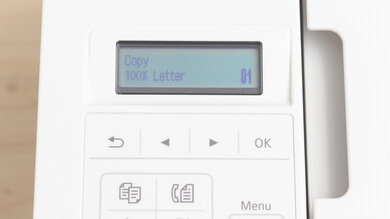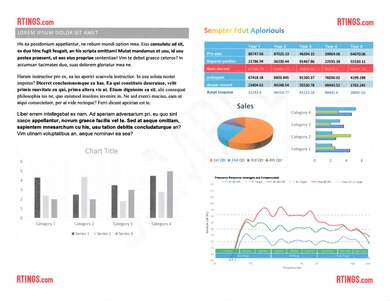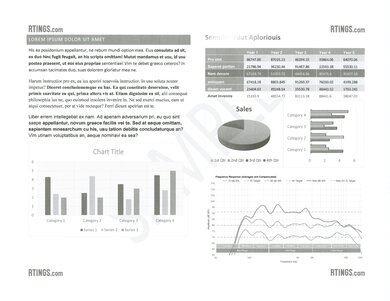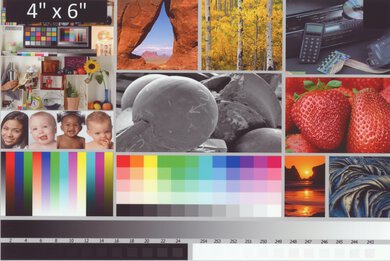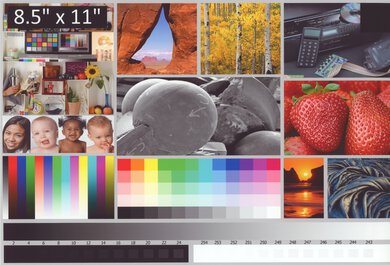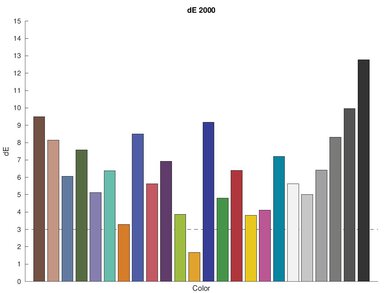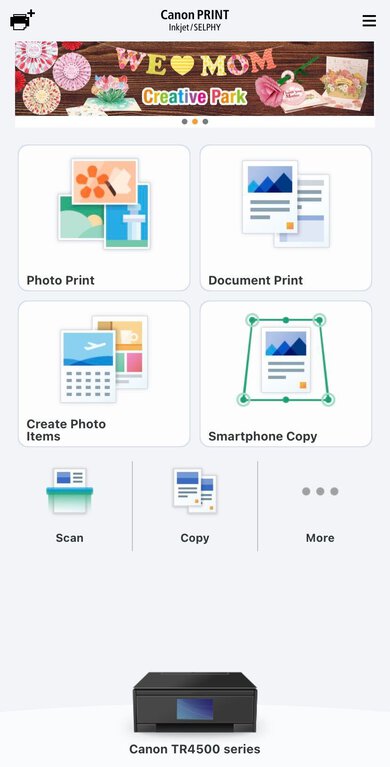The Canon PIXMA TR4520 is a compact, all-in-one inkjet printer with a flatbed scanner and an automatic document feeder. In addition to scanning and printing tasks, it can also fax and perform automatic duplex printing. It has great photo printing quality as images come out detailed with only a bit of banding in the greyscale, and colors are decently accurate-looking. Although the plastic body feels solid, the design makes accessing paper jams difficult, as you'll have to turn it on its side or remove the back panel while the printer is on to clear them. Like other compact inkjet printers, it has a low page yield for color and black-only documents and a slow printing speed. While the ink cartridges are relatively cheap, you'll have to replace them often, which results in a high cost-per-print.
Our Verdict
The Canon PIXMA TR4520 performs decently for family use. It has a high-resolution flatbed scanner to easily digitize old photos and documents. The photo printing quality is great, as images come out detailed with minimal banding, and the colors are accurate-looking. The page yields for black and color documents is quite low, which results in a high-cost-per print as you'll have to replace the cartridges frequently.
-
Great photo printing quality.
-
Fairly compact size.
-
Decent color accuracy.
-
Very low page yield for both black and color documents.
-
Disappointing cost-per-print for both black and color documents.
-
Design makes accessing paper jams difficult.
Though the Canon PIXMA TR4520 is marketed for home offices, it performs rather poorly for this use. It has a bad page yield for black and color documents, and the cost-per-print is high as you'll have to replace the cartridges more frequently. The print speed is also slow. Also, the design makes accessing paper jams difficult, as you'll have to turn the printer on its side or remove the back to reach them.
-
Fairly compact size.
-
Very low page yield for both black and color documents.
-
Disappointing cost-per-print for both black and color documents.
-
Very slow printing speed.
-
Design makes accessing paper jams difficult.
The Canon PIXMA TR4520 is inadequate for student use. It has a low page yield for both black and color documents and a high cost-per-print, and you'll need to replace the cartridges often if you frequently print, which adds up over time. Fortunately, it has a high-resolution scanner with an automatic document feeder, and it has a decent array of connectivity options.
-
Fairly compact size.
-
Very low page yield for both black and color documents.
-
Disappointing cost-per-print for both black and color documents.
-
Very slow printing speed.
-
Design makes accessing paper jams difficult.
The Canon PIXMA TR4520 is poor for black and white printing. It has a low page yield for black-only text documents, and the cost-per-print is relatively high as you'll have to replace the cartridges more frequently the more you print. The print speed is also very slow. On the upside, you're able to purchase high-yield cartridges for this printer.
-
Fairly compact size.
-
Very low page yield for both black and color documents.
-
Disappointing cost-per-print for both black and color documents.
-
Very slow printing speed.
-
Design makes accessing paper jams difficult.
The Canon PIXMA TR4520 is good for casual photo printing. The photos print quality is great as images come out detailed and with minimal banding in gray areas. The color accuracy is decent; therefore, we wouldn't recommend it for professionals looking for exact color reproduction. Unfortunately, the cost-per-print for color documents is relatively high, and the print speed for photos is slow.
-
Great photo printing quality.
-
Fairly compact size.
-
Decent color accuracy.
-
Very low page yield for both black and color documents.
-
Disappointing cost-per-print for both black and color documents.
- 6.8 Family
- 4.8 Small/Home Office
- 5.1 Student
- 4.6 Black & White
- 7.4 Photo
Changelog
- Updated Sep 09, 2022: Converted to Test Bench 1.1.
- Updated Apr 08, 2022: Converted to Test Bench 1.0.
- Updated Oct 18, 2021: Updated review for accuracy and clarity.
- Updated Sep 15, 2021: Fixed errors in the Weight and Display Screen boxes, and updated the Cost-Per-Print box.
- Updated Jun 08, 2020: Converted to Test Bench 0.8.1.
Check Price
Differences Between Sizes And Variants
The Canon PIXMA TR4520 comes in two color variants: white and black. There's also a variant called the Canon PIXMA TR4527 that looks identical but seems to be available in Canada only. We tested the white unit, and we expect our results to be valid for all variants.
Compared To Other Printers
The Canon PIXMA TR4520 is similar to other all-in-one budget printers designed for home office use. It can perform general scanning and printing tasks, and it can fax and supports an Ethernet connection. Even though it has decent color accuracy and impressive photo printing quality, the low page yield means you'll have to buy new cartridges often.
Also, see our recommendations for the best home printers, the best printers for students, and the best Canon printers.
The Canon PIXMA TR4720/TR4722 is the updated version of the Canon PIXMA TR4520. The two printers perform very similarly. The TR4520 has a lower cost-per-print and a higher page yield for both black and color documents. On the other hand, the TR4720 has a slightly faster printing speed. Both printers have scanners with an automatic document feeder, but neither can perform duplex scanning.
The Epson Expression Home XP-4100 is slightly better than the Canon PIXMA TR4520 overall. The Epson has a higher black page yield and lower cost-per-print for black-only text documents; however, it's the other way around for color printing as the Canon yields more color prints. The Canon produces better-looking photos as it has a wider color range and better color accuracy. The Canon also has an automatic document feeder, which the Epson lacks, although the scan quality isn't as good as the Epson.
The Brother MFC-J995DW is an overall better all-in-one color inkjet printer than the Canon PIXMA TR4520. The Brother's print yields and cost-per-print are significantly better, it prints faster, and it can print via Wi-Fi Direct and directly from USB flash drives and SD cards. Comparatively, the Canon produces more accurate-looking colors but isn't suitable for tasks that require accurate color reproduction.
The Canon PIXMA TR8520 is much better overall than the Canon PIXMA TR4520. The TR8520 is better built, it has a touchscreen display, and the color and black page yield are both much higher, so the cost-per-print is lower. The TR8520 also has more connectivity options and it prints faster. However, the TR4520 has slightly better color accuracy.
The HP DeskJet 3755/3772 and the Canon PIXMA TR4520 are compact, all-in-one printers, but the Canon performs slightly better overall. It has a lower cost-per-print, better color page yields, and a faster print speed. It also has a flatbed scanner with an automatic document feeder. On the other hand, the HP only has a sheetfed scanner on the top; however, the HP has a higher page yield and a lower cost-per-print for black-only documents.
The Epson WorkForce WF-2830 and the Canon PIXMA TR4520 are both all-in-one inkjet printers, but the Epson performs better for printing black-only documents while the Canon is better for photo printing. The Epson has a higher page yield and lower cost-per-print for black documents, and it also has a faster printing speed. Alternatively, the Canon has significantly more accurate looking colors and much better photo print quality.
The Canon PIXMA TR4520 and the Canon PIXMA TR7520 are both all-in-one color inkjet printers, but the TR7520 is a better printer overall. The TR7520 has better page yields and a much better cost-per-print, and it prints much faster and has an Ethernet port. On the other hand, the TR4520 produces somewhat better-looking photos with more accurate-looking colors.
The HP ENVY 5055 and the Canon PIXMA TR4520 are both compact all-in-one options, but the Canon performs better for photo printing, and the HP is better suited for black-only document printing. The Canon has a lower cost-per-print and higher page yield for color documents, and it also has better scanning features, including an automatic document feeder. The HP has a lower cost-per-print and higher yield for black-only text pages, and it has a much faster print speed. Although the HP produces images with much more accurate-looking colors, the Canon has a higher photo print quality.
The Brother MFC-J497DW is a better printer than the Canon PIXMA TR4520. The Brother is much better built, it has a bit higher page yield, and it prints faster. The cartridges for each printer are about the same price, but the cost-per-print is much cheaper on the Brother. However, the Canon has better color accuracy and much better photo printing quality.
The Epson WorkForce WF-2860 and the Canon PIXMA TR4520 are both all-in-one inkjet printers designed for office purposes. However, the Epson performs better overall thanks to its lower cost-per-print, faster printing speed, and higher page yields for both black and color documents. It has three color cartridges instead of only one tricolor cartridge, so you won't need to replace all of the colors when only one runs out. On the other hand, the Canon has more accurate-looking colors and higher quality printed photos.
The Canon PIXMA TR8620 is an overall much better printer than the Canon PIXMA TR4520. The TR8620 has much better page yields, a much better cost-per-print, prints much faster, and produces better-looking photos. Also, it can print via Wi-Fi Direct and directly from SD cards. Both printers have automatic document feeders and built-in fax.
The Canon PIXMA TR7020 is a bit better overall than the Canon PIXMA TR4520. The TR7020 has a higher page yield, the display is better, and it has Bluetooth support. Additionally, the TR7020 has a better cost-per-print, and its input tray can hold more paper. However, the TR4520 has slightly better color accuracy and better photo printing quality. It can also fax, and it has a marginally faster printing speed.
The Epson WorkForce Pro WF-3820 and the Canon PIXMA TR4520 are both all-in-one printers, but the Epson performs much better overall. It has a much lower cost-per-print, much higher page yield for both black and color documents, and a significantly faster print speed. It has a responsive touch screen and great connectivity options including Wi-Fi Direct printing. Conversely, the Canon produces higher-quality photos.
The Canon PIXMA TR4520 is better than the HP ENVY 6075. The Canon produces nicer-looking photos, prints faster, and has an automatic document feeder. Also, it has a higher page yield for color documents, which results in a lower cost-per-print for color documents and photos. On the other hand, the HP has better color accuracy and a higher page yield for black cartridges.
The Canon MAXIFY GX7020 and the Canon PIXMA TR4520 are both all-in-one inkjet printers; however, the MAXIFY is a supertank printer meaning it has an exceptional page yield and a very low cost-per-print. Although both printers have scanners with automatic document feeders, only the MAXIFY can perform duplex scanning. On the other hand, the PIXMA produces higher-quality photos.
The Canon PIXMA TS3520 and the Canon PIXMA TR4520 are both all-in-one color inkjet printers, but the TR4520 is better. The TR4520 has a better cost-per-print for black text documents and can automatically print double-sided. It also has an automatic document feeder and prints better quality photos.
Test Results
The Canon PIXMA TR4520 has a disappointing build. While the scanner lid can slightly lift to accommodate thicker items like magazines, part of the lid is the output tray, and papers can move around as you lift it. The paper input tray is also fairly small, and if you want to keep paper inside the printer, it needs to be kept open. If you have a paper jam, you have to lift the back of the printer or lay it on its side to get at it. The ink cartridges are also accessible only when the printer is on, and if you need to change it mid-way through a printing job, the output tray could get in the way if it has a lot of paper on it.
Update 09/15/2021: We initially listed the weight as 6.6 kg, but it's actually 5.98 kg with the power cable. We corrected the error and updated the review accordingly.
Update 09/15/2021: We initially listed the display screen's size as 6.2 cm, but this is wrong. We corrected the error and updated the review accordingly.
The Canon PIXMA TR4520 has a poor display screen. It's a bit difficult to navigate as it's a simple digital display screen in combination with buttons to cycle through options and settings on the screen. Since you can't tilt or swivel the screen, you can only view it if you're standing from above. If you prefer something with a better OLED screen, then look into the Canon PIXMA TR7020.
The Canon PIXMA TR4520 printer has a bad cartridge system. It only has two cartridges: one black and one tricolor, and both have low yields meaning you'll have to replace them often. On the upside, there are high-yield cartridges available, and the printer does accept third-party cartridges, though this may void the warranty. If you want a printer with a much higher page yield with black and white documents, check out the Canon PIXMA MG3620 or the Epson Expression Home XP-4100.
The Canon PIXMA TR4520 has great scanning features. In addition to its high-resolution scanner, it also has an automatic document feeder to easily scan long, multi-page documents. However, it can't perform automatic duplex scanning, so you'll need to manually flip pages over.
The cost-per-print of the Canon TR4520 is disappointing. Although the ink is relatively cheap, you'll have to replace it frequently, which adds up over time. Fortunately, this printer is compatible with two different subscription plans. The PIXMA Print Plan is a monthly service that allows you a certain number of prints per month and sends you replacement cartridges when your printer is getting low on ink. The second option is the Canon Auto Replenishment service, which sends you ink when your printer is running low without a monthly commitment. However, if you want a printer with a lower cost-per-print, check out the Brother MFC-J497DW.
Keep in mind that even if you print only in black, most inkjet printers continue using the color cartridge for servicing tasks, so you'll likely still need to replace it eventually.
It has a disappointing printing speed. It takes a while for the first page to come out, and subsequent pages aren't much faster. Also, it takes over a minute for a photo to come out.
The Canon PIXMA TR4520 has impressive photo printing quality. Although there's a little bit of banding on the grayscale, colors are still vibrant and detail is clear.
These results are based on the actual physical photo, not the scanned image provided for reference above, which may not represent the printer's photo print quality.
The Canon PIXMA TR4520 has decent color accuracy. While it's good enough for a splash of color or casual photo printing, we wouldn't recommend this printer for professionals seeking more exact color reproduction.
However, if color accuracy is important to you, check out the HP ENVY 5055, the HP ENVY 6455e, or the newer model of this printer, the Canon PIXMA TR4720.
The Canon PIXMA TR4520 has decent connectivity features, but it can't connect via Bluetooth or Wi-Fi Direct. If you want Bluetooth support, check out the Canon PIXMA TS5320.
The Canon TR4520 is compatible with the Canon PRINT Inkjet/SELPHY app. It's available on both Android and iOS, and you can print, scan, and copy from the app, as well as see items you scan directly on your device. You can also use the app to connect to one of Canon's subscription services.
Comments
Canon PIXMA TR4520: Main Discussion
Let us know why you want us to review the product here, or encourage others to vote for this product.