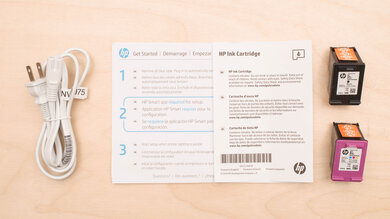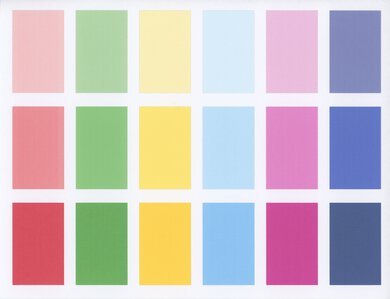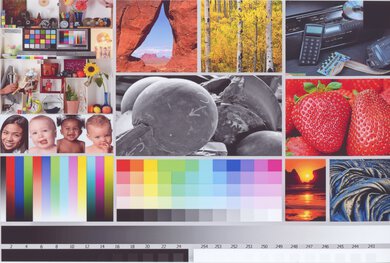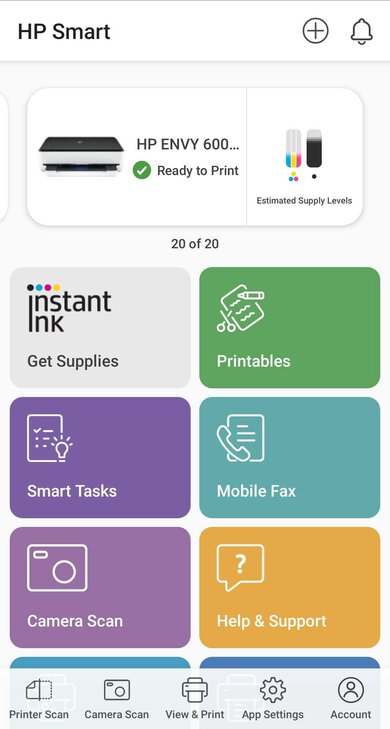The HP ENVY 6075 All-in-One Printer is adequate for family use. It has excellent color accuracy and very good photo quality, and it has decent connectivity options and mobile app support. It also comes with two years of HP's Instant Ink subscription. Both color and black cartridges run out quickly and you may need to replace them often, resulting in a high cost-per-print. It has a flatbed scanner with good resolution and color depth, but its hinges can't lift high enough for textbooks or thick documents. Also, there's no sheetfed scanner, so if you need to scan multi-page documents, you need to do it manually. On the plus side, it's small and compact, so it should fit well in tight spaces.
Our Verdict
The HP ENVY 6075 is adequate for family use. It has very good photo printing quality and excellent color accuracy, which is ideal for family photo albums. Sadly, the page yield is very low, so you may need to replace the cartridges often. It has a flatbed scanner with a high resolution and color depth, but it doesn't have a sheetfed scanner.
-
Excellent color accuracy.
-
Very good photo printing quality.
-
Decent connectivity options.
-
Good scan resolution and color depth.
-
Only okay build quality.
-
Terrible page yield.
-
High cost-per-print.
-
Slow printing speed.
The HP ENVY 6075 is awful for small or home offices. Both the black and color cartridges run out quickly so you may need to replace them often. It has a flatbed scanner, but sadly it lacks an automatic document feeder with duplex scanning, and it can't perform faxes. On the plus side, it has decent connectivity options and a mobile app.
-
Excellent color accuracy.
-
Decent connectivity options.
-
Only okay build quality.
-
Terrible page yield.
-
High cost-per-print.
-
Slow printing speed.
The HP ENVY 6075 is disappointing for students. Both the black and color cartridges run out quickly so you may need to replace them often, which adds up quickly if you print a lot. Also, the first page takes a while to come out, and the subsequent pages don't get much faster. On the bright side, it has a great flatbed scanner with good resolution and color depth.
-
Decent connectivity options.
-
Good scan resolution and color depth.
-
Only okay build quality.
-
Terrible page yield.
-
High cost-per-print.
-
Slow printing speed.
The HP ENVY 6075 is bad for black and white printing. It prints black and white documents very slowly. Also, it has a terribly low page yield, resulting in a very high cost-per-print since you may need to replace them so often. Luckily, high-yield cartridges are available and should last longer, but we haven't tested them.
-
High-yield cartridges available.
-
Only okay build quality.
-
Terrible page yield.
-
High cost-per-print.
-
Slow printing speed.
The HP ENVY 6075 is good for casual photos. It has excellent color accuracy and very good photo quality. Although blacks aren't very deep and there's some banding, photos look detailed. It can print 4" x 6" and 5" x 7" sized photos, but it can't print 2" x 3".
-
Excellent color accuracy.
-
Very good photo printing quality.
-
Good scan resolution and color depth.
-
Only okay build quality.
-
Terrible page yield.
-
High cost-per-print.
-
Slow printing speed.
- 6.6 Family
- 2.7 Small/Home Office
- 5.1 Student
- 4.3 Black & White
- 7.7 Casual Photo
Changelog
- Updated Feb 08, 2021: Fixed error that listed Display Screen overall score as N/A. This score was changed to 0.
- Updated Dec 02, 2020: Review published.
- Updated Nov 26, 2020: Early access published.
- Updated Nov 20, 2020: Our testers have started testing this product.
- Updated Nov 18, 2020: The product has arrived in our lab, and our testers will start evaluating it soon.
Check Price
Differences Between Sizes And Variants
We tested the HP ENVY 6075 in white with black accents, which is the only color available. There's a variant called the HP ENVY 6055, which is sold in white only, and it doesn't come with 2 years of HP's Instant Ink subscription. You can see the label of our unit here.
Compared To Other Printers
The HP 6075 is a good all-in-one printer for printing photos, but it isn't an ideal option for any other use. The color accuracy is excellent and the photo quality is good, but it yields significantly fewer pages than other printers in its price range. For more options, check out our recommendations for the best inkjet printers, the best all-in-one printers, and the best home printers.
The Canon PIXMA TR4520 is better than the HP ENVY 6075. The Canon produces nicer-looking photos, prints faster, and has an automatic document feeder. Also, it has a higher page yield for color documents, which results in a lower cost-per-print for color documents and photos. On the other hand, the HP has better color accuracy and a higher page yield for black cartridges.
Test Results
The HP ENVY 6075 has okay build quality. It provides easy access to paper jams, and the cartridge bay stays open on its own, but the printer needs to be on to replace the cartridges. The power cable is removable, which is great if you need to replace it. While its plastic frame feels high quality, some of its parts feel flimsy and fragile, especially the scanner hinges. Sadly, there's no dampening mechanism for the cartridge bay cover, so it slams down fast if you don't guide it back down. Also, the scanner lid hinges don't lift enough to accommodate a textbook or thick document.
The HP ENVY 6075 doesn't have a display screen. Instead, it has six touch-sensitive buttons that light up in different colors. Also, the number of copies is displayed on the panel when you copy a document. Above the output tray, a multi-color indicator light lets you know if there's an error while performing a job.
The HP ENVY 6075 has an awful cartridge system. Its page yield for both black and color documents is very low, so you need to replace them often. On the upside, high-yield cartridges are available and should last longer, although we haven't tested them. The printer accepts third-party cartridges as well, but using them may void the warranty. If you want a printer with higher page yields, check out the HP OfficeJet 250 or the HP ENVY Inspire 7955e.
The HP ENVY 6075 has mediocre scanner features. It only has a flatbed scanner. If you need to scan multi-page documents often, you need to do it manually, which can be tedious and time-consuming. Also, the scanner lid hinges don't lift enough to accommodate a textbook or thick document.
The cost-per-print is disappointingly high. The very low page yield means you need to replace the cartridges very often, which becomes expensive quickly. Luckily, it comes with a two-year subscription to HP Instant Ink, so you automatically receive new cartridges when you run out of ink. If you want a printer with a much lower cost-per-print, check out the Canon PIXMA G3260.
Keep in mind that even if you print only in black, most inkjet printers continue using the color cartridge for servicing tasks, so you'll likely still need to replace it eventually.
The HP 6075's printing speed is very slow for all types of document, with photos taking over a minute and a half. The paper tray holds 100 plain paper or 10 envelopes at once. For a similar printer that prints faster, check out the HP ENVY Inspire 7255e.
The HP ENVY 6075 has one input tray that supports most common paper sizes, but it doesn't support legal, tabloid, or 2" x 3" photos. Its output tray can hold up to 25 sheets.
The HP ENVY 6075 has decent connectivity options. It doesn't have an Ethernet port and doesn't support external storage devices like USB thumb drives and SD cards, but you can connect it directly to your computer via a USB cable or print directly over Wi-Fi.
The HP smart app has decent features. You can print, scan, and copy directly from your mobile device, as well as check ink cartridge levels, perform maintenance tasks, and order new cartridges.
Comments
HP ENVY 6075: Main Discussion
Let us know why you want us to review the product here, or encourage others to vote for this product.