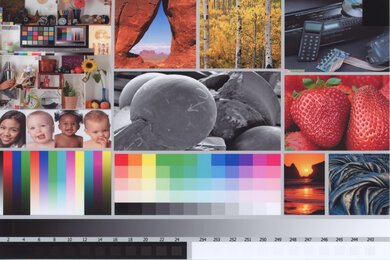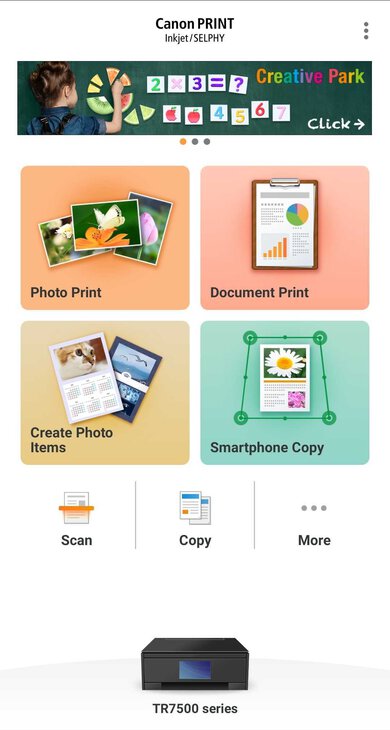The Canon PIXMA TR7520 is an all-in-one printer that's suitable for a wide range of uses. Its compact size fits into tight spaces and its wide connectivity options make it easy to set up. Although the black ink runs out fairly quickly, the color cartridges can yield many more pages, so you can add a bit of color to your reports or print the occasional photo without much worry. The cost-per-print for both black and color printing is great, which means that the overall cost remains low in the long run. Unfortunately, it prints rather slowly for black and color documents, but for photos, it's surprisingly fast and they look good. While the scanner has an automatic document feeder, it can't perform duplex scanning, which can be frustrating for offices that need to scan double-sided documents regularly.
Our Verdict
The Canon PIXMA TR7520 is a good family printer. Printed photos look great and the cost of printing in color doesn't rise significantly over time. Printing in black-only is also inexpensive; however, it takes a long time to print. It's not the most color-accurate printer, but on the bright side, it has great scanning features and connectivity options.
-
Great overall cost-per-print.
-
Great photo printing quality.
-
Outstanding mobile app.
-
Bad black page yield.
The Canon PIXMA TR7520 is an inadequate printer for home and small offices. The black ink cartridge runs out pretty quickly, so it needs to be replaced often, and it's also slow at printing black only documents. The automatic document feeder is a big plus, but the lack of duplex scanning can be an issue if you need to process long, double-sided documents.
-
Automatic document feeder.
-
Bad black page yield.
-
Slow printing speed for black and color documents.
-
No duplex scanning.
The Canon PIXMA TR7520 is a great printer for students. Printing in black only is relatively inexpensive and it's even better for color printing. It's able to push out the first page of a black document fairly quickly, but subsequent pages aren't much faster. You can connect to the printer easily via your existing Wi-Fi network, and Canon's outstanding app lets you access most functions using just your smartphone.
-
Great overall cost-per-print.
-
Outstanding mobile app.
-
Bad black page yield.
-
Slow printing speed for black and color documents.
The Canon PIXMA TR7520 is a mediocre printer for printing black and white documents. Although it's relatively inexpensive to print in large numbers, you still have to change the ink cartridge a lot due to the printer's low black page yield. The overall printing speed is rather slow, but on the upside, the two input trays can hold a lot of sheets, so you won't have to reload as often.
-
Great overall cost-per-print.
-
Bad black page yield.
-
Slow printing speed for black and color documents.
The Canon PIXMA TR7520 is a good printer for printing photos. It can print on glossy photo paper, it supports most photo paper formats, and printed photos look great. Its color accuracy is adequate and should be good enough for most people. It has good color page yield and the color ink cartridges are relatively inexpensive, resulting in a low cost-per-print.
-
Great overall cost-per-print.
-
Great photo printing quality.
-
Can't print on 2" x 3" photo paper.
- 7.7 Family
- 5.6 Small/Home Office
- 8.1 Student
- 6.3 Black & White
- 7.6 Casual Photo
Changelog
- Updated Jun 08, 2020: Converted to Test Bench 0.8.1.
- Updated Jun 03, 2020: Review published.
- Updated Jun 01, 2020: Early access published.
- Updated May 27, 2020: Our testers have started testing this product.
- Updated May 22, 2020: The product has arrived in our lab, and our testers will start evaluating it soon.
Compared To Other Printers
The Canon PIXMA TR7520 is a good printer for home use. Compared to a similarly-priced printer such as the HP ENVY Photo 7155, the PIXMA TR7520 performs significantly better, as it has a better cartridge system, a sheetfed scanner, and it has better photo printing quality. For other options, see our recommendations for the best photo printers, the best home printers, and the best printers for small businesses.
The Canon PIXMA TR7520 is much better than the Epson Expression Home XP-4100. The Canon has an automatic document feeder, which the Epson lacks, and it yields more prints, which leads to a lower cost-per-print. It also produces higher-quality photos and prints faster.
The Brother MFC-J995DW and the Canon PIXMA TR7520 are all-in-one color inkjet printers with flatbed scanners, automatic document feeders, and faxing capabilities. They also have similar photo printing quality and color accuracy. However, the Brother uses the proprietary INKvestment Tank ink system for a vastly superior page yield and cost-per-print. It also produces color documents more quickly, has an Ethernet port, and can print directly from USB flash drives and SD cards.
The Canon PIXMA TR4520 and the Canon PIXMA TR7520 are both all-in-one color inkjet printers, but the TR7520 is a better printer overall. The TR7520 has better page yields and a much better cost-per-print, and it prints much faster and has an Ethernet port. On the other hand, the TR4520 produces somewhat better-looking photos with more accurate-looking colors.
The Canon PIXMA TR7520 and the Canon PIXMA TR8520 are very similar in terms of design and features, but the TR8520 performs significantly better for most uses. The TR8520 has a better display screen, it yields more black and color pages, and it prints higher quality photos. The TR8520 also has more connectivity options, but the TR7520 prints faster, especially when printing photos.
Although the Canon PIXMA TR7520 and the Canon PIXMA TS8220 have very different designs, they have remarkably similar performance for most uses. The main differences are that the TS8220 has a better display screen, it has a higher page yield, and it has more connectivity options. However, the TR7520 has an automatic document feeder to process multi-page documents, making it more suitable for office use.
The Canon PIXMA TR7520 is a much better printer than the Brother MFC-J497DW. The Canon has more connectivity options, it prints higher-quality photos, and it can yield a lot more color pages, making its overall cost-per-print much lower. Also, the Canon prints faster overall, especially when it comes to printing photos.
The Canon PIXMA TR8620 is a better printer for most uses compared to the Canon PIXMA TR7520. The TR8620 prints much better-looking photos, has a much better touchscreen, and it has an Ethernet port. On the other hand, the TR7520 yields somewhat more color pages and prints much faster.
The Canon PIXMA TR7520 is better than the Canon PIXMA TR7020. The TR7520 has a much higher page yield, it can be used as a fax, it prints faster, and the photo printing quality is a bit better. However, the TR7020 has slightly better color accuracy.
Test Results
The Canon PIXMA TR7520 has an okay design. The printer is fully plastic and the power cable is removable, making it easy to replace should it get damaged. The scan lid can stay open on its own without aid, but it can't be extended to scan thicker documents or books. The display console needs to be raised manually when performing a print job and the printer needs to be on to change the cartridges. Due to limited space, the output tray needs to be closed to have access to the front input tray, and both the rear input tray and the output tray feel flimsy. Lastly, removing paper jams can be a pain, as it's only accessible from the back of the printer and involves removing a few pieces before you can get to the jam.
The Canon PIXMA TR7520 is fairly small and is almost identical to the PIXMA TR8520, which is great for small home offices and dorm rooms.
The display console on the Canon PIXMA TR7520 is okay. It's large, touch-sensitive, and there are 'Home' and 'Back' physical buttons to help you navigate. However, there's a bit of lag when navigating the menu, and the display lacks sensitivity, so you have to press hard at times for an action to be registered. The display needs to be tilted upwards during print jobs, as it would otherwise block the output tray, but it also makes it easier to see the display if you have the printer placed on a lower table. If you have trouble loading paper or changing the ink cartridges, there are a few instructional videos that you can access directly on the display to guide you. If you want a printer with a superior display screen, consider the Canon PIXMA TR8620.
The Canon TR7520 has a mediocre cartridge system. The printer runs out of black ink pretty quickly, so it needs to replaced regularly if you print a lot. However, it's able to push out many more color pages before it runs out of ink. Additionally, there are high-yield cartridges available and the printer accepts third party cartridges, although using them may void the manufacturer's warranty.
The Canon PIXMA TR7520 has great scanning features. Although it has an automatic document feeder, it can't perform duplex scanning, which makes scanning double-sided documents very time-consuming. When using Canon's IJ software to scan, the default scan resolution is set to 600 DPI. If you want to scan at a higher resolution, you need to access the 'Advanced Mode' in the settings menu and change it manually.
The Canon TR7520's cost-per-print is great. The ink cartridges are reasonably priced, so the overall cost over time doesn't rise as quickly even if you print a lot. You can buy the ink cartridges individually, but it's usually cheaper to buy it as a bundle. If you purchase your printer directly from Canon, you're also eligible to enroll in their 'Auto-Replenishment Service' during the checkout process, which is an ink subscription service.
Keep in mind that even if you print only in black, most inkjet printers continue using the color cartridges for servicing tasks, so you'll likely still need to replace them eventually.
The Canon PIXMA TR7520 has decent printing speed. When printing black only documents, the first page comes out pretty quickly, but it doesn't get much faster for subsequent pages, and it's the same for color documents. Surprisingly, it prints photos very quickly, even though it's advertised as an all-purpose printer rather than a dedicated photo printer. Also, both trays can hold up to 100 sheets each, so you won't have to reload as often, and it can perform double-sided printing, which can save you a lot of time.
The Canon PIXMA TR7520's color accuracy is adequate. Most colors are inaccurate to different degrees, with dark blues and dark greens being the worst offenders. It shouldn't be an issue if you're only printing for personal use or just adding some colors in a document, but for those working in a field that requires precision, it isn't recommended.
If color accuracy matters to you, check out the HP DeskJet 4155e.
The Canon PIXMA TR7520 has great photo printing quality. The colors are well-defined and blacks look deep. However, yellows lack a bit of vibrancy.
These results are based on the actual physical photo, not the scanned image provided for reference above, which may not be representative of the printer's photo print quality.
The Canon PIXMA TR7520 supports most common paper sizes up to the standard legal size. There are two input trays and both have width sliders to accommodate different paper sizes.
The Canon PIXMA TR7520 has great connectivity options. You can connect through Wi-Fi or Bluetooth, or just use a wired USB connection. There's also a phone line for faxing, but unfortunately, it doesn't support any external storage devices like USB drives and SD cards. The Bluetooth pairing process can be a bit finicky; resetting the printer usually resolves the issue.
The Canon PRINT Inkjet/SELPHY app is outstanding. You can print, copy, and scan directly from the app; and when using the scan function, you can view the scanned image directly on your device. The app can print Microsoft Office files; however, it needs to convert the files first, which can result in some editing issues if the conversion is not done properly.
Comments
Canon PIXMA TR7520: Main Discussion
Let us know why you want us to review the product here, or encourage others to vote for this product.