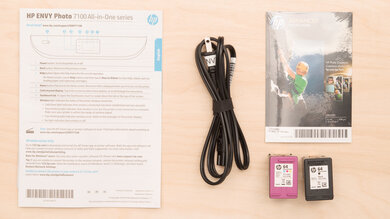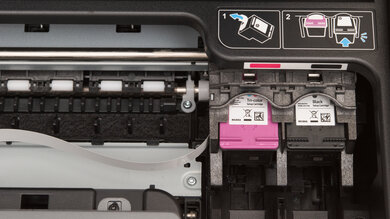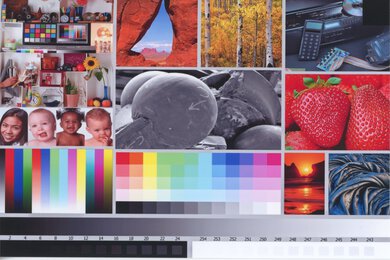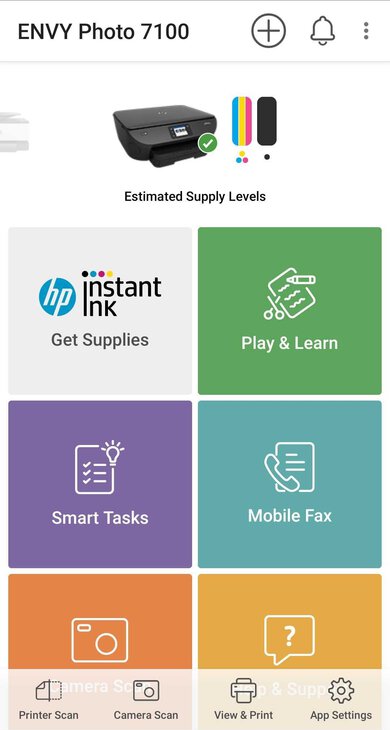The HP ENVY Photo 7155 is a decent choice for families and printing photos. It has excellent color accuracy and photos look vibrant, but the single color cartridge runs out pretty quickly, so it can become quite expensive if you print a lot. It doesn't perform all that well when it comes to black only and color documents, as it yields very few pages and the printing speed is fairly slow. Also, the scanner lacks an automatic document feeder and doesn't support duplex scanning, which can be problematic for offices needing to process many pages or double-sided documents. On the bright side, it has great connectivity options, and there are high-yield cartridges available if you often print in large numbers.
Our Verdict
The HP ENVY Photo 7155 is a decent family printer. Color accuracy is excellent and photos look vibrant, though they have a warm color temperature, resulting in a slightly reddish tint. It does take quite a bit of time to print anything, though, and the printer has a bad page yield overall, so the cartridges need to be replaced often. The scanner has a flatbed, but its lid doesn't have any extendable hinges for thicker books or documents.
-
Excellent color accuracy.
-
Decent photo printing quality.
-
Flatbed scanner with good resolution and color depth.
-
Cartridges need to be replace quite often.
-
Slow printing speed.
-
Costly over time.
The HP ENVY Photo 7155 is a bad printer for home or small offices. It performs rather poorly for printing black or color documents, as it has a slow printing speed and low page yield, so the ink needs to be replaced regularly. The scanner doesn't have an automatic document feeder, and it can't perform duplex scanning, making it difficult and time-consuming to scan long double-sided documents.
-
Great connectivity options.
-
Slow printing speed.
-
Extremely low black and color page yield.
-
Passable build and design quality.
-
Flatbed scanner without an automatic feeder or duplex scanning.
The HP ENVY Photo 7155 is only an okay choice for students. It doesn't have the fastest printing speed, and its page yield is bad for both black and color documents. This means you may have to replace the cartridges quite often if you print a lot, which can get expensive over time. On the plus side, it has a flatbed scanner with good resolution and color depth, and you can easily connect to the printer wirelessly.
-
Great connectivity options.
-
Flatbed scanner with good resolution and color depth.
-
Cartridges need to be replace quite often.
-
Slow printing speed.
-
Costly over time.
The HP ENVY Photo 7155 is a poor printer for printing black and white documents. Its black page yield is very bad, so you may have to replace the cartridge quite often, resulting in a higher cost-per-print. Printing speed is also rather disappointing. On the plus side, there are high-yield cartridges available.
-
Great connectivity options.
-
Slow printing speed.
-
Passable build and design quality.
-
Extremely low black page yield.
THE HP ENVY Photo 7155 is a good choice for photo printing. It has excellent color accuracy and decent photo printing quality. Colors are vibrant and well-defined overall, though there's a slight reddish tone to them. Printing speed is also decent, with about one photo per minute, and the printer can print 4" x 6" and 5" x 7" photos.
-
Excellent color accuracy.
-
Decent photo printing quality.
-
Decent photo printing speed.
-
Cartridges need to be replace quite often.
-
Costly over time.
- 7.3 Family
- 3.8 Small/Home Office
- 6.6 Student
- 5.3 Black & White
- 7.5 Casual Photo
Changelog
- Updated Mar 10, 2021: Updated review for accuracy and clarity.
- Updated Jun 08, 2020: Converted to Test Bench 0.8.1.
- Updated May 28, 2020: Review published.
- Updated May 21, 2020: Early access published.
- Updated May 14, 2020: Our testers have started testing this product.
Differences Between Sizes And Variants
Although it isn't advertised as a variant, the HP ENVY Photo 7855 bears a lot of resemblance to the ENVY Photo 7155. The main difference is that the 7855 performs a bit better, it has more connectivity options, and the scanner has an automatic document feeder.
Compared To Other Printers
THE HP ENVY Photo 7155 is a fairly standard all-in-one inkjet printer. It has excellent color accuracy and performs well-enough for printing casual photos, especially considering its price point. That said, other printers like the HP ENVY Photo 7855 produce better photos while also offering more features, like sheetfed scanners or more connection options. Also, it has a very bad black page yield compared to other printers we've tested, and it could end up being quite costly over time as you may have to replace the cartridges fairly often. For more options, see our recommendations for the best photo printers, the best home printers, and the best HP printers.
The HP ENVY Photo 7155 and the HP OfficeJet 5255 are two home printers that perform relatively similarly. The ENVY is slightly better for families since has better color accuracy and photo printing quality. Its cost-per-print is also a little bit lower. On the other hand, the OfficeJet has much better scanning features, providing a flatbed and a sheetfed scanner, which is great for people wanting to process many pages at once.
Overall, the Canon PIXMA TR8520 is much better than the HP ENVY Photo 7155. The Canon has a better display screen, an automatic document feeder with duplex scanning capability, and more connectivity options. It also has a higher page yield, lower cost-per-print, and better photo printing quality. However, the HP prints just a bit faster and has significantly better color accuracy.
The HP ENVY Photo 7155 and the HP LaserJet Pro M15w are two very different printers. If you are looking to print in color with a focus on photos, then the Envy is a better option. If, however, you want to print in black and white, with a low cost-per-print and a high black page yield, then the LaserJet is your best bet.
The HP ENVY Photo 7155 and the HP ENVY Photo 6255 are two very similar color printers. Both printers don't perform all that well when it comes to black-only documents. Their printing speeds are very slow, and neither yields a lot of pages. However, the 7155 has a slightly better color accuracy and photo printing quality. The biggest plus for the 7155, is that it supports external storage like an SD card or USB thumb drive.
The Epson WorkForce WF-2860 is more versatile and performs much better than the HP ENVY Photo 7155 for most uses. It yields a higher number of pages and its cartridges are less expensive, resulting in a better cost-per-print. It also features a sheetfed scanner, and the mobile app lets you print more types of files. That said, the HP is a better choice for casual photos because it has much better color accuracy and prints photos faster.
Test Results
The HP ENVY Photo 7155 has a passable design. While the printer feels sturdy and well-built overall, the main input tray isn't removable, so it can be hard to load paper as space is pretty tight. Also, while the tray has width sliders, it doesn't have length sliders, which can end up causing interruptions during print jobs. Raising the scanner bed gives you access to the ink cartridges, even when the printer is off, and to any paper jams. However, the scanner lid doesn't have any extendable hinges for thicker documents, and when lifting the scanner lid from the side, there's a good chance that the scanner bed will come with it.
The HP ENVY Photo 7155 is a compact printer that's very similar to the HP ENVY Photo 7855, except that it's shorter due to the lack of an automatic document feeder.
The HP 7155's display console is sub-par. Although the menu is easy to navigate, the display itself isn't that great. The viewing angles are poor, and it can't tilt or swivel for better visibility. Pressing on one of the icons on the top bar only brings down another menu, so you have to press the appropriate icon a second time to access the actual settings menu. Also, accessing the settings menu can feel laggy and unresponsive at times. If you're looking for a printer with a better display screen, check out the HP ENVY Photo 6255. Both printers are very similar, but the 6255 has an easier-to-navigate display screen.
The HP ENVY Photo 7155 has a bad cartridge system. It doesn't have any photo ink cartridges despite being a printer that's intended for printing photos, and it only has one color cartridge. Both black and color page yields are low, so the cartridges need to be replaced quite often. Also, the printer continues to print blank pages even when it's completely out of ink. On the bright side, there are high-yield cartridges available, and you can also subscribe to HP's Instant Ink service. The printer accepts third-party cartridges, although using them may void the warranty.
The HP 7155 has mediocre scanning features. It only has a flatbed scanner and, unlike the HP OfficeJet Pro 8025, which has an automatic document feeder, it can be rather tedious and time-consuming to process multi-page documents. On the upside, its scanning resolution and color depth are fairly standard.
The HP ENVY 7155's cost-per-print is okay. Even though the cartridges are reasonably priced, you still end up having to replace them often due to their low page yield, costing more over time. This applies to both black only and color printing.
Keep in mind that even if you print only in black, most inkjet printers continue using the color cartridge for servicing tasks, so you'll likely still need to replace it eventually.
The HP ENVY 7155's printing speed is reasonable. It takes a long time to print pretty much everything, whether it's black only documents, color documents, or photos. Thankfully, the input tray can hold up to 125 sheets of paper, so you can leave it running for a while before having to reload. The output tray, however, can only hold up to 25 sheets.
The HP ENVY 7155 has excellent color accuracy, although there are still some inaccuracies for most colors, with dark greens and dark blues being the worse. This should be fine if you're printing casually, but may not be good enough for professionals who need accurate color reproduction.
The HP ENVY 7155 has very decent photo printing quality. The color temperature seems to be on the warm side as there's a slight reddish tone to all the images. Yellows appear vibrant, and the colors are well-defined, but there's some banding in the grayscale.
These results are based on the actual physical photo, not the scanned image provided for reference above, which may not be representative of the printer's photo print quality.
The HP ENVY 7155 supports most common paper sizes up to the standard legal size. The main input tray has sliders to accommodate different widths, but not lengths. This can lead to interruptions during print jobs, as the printer may be unable to grab the sheets of paper. Also, the input tray is only long enough for letter-size paper and there's no extension, so legal-size paper ends up hanging off the edge of the input tray.
The HP ENVY 7155 has great connectivity options. The printer has an SD card reader; it's located on the front left side of the printer, and there's a round cover protecting the port, as you can see in this photo. It doesn't have an ethernet port, and while there's mention of Bluetooth support, it can only be used to set up the printer, not to perform any print jobs.
The HP Smart mobile app is decent. It lets you print photos and documents directly from the app, and you can also quickly scan documents using your smartphone's camera, though only at a maximum resolution of 300 DPI. Also, you can send mobile faxes from the app and manage your ink subscription if you're subscribed to HP's ink delivery service.
Comments
HP ENVY Photo 7155: Main Discussion
Let us know why you want us to review the product here, or encourage others to vote for this product.