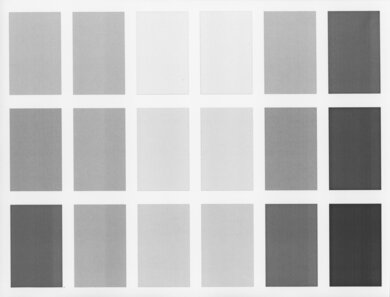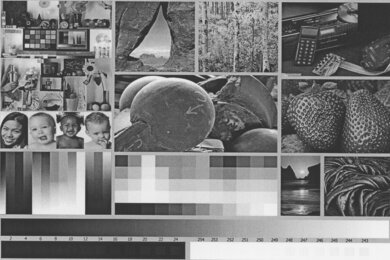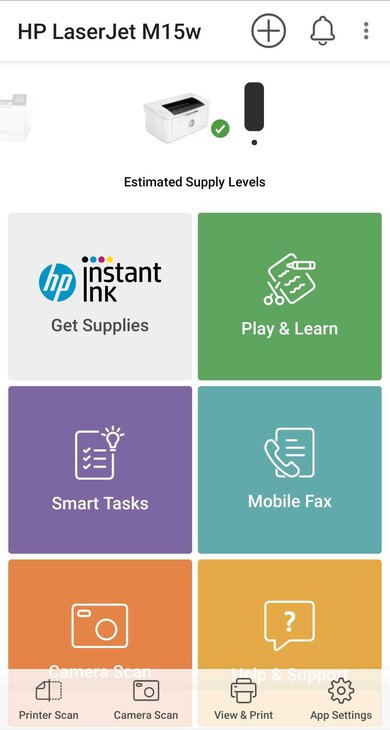The HP LaserJet Pro M15w is a compact and sturdy printer, so it won't take up much space on your desk or in your shop. It has an excellent black page yield and cost-per-print but because the drum unit is built into the toner cartridge, the cartridge is more expensive. That said, it saves you from having to replace the drum unit separately. It doesn't have a scanner and isn't made for printing photos. You can plug it into your computer directly with the provided cable, or connect with Wi-Fi Direct, but you can't print from a USB thumb drive or an SD card.
Our Verdict
The HP LaserJet Pro M15 wireless printer is a terrible family option. It's a monochrome printer that doesn't include a scanner and has terrible photo printing quality. Its black page yield is excellent, but it doesn't support any external storage options, so you won't be able to connect a USB thumb drive to print your documents.
- Small, compact, well-built design.
- No scanner.
- Can't print in color.
- Doesn't support external storage devices.
The HP LaserJet Pro M15 wireless printer is a poor home or small office option. While its small design makes it easy to fit almost everywhere, it doesn't have a scanner or color printing. You can print an impressive amount of pages before needing to change the cartridge, and the design gives you good access to paper jams. Unfortunately, this printer doesn't include an ethernet port.
- High black page yield.
- Low cost-per-print.
- No ethernet.
- No display screen.
- Doesn't support Microsoft files or text files.
The HP LaserJet Pro M15w printer is a mediocre option for students. It has a decent printing speed with an excellent black page yield, which can be incredibly useful when printing long essays or bodies of work. However, it doesn't have a scanner or color printing and doesn't support Microsoft Office files.
- High black page yield.
- Low cost-per-print.
- Small, compact, well-built design.
- Doesn't support Microsoft files or text files.
- Doesn't support external storage devices.
The HP LaserJet Pro M15w is a decent black and white laser printer. It uses a single black toner cartridge, which has a very high page yield. It doesn't have a scanner, but the compact size makes it a better option if you're tight on space. It only has a decent printing speed overall, which is surprising for a laser printer, but if you're only printing a single page, it's able to print it out very quickly.
- High black page yield.
- Low cost-per-print.
- No scanner.
The HP LaserJet Pro M15 wireless printer is a bad casual photo printer. The printing quality is terrible, and it doesn't support any photo paper sizes. Because the black page yield is so high, the cost-per-print is low. However, it can only print on regular paper, and not glossy paper.
- Can't print in color.
Changelog
- Updated May 11, 2021: Changed Photo Printing value in Cost-Per-Print box from $0.125 to N/A.
- Updated Apr 02, 2021: Corrected an error with the product's weight.
- Updated Feb 08, 2021: Fixed error that listed Display Screen overall score as N/A. This score was changed to 0.
- Updated Jul 02, 2020: Review published.
Check Price
Popular Printer Comparisons
The HP LaserJet Pro M15 wireless printer is a reasonable black and white laser printer. Its small and compact design makes it ideal for small businesses or home offices with little space. Compared to other printers, the M15w doesn't include a display screen and lacks any extra features like a scanner or color printing.
For other options, you can also check out our recommendations for the best all-in-one printers, the best home printers, and the best printers under $100.
The Lexmark B2236dw is better at black and white printing than the HP LaserJet Pro M15w. The Lexmark has a better build, and although it yields fewer pages than the HP, you can buy higher-yielding cartridges if you need it. It's also significantly quicker at printing, and it has an ethernet port if you want to connect it directly to your modem or router for a more secure connection. However, the HP has a slightly more affordable cost-per-print.
The HP LaserJet Pro M15w and the HP LaserJet M209dwe are both monochrome laser printers with no scanner. The M15w yields slightly more pages, prints faster, and takes less time to warm up when printing its first page. However, it can't automatically print double-sided like the M209dwe can, so you need to manually flip sheets when prompted.
The HP ENVY Photo 7155 and the HP LaserJet Pro M15w are two very different printers. If you are looking to print in color with a focus on photos, then the Envy is a better option. If, however, you want to print in black and white, with a low cost-per-print and a high black page yield, then the LaserJet is your best bet.
The Brother HL-L2390DW is better than the HP LaserJet Pro M15w for most uses. The Brother has a scanner, prints much faster, and supports automatic duplex printing. However, the HP yields more prints, so you won't have to replace the toner cartridge as often as on the Brother.
Test Results

The HP LaserJet Pro M15 wireless printer has a satisfactory build. The printer's body feels sturdy, but the output tray extender feels a bit on the cheaper side. The toner cartridge is easy to access by simply lifting the cover; you can even access the cartridges when the printer is off. You also have easy access to paper jams through the toner compartment right under the output bin. If you want a printer with a better build quality, check out the Brother HL-L2350DW.
Update 04/02/2021: We made an error with our weight measurement, so we updated the value to the correct weight.
The HP LaserJet Pro M15w is a very small and compact printer. You should have no problem fitting it on your desk or setting it up in your store.
The HP LaserJet Pro M15 wireless printer has an excellent monochrome cartridge system. The black ink cartridge yields an extremely high number of pages before you need to change the cartridge. However, during our testing, we noticed that after printing 60 full black pages, the printer takes a five-minute break to cool down. This shouldn't be an issue for most users. Unfortunately, there's no high yield toner option for this printer. If you're looking for a laser printer with significantly better black page yields, check out the Canon imageCLASS MF242dw.
This printer accepts third-party toner cartridges; however, using them may void your warranty.
The HP LaserJet Pro M15w doesn't have a scanner. If you need a scanner, check out the HP DeskJet 3755. For a monochrome office printer with a scanner, check out the HP LaserJet MFP M234sdwe.
Update 05/11/2021: We initially set a value for Photo Printing, but we changed this to N/A since this printer isn't designed for photo printing.
The HP LaserJet Pro M15w has a remarkable cost-per-print. The black cartridge can produce an impressive amount of pages before needing to be replaced. However, one thing to keep in mind: because the drum unit is inside of the toner cartridge, they're a bit more expensive. The advantage of the drum unit and printer cartridge being combined is that you won't have to manually replace the drum, which can be very expensive.
The printing speed of this printer is okay but isn't as fast as what we've come to expect from laser printers. If you're looking for a black and white laser printer that's much quicker, check out the Brother HL-L2370DW, the Lexmark B2236dw, or the Pantum P2502W.
The HP LaserJet Pro M15w doesn't print in color. If you want a similar printer that can print in color, check out the HP Color LaserJet Pro M255dw.
The M15w is a black and white laser printer, so it's not meant for printing photos - it doesn't support printing on glossy photo paper formats. However, when printing photos on 8.5" x 11" plain paper, there's not too much banding across the photo, and the black contrast has a bold presence.
Note that these results are based on the actual physical photo, not the scanned image provided for reference above, which may not be representative of the printer's photo print quality.
If you want better photo printing quality, check out an inkjet printer like the HP ENVY 5055.
The printer comes with a width slider to accept A4, A5, and A6 paper options, but can't accept legal or photo size paper.
The printer has decent connectivity options. If you want to use it wirelessly, you can hook it up to your Wi-Fi via your router or by Wi-Fi Direct. It also comes with a USB cord that you can use to plug directly into your computer. It has AirPrint and Mopria for mobile printing, but you can't print directly off a USB storage device or SD card. There's no Ethernet port, if you need one, check out the HP LaserJet MFP M234dw or the HP LaserJet M209dwe.
This printer is compatible with the HP Smart app, available on both iOS and Android. With this app, you can order new toner, as well as print directly from the app. Unfortunately, it doesn't support Microsoft Office files, text files, or webpages. If you need a printer with a mobile app that supports Microsoft Office files, check out the Brother HL-L2390DW.