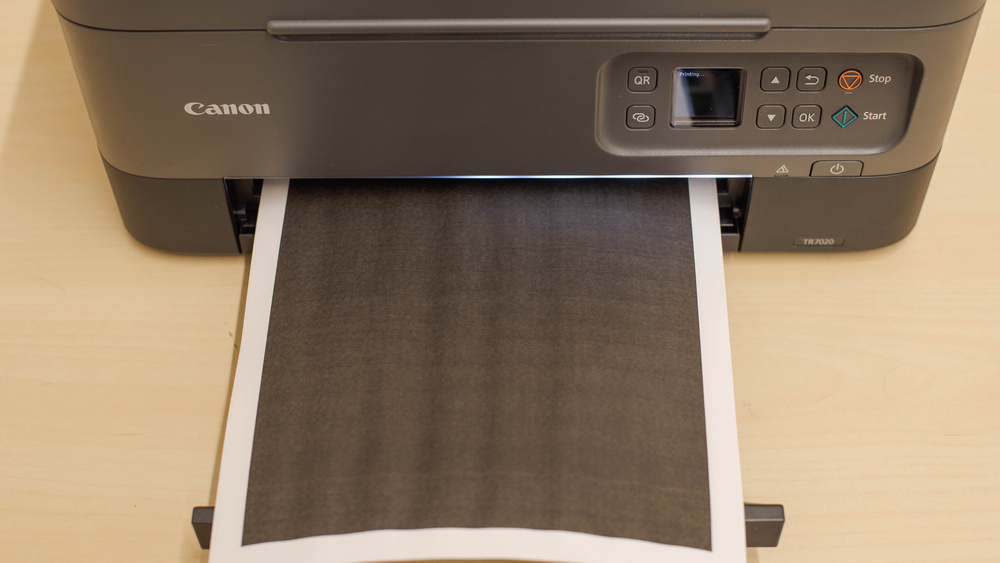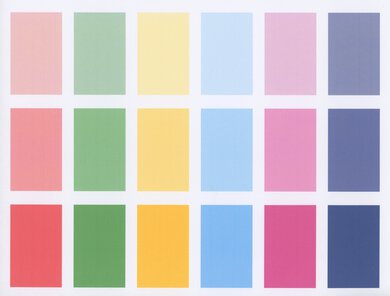The Canon PIXMA TR7020 has a really low black page yield, and even though the cartridges aren't expensive, the costs can add up quickly over time if you print a lot. However, the tri-color cartridge has a decent page yield, so you shouldn't need to replace it as often. The photo printing quality is good and color accuracy is decent, so you can add some color to documents or print some photos. However, it prints black-only and color documents slowly. It has both a sheetfed and flatbed scanner, but without support for duplex scanning, you have to manually flip double-sided documents while scanning. You can connect to it via Wi-Fi, Bluetooth, or through a wired connection, but it doesn't have support for external storage devices.
Our Verdict
The Canon PIXMA TR7020 is decent for home use. It has good photo printing quality and the colors are fairly accurate. It has a decent page yield and cost-per-print for color printing, but black-only printing can get expensive over time due to its low black page yield. The scanner has good features and includes both a flatbed and sheetfed scanner.
-
Good photo printing quality.
-
Decent color page yield.
-
Decent color accuracy.
-
Low black page yield.
-
No support for external storage devices.
The Canon PIXMA TR7520 is bad for small or home offices. It has a really low black page yield, so you need to replace the cartridges often. Also, it prints black-only pages very slowly. On the plus side, it has a decent color page yield and an automatic document feeder, but it doesn't support duplex scanning.
-
Decent color page yield.
-
Flatbed and sheetfed scanner.
-
Low black page yield.
-
Prints black-only pages slowly.
-
Doesn't support duplex scanning.
The Canon PIXMA TR7020 is decent for student use. It has a decent color page yield and a low cost-per-print if you print in color. However, the black page is yield is low and the costs can add up quickly over time. You can connect to it via Bluetooth, Wi-Fi, or through a USB connection. However, it doesn't have support for external storage devices, like USB drives or SD cards.
-
Decent color page yield.
-
Flatbed and sheetfed scanner.
-
Great connectivity options.
-
Low black page yield.
-
No support for external storage devices.
-
Prints black-only pages slowly.
The Canon PIXMA TR7520 is disappointing for black and white printing. It has a really low black page yield and the costs of buying new cartridges can add up over time. However, there are high-yield cartridges that you can buy. It also prints black-only pages very slowly. It has an automatic document feeder, but it doesn't support duplex scanning.
-
High-yield cartridges available.
-
Low black page yield.
-
Prints black-only pages slowly.
-
Doesn't support duplex scanning.
The Canon PIXMA TR7020 is decent for printing casual photos. It has good photo printing quality and decent color accuracy. The color cartridge isn't very expensive, either, so the costs remain low over time. It also supports photo sizes except for 2" x 3".
-
Good photo printing quality.
-
Decent color page yield.
-
Decent color accuracy.
-
Doesn't support 2" x 3".
- 7.3 Family
- 4.4 Small/Home Office
- 7.1 Student
- 4.7 Black & White
- 7.4 Casual Photo
Changelog
- Updated Aug 21, 2023: We've changed the product name to Canon PIXMA TR7020/TR7020a to include all model variants. We've also updated the 'Differences Between Variants' section to better reflect the differences between models.
- Updated Dec 10, 2020: Review published.
- Updated Dec 07, 2020: Early access published.
- Updated Dec 02, 2020: Our testers have started testing this product.
- Updated Dec 02, 2020: The product has arrived in our lab, and our testers will start evaluating it soon.
Check Price
Differences Between Sizes And Variants
We tested the Canon PIXMA TR7020 in black, and it's also available in white. This printer seems to only be available in North America. You can see the label for our unit here. Another variant of this printer, the PIXMA TR7020a, is mechanically identical in all but one respect: unlike the TR7020, the TR7020a lacks Bluetooth connectivity.
If you come across another variant of this printer, let us know in the discussions, and we'll update our review.
Compared To Other Printers
The Canon PIXMA TR7020 is a decent printer for families. It's not as good as some other Canon options, such as the Canon PIXMA TR7520, but it provides better overall performance than some similarly-priced printers, such as the HP ENVY 6055. Also see our recommendations for the best home printers, the best printers for small businesses, and the best printers for college students.
The Canon PIXMA TR8620 is a better printer overall compared to the Canon PIXMA TR7020. The TR8620 has better page yields, a much cheaper cost-per-print, prints faster, and produces much better-looking photos. Also, it can fax, and can print directly from SD cards.
The Canon PIXMA TR7520 is better than the Canon PIXMA TR7020. The TR7520 has a much higher page yield, it can be used as a fax, it prints faster, and the photo printing quality is a bit better. However, the TR7020 has slightly better color accuracy.
The Canon PIXMA TR7020 is a bit better overall than the Canon PIXMA TR4520. The TR7020 has a higher page yield, the display is better, and it has Bluetooth support. Additionally, the TR7020 has a better cost-per-print, and its input tray can hold more paper. However, the TR4520 has slightly better color accuracy and better photo printing quality. It can also fax, and it has a marginally faster printing speed.
The Canon PIXMA TR8520 is better than the Canon PIXMA TR7020. The TR8520 has a much higher page yield, the cost-per-print is lower over time, and it has a fax feature. It also has much better photo printing quality and it has support for external storage devices. However, the TR7020 has slightly better color accuracy and it generates its own Wi-Fi, which the TR8520 doesn't.
The Canon PIXMA TR7020/TR7020a and the Canon PIXMA TS6420a are very similar inkjet printers, but the TR7020 is better suited for a home office thanks to its automatic document feeder. It lets you scan a stack of pages much quicker than using the flatbed scanner on the TS6420a. On the other hand, the TS6420a is a better choice if you print photos often. Its photos look much nicer than the TR7020's, and it prints them much faster.
Test Results
The Canon PIXMA TR7020 has a mediocre build quality. The body is made entirely out of plastic and feels solid for the most part. The rear input tray is flimsy and feels like it can break easily. Unlike the Canon PIXMA TR7520, the display screen can't tilt vertically to make it easier to see. The printer needs to be on when you change the cartridges, and the slots to put them in are labeled. The scanner lid raises a bit, enough to accommodate larger items like books. Also, it's a bit difficult to access paper jams. Lastly, there's a white light that travels from left to right above the output tray when it's in the middle of a printing job.
The Canon PIXMA TR7020 is about the same size as the Canon PIXMA TR7520 and doesn't take up too much space.
The Canon TR7020 has a mediocre screen. It's an OLED display with a good contrast between the whites and blacks. There are physical buttons on the sides, and menu navigation is easy. However, the screen is small, it doesn't have any touch capabilities, and it's difficult to see when seated because you can't tilt it at all.
The Canon PIXMA TR7020 has a bad cartridge system. There are only two cartridges; the color page yield is decent, but the black page yield is extremely low. There aren't any third-party cartridges available that we were able to find, but Canon sells high-yield cartridges. We tested the color page yield using yellow pages, but cyan and magenta each printed 11 full pages before running out.
The Canon PIXMA TR7020 has very good scanning features. It has both a flatbed and sheetfed scanner, but it doesn't support duplex scanning, so it may take longer to scan double-sided documents. The default scan resolution is 600 DPI, but you can increase it to 1200 DPI using the Canon IJ software. Unlike the Canon PIXMA TR7520, it doesn't have a fax feature.
The Canon TR7020 has a decent cost-per-print. The ink cartridges aren't very expensive, but because they have a low page yield, you'll likely need to buy new cartridges often if you print a lot. Also, the entire color cartridge needs to be replaced when one color runs out. Canon offers an ink subscription called 'Auto-Replenishment Service' that automatically sends you new cartridges when you run low.
Keep in mind that even if you print only in black, most inkjet printers continue using the color cartridge for servicing tasks, so you'll likely still need to replace it eventually.
The Canon TR7020's printing speed is bad. It prints black and color pages very slowly, and it takes a while to print a photo. The front input tray holds 100 sheets of plain paper, while the rear input tray holds either 100 sheets of plain paper, 20 sheets of 4" x 6" paper, or 10 sheets of 5" x 7" paper. The automatic document feeder has space for 35 sheets of letter-sized paper or five sheets of legal-sized paper.
The Canon PIXMA TR7020's photo printing quality is good. It looks good overall and the colors are vibrant, especially yellow. However, faces look grainy, and really dark blacks have a blue tint. If you want a similar printer with much better photo printing quality, check out the Canon PIXMA TS6420a.
These results are based on the actual physical photo, not the scanned image provided for reference above, which may not be represent the printer's photo print quality.
The Canon PIXMA TR7020 supports most paper sizes from 4" x 6" photos up to legal-size paper. The front input tray has an extender for larger sizes, while the rear input tray has an adjustable slider for photo sizes.
The Canon PIXMA TR7020 has great connectivity options. You can connect through Wi-Fi or Bluetooth or just use a wired USB connection. Unfortunately, it doesn't support any external storage devices like USB drives and SD cards. Unlike the Canon PIXMA TR7520, we didn't experience any issues with the Bluetooth connection. It's worth noting that the TR7020a variant of this printer isn't Bluetooth-compatible.
The Canon PRINT Inkjet/SELPHY app offers outstanding features. You can order new cartridges, check ink levels, or access the online manual. It allows you to create photo items like a calendar, as long as you have the Canon Easy-PhotoPrint Editor app downloaded. You can also scan items from the printer directly onto your phone. Lastly, it allows you to print most common file types, except for .TXT files.
Comments
Canon PIXMA TR7020/TR7020a: Main Discussion
Let us know why you want us to review the product here, or encourage others to vote for this product.
This product has been merged with Samsung Odyssey OLED G8 (G80SD) 32" Gaming Monitor, 2. Follow the discussion here.
- 21010
9.4 for gaming that sounds good I was wondering what the score with movies and TV shows
Update: Converted to Test Bench 2.0.1.
- 21010
I’ve been using this monitor for 6 months now and I’d like to point out a few issues that no one talks about:
- vrr flickering on hdmi is much worse than on displayport (adding the popular DP blackout issue, you have to choose between two bad connections)
- poorly functioning ambient light sensor can’t dim the display enough at night (minimum brightness option does nothing)
- the monitor doesn’t have a ddc/ci module, so you can’t change the brightness with windows 11
- that annoying 5 second popup always covers windows bar after wakeup (can be turned off via service menu) And yes I still waiting for firmware update which will fix those dp blackouts, monitor was some time ago on warranty and they did nothing to fix it
- 21010
Are you guys testing the monitor on Windows ? This monitor doesn’t have 576 nits brightness in 10% window. 10% window brightness is pretty much same as any other QD OLED, it’s around 470 nits. And it has a lot of banding yet you say “The gradient handling is remarkable, and you won’t notice any banding.” In fact i get a little improvement if i lower it from 10 bit to 8 bit and temporal dithering from windows hdr mode but it still has banding. You also don’t mention about grayscale tracking and near black performance. Also there is an inherent issue with displayport on this monitor. It flickers or go black once or twice. It seems to be losing handshake with displayport dsc every time you cold boot the monitor. This exist on every single G80SD. So you have to use HDMI cable. You don’t mention about the dimming in peak1000 mode. It has aggressive dimming once the scene passes 30nits average brightness level. So peak1000 mode is actually dimmer than other modes in relatively bright scenes.
Hi, we tested the monitor on Windows and have confirmed the 10% brightness values with one of our testers. That said, different settings or testing methods, that are different from our tests, might result in different values. We test gradient handling and banding in Windows in 10-bit color mode with HDR off, and you might find different results with different settings or equipment. We didn’t notice the handshake issue during testing, though we’ve noticed some people have encountered this issue. Thanks for your feedback!
- 21010
Are you guys testing the monitor on Windows ? This monitor doesn’t have 576 nits brightness in 10% window. 10% window brightness is pretty much same as any other QD OLED, it’s around 470 nits.
And it has a lot of banding yet you say “The gradient handling is remarkable, and you won’t notice any banding.” In fact i get a little improvement if i lower it from 10 bit to 8 bit and temporal dithering from windows hdr mode but it still has banding.
You also don’t mention about grayscale tracking and near black performance.
Also there is an inherent issue with displayport on this monitor. It flickers or go black once or twice. It seems to be losing handshake with displayport dsc every time you cold boot the monitor. This exist on every single G80SD. So you have to use HDMI cable.
You don’t mention about the dimming in peak1000 mode. It has aggressive dimming once the scene passes 30nits average brightness level. So peak1000 mode is actually dimmer than other modes in relatively bright scenes.
- 21010
I’ve noticed that for other electronics, like TVs, you often provide recommended settings in a separate article post calibration. Do you have similar recommended settings for this monitor? I purchased it a couple of months ago and would like to get it properly calibrated.
Hi, while we detail the settings used during our testing in the review, we don’t have a dedicated settings page as we do with TV reviews. Unless you’re doing editing work that requires an accurate image, the best settings are the ones you prefer to look at. We recommend trying out a variety of different settings to see what you prefer.
We’ve just released a new video that mentions the Samsung Odyssey OLED G8/G80SD S32DG80 here.