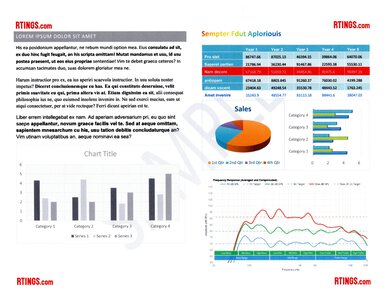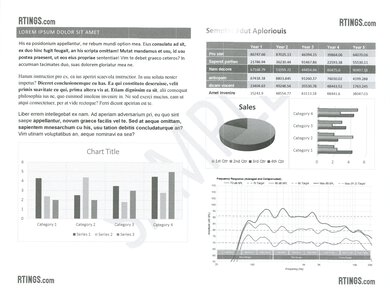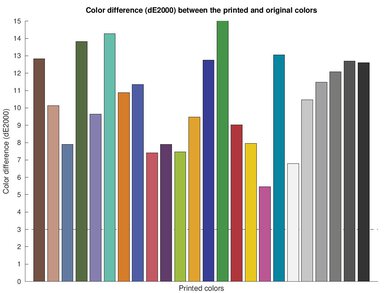The Epson EcoTank ET-3760 is an impressive all-in-one inkjet printer with a refillable supertank ink system. It has an exceptional print yield for both monochrome and color documents, giving it an incredibly low cost-per-print that should keep running costs down over time. Its scanning features are good, with a flatbed and automatic document feeder, though it doesn't support double-sided scanning. While it prints black-only documents at a satisfactory speed, it prints color documents and photos even more slowly. Although its color accuracy and photo printing quality aren't the best for printing professional-grade images, they're still fine for home use.
Our Verdict
The Epson EcoTank ET-3760 is a decent family printer. It has good scanning features, including a flatbed and automatic document feeder for processing various documents or photos. While printed photos look grainy, it should be fine for home use, but colors look noticeably different from originals. Its superb page yield for monochrome and color prints helps keep costs low.
-
High page yield and incredibly low cost-per-print.
-
Flatbed scanner for digitizing old photos.
-
Graininess in printed photos.
-
Color accuracy is bad.
The Epson EcoTank ET-3760 is good for home offices. Its incredible page yield for black-only and color documents coupled with its relatively inexpensive ink refills should keep costs low. Although it doesn't print black-only text documents as quickly as some other office models, it's still decent. It has an automatic document feeder but doesn't have duplex scanning, so processing many double-sided documents could be a hassle. It also doesn't have faxing capabilities.
-
High page yield and incredibly low cost-per-print.
-
Automatic document feeder quickly processes pages.
-
No duplex scanning.
The Epson EcoTank ET-3760 is great for students. Its very low cost-per-print and high page yield let you print off many pages of work without worrying about running out of ink. It has many wireless connectivity options for printing directly from your mobile device, and its scanner is useful for digitally saving handwritten notes.
-
High page yield and incredibly low cost-per-print.
-
Warms up quickly to print out the first page.
-
No Bluetooth or external storage support.
The Epson EcoTank ET-3760 is impressive for black and white printing. Its black ink tank yields many pages before needing to be refilled, and its cost-per-print is incredibly low, so it's a great choice if you print off many black-only text documents. It also prints decently quickly.
-
High page yield and incredibly low cost-per-print.
-
Prints black-only text documents decently quick.
-
No duplex scanning.
The Epson EcoTank ET-3760 is decent for casual photos. While it prints decent quality photos, there's some graininess present across the image. However, its color accuracy is bad, so printed colors look noticeably different from the originals. However, it can print on glossy photo paper, and you can print 4" × 6" and 5" × 7" images, which is nice.
-
High page yield and incredibly low cost-per-print.
-
Compatible with most glossy photo paper sizes.
-
Graininess in printed photos.
-
Color accuracy is bad.
-
High page yield and incredibly low cost-per-print.
-
High page yield and incredibly low cost-per-print.
-
High page yield and incredibly low cost-per-print.
-
High page yield and incredibly low cost-per-print.
-
High page yield and incredibly low cost-per-print.
- 8.2 Family
- 8.1 Small/Home Office
- 8.6 Student
- 8.2 Black & White
- 7.6 Photo
Performance Usages
- 6.3 Color Quality
- 8.5 Document Quality
- 8.4 Scanner
- 7.5 Speed
- 10 Recurring Costs
Changelog
- Updated Sep 23, 2022: Converted to Test Bench 1.2.
- Updated Sep 20, 2022: Converted to Test Bench 1.1.
- Updated Jun 06, 2022: In the Scanner Features section, the OCR test result was written as Built-In, but this is incorrect. You need to use the Epson Scan 2 app for this feature, so it's corrected to say Software.
- Updated Feb 23, 2022: Fixed an error with the Width When In Use test result.
- Updated Feb 10, 2022: Reshot the In Use Photo. Also fixed an error with Ink Type.
Check Price
Differences Between Sizes And Variants
The Epson EcoTank ET-3760 has a newer variant, the Epson EcoTank ET-4760. The two are almost identical, but the newer ET-4760 has faxing capabilities. However, in our tests, the ET-4760 has somewhat worse color accuracy and printed photo quality.
Compared To Other Printers
The Epson EcoTank ET-3760 is an all-in-one supertank inkjet printer with a superb page yield and outstandingly affordable cost-per-print. It has a faster printing speed than most other supertanks like the Epson Expression ET-2750 or Canon PIXMA G7020, but unlike some printers from Epson's EcoTank lineup, it doesn't have an integrated fax feature.
For more options, check out our recommendations for the best office printers, the best printers for college students, and the best printers for small business.
The Epson EcoTank ET-3760 and the Epson EcoTank ET-4800 are similar supertank printers. The ET-3760 has a larger display screen with no numpad, and its ADF scans faster. Also, it prints documents faster than the ET-4800, and it can also print double-sided pages automatically. Its black page yield is much higher, so it's a better choice if you print many monochrome pages. On the other hand, the ET-4800 can fax, and it has better photo printing quality with more accurate colors.
The Epson EcoTank ET-3850 is the successor to the Epson EcoTank ET-3760. Both printers perform very similarly. The only notable difference is that the ET-3850 has higher page yields for both black and color documents and a larger input tray capacity.
The Epson EcoTank ET-3760 is better for small or home offices than the Canon PIXMA G3260. The Epson has a better black page yield and black-only cost-per-print, and it has an automatic document feeder and an Ethernet port. It also supports duplex printing. On the other hand, the Canon is better for family use, with a better color page yield, and cheaper color document and photo cost-per-print.
The Epson EcoTank ET-2800/ET-2803 and the Epson EcoTank ET-3760 are both color inkjets with supertank ink systems. The ET-3760 is better for small or home office use as it has an automatic document feeder, its cost-per-print is fractionally cheaper, and it prints documents much faster. Additionally, it prints many more black pages before needing a refill, supports automatic duplex printing, and has an Ethernet port. On the other hand, the ET-2800 is better for photo printing as it produces more detailed and color-accurate photos.
The Epson EcoTank ET-3760 and the Canon PIXMA G7020 are both supertank inkjet printers, but the Canon has better photo printing performance. The Canon feels better built, yields more color pages at a lower cost-per-print, and prints better-looking photos. It also holds more paper in its input tray, and it has a fax feature. On the other hand, the Epson yields significantly more black pages and prints documents much faster, so it may be a better choice if you print long documents more often.
The Epson EcoTank ET-3760 and the Epson EcoTank ET-2850 are very similar printers, but the ET-3760 has more features. It has an automatic document feeder, a faster printing speed, and an Ethernet port. Also, it can print more color pages. On the other hand, the ET-2850 has better photo printing quality, and it's easier to find in stock since the ET-3760 is discontinued.
The Epson EcoTank ET-3760 and the Canon PIXMA G6020 are both supertank printers. The Canon is a better choice for printing photos due to its lower photo cost-per-print, faster photo printing time, and better photo printing quality. On the other hand, the Epson is better for home offices as it has an ADF, a higher black-only page yield, and faster black-only document printing speed.
The Epson Expression ET-2750 and the Epson EcoTank ET-3760 are both good supertank printers, but the ET-3760 is better overall. It has a higher page yield, a slightly lower cost-per-print, and a faster printing speed. It also features an automatic document feeder. On the other hand, the ET-2750 produces photos that look slightly less grainy.
The Epson EcoTank Pro ET-5850 and the Epson EcoTank ET-3760 are all-in-one color inkjet printers that use supertanks. The ET-3760 has much higher page yields and a much better overall cost-per-print. On the other hand, the ET-5850 is much better for small or home offices, with faster printing speeds and more accurate-looking colors. Also, it can fax, and its automatic document feeder can automatically duplex scan.
The Epson EcoTank ET-3760 is much better than the HP DeskJet 2755e. Instead of disposable cartridges, the Epson has four refillable ink tanks that yield many pages, making its cost-per-print much lower than the HP's. What's more, the Epson prints much faster and automatically prints double-sided sheets, unlike the HP. The Epson also produces higher-quality photos and documents.
The Epson EcoTank ET-3760 and the Epson EcoTank ET-15000 are very similar overall. The ET-3760 produces slightly higher-quality documents and scans, but unlike the ET-15000, it only supports paper size up to 8.5" x 11", whereas the ET-15000 is a wide format printer that can print on paper up to 13" x 19".
The Epson EcoTank Pro ET-5180 and the Epson EcoTank ET-3760 are both all-in-one inkjet models with a refillable ink tank. The ET-5180 is a better printer overall because it has better page yields and photo printing quality. It also has more features, like duplex scanning (manual) and fax functionality.
The Epson EcoTank ET-3760 is an all-in-one color printer, while the Epson WorkForce ST-M1000 is a monochrome printer-only model. Both are supertank printers with high page yields, but the ET-3760 can print out significantly more pages. It's a better option if you need something more versatile as it includes a flatbed scanner and an automatic document feeder. On the other hand, the ST-M1000 is a good option if you're looking for a straightforward model to print in black and white. Also, it takes less time to print the first page, and it prints black documents faster.
The Epson EcoTank ET-3760 and the Canon PIXMA TR150 are both inkjet printers, but they're for different purposes. The Canon is designed to be travel-friendly, so it's very compact and comes with a rechargeable battery. Because it's so slim, there's no sheetfed scanner or flatbed scanner. On the other hand, the Epson is an all-in-one with a flatbed scanner and a larger input tray. Instead of using disposable cartridges like the Canon, it uses four refillable ink tanks, which yield a significantly higher number of pages at a much lower cost-per-print. This makes it a better choice if you intend to print a lot.
The Epson EcoTank ET-3760 is a much better printer overall compared to the Canon PIXMA G2260. The Epson has a better page yield and cheaper cost-per-print, and faster print speed for black-only documents. It also has an automatic document feeder, numerous connectivity options, companion app support, and a much better screen. However, the Canon is better for casual photo printing, with a better page yield, cost-per-print, and print speed for photos. It also has much better photo quality than the Epson, but it can only connect via USB to a computer.
The Epson EcoTank ET-3760 and the Epson Expression Premium ET-7750 EcoTank are all-in-one color inkjet printers with supertank ink systems. The ET-3760 is a better home office printer as it has an ADF, prints black-only documents more quickly, and has a much better color page yield and color document cost-per-print. However, the ET-7750 has a much better black page yield, can print tabloid-size paper, prints photos significantly faster and with much better quality, and can print directly from SD cards and USB flash drives.
The Epson EcoTank ET-3760 and the Brother MFC-J805DW INKvestment Tank are differently designed printers, but the Epson is better for small/home offices. The Epson's supertank ink system can yield more pages before the tanks need to be refilled, and it has a lower cost-per-print. It also prints black and color documents more quickly. In contrast, the Brother feels better built and has faxing capabilities, but it lacks an Ethernet port.
The Epson EcoTank ET-3760 and the Epson EcoTank ET-4700 are two similar supertank printers. They both have very high black and color page yields, but both suffer when it comes to color and photo printing speeds. However, the ET-3760 has a much quicker printing speed for black text documents, while on the other hand, the ET-4700 has faxing capabilities.
The Canon PIXMA iX6820 is better for photo printing than the Epson EcoTank ET-3760. The Canon prints photos much faster, and it has significantly better photo printing quality. Also, it can even print on 11" × 17" tabloid paper. However, the Epson has significantly better page yields, costs-per-print, and print speeds for black-only and color documents. It also feels better built, with a display screen and a scanner, and supports Wi-Fi Direct and Mopria Print Service.
The Epson EcoTank ET-3760 is an overall better printer than the Brother MFC-J895DW. The Epson has much better black and color document yields, significantly better cost-per-print, and somewhat better printing speed. On the other hand, the Brother has significantly better photo printing quality, and it prints photos much faster. It also feels better built and has faxing capabilities.
The Epson EcoTank ET-3760 and the HP Smart Tank Plus 551 are both supertank printers. If you print photos most often, the HP is a better choice thanks to its much higher color page yield and lower cost-per-print for photos. If you're planning on printing documents most often, the Epson is a better choice since it yields more black pages and prints documents much faster.
The Brother MFC-L3770CWD Laser and the Epson EcoTank ET-3760 are two differently designed printers. The Brother is a laser printer and it's better suited for small/home offices as it has an integrated fax feature and duplex scanning. It's also much quicker at printing black and color documents. However, the Epson is more versatile. This supertank printer can yield an outstanding number of pages before its tanks need to be refilled, which helps to keep its cost-per-print low. It has much better photo printing quality, too.
The Brother MFC-J995DW is a bit better overall than the Epson EcoTank ET-3760. The Brother has a touchscreen display, feels better built, does a better job at printing photos, and can print directly from a USB or an SD card. However, since the Epson has a supertank cartridge system, it has a much higher page yield, so the cost-per-print is a lot less.
The Epson EcoTank ET-4760 and Epson EcoTank ET-3760 are almost identical supertank printers in terms of looks and performance. While they have extremely slight differences between them, the ET-4760 has an integrated fax feature which the ET-3760 lacks. Otherwise, both printers are well-suited for a variety of needs.
The Epson EcoTank ET-3760 and the Epson EcoTank ET-2760 are both good family printers. The ET-3760 is a better choice if you need an automatic document feeder and an Ethernet port, as well as a faster printing speed. However, the ET-2760 is a better choice if you print a lot since it has a higher page yield and a slightly lower cost-per-print, and it also supports printing off a USB thumb drive.
The Epson EcoTank ET-3760 and the Epson EcoTank ET-2720 are both good family printers, but the ET-3760 is better overall. It yields more pages at a slightly lower cost-per-print and prints significantly faster. Also, it has an Ethernet port if you want to plug it directly into your router.
Test Results
The Epson ET-3760 has an okay design. Its white, plastic body feels sturdy, and the ink levels are easily visible. The front input cassette has a width slider that accommodates the most popular paper sizes, and paper jams can be easily accessed through its rear compartment. However, the automatic document feeder feels thin and flimsy, and the scanner lid can also only raise just enough to fit a thin book. If you're low on ink, the scanner's glass section needs to be lifted to reach the supertank compartment, which can be a pain.
Update 02/23/2022: The initial Width When In Use test result was wrong, so the review was updated to add in the correct measurement. Also, the In Use Picture was reshot since the initial one didn't have the input tray's cover opened.
The Epson ET-3760 has an okay display. While the display doesn't have a touch-screen interface, it has several physical buttons located on both sides of the screen. The menu is easy to navigate, but there's some lag between entering commands. There's also no numeric keypad, which can be a pain when you need to enter network passwords. Still, the display panel can tilt vertically so you have good visibility of the screen whether you're sitting or standing. However, you may have a bit more trouble seeing the screen if you're viewing it from the side.
Update 02/10/2022: The ink type was originally incorrectly listed as just dye. While the color inks are dye, the black ink is actually pigment; the review now reflects this change.
The Epson ET-3760 has a remarkable supertank ink system. Instead of using removable cartridges, it holds four high-capacity ink tanks that you refill yourself. As they're designed to hold a lot of ink, both the black and color tanks yield an extremely high number of pages before needing to be refilled. Even if you're always printing off documents, you shouldn't need to refill the tanks often.
While you can technically fill the supertanks with any third-party ink, we didn't try it and don't recommend doing so. Low-quality ink could damage the print heads, and, unlike standard inkjet printers, you can't simply remove the ink if there's a problem. Additionally, third-party supplies could void your warranty.
The Epson ET-3760 has decent scanning features. Its flatbed scanner is good for scanning fragile family polaroids, while its sheetfed scanner with an automatic document feeder processes documents quickly. Unfortunately, if you have double-sided documents, you need to scan each side manually as there's no duplex scanning. If you scan double-sided documents often, consider the Epson Expression Premium ET-7750 EcoTank which has this feature. There's also no fax, which may not be ideal for home businesses, so if you require one, check out the Epson EcoTank ET-4700.
The Epson ET-3760's cost-per-print is outstandingly low. Just like the Epson EcoTank ET-4760, the ink bottles aren't too expensive, and when combined with their high page yields, both the black and color ink become incredibly affordable for long-term use.
The Epson ET-3760 has a decent printing speed. Black-only text documents are somewhat quick to print, but it's a bit slower at handling color documents. It also takes about a minute and a half to print off 4" × 6" photos, which can be a bit of a wait.
Update 01/05/2022: We initially listed the maximum weight as 90 g/m², but this is incorrect. While it's the maximum for plain copy paper, the heaviest advertised compatible paper (Epson Premium Photo Paper Glossy) weighs 297 g/m².
The Epson ET-3760's color accuracy is bad. It reproduces most colors inaccurately, especially blues and greens. If you're looking for a supertank printer and care about accurate color reproduction, consider the Epson EcoTank Pro ET-5850.
The Epson ET-3760 has great connectivity features. It has a variety of wired and wireless connectivity support, although its inability to print via Bluetooth or directly via USB flash drive or SD card could be inconvenient for some. However, you can still use Wi-Fi Direct to print wirelessly, and the printer supports Apple AirPrint and Mopria Print Service.
The Epson ET-3760's mobile companion app, Epson iPrint, lets you print, scan, and copy from your mobile device, as well as perform maintenance tasks like nozzle checks or firmware updates from your mobile device. It doesn't print .txt files natively, but it converts them to PDF first through Google Drive, so you can still print .txt files from the app.
Comments
Epson EcoTank ET-3760: Main Discussion
Let us know why you want us to review the product here, or encourage others to vote for this product.