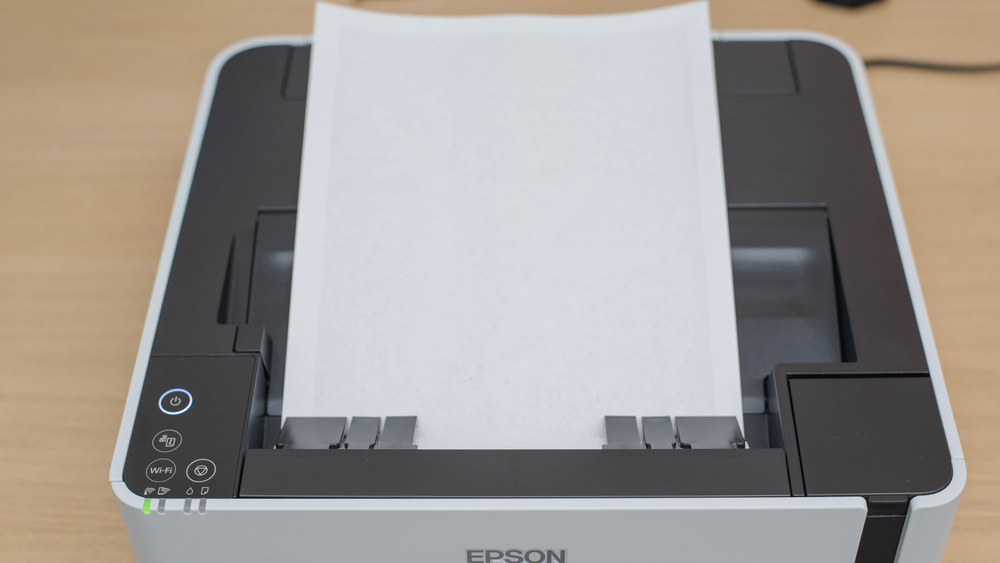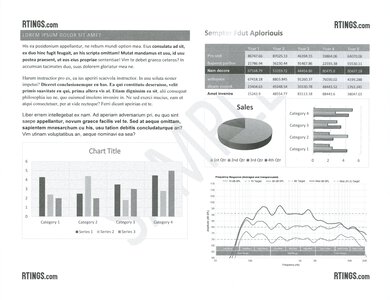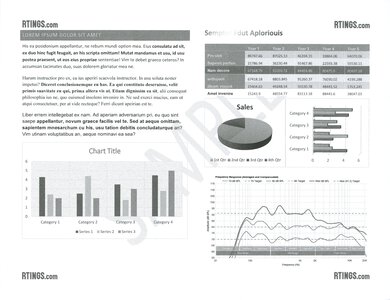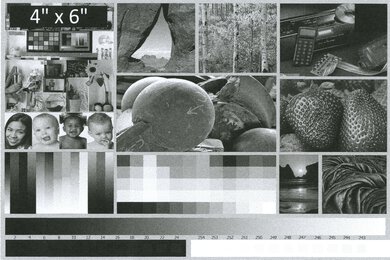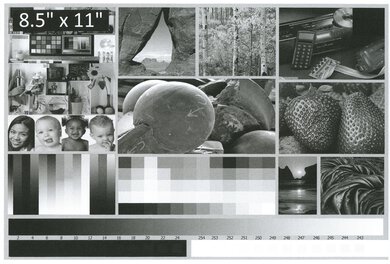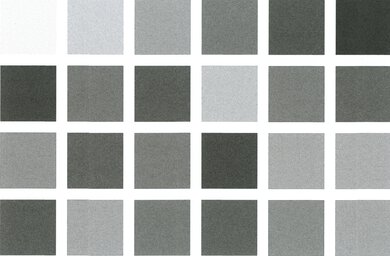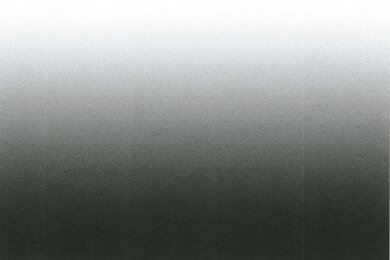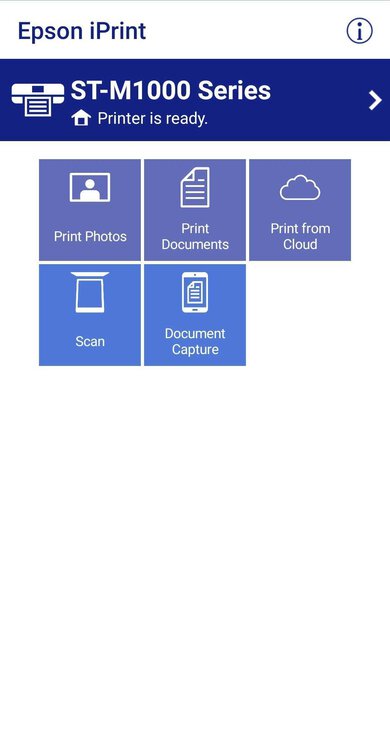The Epson WorkForce ST-M1000 is a straightforward monochrome supertank printer. It lacks a flatbed scanner and a sheetfed scanner, so you can use it to only print in black and white. The page yield is very high, and its cost-per-print is fantastic, but some other supertank models have a much higher yield. It offers a few wireless printing options, including Wi-Fi, Wi-Fi Direct, and support for Apple AirPrint and Mopria Print Service. Unfortunately, we experienced frequent paper jams during testing, but we don't know if this was an issue on our unit only.
Our Verdict
The Epson WorkForce ST-M1000 is terrible for family use. It can't print in color, and even if you still want to print monochrome pictures, images contain a lot of banding. Also, it doesn't have a flatbed scanner or a sheetfed scanner. On the bright side, it has a large page yield and a low cost-per-print, but we experienced frequent paper jams during our page yield test.
-
High black page yield.
-
Very low cost-per-print.
-
No color.
-
Lots of banding in photos.
-
No scanner.
-
Frequent paper jams while testing.
The Epson WorkForce ST-M1000 is disappointing for small or home offices. It doesn't have a scanner and can't print in color, which may be an issue for some businesses. Also, we experienced many paper jams during our page yield test. It prints fairly quickly, and it yields a large number of pages at a low cost-per-print, though its page yield isn't as large as on some other supertank models.
-
High black page yield.
-
Very low cost-per-print.
-
Good printing speed.
-
No color.
-
Lots of banding in photos.
-
No scanner.
-
Frequent paper jams while testing.
The Epson WorkForce ST-M1000 is okay for students. It lacks a scanner and can't print in color, which may be a deal-breaker for some people. However, if you don't need to scan, it yields a large number of black pages at a low cost-per-print, and its printing speed is fairly quick. There are a few wireless connectivity options to choose from, including Wi-Fi, Wi-Fi Direct, Apple AirPrint, and Mopria Print Service, but unfortunately, it doesn't support Bluetooth. Also, we experienced many paper jams during our page yield test.
-
High black page yield.
-
Very low cost-per-print.
-
Good printing speed.
-
No color.
-
No scanner.
-
Frequent paper jams while testing.
The Epson WorkForce ST-M1000 is good for black and white printing. It's fast at producing documents, and it yields a large number of pages at a low cost-per-print, though its page yield isn't as high as on some other supertank models. Unfortunately, it doesn't have a flatbed scanner or a sheetfed scanner. Also, we experienced many paper jams during our page yield test.
-
High black page yield.
-
Very low cost-per-print.
-
Good printing speed.
-
No scanner.
-
Frequent paper jams while testing.
The Epson WorkForce ST-M1000 isn't designed for casual photo printing. It's a monochrome model that produces terrible-looking photos with lots of banding, and it can't print on glossy paper.
-
Very low cost-per-print.
-
No color.
-
Lots of banding in photos.
-
Can't print on glossy photo paper.
- 2.8 Family
- 5.7 Small/Home Office
- 6.8 Student
- 7.8 Black & White
- 2.6 Photo
Changelog
- Updated May 27, 2022: This model can print custom sizes. This lets you print on A5 paper, even if that size isn't in the presets, so we changed the A5 result in Printing Size from 'No' to 'Yes'.
- Updated May 06, 2022: Converted to Test Bench 1.0.
- Updated Sep 09, 2021: Review published.
- Updated Sep 03, 2021: Early access published.
- Updated Sep 01, 2021: Our testers have started testing this product.
Check Price
Differences Between Sizes And Variants
We tested the Epson WorkForce ST-M1000 in white, and it has no variants. You can see our unit's label here.
Compared To Other Printers
The Epson WorkForce ST-M1000 is a straightforward monochrome print-only model. While its page yield is fantastic, it isn't as high as some other supertank models. Some other models also include a scanner and the ability to print in color, which the Epson lacks. Unfortunately, we experienced many paper jams during testing, significantly more than with other printers we've tested. However, we don't know if this is an issue with our unit only.
For other options, see our recommendations for the best black and white printers, the best office printers, and the best printers with cheap ink.
The Epson WorkForce ST-M1000 is a monochrome supertank printer, while the Epson WorkForce Pro WF-3820 is an all-in-one inkjet model. If you frequently print a large number of pages in black and white, the ST-M1000 is a better choice since it has a much higher black page yield at a significantly lower cost-per-print. Also, it takes less time to warm up to print out its first page. On the other hand, if you need to scan documents and print in color, the WF-3820 is a better choice. It has much better photo printing quality, a fax feature, and support for printing directly off a USB flash drive. Also, while its warm-up time is slower than the ET-M1000, its subsequent pages print out quicker.
The Epson Expression ET-2750 is an all-in-one color supertank model, while the Epson WorkForce ST-M1000 is a monochrome supertank printer. The ET-2750 is better for most cases thanks to its flatbed scanner, its ability to print in color, and decent photo printing quality. Also, it has a higher page yield at a lower cost-per-print for black prints than the ST-M1000, making it a good choice if you primarily print in black. On the other hand, the ST-M1000 prints much faster, and its input tray can hold more papers than the ET-2750's.
The Epson ET-4760 is an all-in-one color printer, while the Epson WorkForce ST-M1000 is a monochrome printer-only model. While both are supertank printers, the ET-4760 yields significantly more pages. Also, it has a flatbed scanner, an automatic document feeder, and a fax feature, making it better for a wider range of uses. On the other hand, the ST-M1000 takes less time to warm up and print the first page. It's a good option if you're looking for a straightforward model to only print in black and white.
The Epson ET-4700 is an all-in-one color printer, while the Epson WorkForce ST-M1000 is a monochrome printer-only model. If you need a more versatile model, the ET-4700 is a better choice since it has a flatbed scanner, an automatic document feeder, color, and better photo printing quality. On the other hand, the ST-M1000 is a good model if you're looking for a simple supertank model to only print in black and white with. It has a higher black page yield, a significantly faster printing speed, automatic duplex printing, and a larger input tray.
The Canon PIXMA G6020 is an all-in-one color printer, while the Epson WorkForce ST-M1000 is a monochrome printer-only model. The Canon is a better choice for families who need color printing, good photo printing quality, and a flatbed scanner. However, if you're looking for a simple model to only print in black and white, the Canon is a good choice since it has a much faster printing speed and a high black page yield.
The Epson EcoTank ET-3760 is an all-in-one color printer, while the Epson WorkForce ST-M1000 is a monochrome printer-only model. Both are supertank printers with high page yields, but the ET-3760 can print out significantly more pages. It's a better option if you need something more versatile as it includes a flatbed scanner and an automatic document feeder. On the other hand, the ST-M1000 is a good option if you're looking for a straightforward model to print in black and white. Also, it takes less time to print the first page, and it prints black documents faster.
The Epson EcoTank ET-2720 is an all-in-one color supertank printer, while the Epson WorkForce ST-M1000 is a monochrome supertank printer. The ET-2720 is a better choice since it has a flatbed scanner, color, and decent photo printing quality. On the other hand, the ST-M1000 is better for office work if you only need to print in black and white. It yields more black pages, prints significantly faster, and supports automatic duplex printing. Also, it has an Ethernet port to plug into the router directly.
The Epson WorkForce ST-M100 is a monochrome inkjet printer, while the HP Neverstop Laser MFP 1202w is a monochrome laser printer. Neither model uses cartridges; instead, they have internal tanks that you refill with bottles. The HP is a better choice if you want an all-in-one since it has a flatbed scanner. Also, since it uses toner, you don't need to worry about clogged printheads, so it's a better option, especially if you don't print regularly. It prints more pages before you need to refill its tank, but it doesn't print as quickly as the Epson does. Also, the HP can't automatically duplex scan like the Epson can.
Test Results
The Epson WorkForce ST-M1000 has a mediocre design. Its build quality is decent, with a plastic body that feels decently sturdy, though the paper tray feels flimsy. The ink tank is easy to access from the top, and there's a small indicator window that shows the ink level from the front of the printer. The cable is removable, but it's quite loose when plugged in, and it can easily disconnect if lightly tugged on.
Unfortunately, we experienced around seven or eight paper jams during our page yield test, and some of the sheet's corners came out folded. While paper jams are easy to reach from the rear of the printer, trapped sheets can be hard to pull out since you need to remove the paper jam cover, which is attached to the paper feeder mechanism. Once these are removed, only then can you pull the sheet out. While you can also reach paper jams from the front of the printer by removing the paper tray, you need to put your hand in fairly far back to reach the sheet.
The Epson WorkForce ST-M1000 is a supertank model that uses a refillable ink tank that holds a lot more ink than most disposable cartridges. It yields a large number of pages, though its yield isn't as high as the Epson EcoTank ET-3760. Unfortunately, we experienced around seven or eight paper jams during our test, but we don't know if this is an issue with our unit only. If you have the same model and experience similar issues, let us know in the discussions. If you want a supertank printer but don't want to deal with clogged printheads, check out the HP Neverstop Laser MFP 1202w.
Along with the preset sizes, you can also print user-defined sizes from 2.2" x 3.4" to 8.5" x 47.2". This lets you print on A5-sized paper if you set the measurements manually.
Like most supertank printers we've tested, the Epson WorkForce ST-M1000 has an incredibly low cost-per-print. You shouldn't need to refill the tank or even buy new bottles often, especially since it comes with three bottles in the box.
The Epson WorkForce ST-M1000 has an excellent printing speed. The first page prints out very quickly, and subsequent pages are even faster. Epson advertises that the output tray holds 100 sheets, the front input tray holds 250 sheets, and the rear input tray can only hold one paper at a time.
The Epson WorkForce ST-M1000 prints terrible-looking photos, but it isn't for photo printing since it's a monochrome printer. While Epson advertises that the printer is compatible with glossy paper, we couldn't select it from the drop-down menu before printing. There's also no mention of glossy paper in the User Guide. We printed our photo on standard copy paper.
These results are based on the actual physical photo, not the scanned image provided for reference above, which may not represent the printer's photo print quality.
The Epson WorkForce ST-M1000 is compatible with the Epson iPrint app. You can print photos and documents from a few Cloud storage services, seen here. You can also perform maintenance tasks, like printhead cleaning, nozzle checks, alignment, firmware updates, and even order ink and supplies.
Comments
Epson WorkForce ST-M1000: Main Discussion
Let us know why you want us to review the product here, or encourage others to vote for this product.