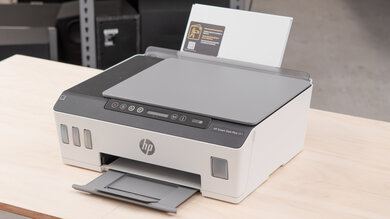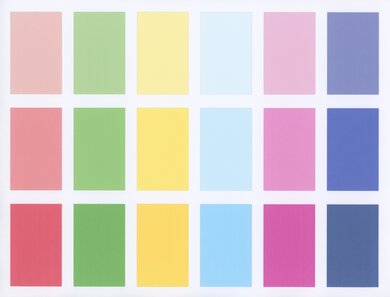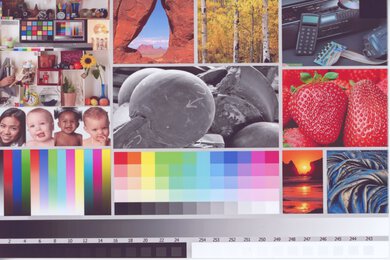The HP Smart Tank Plus 551 is a compact supertank printer. Thanks to its refillable ink tank design, you can get a high page yield with black and color ink before they need to be refilled. This printer also has an extremely low cost-per-print ratio for all ink. However, it takes a long time to print both black-text and color documents, which isn't ideal if you have a lot of pages that need processing. This printer also lacks a sheetfed scanner, which can make it fairly limited for work purposes. That being said, it has a low running cost and its simple features should be enough for casual use.
Our Verdict
The HP Smart Tank Plus 551 is good as a family printer. This printer can help you save valuable family photos, whether you're printing them off to put in a frame or scanning to put online. However, the photo printing quality is okay and in some places, the photo may look a little grainy. Still, you can easily save film photos or other fragile items with their flatbed scanner, which is nice. The cost-per-print ratio of this printer is also exceptionally low for both black and color ink, making it an affordable choice for long-term use.
-
Extremely low cost-per-print for black and color printing.
-
High page yield for black and color ink bottles.
-
Compact size.
-
Very slow print speed for black-text and color documents as well as photos.
-
Scanner lid can't extend to support larger items like books.
The HP Smart Tank Plus 551 is disappointing for home office use. This printer can print off a lot of pages with its black ink tank at an affordable rate. The color ink tanks also perform exceptionally, so you can print off a lot of color flyers or reports before needing to refill them. On the downside, printing black-text documents takes a long time to complete, especially if you have a lot of pages. The output tray also only holds 35 pages so if you're printing off multi-page documents, you need to remove them to continue printing. This printer also doesn't have a sheetfed scanner, and more ordinary tasks like processing double-sided forms can take longer to process. It also lacks an integrated fax feature.
-
Extremely low cost-per-print for black and color printing.
-
High page yield for black and color ink bottles.
-
Compact size.
-
Very slow print speed for black-text documents.
-
No sheetfed scanner.
-
No duplex scanning.
-
Scanner lid can't extend to support larger items like books.
The HP Smart Tank Plus 551 is great for student use. It's very affordable to print off essays and assignments with this printer and it can yield a lot of pages before the tanks need to be refilled. However, it takes its time to print black-text documents, which isn't ideal if you're already late for class. Some students may also find the flatbed scanner limiting as the lid's hinges can't extend to support larger items like books.
-
Extremely low cost-per-print for black and color printing.
-
High page yield for black and color ink bottles.
-
Compact size.
-
Very slow print speed for black-text and color documents as well as photos.
The HP Smart Tank Plus 551 is okay for black and white printing. While it can print off a lot of black-text documents before its tank needs to be refilled, it's very slow to print off these documents. Still, its cost-per-print is exceptionally low, which is nice if you're always printing documents out.
-
Extremely low cost-per-print for black and color printing.
-
High page yield for black and color ink bottles.
-
Compact size.
-
Very slow print speed for black-text documents.
-
No sheetfed scanner.
The HP Smart Tank Plus 551 is decent for casual photos. When using photo paper, its photo printing quality is okay. Some parts of your image can look a bit grainy, and there's also banding and color present in gray areas. It's quite affordable to print photos, though, as it has a very low cost-per-print. If you're printing photos on plain white paper, it also has surprisingly great color accuracy.
-
Extremely low cost-per-print for black and color printing.
-
High page yield for black and color ink bottles.
-
Compact size.
-
Great color accuracy.
-
Photo printing quality is only okay.
-
Can't print 2" x 3" photos.
- 7.6 Family
- 5.6 Small/Home Office
- 8.2 Student
- 6.9 Black & White
- 7.3 Casual Photo
Changelog
- Updated Jun 14, 2023: Added link to the HP Smart Tank 7301 in the Build Quality section to provide an alternative that feels sturdier.
- Updated Jun 16, 2020: Added a "Casual Photo" usage and removed "Mixed Usage".
- Updated Jun 10, 2020: Converted to Test Bench 0.8.1.
- Updated Jun 10, 2020: Review published.
- Updated Jun 05, 2020: Early access published.
Compared To Other Printers
The HP Smart Tank Plus 551 is a supertank printer. Its ink tanks yield a lot of pages at an affordable cost-per-print, especially compared to non-supertank inkjet printers such as the HP OfficeJet Pro 7740 or the Canon PIXMA iX6820. However, while it also has a fairly compact design, it's because this printer lacks a sheetfed scanner, and it won't be suitable for meeting the needs of small/home offices. It also has a very slow print speed for both black and color documents as well as photos. Check out our recommendations for the best inkjet printers, the best home printers, and the best printers with cheap ink.
The Epson EcoTank ET-2850 and the HP Smart Tank Plus 551 are both supertank printers, and they have different strengths. The HP can print many more color pages, giving it a lower cost-per-print, even though its color ink bottles cost a bit more than the Epson's. On the other hand, the Epson can print many more black pages, which makes it a better choice if you print a lot of monochrome reports and essays. Also, it can print double-sided automatically, whereas you need to flip over the sheets manually on the HP.
The HP Smart Tank 7301 substantially improves over the older HP Smart Tank Plus 551. The 7301 feels much better built, has a greater page yield, is equipped with an ADF for its scanner, has a wider array of connectivity options, and outputs documents much faster.
The Epson EcoTank ET-2760 and the HP Smart Tank Plus 551 are both supertank printers. The HP is better if you print in color a lot. It yields more color pages, the cost-per-print for photos is lower. On the other hand, the Epson yields more black pages at a lower cost-per-print, and it prints faster, making it a better choice for frequent document printing.
The Epson EcoTank ET-4760 is a better overall printer than the HP Smart Tank Plus 551. While both printers use a supertank system with outstandingly high yields, the Epson can yield slightly more pages using its black ink tank. Also, the Epson has an automatic document feeder as well as an integrated fax feature, and it's quicker at printing out black-text as well as color documents. It has an ethernet port too, and a better companion app for printing, scanning, and copying directly from your smartphone. Conversely, the HP has better color accuracy, it can yield more color pages, and its cost-per-print for color documents as well as photos is slightly lower, although both printers have very low cost-per-prints.
Overall, the HP Smart Tank Plus 551 and the Epson EcoTank ET-2720 have very similar performance. The Epson has a better display screen, it prints higher quality photos, and its replacement ink is cheaper. However, the HP yields more black and color pages per cartridge.
The Brother MFC-J805DW INKvestment Tank and the HP Smart Tank Plus 5512 are both all-in-one color inkjet printers, but the HP uses a supertank ink system for a significantly better cost-per-print and page yields. The HP also prints photos faster and with much more accurate colors. On the other hand, the Brother is a much better small or home office printer, as it prints documents faster and produces photos with better quality. It also has ADF, fax capabilities, and can automatically print double-sided.
The Epson EcoTank ET-3760 and the HP Smart Tank Plus 551 are both supertank printers. If you print photos most often, the HP is a better choice thanks to its much higher color page yield and lower cost-per-print for photos. If you're planning on printing documents most often, the Epson is a better choice since it yields more black pages and prints documents much faster.
The Epson EcoTank ET-4700 is a slightly better printer than the HP Smart Tank Plus 551. They both have excellent cost-per-prints and high yields for black and color documents like most supertanks. The Epson has a better display screen and the scanner has an Automatic Document Feeder.
The HP Smart Tank Plus 551 and the Canon PIXMA G2260 are both supertank printers with an exceptional cost-per-print, but the HP is better overall. The HP is better for color printing thanks to its significantly higher color page yield and much better color accuracy. It also has wireless connectivity options and a mobile app. The Canon has a higher black page yield, but it isn't enough to make the cost-per-print lower.
The HP Smart Tank Plus 551 and the Epson EcoTank ET-4800 are both supertank printers, but the Epson has more features that are helpful for home offices. The Epson has an ADF, built-in fax, and an Ethernet port. On the other hand, the HP yields significantly more pages, but it's an older model that might be hard to find in stock.
The HP Smart Tank Plus 551 and the HP Neverstop Laser MFP 1202w both use tank systems, but the Smart Tank uses ink while the Neverstop uses toner. If the content you print requires color, the Smart Tank is a better choice. It has one of the highest color page yields we've tested, so it's perfect if you print a lot of colorful reports, color-coded spreadsheets, or photos. It's an inkjet, though, so you'll need to print often to prevent clogged printheads. On the other hand, if you print only in black, the Neverstop is a better choice. It has the highest black page yield we've tested, and it prints faster than the Smart Tank. Since it uses toner, it's a much better choice if you don't print often, since they don't have printheads that can clog. Unfortunately, neither printer can automatically duplex print, so you need to flip over the sheets yourself.
Test Results
The HP Smart Tank Plus 551 has a mediocre design. It has a sturdy plastic build with visible ink level windows, so you can see how much ink you have left as you print. This printer also has removable printheads that can be replaced if damaged or clogged, which can extend the lifespan of your printer. If you need to remove the printheads or you're dealing with a paper jam, the front display opens so you can easily reach them. However, when you open this display, there isn't much room for your fingers around the printheads, which can be a pain if you need to replace them or remove paper jams. There's no rear access for paper jams, though, and you won't be able to scan larger items with its flatbed either, as its lid hinges can't extend to accommodate them. Check out the newer HP Smart Tank 7301 if you're looking for a better-built supertank printer from HP.
The HP Smart Tank Plus 551 has a bad display screen. It uses a very limited display, which can't show anything other than individual ink levels and an exclamation mark if something is wrong. The light on top of the screen will also blink red if there's a problem. There are also seven physical buttons located around the screen. Unfortunately, the screen can't tilt or swivel for better viewing angles. However, it's still easy to see whether you're seated or standing and even if you're looking at it from the side, you can still see the screen. If you want a similar ink tank printer with a better display screen, check out the Epson EcoTank ET-15000.
The Smart Tank Plus 551 has an excellent supertank system. It uses four ink tanks that you refill yourself and it yields an incredibly high amount of both black and color pages before any of the tanks need to be refilled again. It also has removable ink heads that can be replaced if damaged or clogged, which can extend the lifespan of your printer.
While it's technically possible to fill the supertank with any third-party ink, we didn't try it and don't recommend doing so as low-quality ink could damage the print heads and you may need to replace them. Using third-party ink could also void your warranty.
The HP Smart Tank Plus 551's scanning features are mediocre. It only has a flatbed scanner if you have a lot of pages to scan, each page needs to be done one by one. This printer also lacks a fax feature. If you need an Automatic Document Feeder to scan large projects, check out the Epson EcoTank ET-4700.
The HP Smart Tank Plus 551 has an exceptional cost-per-print ratio. Black, color, and photo printing are extremely cost-effective. However, each of the bottles can only be purchased separately as HP doesn't offer any combo packs at the moment.
The HP Smart Tank Plus 551 has a poor printing speed. It takes a while to print off the first page of a black-text document and subsequent pages aren't that much quicker. Color documents are incredibly slow, too, which can be a pain if you're trying to print out slides for class. This printer also takes over a minute to fully finish printing 4" x 6" photos. If printing speed is important to you, the Epson EcoTank ET-2760 is another printer with a supertank system that prints faster.
Update 16/06/2020: With the 0.8.1 test bench update, this printer's color accuracy score has increased.
This printer has great color accuracy. While it should be more than enough for home use, it still may not be the best choice for those who need more accurate color reproduction from their printer.
The Smart Tank Plus 551's photo printing quality is okay. The colors are well-defined and greens especially have a nice tone to them. However, there's banding and color present on the grayscale and some areas of the photo are slightly grainy.
These results are based on the actual physical photo, not the scanned image provided for reference above, which may not be representative of the printer's photo print quality.
The HP Smart Tank Plus 551 can support most paper sizes and its rear input tray has a width slider.
The HP Smart Tank Plus 551 has alright connectivity features. You can wirelessly connect to it by using Wi-Fi via your router or by using Wi-Fi Direct. You can also print, copy, and scan things directly from your mobile phone if you have Apple AirPrint or Mopria Print Service. On the downside, there's no Bluetooth support, and you can't use an ethernet cable or print directly from an external storage device like a USB key.
The HP Smart app is decent. You can print, copy, and scan directly from the app and you can even scan documents using your phone's camera. There's also a mobile fax feature so that you can send documents or images from your phone.
Comments
HP Smart Tank Plus 551: Main Discussion
Let us know why you want us to review the product here, or encourage others to vote for this product.
Update: Added link to the HP Smart Tank 7301 in the Build Quality section to provide an alternative that feels sturdier.