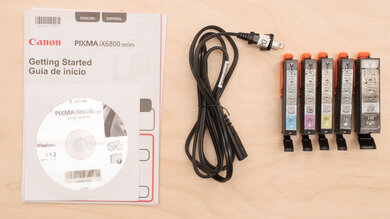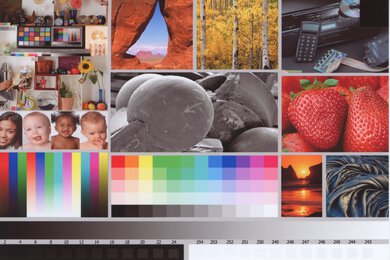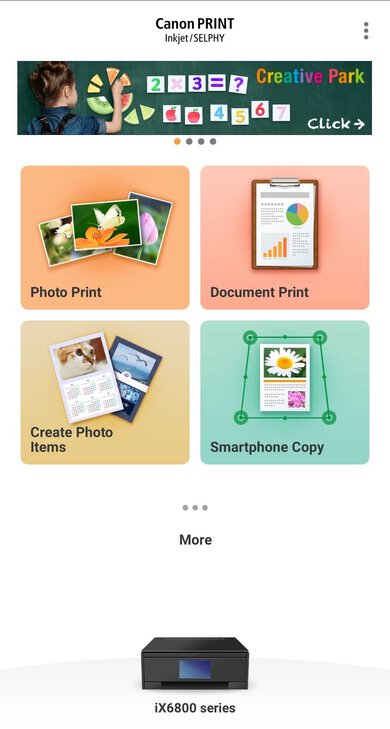The Canon PIXMA iX6820 is a very good casual photo printer. With a large input tray for a wide variety of paper sizes, its exceptional cost-per-print, and its amazing photo printing quality, this printer is acceptable for both families and students alike. Unfortunately, its very wide frame might make it tougher to fit on your common at-home desk or office space. The printer also has disappointing connectivity options, and you can't connect your external storage devices like USB thumb drives or SD cards directly into the printer. It's important to note that the manufacturer indicates in their specifications that this printer is compatible with macOS, however, we were not able to get it to print when tested.
Our Verdict
The Canon PIXMA iX6820 is a satisfactory family printer. Thanks to its excellent photo printing quality, you'll be able to print clear and crisp photos of your family vacations or other activities. The cost-per-print is also low, so it won't cost you very much to replace the cartridges. Unfortunately, with no external storage support, it will be a bit complicated if you want to print them directly from your camera's SD card or a USB thumb drive. Also, the printer doesn't have a scanner.
-
Excellent photo printing quality.
-
Decent color accuracy.
-
Doesn't include a scanner.
The Canon PIXMA iX6820 is a disappointing small or home office printer. It yields few black text pages per cartridge, which leads to frequent replacement of the black ink cartridge. Its build and design quality is inadequate, with a flimsy, plasticky feel and a large width, making it tougher to place on your average desk. It also produces a loud clicking sound when printing multiple pages. It also doesn't have a display screen or a scanner.
-
Impressive first page out time.
-
Doesn't include a scanner.
-
Bad build quality with a flimsy plastic feel.
The Canon PIXMA iX6820 is a reasonable printer for students. It's remarkable for printing black only and basic color documents thanks to its low cost-per-print, so lengthy projects and essays shouldn't be a problem. It has a disappointing overall printing speed, which can be an issue for last-minute students. It doesn't support Bluetooth, external storage devices, or Wi-Fi Direct, which can be a problem for any students who need multiple connectivity options.
-
Decent color accuracy.
-
Impressive first page out time.
-
Doesn't include a scanner.
-
Slow printing speed.
The Canon PIXMA iX6820 is a mediocre black and white printer. For the black cartridge specifically, you can purchase extra high yield cartridges if you want to reduce the amount of time between cartridge replacements. This printer can also be slow to print, so if you're in a rush to print off 100 pages, prepare to be patient.
-
Impressive first page out time.
-
Bad build quality with a flimsy plastic feel.
-
No automatic duplex printing.
-
Slow printing speed.
The Canon PIXMA iX6820 is a very good casual photo printer. Its photo printing quality is excellent and it produces vibrant photos. It supports most photo sizes, except 2" x 3", and also supports glossy paper. The color accuracy is decent but the build and design quality is disappointing with a cheap, plasticky feel.
-
Excellent photo printing quality.
-
Decent color accuracy.
- 6.8 Family
- 5.3 Small/Home Office
- 7.1 Student
- 6.4 Black & White
- 7.7 Casual Photo
Changelog
- Updated Aug 16, 2021: Retested duplex printing and scanning to confirm our results. No changes were made to the review.
- Updated Feb 08, 2021: Fixed error that listed Display Screen overall score as N/A. This score was changed to 0.
- Updated Nov 23, 2020: We mistakenly indicated that the printer doesn't have a photo cartridge. It has been fixed.
- Updated Jul 09, 2020: Review published.
- Updated Jul 06, 2020: Early access published.
Compared To Other Printers
The Canon iX6820 is a very good casual photo printer. It's one of the rare PIXMA printers that are for printing only and doesn't include features like a fax or scanner. For the cost of the printer, if you do not need the extra features, this is a decent option.
For other options, you can also check out our recommendations for the best all-in-one printers, the best office printers, and the best printers under $100.
The Brother MFC-J995DW is a better casual photo printer than the Canon PIXMA iX6820. The Brother has one of the best cost-per-prints that we have tested. It also includes a scanner and has a much more solid build quality. They both have very good photo printing qualities, but the Brother has a much better cartridge system.
The Canon PIXMA iX6820 is better for photo printing than the Epson EcoTank ET-3760. The Canon prints photos much faster, and it has significantly better photo printing quality. Also, it can even print on 11" × 17" tabloid paper. However, the Epson has significantly better page yields, costs-per-print, and print speeds for black-only and color documents. It also feels better built, with a display screen and a scanner, and supports Wi-Fi Direct and Mopria Print Service.
The Canon PIXMA TR8520 is a better printer than the Canon PIXMA iX6820. The TR8520 has a slightly better photo printing quality and color accuracy, it includes a scanner and has a much better build. It is less wide than the iX6820, so it should fit on your desk or workspace easier. It also has better connectivity options including external storage support and Mopria Print Services.
The Canon PIXMA TS6320 is a better casual photo and family printer than the Canon PIXMA iX6820. The TS6320 prints photos remarkably well and much quicker than the iX6820. The TS6320 also includes a scanner and a decent display screen. Both printers have very good cost-per-prints. The TS6320 also has better connectivity options including Wi-Fi Direct and Mopria Printing Services.
The Canon PIXMA iX6820 is a better overall printer than the HP ENVY 5055. The Canon has a much better cost-per-print and prints better quality photos. The HP does include a mediocre scanner and better connectivity options, but the Canon supports more paper options, including tabloid.
The Canon PIXMA iX6820 and the Canon PIXMA TR8620 are both color inkjet printers, but the TR8620 is a better printer for families or students. The TR8620 has a flatbed scanner, an automatic document feeder, and it can fax. You can print via more ways than on the iX6820, and it produces somewhat better-looking photos and automatically prints double sided. On the other hand, the iX6820 has much better page yields and a much lower cost-per-print, it prints color documents and photos faster, and it warms up much quicker to print the first page.
The Canon PIXMA iX6820 and the HP OfficeJet 250 are both compact printers. If you need to print only and don't need a scanner, the Canon is a better choice due to its significantly higher page yield and excellent cost-per-print. On the other hand, if you often need to print when on the go, the HP has a rechargeable battery. Also, it has a sheetfed scanner and more connectivity options, including Wi-Fi Direct and Mopria Print Service.
The Canon PIXMA iX6820 and the Canon PIXMA TR150 are both inkjet printers with no scanners. Because of its very compact size, the TR150 is ideal for people who need to print documents while traveling. It comes with a battery so you can print even when a power outlet isn't nearby, and it supports printing via several different wireless methods. On the other hand, the iX6820 is larger but yields significantly more pages, resulting in a lower cost-per-print for black and color documents. However, the cost of photo printing is slightly higher than on the TR150.
Test Results
The Canon PIXMA iX6820 has a disappointing build and design quality. The body of the printer feels like it was made with a thin layer of plastic and doesn't feel very sturdy. Both the input and output trays are thin and feel flimsy. Also, if you're trying to print documents in a quiet setting, this printer makes a very loud clicking noise when trying to load another page.
On the plus side, access to the ink cartridges is easy; you simply need to lift the top cover. Keep in mind, the printer needs to be on to change the cartridge. Also, because this printer doesn't have a display screen, the ink cartridges have a red LED light that will flash when they're low and need to be changed. These lights are only visible when lifting the top cover.
The iX6820 has a very wide frame and is slightly heavier than other Canons, like the Canon PIXMA TS9120. Its width could make it difficult to fit on some desks. If you want an even more compact and portable printer, check out the HP OfficeJet 250 or the Canon PIXMA TR150.
The Canon iX6820 doesn't have a display screen. Instead, it has three physical buttons, power, resume or cancel, and wireless. As mentioned above, the ink cartridges also have an integrated LED light system to let users know when they need to be changed. If you need a display screen, check out the Canon PIXMA TR7520.
Update 11/23/2020: We previously indicated that there's no photo cartridge, which is wrong. The CLI-251BK is a black photo cartridge.
The Canon PIXMA iX6820 has a reasonable cartridge system. Its color cartridges make it easy to replace only the color you've run out of, which is convenient. Both the color and the black cartridges yield a good number of pages before needing to be changed. There are also high-yield cartridges available if you want to increase your print yield. For the black only cartridge, there's also an XXL option available. If you'd prefer a supertank printer with much higher page yields, check out the Canon PIXMA G1200.
This printer will accept third-party cartridges, but this could void its warranty, and special attention must be paid as this printer uses a combination of dye and pigment-based inks.
This printer doesn't have a scanner. If you require a scanner, check out the Canon PIXMA TR8520.
The Canon PIXMA iX6820 has a remarkable cost-per-print. While you can buy each ink cartridge separately, Canon offers bundle packs that could save you more in the long run. Color printing can cost nearly twice as much as black-only printing and becomes more expensive over time. If you want a printer with a significantly lower cost-per-print, check out the Canon PIXMA G1220.
Keep in mind that even if you print only in black, most inkjet printers continue using the color cartridge for servicing tasks, so you'll likely still need to replace it eventually.
The Canon PIXMA iX6820 has a disappointing printing speed. Printing photos can be much quicker than just monochrome or color documents. Unfortunately, it can't print double-sided automatically, so you need to flip over each sheet manually to print the other side.
The Canon PIXMA iX6820 has one large input tray that is loaded vertically from the top of the printer. It supports the most popular paper formats and types, including tabloid. We don't currently test for this, but the manufacturer does say that you can even print 13" x 19".
This printer has inadequate connectivity options. You can hook it up to your Wi-Fi using your router but not with Wi-Fi Direct. If you're on a mobile device, you can use Apple AirPrint but not Mopria Print Service or Bluetooth. Luckily, you can still connect with an ethernet connection. Unfortunately, you can't connect any external storage devices like a USB thumb drive or SD card.
The Canon PRINT Inkjet/SELPHY is an exceptional companion app for the Canon PIXMA iX6820, and it's available on Android and iOS. You can print, scan, and copy directly from your mobile device. PDFs, images, and HTML web pages can also be printed from the app and you can use the scan feature to see your scanned image directly on your device.
Comments
Canon PIXMA iX6820: Main Discussion
Let us know why you want us to review the product here, or encourage others to vote for this product.