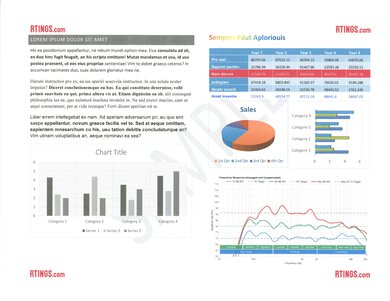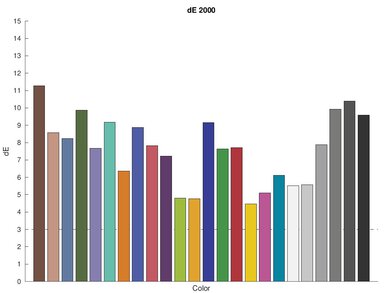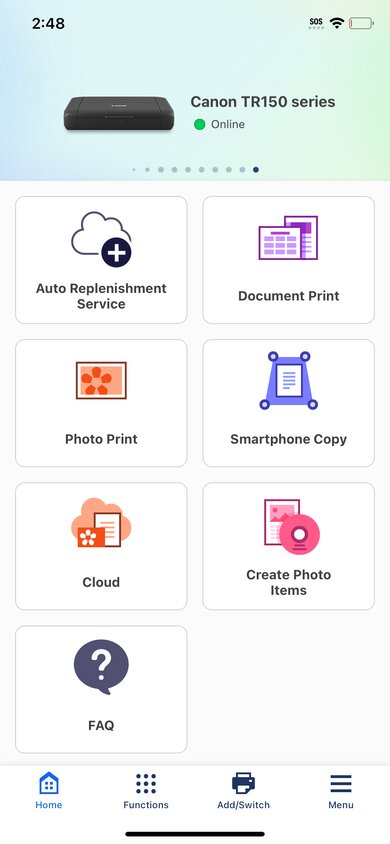The Canon PIXMA TR150 is a portable inkjet printer. It uses a two-cartridge system that's compatible with Canon PGI-35 and CLI-36 ink cartridges. It has a rechargeable battery that's user-replaceable. Connectivity options include Wi-Fi, Wi-Fi Direct, and USB, as well as support for Apple AirPrint and Mopria Print Service. It's also compatible with the Canon PRINT app, which gives further functionality, including scanning from your mobile device.
Our Verdict
The Canon PIXMA TR150 is mediocre for family use. It lacks a scanner, and it doesn't yield many black or color pages; however, its cost-per-print is very good, especially for color and photo printing. It produces photos with a good amount of detail, with well-defined and somewhat accurate-looking colors.
- Good photo printing quality.
- Low cost-per-print.
Decent connectivity options for a portable printer.
- Doesn't automatically print double-sided sheets.
- Very slow printing speed.
- No scanner.
The Canon PIXMA TR150 is bad for a small or home office. As a portable inkjet printer, it's very slow at printing documents, especially compared to its desktop counterparts, and it has a low page yield for both black and color documents. It also doesn't have a scanner, which isn't ideal for offices.
- Low cost-per-print.
Decent connectivity options for a portable printer.
- Doesn't automatically print double-sided sheets.
- Very slow printing speed.
- No scanner.
The Canon PIXMA TR150 is alright for students. While it prints good-looking black and color documents, it's a portable printer, so high-volume print loads aren't its strength. It also has low page yields and is very slow at printing, so this isn't the device for you if you tend to print long-term papers at the last minute. That said, its cost-per-print is good and among the best for portable inkjet printers. It also offers a wide range of wired and wireless connectivity options, and its companion app offers additional functionality like scanning with your smartphone.
- Good photo printing quality.
- Low cost-per-print.
Decent connectivity options for a portable printer.
- Doesn't automatically print double-sided sheets.
- Very slow printing speed.
- No scanner.
While the Canon PIXMA TR150 produces good-looking black-and-white documents, it's not the best choice for black-and-white printing. The cost-per-print for black-only text documents is decent, but its slow printing speed, poor black page yields, and lack of a scanner mean it's not ideal for this use.
Prints good black-and-white documents.
- Doesn't automatically print double-sided sheets.
- No scanner.
The Canon PIXMA TR150 is good for casual photo printing. It offers class leading photo quality compared to other portable inkjet printers. Photos are detailed and have fairly accurate-looking colors. Also, its cost-per-print is low for photo printing. Unfortunately, it can't print 2" x 3" photos.
- Good photo printing quality.
Decently wide color gamut.
- Low cost-per-print.
- Very slow printing speed.
- Can't print 2" x 3" photos.
The Canon PIXMA TR150 has a decent color gamut. It prints significantly more detailed, vibrant, and better-looking photos than other portable inkjet printers. Its color accuracy is also passable. While most colors are inaccurate and the overall color temperature leans somewhat cool, photos still look pleasant. It's color-accurate enough for printing color pamphlets or brochures while traveling for work, but not for professional photography prints.
Decently wide color gamut.
The print quality of black-and-white documents is good on the Canon PIXMA TR150. It produces clear text and legible charts, but you can see noticeable graining and banding. Using the High-Quality print mode improves these issues, but it doesn't completely resolve the graining.
Prints good black-and-white documents.
The Canon PIXMA TR150 is a print-only unit.
- No scanner.
While the Canon PIXMA TR150 is slow compared to desktop printers, it offers print speeds on par with other portable inkjet printers. It pushes seven black and three color pages per minute and can print a 4" x 6" photo in just over a minute. Its print speeds are the same whether plugged in or using its battery.
- Very slow printing speed.
The Canon PIXMA TR150's recurring costs are fairly low. Although the ink cartridges have low yields, they're not too expensive to replace.
- Low cost-per-print.
Performance Usages
Changelog
- Updated May 27, 2025:
We've made a correction in the Connectivity box. The USB port near the back of the printer is a USB-C port, not USB-A.
- Updated Feb 28, 2025:
We've updated the review according to the test bench 1.2 specifications, adding text throughout where relevant. We've also rewritten the Introduction, verdict boxes, and the Compared To Other Printers box to bring them in line with our current standards for printer reviews.
- Updated Feb 27, 2025: Converted to Test Bench 1.2.
- Updated Feb 12, 2025: Converted to Test Bench 1.1.
Check Price
Differences Between Sizes And Variants
The Canon PIXMA TR150 is only available in black. There's also a retailer-specific variant, the Canon PIXMA TR152 (Walmart exclusive), and a region-specific Canon PIXMA TR153 (available in Asian markets).
See our unit's label.
Compared To Other Printers
The Canon PIXMA TR150 is a print-only portable inkjet printer that is designed to be travel-friendly. This printer stands out for its photo printing. Compared to other popular portable inkjet printers like the HP OfficeJet 250, it produces much better-looking photos that are detailed and vibrant. Its cost-per-print is also among the best in its class. While it produces good-looking documents, you should consider other models, like the HP OfficeJet 200, if you primarily print documents on the go.
For other options, check out our recommendations for the best cheap printers, the best wireless printers, and the best all-in-one printers.
The HP OfficeJet 250 and the Canon PIXMA TR150 are both inkjet printers with batteries. The HP may be a better choice if scanning is a big part of your tasks since it has an automatic document feeder. It prints faster and supports printing off a USB thumb drive. On the other hand, the Canon may be a better choice if you only need to print since it yields slightly more pages and its cartridges cost much less, which results in a much lower cost-per-print. Also, it can automatically print double-sided, which the HP can't.
The HP OfficeJet 200 and the Canon PIXMA TR150 are comparable printers. They're both print-only portable printers with comparable page yields, build quality, and connectivity options. The difference comes down to the use case. The HP offers superior document printing quality, so it's the better choice if you're mostly printing contracts or receipts out on the road. By contrast, the Canon offers better color accuracy and prints nicer-looking photos, although they aren't color-accurate enough for professional use. So, if you want to print photos while on a family road trip, the Canon is the better option.
The Canon PIXMA TR150 is a better portable printer overall than the Epson WorkForce WF-110. Its build quality is much sturdier, its battery last three times as long at 330 prints, and it has more connectivity options including using a USB cable to print from the computer. Print quality is similar overall.
The Canon PIXMA TR160 is a newer version of the Canon PIXMA TR150. These two models are nearly identical; the only difference is that the newer TR160 has Wi-Fi 5 support and improved wireless security.
Test Results
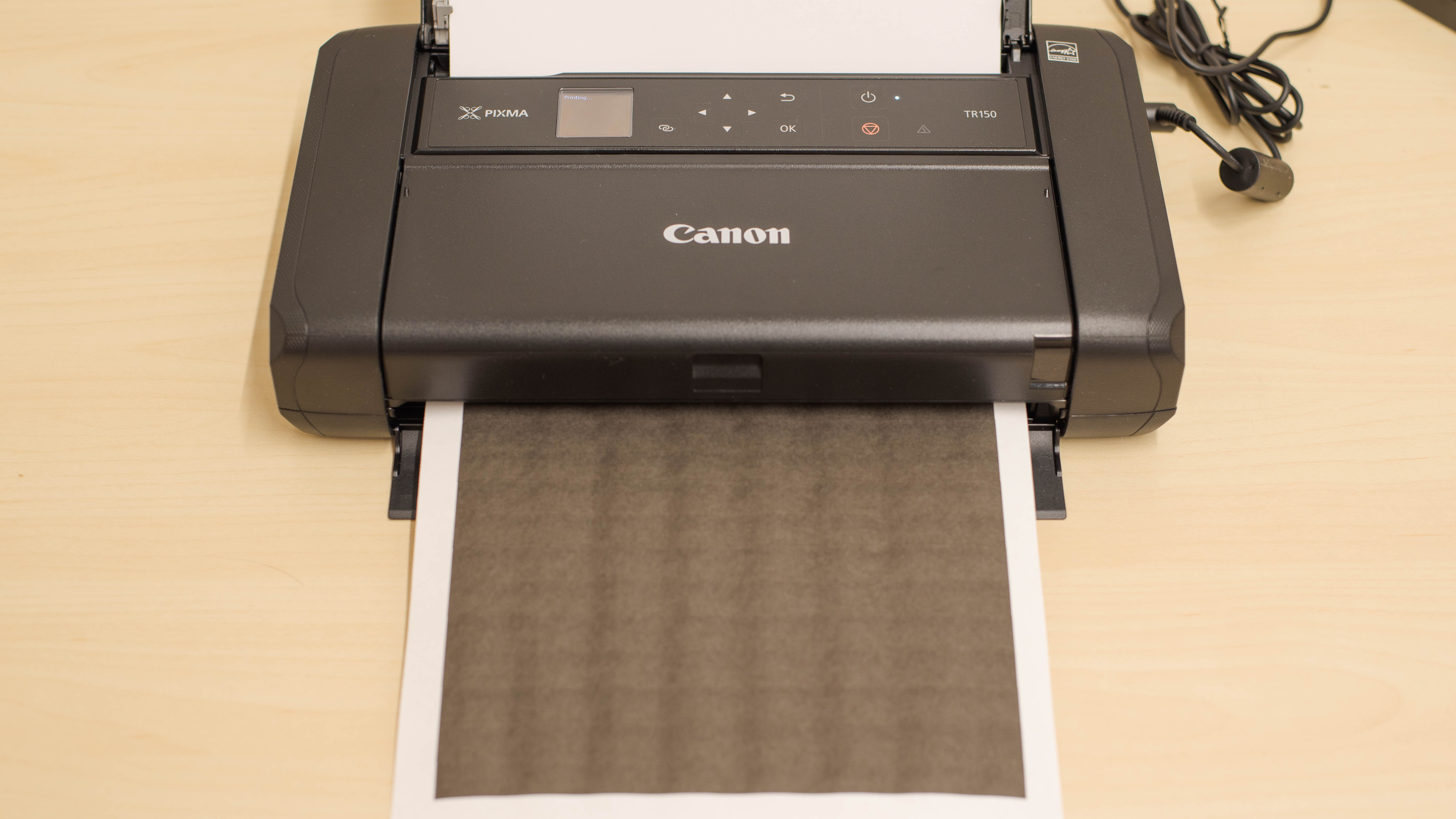
The Canon TR150 feels fairly well-built. You can easily access ink cartridges by lifting the main top cover. The power cable and adapter are removable, making them easier to replace in case of damage and also making the printer easier to travel with. The two LED lights on the cartridge tray indicate the status of each cartridge, and there's a battery level indicator on the battery, which connects to the rear of the printer. The top cover doubles as the input tray, which has a width slider to adjust to different paper sizes. Unfortunately, the hinges are made of plastic that may not hold up over time.
This printer requires a fair amount of maintenance. Like all inkjet printers, there's a risk of clogging if it sits unused for long periods. Thankfully, there are many built-in maintenance tasks such as Nozzle Check, Cleaning, Deep Cleaning, Print Head alignment, and more. Page yields are also quite low, so you can expect to change the cartridges often if you print regularly or in high volume. Accessing the cartridge bay is straightforward—simply lift the cover while the printer is turned on. Unfortunately, given this model's small stature, there's limited access to the printer's internals as you need to go through the cartridge bay to get to the sheet rollers. In the case of a paper jam, your best bet is pulling on the sheet from either the input or output tray, but this increases the likelihood of tearing.
See the User Manual on Canon's website for more information.
This printer's mono-OLED display is quite small. Although the panel can't tilt, the screen has great visibility from every angle. The screen displays the black and color ink levels. There are nine physical buttons: Power, Cancel, Back, OK, Pairing, and four arrow keys for up, down, right, and left.
The Canon PIXMA TR150 has a very low black page yield, so you may need to replace the cartridge often. However, the color page yield is better, so the color cartridge may last you longer than the black cartridge, depending on your use. Since there's only one color cartridge, you can't replace the color that is running low, which may feel wasteful if you tend to use one color more than others.
This is a print-only unit.
You can charge this printer either using the AC adapter or with its USB-C port. Electing to charge via the USB-C port increases the estimated charging to 300 minutes or five hours.
The print quality of black-and-white documents is good. Text and charts are clear, and fine details are present and legible. There's some graining and banding throughout the document, though. Printing in High-Quality improves these issues, though some graining still remains.
The print quality of color documents is good. The text is clear, and fine elements like lines on a chart or graph are legible. While colors appear natural, there is graininess and some banding throughout the document. Printing using the High-Quality setting remedies the banding but doesn't impact the grain.
While retesting the printer with the original ink cartridges from 2022, we encountered an issue where printing documents in High-Quality resulted in prints with incorrect and faded colors. Other media, like photos, were not affected. Installing a new cartridge fixed the issues. Let us know in the comments if this has happened to your unit.
This printer offers the same printing speeds when plugged in or operating on battery power. While slow compared to desktop printers, this level of performance is normal for portable inkjet printers.
You can set custom sizes from 2.17" x 3.50" (55.0 mm x 89.0 mm) to 8.5" x 26.61" (215.9 mm x 676.0 mm).
This printer's color gamut is decent. While it excels at reproducing darker shades, particularly blues and purples, it generally struggles to reproduce very bright, saturated hues. There's also some obvious banding in color transitions. That said, it prints significantly more detailed, vibrant, and better-looking photos than other portable inkjet printers, like the HP OfficeJet 250.
The Canon PIXMA TR150's color accuracy is passable. Most colors are somewhat inaccurate, with browns, greens, and blues being the worst; the overall effect is that photos trend slightly blue with a cool color temperature. Nevertheless, this level of color accuracy is good enough for casual photo printing or for printing color pamphlets or brochures while travelling for work.
This printer does a good job reproducing small details. You can differentiate background details from foreground objects; fine lines appear oversharpened, though, and the print pattern (halftones) is visible. Nevertheless, there's enough contrast to add to the overall detail of photos.
The USB-C port on the right back side of the printer is only for connecting the printer to a computer. You can't use it to connect external storage devices, like a USB thumb drive, for printing.
This printer is compatible with the Canon PRINT app. You can use this app to print documents and photos, check ink levels, order ink, and copy a photo using your mobile device camera. To use the "Create Photo Items" feature, you need to use the Easy-PhotoPrint Editor app.