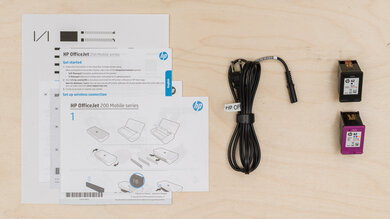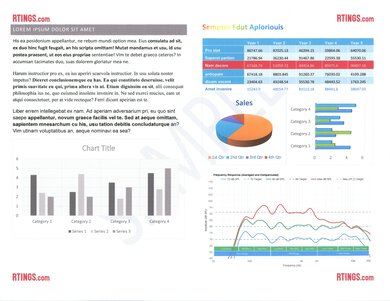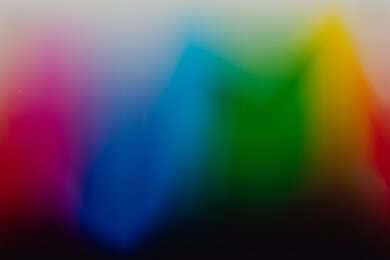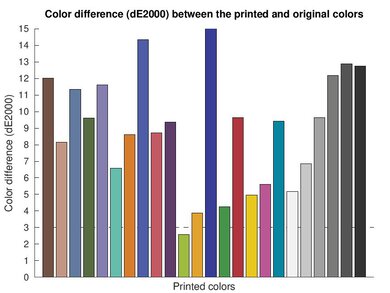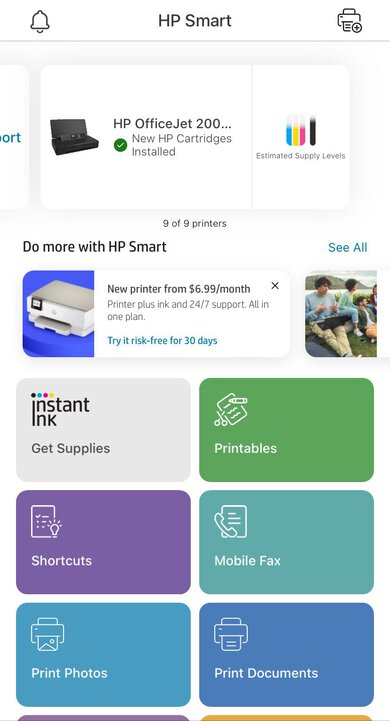The HP OfficeJet 200 Mobile Printer is a portable print-only inkjet printer. It uses HP 67 Black and Tri-Color ink and is compatible with HP 67XL high-yield cartridges. It has a rechargeable battery that's user-replaceable. Connectivity options include Wi-Fi, Wi-Fi Direct, a USB port for printing directly from external storage, as well as support for Apple AirPrint and Mopria Print Service. It's also compatible with the HP Smart app, which gives further functionality, including scanning from your mobile device.
There are some regional variants that are identical in features and performance. You can read more in the Differences Between Variant section.
Our Verdict
The HP OfficeJet 200 is acceptable for family use. It prints excellent quality black and color documents. Despite its low page yields, its cost-per-print isn't too high as ink cartridges are relatively inexpensive; just know you'll have to change the cartridges often if you print frequently or in high volume. Photos only look okay. It has sub-par color accuracy, so your prints will look noticeably different than the originals. As an inkjet printer, there's a risk of clogging if the printer sits unused for long periods, so this isn't the best choice if you only print once in a blue moon.
-
Good at reproducing fine details.
-
Excellent document quality.
-
Great connectivity options.
-
Cheap ink cartridges.
-
No scanner.
-
Slow printing speeds.
-
Low page yields.
-
Poor color accuracy; photos look noticeably different than originals.
The HP OfficeJet 200 is bad for small or home offices. It's a portable printer, so it isn't designed for offices with a large print load. While its print quality is excellent, it's slow at printing documents and has a disappointing page yield. It also lacks a scanner; you can use the HP Smart app to scan using your mobile device's camera, but this doesn't provide the same functionality as a hardware scanner or the convenience of an ADF for long, multi-page documents. On the bright side, there's a wide range of connectivity options, so accessing the printer is convenient.
-
Excellent document quality.
-
Great connectivity options.
-
Cheap ink cartridges.
-
No scanner.
-
Slow printing speeds.
-
Low page yields.
-
High maintenance requirements.
The HP OfficeJet 200 Mobile Printer is okay for students. It prints sharp black and color documents, but it's a portable printer, so its ink cartridges have low yields, and it prints quite slowly. Thankfully, since its ink cartridges aren't too expensive, the cost-per-print is reasonable. It lacks a scanner, so you won't be able to process worksheets or your friend's class notes. Finally, with many different connectivity options, this printer is easy to access, and its companion app is user-friendly.
-
Excellent document quality.
-
Great connectivity options.
-
Cheap ink cartridges.
-
No scanner.
-
Slow printing speeds.
-
Low page yields.
Although the print quality is excellent, the HP 200 printer is bad for black-and-white printing. It's very slow at printing black-only text documents, can't print or scan double-sided documents, and has a poor page yield. You'll also have to change the cartridge frequently if you print often. On the plus side, high-yield cartridges are available and should last longer, and the cost-per-print is still reasonable despite the page yield.
-
Excellent document quality.
-
Cheap ink cartridges.
-
No scanner.
-
Slow printing speeds.
-
Low page yields.
The HP 200 printer is decent for casual photos. It's good at reproducing small details, even if fine details can get a bit soft, and while its color accuracy isn't the best, it's still fine for casual use, like printing the occasional photo on the road. However, there's noticeable graining in color transitions. It's decently affordable to print photos, but with low page yields, you'll have to replace the cartridge often if you print a lot.
-
Good at reproducing fine details.
-
Low photo cost-per-print.
-
Wide range of photo printing sizes.
-
Low page yields.
-
Poor color accuracy; photos look noticeably different than originals.
-
Noticeable graining in color transitions.
The HP OfficeJet 200 Mobile Printer has sub-par color quality. It reproduces most colors inaccurately. The color gamut is unremarkable; there is noticeable graining in color transitions, and the printer struggles to reproduce saturated shades of any color.
-
Poor color accuracy; photos look noticeably different than originals.
-
Noticeable graining in color transitions.
The HP 200 printer produces excellent documents. The text is clear, and fine details are sharp. While there's a bit of graining in gray blocks, it isn't too noticeable.
-
Excellent document quality.
The HP OfficeJet 200 Mobile Printer doesn't have a scanner.
-
No scanner.
The HP 200 printer prints slowly. It can push nine black and six color pages per minute while plugged into AC power. On battery, this drops to six black and four color pages per minute.
-
Slow printing speeds.
Recurring costs are reasonable for the HP OfficeJet 200 Mobile Printer. Although ink cartridges have low yields, they're not too expensive to replace.
-
Cheap ink cartridges.
-
Low page yields.
- 6.0 Family
- 5.4 Small/Home Office
- 6.7 Student
- 5.5 Black & White
- 7.2 Photo
Performance Usages
- 5.8 Color Quality
- 8.5 Document Quality
- 0 Scanner
- 5.6 Speed
- 6.4 Recurring Costs
Changelog
-
Updated May 29, 2025:
Added mention of the Canon PIXMA TR160 as an alternative with a wider color gamut in the Color Gamut section.
- Updated Jul 26, 2024: Review published.
- Updated Jul 24, 2024: Early access published.
- Updated Jul 10, 2024: Our testers have started testing this product.
- Updated Jul 03, 2024: The product has arrived in our lab, and our testers will start evaluating it soon.
Check Price
Differences Between Sizes And Variants
We tested the HP OfficeJet 200. A small number of regional variants are available and identical in features and performance.
| Model | Region |
|---|---|
| OfficeJet 200 | America |
| OfficeJet 200c | EU |
| OfficeJet 202 | Africa |
| OfficeJet 202c | EU |
See our unit's label here.
Popular Printers Comparisons
The HP OfficeJet 200 is a print-only portable printer. As a portable printer, there are certain compromises for portability, such as the lack of an output tray. Its build quality stands out compared to other portable printers, like the Epson WorkForce WF-110, and its performance while on battery power outperforms its bigger sibling, the HP OfficeJet 250. While the OfficeJet 250 is an all-in-one, giving it greater functionality overall, the OfficeJet 200 is a great choice for anyone who needs a print-only portable printer.
For other options, check out our recommendations for the best small printers, the best wireless printers, and the best all-in-one printers.
The HP OfficeJet 200 and HP OfficeJet 250 are similar printers. The 250 is the bigger sibling to the 200; it offers more functionality, as it's an all-in-one portable printer. With its ADF, it's the clear choice if you need to scan on the go. However, the 200 takes the cake in terms of performance. It prints faster and has higher color page yields. Photos look similar between the two printers, although they're marginally better on the 250 thanks to its superior accuracy. Thus, if you don't need the versatility that an all-in-one brings, the OfficeJet 200 is the better choice.
The HP OfficeJet 200 and the Canon PIXMA TR150 are comparable printers. They're both print-only portable printers with comparable page yields, build quality, and connectivity options. The difference comes down to the use case. The HP offers superior document printing quality, so it's the better choice if you're mostly printing contracts or receipts out on the road. By contrast, the Canon offers better color accuracy and prints nicer-looking photos, although they aren't color-accurate enough for professional use. So, if you want to print photos while on a family road trip, the Canon is the better option.
The HP OfficeJet 200 is a much better portable printer than the Epson WorkForce WF-110. Its build quality is much more solid, and the printer has better page yields and doesn't overheat during long print jobs like the Epson. By contrast, the Epson prints nicer photos than the HP and has lower recurring costs. Because of the Epson's overheating issues, the HP is the better choice for most people who need a portable printer.
The HP OfficeJet 200 and the Canon PIXMA TR160 are very similar portable printers. The HP is better for document printing, as it produces higher quality documents and prints faster; however, the Canon is better for photo printing, as it has a wider color range and better accuracy. Feature-wise, the main difference is that the HP has a USB port that lets you print directly off a USB flash drive, which the Canon lacks. The Canon comes out on top if you're worried about recurring costs because it yields more prints, and its ink cartridges are slightly cheaper.
Despite being portable printers, the Canon SELPHY Square QX10 and the HP OfficeJet 200 are very different. The Canon uses dye sublimation and heat to print images on a polaroid-like proprietary paper. It's great if you want a device to bring to parties or to have for your guests at your wedding so you can print retro-feeling photos to capture the moment. By contrast, the HP is a more traditional inkjet printer better suited to printing documents. It's a good choice if you're a contractor or on the road a lot for work and need a device to print contracts or receipts for your clients.
Test Results
The HP 200 printer's build quality is hit-and-miss. Despite being made of plastic, it feels remarkably sturdy and well put together for a portable printer. The glossy screen is a fingerprint magnet, however, and prone to scratching. Its compact design makes it easy to carry around, and the input tray doubles as a protective cover, so you don't need to worry about dust getting in while you're on the go. There's also a detachable power cord, making it easy to replace in case of damage, and a Kensington lock as a built-in security measure. It has a rechargeable battery for when you're on the go and don't have a power outlet; it's replaceable and housed at the rear of the printer. The design has some downsides. First, there's no output tray, so your prints can easily spill out onto the floor if you're not careful. The printer also has to be on to access the ink cartridges, so you can't change the cartridges if the battery is low and you aren't close to a power outlet. Finally, the display's ribbon cable is unprotected at the back of the screen, which raises potential concerns for reliability and longevity, given its primary use case.
You can expect to perform frequent maintenance on this printer. If you print frequently or in high volume, you'll need to replace the ink cartridges often as they have very low yields. Changing the cartridges is straightforward, even if the printer needs to be powered on to do so; just lift the protective cover at the front of the printer for direct access to the cartridges. The printer automatically performs a printhead alignment whenever you install new cartridges. Lifting the protective cover also reveals your entry point for paper jams. The entry point is tight and limits your access to the sheet rollers, but you should be able to dislodge most jams. The paper tray can only hold 50 sheets of paper, so you'll have to frequently add more if you print a lot. You receive a warning on the display when you're out of paper. Like all inkjet printers, there's a risk of printheads clogging if it sits unused for long periods. Thankfully, there are several built-in maintenance tasks to align and clean the printheads.
You can find the user guide here.
The HP OfficeJet 200 has a good display. It's a monochrome display with dedicated buttons for navigation. There are nine buttons for menu navigation, toggling wireless connectivity and Wi-Fi Direct settings, and a dedicated Help button that displays more information about a particular screen or menu item. These buttons are generally responsive, but they don't always register inputs. There's also a dedicated power button near the side of the printer. Unfortunately, the glossy coating seems prone to scratching, which is an important consideration for a device made for on-the-go use. The screen is flush with the printer's body but has a spring to prop it up at an angle; the hinge could have more resistance when you're using the screen. It has good vertical visibility, but the viewing angle is mediocre from the sides.
This printer has a very low page yield; you'll have to replace the cartridges often if you print regularly. Also, since this printer uses a tri-color cartridge, you must change the cartridge when one color runs out. High-yield XL cartridges are available—the HP 62XL High Yield Black and Tri-Color have an advertised page yield of 600 pages each. You receive a warning when ink levels are low, but the printer doesn't prevent you from printing at any point.
While other portable printers from HP, like the HP OfficeJet 250, have their expected battery life clearly advertised on their product page, the OfficeJet 200 does not. You get a pop-up warning when the battery is too low to continue printing.
The print quality of black-and-white documents is excellent. The text is clear, and fine details, like lines on a graph, look defined. However, there's graining in gray areas, and this printer also struggles to produce enough contrast between dark shades like purple and maroon when converted to grayscale to easily differentiate them.
When printing on battery power, speeds drop to six black and four color pages per minute, and the first page takes 20 seconds to print. Photos take significantly longer, taking 86 seconds for a 4" x 6" size print (101.6 mm x 152.4 mm). Finally, when duplex printing, you receive this pop-up instructing you how to re-insert your sheets.
The color gamut on this printer is mediocre. This printer struggles to reproduce saturated shades of any color; there's just enough contrast between colors for photos to retain detail. Color transitions are quite grainy, which impacts the image clarity, like in the 'Friends' photo in the Color Accuracy section (see the next test box on the right). Check out the Canon PIXMA TR160 if you want a similar printer with a wider color gamut.
While HP's product page lists support for photo paper sizes from 3.5" x 5" (88.9 mm x 127 mm) to 8" x 10" (203.2 mm x 254 mm), selecting "Photo Paper" as the paper type also allows you to print with 8.5" x 11" sheets of photo paper. As such, support for photo paper sizes appears to be the same as for Letter paper sizes.
You can print from a USB flash drive using the USB port on the right side of the printer.
You can use the HP Smart app to initiate prints, use your device's camera for scanning, and access Printables for pre-made content like birthday cards, worksheets, etc. You can also manage your ink subscription and access help and support pages.
While ChromeOS and macOS devices don't require drivers to print, Windows devices do; using the HP Smart app automatically installs the correct drivers and configures the printer for you. The HP Smart app is also available on Chrome OS and offers additional functionality.
Comments
HP OfficeJet 200: Main Discussion
Let us know why you want us to review the product here, or encourage others to vote for this product.
- 21010
Kindly double-check the dimensions, HP’s website lists the dimensions as different from yours: 14.3 x 10.2 x 8.4 in (with input tray opened). Thank you.
Hey! Thank you for flagging this to us! I will re-measure the printer and will validate the data on the review against HP’s official specs. I’ll make the necessary updates as soon as possible. Appreciate you help, and hope you have a great day!
- 21010
Kindly double-check the dimensions, HP’s website lists the dimensions as different from yours: 14.3 x 10.2 x 8.4 in (with input tray opened). Thank you.
Update: Added mention of the Canon PIXMA TR160 as an alternative with a wider color gamut in the Color Gamut section.