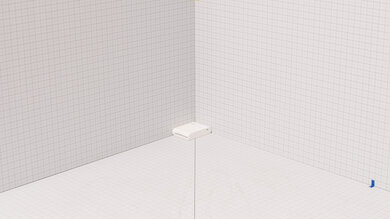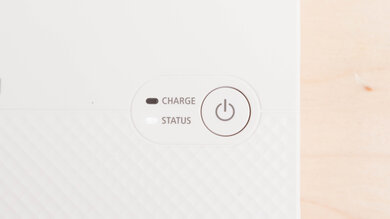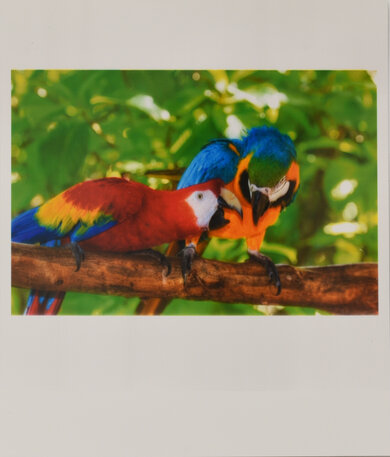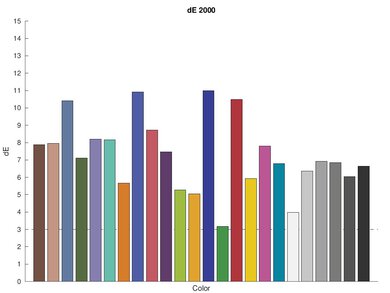The Canon SELPHY Square QX10 is a compact photo printer that uses dye sublimation and heat to print images. It uses one color cartridge with individual dye transfer films for cyan, yellow, and magenta that transfer to the photo sheets when a certain amount of heat is applied. This helps it print much nicer-looking photos than some other inkless and cartridgeless printers, and its colors look much more natural. Unfortunately, its cartridge is only good for 20 photos, meaning you'll need to carry around an extra cartridge and pack of photo sheets if you want to print more than that while you're out with friends, journaling, or creating a photo wall.
Our Verdict
The Canon SELPHY QX10 is bad for home use, but it isn't for printing anything but photos. That said, it prints decent-looking photos with reasonably accurate colors, especially for a compact photo printer. It uses dye-sublimation transfer film instead of ink, but it's good for 20 photos only.
-
Compact and easy to carry around.
-
Prints decent-looking photos.
-
Cartridge needs to be replaced every 20 photos.
-
Only compatible with Canon proprietary paper.
-
Can only print via iOS or Android devices using the dedicated app.
-
Isn't for printing documents.
The Canon SELPHY QX10 isn't for small or home office use. It's a compact, dye-sub printer made for printing small photos, and it can't print text documents.
-
Isn't for printing documents.
The Canon SELPHY QX10 is bad for student use, but it isn't for printing documents. It's a dye-sub photo printer to print out pictures from your phone.
-
Compact and easy to carry around.
-
Prints decent-looking photos.
-
Can only print via iOS or Android devices using the dedicated app.
-
Isn't for printing documents.
The Canon SELPHY QX10 isn't for black and white printing. It's a compact, dye-sub photo printer that can't print text documents.
-
Isn't for printing documents.
The Canon SELPHY QX10 is inadequate for printing photos of many different sizes. It's limited to proprietary 2.84" x 3.35" (72mm x 85mm) sheets, meaning it can only print 2.4", 2.6", and 2.7" square photos. On the bright side, its sheets are a great size for journaling or hanging on your wall, and the sheet backing is sticky, so you can easily use your photos as stickers. Printed images have a decent amount of details, and while some colors don't look exactly like the originals, they still look reasonably accurate.
-
Compact and easy to carry around.
-
Prints decent-looking photos.
-
Cartridge needs to be replaced every 20 photos.
-
Only compatible with Canon proprietary paper.
-
Can only print via iOS or Android devices using the dedicated app.
- 3.9 Family
- 3.3 Small/Home Office
- 3.6 Student
- 1.3 Black & White
- 5.2 Photo
Performance Usages
- 5.8 Color Quality
- 0 Document Quality
- 0 Scanner
- 1.3 Speed
- 5.5 Recurring Costs
Changelog
-
Updated Feb 28, 2025:
Added mention of the Fujifilm instax mini Link 3 as an alternative that produces smaller prints in the Photo Printing Size section.
- Updated Sep 30, 2024: Added mention of the Fujifilm instax Link WIDE as a portable photo printer alternative with a wider color gamut in the Color Gamut section.
- Updated Jul 15, 2024: Added mention of the Epson WorkForce WF-110 as an alternative that prints documents in the Black & White Documents section.
- Updated Mar 16, 2023: We've changed the printer type to Photo Only in the Build Quality section because this printer can only print photos. This change doesn't affect the score.
- Updated Oct 06, 2022: We've fixed the link to the Canon SELPHY Square QX10's manual in the Expected Maintenance box.
Check Price
Differences Between Sizes And Variants
We tested the Canon SELPHY Square QX10 in white, but it's also available in pink, green, and black. You can see our unit's label here.
Compared To Other Printers
The Canon SELPHY Square QX10 is a compact photo printer. It's an inkless thermal printer like the Canon IVY Mini Photo Printer. However, instead of using ZINK sheets that contain color within them, it uses dye transfer film that transfers the color to a photo sheet. It prints on Canon proprietary photo paper, 2.84" x 3.35" in size, which is sold with the cartridge. Its printed photos have a decent amount of detail for an instant photo printer, and while colors aren't perfect, they still look fairly good for casual prints. Unlike many other printers we've tested, this one's purpose is to print small, instant photos from your phone that you can then use for journaling, sticker-making, and other craft hobbies.
See our recommendations about the best photo printers, the best wireless printers, and the best home printers.
The Canon SELPHY Square QX10 and the Liene Amber M100 are both dye-sublimation printers that use heat and dye films to produce photos. The Canon is a better choice if you want to print out pictures when on the go. It's more compact, and it comes with a battery, so you don't need to have an outlet around like you do with the Liene. The Canon prints much smaller, Polaroid-style photos, and there's an adhesive backing if you want to stick it into a journal. On the other hand, the Liene prints 4" x 6" photos that look much more clear and detailed.
The Polaroid Hi-Print Generation 2 and the Canon SELPHY Square QX10 are both portable photo printers that produce 2" x 3" pictures. In terms of print quality, the Canon produces a slightly wider range of colors, particularly brighter tones, but the Polaroid is better at reproducing fine details. The battery life is about the same on both; each can print around 20 photos on a full charge, though the Polaroid charges much faster and has a USB-C port, whereas the Canon uses a Micro-USB cable.
The Fujifilm instax Link WIDE and Canon SELPHY Square QX10 are both portable photo printers; however, they work differently from one another. The Fujifilm printer uses film rather than paper, similar to Polaroid film, whereas the Canon uses dye sublimation and heat. Both require proprietary film and paper to print. The Fujifilm has the edge when it comes to print and color quality, as its wider color gamut and better color accuracy make photos appear more vivid and detailed. That being said, the Canon gives you a wider range of customization, as you can print in various paper sizes. The Canon also prints faster, as photos from the Fujifilm printer take a long time to develop.
The Canon SELPHY QX20 is a newer version of the Canon SELPHY Square QX10. These two printers are almost identical in features; the only difference is that you can charge the newer QX20 while printing, and it takes less time to charge to full. Print quality is also a little better on the QX20, as it has better color accuracy.
The Canon IVY Mini Photo Printer and the Canon SELPHY Square QX10 are both instant photo printers. The IVY uses ZINK sheets, which contain dye crystals that become visible when exposed to different heat intensities. While you only need to worry about refilling the paper, its colors and photos are much darker and bluer than they should be. On the other hand, the SELPHY has a cartridge with dye transfer films for each color that transfer to the photo sheet once heat is applied. It has much more detailed photos, and its colors look much more vibrant and accurate.
The Canon PIXMA TS6320 is an all-in-one color inkjet printer, while the Canon SELPHY Square QX10 is a compact, battery-powered model made for printing casual photos on the go. The PIXMA is a better option if you want a traditional printer to print photos and documents. It supports many paper sizes, and its photos look much more detailed. On the other hand, the SELPHY is a better option if you want an easy-to-carry printer to easily print small photos for journaling or decorating.
The Canon SELPHY Square QX10 and the HP OfficeJet 250 are both compact battery-powered printers. The Canon is a pocket-sized printer for printing small photos taken with your phone. The HP is a traditional inkjet printer for printing and scanning documents when on the go. It accepts many different paper sizes, including Letter and Legal, and it has an automatic document feeder for scanning.
The Canon PIXMA TR150 and the Canon SELPHY Square QX10 are both compact battery-powered printers. The PIXMA is a traditional inkjet printer for printing black-only text and color documents when traveling. It accepts many different paper sizes, including letter and legal, and it has a much higher page yield. That said, if you're looking for a pocket-size printer to instantly print small photos taken with your phone, the SELPHY is a better choice since it's for exactly that.
The Fujifilm instax mini Link 2 and the Canon SELPHY Square QX10 are both compact photo printers. In terms of photo printing quality, the Canon prints better-looking photos as it has a wider color range and can produce more fine details. However, the Fujifilm prints faster, has longer battery life, and requires less time to fully charge. The cost per print is about the same for both printers.
While both the Canon SELPHY Square QX10 and the Epson WorkForce WF-110 are portable printers, they have different use cases. The Canon is a portable photo printer. It uses dye sublimation and heat to print images on a polaroid-like proprietary paper. This is great if you are looking for a retro feeling with your photos. By contrast, the Epson is a more traditional inkjet printer. While documents and photos look good, this printer overheats during prolonged use.
Despite being portable printers, the Canon SELPHY Square QX10 and the HP OfficeJet 200 are very different. The Canon uses dye sublimation and heat to print images on a polaroid-like proprietary paper. It's great if you want a device to bring to parties or to have for your guests at your wedding so you can print retro-feeling photos to capture the moment. By contrast, the HP is a more traditional inkjet printer better suited to printing documents. It's a good choice if you're a contractor or on the road a lot for work and need a device to print contracts or receipts for your clients.
Test Results
The Canon SELPHY QX10 feels well-built overall, and the body's plastic is sturdy and doesn't feel cheap. You can easily access the paper tray from the underside, and the cartridge is accessible from the side of the printer. Unfortunately, the cartridge cover feels flimsy. The plastic here is thin, and it's connected to the printer by a small rubber strip that might break easily. Also, the output tray is exposed, so dirt can easily get inside when you're carrying the printer around with you.
The Canon SELPHY Square QX10 doesn't need print maintenance like traditional inkjets do. Instead of using ink cartridges or ink tanks, it uses dye transfer films that are heated and transferred to photo paper. There's no risk of ink clogging, but you still need to replace the cartridge and the paper after 20 photos. To access the paper tray, you need to press a button on the underside and slide the cover up. You'll also find the sheet roller here. You can easily access the cartridge by pulling down the cover on the side of the printer then sliding the brown eject lever to the right. The manual and the mobile app have diagrams to explain how to refill the paper and how to change the cartridge if ever you're confused.
Like many instant photo printers, the Canon SELPHY Square QX10 doesn't have a display screen. It has two LED lights next to its power button, labeled "Charge" and "Status." "Charge" lets you know the battery level, and "Status" lets you know if the printer is on, printing, done printing, paused, or unable to print due to an error. You can also use the mobile app to see the battery level. There's a Forced Shutdown Switch next to the Micro USB port that you can use if your printer won't charge. You'll need a pin or another thin object to press the recessed button, though.
Update 02/22/2022: Initially, our website wouldn't let the 'Tested/Estimated Black Page Yield' result be empty, but we've since corrected this issue. The results now accurately reflect the printer's yield with its color cartridge.
Unlike the Canon IVY Mini Photo Printer and many other inkless printers, the Canon SELPHY Square QX10 doesn't use ZINK photo paper. Instead, it uses dye sublimation to print photos. It has a color cartridge with a dye transfer film, with individual sections for cyan, magenta, and yellow. The printer then uses heat to transfer each color in different intensities and locations to Canon's proprietary photo paper to create the final image; to create black in a photo, the printer uses all three colors together. Additionally, it adds a final clear film layer that acts as a protective coat. The cartridge comes with 20 Canon XS-20L photo sheets, and you can't buy either one separately. This is because the cartridge has enough dye sheets for only 20 photos anyway.
The Canon QX10's battery lasts long enough to print 20 photos, and it takes almost two hours to fully charge. You can technically keep printing photos while it's charging, but it stops charging for the time it takes to print out your photo. If you want a portable photo printer with longer battery life, check out the Fujifilm instax mini Link 2.
If you want an alternative that can print documents, consider the Epson WorkForce WF-110.
Update 02/22/2022: Initially, our website wouldn't let the 'Black Only Printing' result be empty, so the value in there was incorrect. We've since fixed the issue, so the results now accurately reflect the printer's cost-per-print.
The Canon SELPHY Square QX10 is designed to print photos only. Since there are only enough dye films in its cartridge to print on 20 sheets, each individual print costs $0.75 USD no matter the image or even document you print. You can only get the cartridge with the paper pack, meaning you can't buy either one separately.
The Canon SELPHY Square QX10 isn't for printing anything but photos. Canon advertises the print speed as 43 seconds, but it can vary based on the room temperature. The printer has an operating temperature of 41–104°F (5–40°C), so it may stop to cool down if its internal temperature gets too high. The paper tray can hold up to ten sheets at once. It prints in four passes, one color at a time: cyan, yellow, magenta, and a protective clear coat.
The Canon SELPHY QX10 only accepts the proprietary paper made for it, which is available in a 2.84" x 3.35" (72mm x 85mm) size. You can adjust your image in the app to a 2.4", 2.6", or 2.7" square size.
The Canon SELPHY QX10 has a disappointing color gamut. The telltale zig-zag line is dark instead of light, and the transitions between colors aren't very smooth. There's also some horizontal banding across the image. Dark colors aren't deep enough, though this isn't too unexpected since it doesn't have black ink or dye. All that said, it's still impressive for a portable photo printer. If you want a portable photo printer with a wider color gamut check out the Fujifilm instax Link WIDE.
The Canon SELPHY Square QX10 produces reasonably accurate colors that look much nicer than the colors on other inkless printers, like the Canon IVY Mini Photo Printer. While blues and reds aren't deep enough compared to the original, they look fine for recreational photos.
If you're interested in an instant-film photo printer that produces smaller prints, check out the Fujifilm instax mini Link 3.
The Canon SELPHY Square QX10 generates its own Wi-Fi that you connect to via the SELPHY Photo Layout mobile app. You can't print to it any other way. The Micro USB port is for charging only.
The Canon SELPHY Square QX10 uses the SELPHY Photo Layout app to print photos. The Select & Print feature lets you choose single images from cloud services, like Instagram, Google Photos, and image.canon. The N-Up Layout lets you create collages of two to four images in different formats. Once you select your single image or multiple images, you can make standard edits to them, like crop and color/brightness adjustments. Also, you can add decorative elements, like borders, filters, dates, stickers, and overlays.
You can also use the app to check the battery level, see your previous print history, and see guides on how to set paper, change the cartridge, and charge the Canon QX10.
Unlike most printers we've tested, it's for use with mobile devices only. Since you need the app to connect to the printer, you can't print from Windows or macOS. There is a SELPHY Photo Layout app for ChromeOS, but it doesn't recognize the Canon SELPHY Square QX10 as a device you can print from. Also, the app gets stuck on loading or continually crashes.
Comments
Canon SELPHY Square QX10: Main Discussion
Let us know why you want us to review the product here, or encourage others to vote for this product.
Update: We uploaded the latest brightness measurements and uniformity photos for the Accelerated Longevity Test.